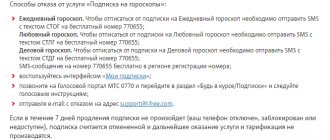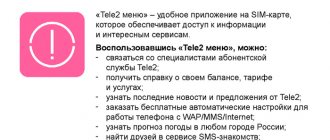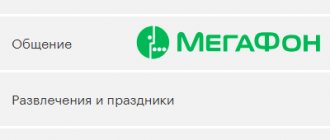Many operator applications are not useful. One of these is the daily horoscope. The offer was created for those who believe in the influence of stars on a person’s destiny. It gives tips and recommendations on how to behave during the day, listening to the knowledge of astrology. Subscribers usually connect it accidentally, and then look for possible ways to disconnect it.
Tele2 subscriptions can be easily disabled. The operator has made the system as fair and transparent as possible, so the subscriber regulates and controls the connected options. There are ways, and how to disable the horoscope on Tele2, and how to deactivate any paid subscriptions.
Description and cost of the service
First you need to figure out what kind of service this is. All information and entertainment subscriptions are presented on the website “play.tele2.ru” - this is a portal of additional applications from the Tele2 company. By going to this page, the user has several types of horoscope to choose from: love, individual and business. To register, you will need to send the corresponding text to number 605: 9015, 9111, 9016. Or write the commands on the mobile number entry screen: *605*9015, 9111, 9016#, depending on your preference.
For a subscription fee of 6 rubles per day, you will receive SMS messages with detailed astrological information for a specific day. You can connect it using your personal account after logging in to this resource.
What's happened
Horoscope is a paid information subscription, which is preferred by astrology lovers. But much more often activation occurs by accident. The paid service involves daily receipt of information in several areas:
- Love;
- Business;
- Health;
- Family;
- Personal.
You can order any of these forecasts (or several at once). Detailed messages are received describing the next day. The cost of the option is 6 rubles per day, which is quite decent for the information that can be found on the Internet.
Quick code
The first and most effective way is to use the USSD code. To find out about currently active subscriptions, you will need to dial the command *189#. After this, information about connected paid services will appear on the screen of your mobile device. You can also turn them off here.
To cancel all services, there is a combination -*152*0#. By using it, the user will lose even useful options. This code is best used last. Each individual subscription can be deactivated using individual identifiers:
- love horoscope - *605*0*9015#;
- individual - *605*0*9111#;
- business — *605*0*9016#.
How to unsubscribe from SMS newsletters
The mobile operator regularly informs its subscribers about useful services and promotions via SMS newsletters. In most cases, such offers are paid and a certain fee is charged from the user’s account for receiving information.
The easiest way to turn off advertising is to call the operator toll-free number 611. At the service center, a consultant will check the subscriptions connected to your number, inform you and disable unnecessary advertising.
Application "My Tele2" and Personal Account
You can disable any option directly in the client’s personal account. To do this you will need:
- Log in on the provider's official page.
- Go to the connected services section.
- In the list provided, select the required option to disable.
- Turn it off.
Now LC is available as a mobile application. Tele2 subscribers can manage all connections simply by installing the utility from their phone. Here you also need to select the connections tab and deactivate it from the Horoscope list.
Shutdown
Convinced of the uselessness of this subscription, many operator subscribers begin to think about how to disable the horoscope on Tele 2. Meanwhile, for an experienced person, the question of how to disable the Tele 2 horoscope is not at all difficult. There are two options for solving it.
In your personal account
The user will need:
- Login;
- Select the additional operations tab;
- Deactivate an unnecessary horoscope by clicking on the appropriate button.
Using USSD code
The user can send a message to number 605 with the text *189# . In response, you will receive a report on connected services. Once received, the user will be able to submit a request to cancel additional options.
The subscriber can do it even easier by sending a request *605*0*9111# . As a result, the personal horoscope will be disabled. If the last digits are 9015 , love will be turned off, and if 9016 , business will be turned off.
So, the answer to the question of what kind of number 396 Tele 2 is is clear - this is the number from which messages with a horoscope come. Disabling and connecting this subscription is very simple. But still, in order not to waste money later, you should think very hard - is a horoscope necessary at all? It's hardly worth subscribing to it. It is better to spend money on conversations with loved ones.
Technical support and company office
The Tele2 provider has an established feedback system with its customer base. Therefore, to resolve any issues, consumers can call the support service at 611 and disable the Horoscope Tele2 service remotely. Or visit any official office, operator branch and ask for help from sales consultants.
Attention! When visiting the company's office and making changes to the contract, you will need to provide passport information.
Periodically monitor all your subscriptions and options, keep control of your expenses, and using mobile communications will only make you happy! And you can remove unwanted content without any problems.
Did you like the article? Share with friends:
How to disable the Horoscope service on Tele2 yourself from your phone
Information packages received by the user, as a rule, are thematic in nature. The subscriber should understand that this is paid content, for which funds are debited from the balance daily. If the mailing contains a picture, then the operator also withdraws funds in accordance with the tariff plan.
Contact the company office (read more...)
You can order any horoscope, several options. Often functions are already included in the package of additional services, and therefore it is important to order them very carefully and check the scope of services provided. If the connection happened accidentally, you need to disable predictions, for which there are several ways.
Via USSD requests
To automatically remove all paid subscriptions on a number, a command has been developed: *931#. Via operator
Additional information
- Expand the “All subscriptions” tab. From the general list we find the horoscope.
- Click on the cross to disable certain mailings or click on the “Delete all” button (if you only have a horoscope subscription or other options are also not needed).
- We confirm with action and wait for the SMS notification. Ready!
Using a similar scheme, you can disconnect it in the mobile application from the Tele2 company.
operator.
- love (tells about family, significant other, relationships);
- individual (customizable based on date of birth);
- business (tells about business, professional growth and achievements in the chosen field of activity).
- Using short USSD combinations.
- Through the subscriber's personal account.
- Contact any sales department for assistance.
- By calling technical support.
- love horoscope - *605*0*9015#;
- individual - *605*0*9111#;
- business — *605*0*9016#.
On Beeline
This cellular network operator connects .
To disable the option, you can use the following methods:
- Toll-free number 0684210381. After dialing the number, you are connected to a voice informant who will tell you that the application has been accepted and is being processed. When the deactivation process is completed, an SMS message will be sent to your phone - a report.
- In your personal account or in the My Beeline phone application. Go to the options section, find the unnecessary option and click the “disable” button.
- Use the support service 0611.
- At the Beeline communication salon, employees will help you disable the unnecessary service. You just need a passport.
Now you know how to disable it on Beeline. It is also useful to know about tariffs in Turkey on Beeline.
Read also how to contact Beeline support service
Transferring your number to Tele2 from MTS, Beeline, Megafon - instructions here
How to connect and disconnect Tele2 Menu, if it pops up on your phone - all the ways: https://teleconom.ru/cellular/tele2/menyu-tele-2.html
On Megafon
Often, connection to paid services occurs in complete secrecy from the user. Only after withdrawing the amount from the mobile phone account do questions begin to arise and the availability of services becomes clear. Deactivation of the service occurs in various ways:
- Personal Area;
- sending SMS messages;
- USSD commands;
- call to the operator;
- contacting the official Megafon sales point.
Using the USSD command, the request *583# call is sent . After sending, you will receive a message where you will need to dial the number 2 and select the service that you want to disable. Next, follow the instructions to completely exclude the option from your phone and not pay money for it. The number 2 is used as a shutdown command.
Your personal account is available even if the data transfer service is not working. In this case, Service Guide is used . It can be activated by dialing the following combination *105# call. Next, a complete list of available actions is displayed on the screen.
To deactivate services, dial 2, which transfers the user to the “Services/Options” item. Here you should press 1, an additional menu will appear where you need to send a command to terminate the provision of services. Afterwards, you can activate the disabling service and check the boxes next to the options to be removed.
Via SMS message. To perform the actions correctly you need to know the code. If the subscription was made from the website astrologia.ru, then the code is 749 . To deactivate, an SMS message is sent to number 5151, where the word “STOP” and option code 749 are indicated in the text.
Using your personal account is possible both through the mobile application and through the official portal. On the page that opens, you need to find the “Services and Options” section, then the “My” tab. Here, select the unnecessary option and click the “disable” button opposite it. All that remains is to confirm your intentions; the Horoscope will not be sent to your phone.
A call to the service center can also help solve the problem with writing off money. By dialing 0500 on the phone, the client is connected to an operator. Here you must provide your details and confirm your identity using a code word (fixed when purchasing a SIM card). You can also use other mobile operators to call the call center. Dial 8-800-550-05-00 and the operator will disable all unnecessary options.
In the Megafon sales showroom, with the help of employees, unnecessary services are deactivated. To do this, present your passport. They will definitely tell you how to turn off the horoscope on Megafon.