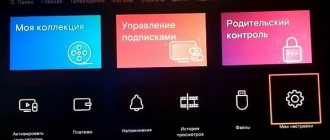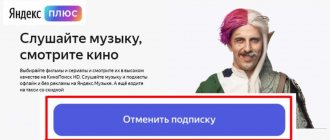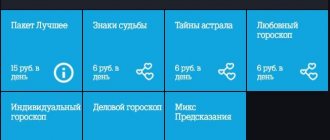How to disable the Tele2 menu, which is annoying with constant mailings? Is it possible to get rid of notifications yourself? Let's consider all the available methods - in a couple of minutes you will upgrade your smartphone and forget about unpleasant messages!
It is important to know! We will tell you how to disable the Tele2 menu on Tele2 in several ways, but you won’t be able to get rid of the service forever.
- The application is tied not to the smartphone, but to the SIM card;
- The service will be reactivated after reinstalling the SIM card on any smartphone.
Our options will help you disable the Tele2 menu on your phone for a long time - until the next plastic change.
Description of the service
“Tele2 - Menu” is a collection of applications embedded in a SIM card. It is automatically activated when you insert a new SIM card into the phone. In fact, this is a special menu that makes it easier to obtain various information and entertainment content.
Using the menu, the subscriber can use the following options:
- Reference. This section contains basic information that a subscriber may need (own number, balance, etc.).
- Subscriber service. The option provides quick connections with customer support center specialists.
- Internet settings. This section allows you to quickly get the necessary settings for the correct operation of your smartphone on the Internet.
Additionally, the service provides information about the weather, connection to entertainment services (quizzes, sweepstakes) and information about content (games, music, etc.).
The sections available in the menu may contain paid and free information. If there is a charge for the content, then the relevant information is conveyed to the subscriber on the screen before making the request.
Through application settings
If a message with service data, informational or entertainment in nature constantly pops up, you can block notifications in the menu settings.
To do this, you need to select the “Tele2 Menu” item in the phone settings, then open the “Tele2 Theme” section. A new menu will appear where you can click “Disable” to disable pop-up messages.
This method is suitable for devices that run both Android and iOS.
What to do if Tele2-Menu constantly pops up?
After installing a new SIM card, quite often various promotional offers begin to appear periodically on the phone screen. They can be annoying, and there is a risk of clicking the wrong button and activating a paid option. They are displayed within the framework of the “Tele2-Theme” service, which is part of the “Tele2-Menu” and it is better to disable it by performing 3 steps:
- In the main menu of the phone, find the “TELE2-MENU” application and go into it.
- Select “Tele2-Theme”.
- Disable the service.
After disabling the service, you must reboot the device. Until this point, messages will continue to pop up on the screen.
Connection
This service is a built-in option that appears on the smartphone immediately after installing the SIM card. It often bothers users, but it cannot be completely removed. However, there is a mechanism to temporarily or permanently disable activity. To reactivate the option after disabling, follow these steps:
- Enable only those functions and applications that will be of interest to the user. The rest will not interfere with the subscriber.
- Log in to the Tele2 service and activate it by changing the status to “Connected”.
There is no need to send text or digital requests, or call an operator. However, to get answers to specific questions, you can contact company representatives.
How to disable?
There is no way to remove an application from a SIM card. It is stitched during its production and cannot be erased. But using the USSD request *152*0# you can immediately remove all advertising messages that pop up on your phone screen. If you need to activate them again, you will have to go to the application and connect the necessary themes.
Few subscribers really like or are interested in advertising messages within Tele2-Menu. It is best to turn them off immediately after installing the SIM card in your phone by executing the USSD command and not waste time studying advertising.
Short USSD command
To block the “Tele2 Menu”, which pops up at the most inopportune moment, you need to enter the sequence *152*8# from the phone keyboard and confirm the decision by pressing the call button.
A push message will appear on the device screen with information about receiving an application to disable the service.
After processing the request, an SMS message will be received from number 396 indicating that the request has been completed and Tele2 Menu has been disabled.
To activate the changes, you must reboot the device.
There are no additional payments for sending a USSD command.
This is interesting: if the subscriber does not remember the command format, you can enter the combination *152#. A menu will appear on the screen, where when you select “Disable”, a message will appear with information on how to disable the service.
About the service
The SIM menu is a somewhat outdated feature that is still supported by all mobile operators. It automatically appears in the smartphone application menu immediately after the subscriber inserts a SIM card into the device.
The service in question was relevant at a time when mobile Internet was not yet an integral part of almost any tariff plan. This menu was used for quick interaction between the client and the operator.
In addition to checking your balance, current tariff plan and other usual actions, additional options are available here. Namely, connecting and using various entertainment services. The most popular of them:
- Third-party themes for the device;
- Jokes;
- Weather forecast;
- Games;
- Dating services;
- Adult content;
- Interesting Facts;
- And so on.
The main problem is that an inexperienced user can accidentally activate the subscription data, and they are paid. So, at first the subscriber will not even notice that extra money has begun to be withdrawn from him.
Therefore, it is better to immediately disable the Tele2 menu if you do not plan to use it.
Selective shutdown
If you want to block only some reminders, you can use the following method:
1. In the same way, find and open the “Tele2 Menu” item.
2. Sequentially select the section “Tele2 Theme”, “Themes”.
3. A list of mailing topics available for disabling and connecting will appear on the screen. Active ones are indicated by the “+” symbol, disabled ones – by the “-” symbol. To change the status, you must click on the corresponding entry and wait for the status to update.
This method will allow you to turn off all unnecessary Tele2 notifications and leave only pop-up messages on the topic of interest.
Checking subscriptions and services
Initially, the operator’s client will need to determine which Tele2 subscriptions are activated on the phone. To do this, you can use the following methods:
- Enter and send the request * 153 #, after which you will receive a notification with information about the name of the Tele2 subscription, as well as their fee per day or month.
- You can use the request * 189 # - the combination allows you to detail data only about paid subscriptions on a mobile number. Information is provided in the form of a message, which will indicate the price and methods of disconnection.
- To check content services, you can use the request * 125 #.
- You can view subscriptions and turn off all options through your personal account or in the mobile application, which is analogous to your account. This method displays detailed information about any services; in addition, it is possible to immediately deactivate unnecessary options.
Having learned the data about active services, you need to understand by what methods this or that offer is disabled.
How to install a Tele 2 personal account on Android
How to turn off the keyboard sound on Android - detailed instructions
A convenient application for all Tele2 users - a personal account through which you can receive information and manage all types of services without the help of an operator. You can install the Tele2 personal account application for Android as follows:
- Go to any store that is supported by the device.
- Enter the “My Tele2” program into the search engine.
- Download and install it.
- Click the “Open” button.
If there is no store on the device, the program could not be downloaded, or the file does not open, you should type the phrase “my tele2 apk” in the browser search engine and download the application directly from the operator’s official website. After this, you will be able to conveniently manage all services and receive the necessary information.
In the same way, you can recover a deleted file. You need to download it again from the online store or the company’s official website; all information in your Tele2 personal account on Android will also be restored after this, since it is stored in the cloud.
Subscription Information
Control of paid subscriptions
The cellular provider allows subscribers to control the mailings that are connected to their SIM cards. You can check if there are active subscriptions by dialing the USSD request *189#. You will receive an SMS with instructions.
To obtain information, you can call customer support. The specialist will tell you which subscriptions are active and help you deactivate them. The call is free for the operator's subscribers.
It’s quite convenient to get rid of active subscriptions through your personal account on the operator’s website. To do this, go to the “Manage Subscriptions” subsection. There is no charge for terminating subscriptions. If your smartphone occasionally displays mailings that you have not activated, be sure to turn them off. Otherwise, money will be withdrawn from your balance.
The procedure for disconnecting/connecting Tele2 The menu is the same for all phones, regardless of what operating system they are running on - Android, iOS, Windows.
0 0 Votes
Article rating
Benefits of the option
Before you completely remove Tele2 Menu from your device, you need to figure out why the application is popular and what its advantages are:
- quick access to your subscriptions and balance history;
- prompt notification of all changes in the tariff plan;
- sending out new offers to save money;
- most service options are free;
- The application connects automatically, there is no subscription fee.
Data can be obtained in your personal account and through the Tele2 application, but the service allows you to receive information quickly and without entering a password.
You may be wondering about other messages that contain advertisements that distract you from necessary daily tasks. We are talking about spam from various numbers. Of course, they cannot be disabled, but it is possible to set a temporary block. This is also not a problem and can be solved in one minute.
Use the short number 345. Send a message to it with the phone number of the subscriber you want to block.
The good news is that submitting your request won't cost you a penny. But you will forever get rid of the results of the work of some marketers. The operator understands that spam does not always come from numbers that are already known to us. Therefore, in the future, the introduction of black is predicted, which is the complete opposite of “black”. After all, only those numbers that will be indicated in this list will be able to reach you.