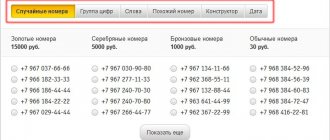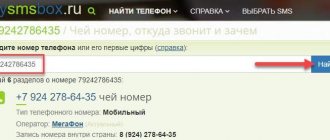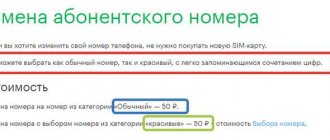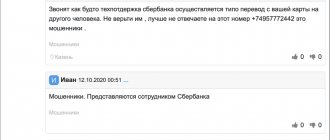It often happens that people need to change their number or use several phone numbers. Perhaps the person simply decided to change operator services and use communications from MegaFon. In any case, every person is interested in how to save all contacts and how to notify them all about a change of number. After all, using SMS messaging to all numbers in the phone book is too expensive.
will allow you to notify all people in your phone book that your old phone number has changed. Below is a detailed description of the service, considered for Moscow and the central region.
Why report a new number?
The Yota company has a rather interesting service for quickly changing your existing number. The implementation of this service was launched back in 2014 and became very popular among a certain group of network subscribers. It is very easy to change your existing number to any other one from the proposed list. To do this, you need to launch your mobile application and click on the lower right corner of the screen. A list of many available numbers will be automatically offered. The price will depend on the numbering and there is a free choice from the free list.
If you have connected to the Yota network for the first time and are yet to change your number, then the question may arise about how to inform all your contacts on your mobile device of your newly acquired Yota number.
Ways to change your number
You're tired of your phone combination, so it's time to change it to another one. To do this, there are several methods for setting it up yourself and with the help of qualified specialists. Let's consider all the available methods. After a successful operation, be sure to warn all your interlocutors using .
To do this, follow the recommendations:
- Enter USSD code *250*old phone number#. After this you will receive a service password.
- Dial the combination **21*received code#.
- You can choose one of three alert modes. Selective mode - you can decide for yourself who will receive notification of changes and who will not - *250*3#. One-way - *250*1#. All callers to the old contact will not receive notifications about the change. Two-way - *250*2#. After the call, all interlocutors will know about your new number, and you will receive an SMS with information about the user who was unable to get in touch.
- The feature will automatically expire after two months of use. If necessary, you can extend it for another 60 days.
Call Help Desk
To carry out the replacement procedure in a short time. Contact technical support via short contact “0890”. Here you will hear the voice of an automatic informant who will offer a list of available offers and optimizing options from the provider. If you do not want to listen to information about products. To do this, switch your mobile device to tone dialing mode and click on the corresponding button. At a time of high busyness, you will have to hang on the line and wait for the consultant to respond. In order not to waste time, you will be asked to pay 20 rubles and will be transferred to the first position in the queue.
The free operator will ask for passport details and a code word (if one has been set) to confirm identity. After this, the manager will offer several available combinations to choose from. Choose the offer you like. In this case, the funds will be withdrawn from you instantly. If you decide to change federal to city or vice versa, then this procedure cannot be completed over the phone.
At the operator's office
How to change your MTS number completely and reliably? Visit your nearest provider service and sales office. Provide your passport. If you come to receive a SIM card or change contact information for another consumer, you will have to provide a receipt or power of attorney certified by a notary. The free manager will offer a list of available phone numbers to choose from, including free and beautiful ones for a fee.
How to report a new number to Megafon
Let's look at how a similar service is implemented in the Megafon network.
To do this, this provider has such an interesting option as “Your new number”. Here the implementation of this feature is performed at a high level and allows this option to work in two modes -
- “Two-way” notifies all your contacts from the old number with the message that this number has been changed by the owner but is new and you can now contact using a certain set of numbers. Connection — *270*2#
- “Notify only me” in this case, when you try to call the old number, you receive a message whether you should tell this contact your new data. Connection - *270*1#
To manage this service for free, you only need to have a positive balance on your Megafon SIM card
Connection
By dialing *207*old number of 11 characters# (after these steps you will receive a message with the service number. If the old SIM card is left in another phone, dial **21* service number from it. You can disable this service by dialing *270*3# if There are several old numbers, then we turn off all *270*3*9XXХХХХХХХ# for only one.Enable the notification mode about a new Megafon number.The service works by default for 3 months, but after the end of the period it is possible to connect it again.
How does it work
With the help of MTS subscribers who purchased a new SIM card, they can provide their previous contacts with a new number absolutely free of charge for 2 months. More precisely, this will happen automatically when they try to call on the old phone. Depending on how the service is configured, alerts can be sent not only to those who are calling, but also to the new number of the subscriber himself. All the commands necessary to fine-tune the service are given in this article.
It is very important that MTS offers to use this service absolutely free. It is accessible to any MTS subscribers, and the coverage area includes not only the home region and Russia, but also international roaming.
You can use the service for 2 months from the date of activation. And if this was not enough, then the validity period can be extended for another 2 months free of charge.
How to report a new number to Beeline
Reporting a new number on the Beeline network is quite easy. To do this, you just need to connect. It allows you to promptly notify all your friends, relatives, and colleagues about the change of the SIM card number of your mobile device. A scheme of selective and continuous notification is also implemented here, but there are several points that you should definitely know about.
The notification only occurs while the old SIM card is still active.
Notifications will only occur if the balance of the old SIM card is positive.
Connection
You can activate the service by dialing *270*old number of 11 characters on your mobile device # You can disable the service by dialing *270*00# Activating a selective alert - *270*2# Continuous alert - *270*1#
How to connect
- After registering a new MTS number, send the USSD command *250*old_number# from it and press the call button. The entered number should not include a country code - only the operator code and subscriber number. Example: *25*9161112233#. After sending the request, you will receive an SMS containing a request to confirm the connection and the service code.
- Insert the old SIM card into your device and after turning it on, send the USSD command *21*service_code# and press the call button. The service code is the phone number that was received in the SMS from the previous paragraph. Example: *21*+79161231212#.
- Turn off the device, remove the old SIM card, insert a new one and turn it on. Now you can freely use your new card without having to remind your contacts about switching to a new number. Initially, the option operates in two-way mode (the section below describes how you can configure alerts for different subscribers).
Video on the topic:
Voice greeting options
Voice greeting - business card As a rule, such a greeting tells the calling client about where he has reached and, possibly, about the specialization of the company. The answering machine text is not overloaded with navigation and sounds no more than 10 seconds. IVR for the clinic: Hello! You called the Neboleyka clinic. To make an appointment with a specialist, dial 1, to call the laboratory, dial 2 or wait for the reception specialist to respond. Please be advised that in order to control the quality of services provided, all conversations are recorded. IVR for delivery: Welcome to . We will deliver your cargo anywhere in the world. Stay on the line, a specialist will definitely answer you. IVR for the service center: Hello. You called the service. To submit a repair request, press 1, find out the repair status, press 2 or wait for the operator to respond.
Voice menu (auto attendant) - navigation
Such greetings differ from business cards primarily in the message about extension numbers - for calling one or another department of the company. Also, the voice menu can be multi-level, where after pressing one number, a voice message is played for further actions. Typically, such menus are used by banks, mobile operators and other call centers of large companies.
Example: Point 1. Welcome to the Internet provider Megaprovod. In order to find out the status of your personal account, press 1, to contact the sales department, press 2 or wait for the manager’s response. Point 2 (by pressing 1). To receive information about the status of your personal account automatically, press 2 or wait for a response from a specialist. Prepare your personal account number. Point 3 (by pressing 2). Thank you for contacting our company. You will be connected to the first available operator.
Examples of texts for an informant
Very often our clients ask us for help with writing a competent message and we are happy to help them.
Below we want to share some examples of texts so that you yourself can understand what you can come up with.
Example #1
Welcomes you.
To contact the sales department, dial 1, to connect to the service center, dial 2, and with the accounting department, dial 3. To send a fax, dial 4.
If you know the employee's internal number, dial it in tone mode, or wait for the operator to answer.
Select speaker
Example #2
Welcome to Taxi "Imperial".
Wait for the operator to answer or hang up - we will call you back.
Select speaker
Example #3
Hello!
You called the transport and logistics department.
To contact the operator, dial 1 To call the logistics department, press 2 To connect to the accounting department, dial 3 If you know the employee’s internal number, dial it in tone mode or wait for the manager to answer.
Please be advised that in order to monitor the provision of services, all conversations will be recorded.
Select speaker
Example #4
Welcome to the courier service "Fast Legs".
To apply for a courier call, press 1, To contact the sales department, press 2, for background information, press 3, or wait for the operator to respond.
Select speaker
Example #5
Welcomes you.
To contact consultants on the left bank, press number 1, to call consultants on the right bank, press 2 or wait for the manager to respond.
Select speaker
Example #6
Welcome to the 4-by-4 store.
Wait for the manager's response, they will definitely answer you.
Please note the opening hours of our store: Monday to Friday: from 9:00 to 17:00 Lunch break - from 13:00 to 14:00 Saturday - from 9:00 to 13:00
Select speaker
Disabling the service
The offer is valid for a limited time – two months. It is believed that this time is enough to notify everyone around you about the SIM card change. Two months after activating the option, SMS alerts will automatically end. Therefore, it is not at all necessary to disable the option yourself.
But if you want to stop the option earlier than two months, then dial the combination on your mobile device: * 250 * 0 #. This command is entered only on a new SIM card. On the previous SIM card you do not need to enter anything.
Description
from MTS has a bright positive aspect - the ability to connect it completely free of charge. This is a new and extremely useful tool that helps you save all your contacts by providing them with timely notification. There is no loss of valuable information here, but on the contrary, every effort is made to preserve it as much as possible.
The service works as follows: a new number is sent to the calling subscriber in the form of a voice or SMS message at the time of dialing.
Please note that this service is provided in several options:
- One-way – in this option, subscribers who are trying to contact you do not receive notifications. However, you will be informed by SMS about the attempt to contact. The service in this version will be useful to everyone for whom changing the number to a new one is the only way to get rid of annoying incoming advertising, or annoying some subscribers or advertising messages, because allows information to be transmitted selectively.
- Two-Sided – Automatically provided with this option upon activation. It transmits an alert with a changed number to each subscriber trying to contact you. The service is complemented by SMS notification, which will help you quickly resume lost contact. An ideal choice for people with a wide social circle, for whom the loss of any contact is a significant loss.
- Selective – in this mode, it is identical to the “One-Way” option, but is a more functional version, in which the subscriber receives your new number in the form of an SMS. To do this, you need to send a response to the SMS notification that arrived earlier. In this option, you choose a more flexible solution for filtering out unwanted subscribers, using an already changed number.
from MTS provides the opportunity to return the previous number exactly 5 times
It is important that you save all SIM cards you use. If you lose it, be sure to contact your operator and try to restore it.
It is also worth mentioning that the previous number is not only the property of MTS, but also of any other domestic cellular company.
Via call center
If a subscriber decides to change his phone number by calling the contact center, he needs to:
- Call the hotline 0890 - this is a free support service for MTS customers. For calls from other operators or from city phones, use the multi-line phone number 8-800-250-0890.
- After connecting, the subscriber will hear an auto-informer that will offer to solve the problem through the voice menu. In this case, this method is not suitable. Therefore, follow the answering machine prompts and press the corresponding numbers on the phone keypad to get connected to a specialist.
- Inform the operator of your desire. In order for an MTS employee to help a client, he must make sure that the real owner of the SIM card is asking him to change the phone. If the SIM card is not registered to the subscriber, the specialist will not be able to take any action - this is illegal.
- To identify yourself in the system, please provide your full name to the operator. and passport details. If a code word is given, the consultant will also ask you to pronounce it.
The specialist will attach a new combination of numbers to the SIM card - the one that will be first in line. If the subscriber wants to choose his own combination, he will have to pay for it. After the procedure, all settings - tariff, services, balance - remain the same.
What are the features and advantages of the service?
Mobile operator subscribers often encounter problems when changing numbers. How to save your old contacts or how to quickly inform all the people in the directory about a card change? For many, it is important to maintain business connections and not lose business partners, especially in cases where mobile phones were distributed through business cards or in printed publications.
By activating this function, you do not have to deal with mass SMS notifications or call all your friends and business partners. All subscribers calling the old phone will hear a voice message from the operator, and at the end of the conversation, callers will again receive an SMS message with the text of the new number.
IMPORTANT: Connection is completely free. There is no subscription fee for monthly use of the service.