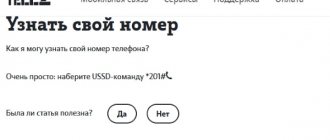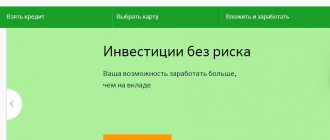After purchasing a SIM card, each user receives a unique phone number, which is not repeated among other subscribers of the provider. The sequence consists of 11 random numbers, it can be quite difficult to remember, especially the first time after connecting, with the exception of premium beautiful numbers. The subscriber's contact number is important information that may be required in any area of life. The operator has prepared several simple ways to find out your Tele2 number yourself and with the help of company consultants.
Find out the number using key combinations (USSD request)
Using USSD commands is the easiest and fastest way. Each telecom operator has a set of such commands that help you quickly get the information you need. To find out your number, dial the following USSD request on your phone: *201#.
As a result, you will see the following message on the screen: “Your federal number is +795хххххххх.” The crosses here are your number, and the first numbers are not three, like 987 for MTS, but two, since Tele 2 has numbers starting with both 953 and 950 . You don’t have to remember the number, just dial this combination and you will find out everything.
An easy way to determine your personal phone number on the Tele2 network
There are several ways to identify your mobile phone. But the simplest one is provided to us by the official website of the operator - https://msk.tele2.ru/?pageParams=askForRegion%3Dtrue. By the way, if you don’t know yet, you have your own personal account on this site. Where you can not only find out the numbers of your number, but also find out what services you have connected to. Manage a list of services, as well as receive electronic receipts and expense statements using your number.
No matter what region of Russia you live in, if you use the Tele2 network, you can find out the digits of your number using a short command. Enter the following combination on your mobile phone: *201# and green button to call.
The network will immediately respond to you with a message in which you will see the treasured numbers of your mobile phone. It is very comfortable.
You can save this command to your phone book so that you can exchange numbers with friends at any time.
There is another sure way to find out your number - call Tele2 technical support.
How to find out your number using SMS on Tele2?
There is no special SMS function for receiving information about your number. However, you can use a free “call me back” message, which is usually sent when your balance is negative.
On your phone, dial *118*subscriber number# . The subscriber to whom you sent the message will receive an SMS with the text “A subscriber asks you to call back...”. Your phone number will also be indicated here. You can contact the contact center by dialing 611.
Other ways to find a phone number
These are not all the ways to find out the numbers of your mobile phone. Operating systems can help us with this too. For example, the most popular one is Android, which shows it in its settings. You need to select them in the main menu and open the “About phone” item. Then find the line called “Status”. It stores data that is important to us. There is a lot of useful information about the phone and its network characteristics, including the phone number of the current SIM card.
There is no such feature in iOS, but there are useful tools here. For example, open Settings and select Phone. After this, you need to open special support services. Where you can also find out your own mobile phone number on Tele2.
Ways to check your Tele2 number if the SIM is blocked or there is no network
Under such conditions, you will not be able to find out your phone number. In the absence of a network, you will not be able to make any calls, send SMS or requests. One thing is necessary here - to find a point where there is a network. As for the SIM card being blocked, it can happen either in the case of a negative balance or a long period of non-use of the SIM card. In the first case, you either top up your balance, and then
then you use any method to find out the number, or send a “call me back” request, which is precisely intended for those who are in the red. As for the second blocking option, all operations here are useless, since according to the terms of the contract, if you have not used the SIM card for a long time. It is permanently blocked and is inoperative.
Another useful service is Tele2-Guide. We dial * 111 # and get all the information on the number, tariff, etc.
Find out your mobile phone through your personal account
This method is not simple. But after using it, you will not have any questions about using this or that service of the Tele2 operator. The site has a knowledge base where you can get any information on the operator’s topic. After logging into your personal account, you will be able to identify your phone belonging to the Tele2 operator.
Procedure:
- Go to the main page of the site https://teleru/lk;
- Select one of the login options - only by number or by number and password;
- It will be easier to log in without a password, but you will need to log in this way every time;
- If you use the password option, you will be able to save the site and log in without entering any data;
- Let's use the second option. To get your login password, click the “Remember or get your password” link below;
- The next step is to enter your mobile number in the form. Click the “Continue” button and you will receive a password in an SMS message;
Enter your phone number to receive an SMS with a code
- Then return to the main form and enter the numbers on the first line. And below is the received password from the message;
- It is recommended to change your password immediately after logging in;
- Click this button on the next page and enter the current and new password in the window.
Once you are logged into your personal account, you can learn more about its functions. To display your phone number, go to the “Profile” section and find the item called “My Phone Numbers”.
In this section you can find the information you are interested in.
This is interesting: subscriber service is temporarily suspended - what does this mean in Tele2.
Why is this necessary?
Many tablets are equipped with a SIM card slot. Thanks to it, you can access the Internet away from home and wireless networks. The presence of a cellular communication module is one of the important parameters for a number of users.
Why do you need a number? We list the probable reasons:
- You need to top up your account.
- Share it with friends and relatives.
- Ask your loved ones to top up your account.
- You must enter it into the registration form for a specific program or website.
- Other situations when the number may be useful.
The problem for many subscribers is that after purchasing a card, they cannot remember the data for a long time. It will take several months before customers refuse additional verification methods.
Checking the number on the SIM card in the modem
On a personal computer, Internet access is provided via USB modems from Tele2. These devices are small in size, similar to a flash drive. A regular SIM card is inserted into the device's body, so modems are also tied to a specific phone number. You can find out information in the following ways:
- When you connect the modem to your computer for the first time, software and an application for setting up Internet access will be automatically installed. Launch the utility from Tele2, on the main page of the service you will see the required telephone sequence.
- Go to the settings of the connected device. In any browser, enter the address 192.168.1.1 . The modem menu will open. In the action section, you can enter the USSD code combination *201# and get the corresponding result.
- Call the provider's support line 611 , visit the service department for help.
- You can find out the number through your personal account, provided that you have already logged in and saved your login details.
Let's summarize:
| Way | Peculiarities |
| Personal account, mobile application “My Tele2” | The data is located on the main panel in the account |
| USSD encoding | Enter a code *201# |
| Call support | Hotline 611 |
| Additional methods | Ask a friend for help (call, SMS), use the “Tele2 menu” in the smartphone settings. |
Take advantage
Beginners who are encountering the Tele2 operator for the first time should pay attention to the Tele2 guide, where the necessary information about the services provided by the cellular operator is provided in an accessible form. To access your personal guide from a mobile device, you need to dial a simple command *111# . The voice service will introduce customers to important services, listen to menu items and select the one they need. To return to the previous menu item, dial 0; to return to the main menu, press 00 .
Tele2-Gid
You can check it in a special map menu. Now it is rarely used by clients and has become almost irrelevant. But the operator still maintains its functioning.
How to find data?
- Go to the map menu.
- Select Tele2 menu.
- Proceed to My Body2.
- There should be a section with subscriber data.
- Select the item with the number.
- The data is displayed on the screen.
In fact, the presented method is more complicated. You will have to study the menu items for a long time and perform a number of actions. Therefore, it is easier to use the command to check.
In the agreement with the operator
You can see your Tele2 number in the service agreement, which was received at the time of purchase and registration of the SIM card. The phone ID numbers are located immediately after the owner’s data in the right block; you won’t have to search for them for long. In addition to this data, the contract also contains other necessary information, so the document is worth saving.
Other useful TELE2 commands
For Tele2 subscribers there are other USSD commands that are useful to save as a separate note.
With their help, you can instantly manage your account, get information about the tariff, and all this is available without installing additional applications:
- *108# and Call – find out the name of the current tariff plan for your number;
- *107# and the Call – detailed information about your tariff (the number of remaining megabytes of Internet, minutes for calls, messages);
- *153# Call key – view, enable and disable all paid applications and services that are connected to your number;
- *220* number of another subscriber# – this way you can add another user’s number to the blacklist;
- *202# and Call – automatic connection of WAP/GPRS/MMS services;
- *123*number# and the Call – the “Top up my account” service, which sends a message to the number you specified with a request to send money to your number;
- *145# and the Call - receive detailed instructions on how to use the option of transferring money between two numbers in the TELE2 operator network;
- *105# and the Call – check the account balance and the validity period of the number.
Fig.4
How can I find out my current plan?
To clarify the established plan, you need to dial the command *107# , after which we wait for the corresponding response to appear. The current tariff will be displayed on the screen, and a short message will be sent with an exact indication of prices.
The second option for recognizing the tariff is quite long: it is done using the available command *111# , after pressing the dial button, a detailed list appears on the screen where you need it, after which we select the “My tariff” item, in the menu that opens, select the “Name” item. Then, in your current personal account, you can clarify all prices according to the established tariff.