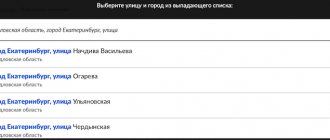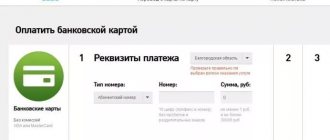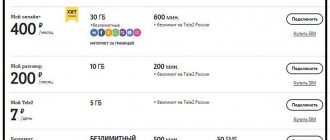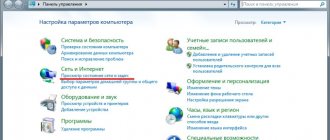According to one study, up to 70 million phones are lost each year worldwide. If a smartphone falls into the hands of a criminal, it becomes more difficult to find it. Experienced criminals remove the SIM card, disable GPS location tracking, and disable Internet access. But did you know that you can find a phone by IMEI? Here are step-by-step instructions on how to do this.
Listen, have you seen my phone number?
What information is included in the IMEI code?
Each smartphone has a unique IMEI number, which is used to register it on the cellular network. It is assigned by the device manufacturer. It is possible to change IMEI, but this is a rather complicated operation and in some countries, for example, in the Republic of Belarus, it is criminally punishable. Before 2004, IMEI consisted of 14 digits, but now it has 15 digits. The IMEI contains information about the place and date of assembly, serial number, model of the mobile device, and at the end there is a check digit calculated using the Luhn algorithm.
How to protect yourself in advance
When purchasing a new device, a modern person must not only install all his favorite utilities on it, but also take care of its safety, so that later he does not have to rack his brains about how to find a lost phone if it is turned off/on/dead.
The following recommendations are suitable for Android owners.
Be sure to install avast antivirus program! Mobile Security, which can be downloaded from the active link or on Google Play.
After the installation is complete, go to Settings, set PIN Code Protection and Deletion Protection.
Then download the avast app from the play store! Anti-Theft, this feature will protect the data on your phone from the hands of an attacker. In order for the application to work, you need to create an account with Avast. Go to id.avast.com and find Create account now. Enter your email and password.
- Launch avast! Anti-Theft:
- Enter your name.
- Enter your PIN code
- Indicate your friend's phone number to which an SMS will be sent if the SIM card in the device is changed. This feature can help you find a stolen phone. Indicate the number of your husband/wife, mother, close friend or your second contact.
- Now, in Account Settings, enter your phone number and password.
This way you have linked your Avast account to your Android. Now, if your smartphone is stolen or lost, you can perform the necessary actions with it directly on the avast.com website in your account.
Search for a gadget using the application
If you are so lucky that it was not in vain that you prepared and installed the programs described above, and ended up losing your phone, you will be able to control it via SMS.
Let's say that a person inserted another SIM card into the device instead of yours. You will immediately find out about this through a message that will be sent to the number left as a backup. Now, from this backup phone, send commands to the new number in your mobile.
Commands must be written in this form: pin code “command” (separated by a space). For example, if your pin is 111111, then the commands will look like this:
- 111111 LOST – reports that the phone was lost;
- 111111 LOCK – device locking;
- 111111 UNLOCK – unlocking;
- 111111 SIREN ON – turn on the siren;
- 111111 SIREN OFF – turn off the siren;
- 111111 LOCATE – gadget detection.
A complete list of commands can be found on the website avast.ru/free-mobile-security-b.
Search technology by IMEI number
The first thing you need to do if your smartphone is stolen is to file a police report. There you will be required to indicate the IMEI and provide documents for the smartphone, this could be a receipt, warranty card, etc. After this, your application will go to the department that deals with such problems. The police will then send a request to the mobile operator. In reality, they will only search for your smartphone if the reason for its loss was a criminal offense. If you just lost your own smartphone, no one will look for it.
Looking for an iPhone
iOS devices come with a convenient Find My iPhone feature. Note that it must be activated before it is lost, otherwise it will be of no use. Immediately upon purchase, set up the program so that you can use it in the right situation.
With its help, you can track the location of the gadget online. If it is turned off, the program will show the last place where it was still in working mode. And he will report the coordinates when he appears online again.
The device will be searched on iCloud.com in the Find iPhone section.
In addition, Apple phones have a Lost Mode. By programming it in advance, you can specify specific text. For example, a request to call a specific number back if the device was found. This text will appear as soon as the smartphone is connected to charging.
How to find a device by IMEI yourself via the Internet
A smartphone with the Android operating system can be found using the appropriate Google services. To do this you need to:
- the smartphone was turned on;
- connected to the Internet;
- You must have a Google account on your phone;
- the “Find device” option must be activated (usually it is enabled by default, to check this, launch “Settings”, open the “Security” section and make sure that the switch next to the “Find device” line is turned on);
- geolocation must be activated. To check this, find the “My location” line in the settings and make sure that the switch is in the on position.
To find a device by IMEI that meets all the necessary conditions, you need to:
- go to a specialized service from Google located at android.com/find and log into your account;
- a corresponding message will be sent to the lost mobile device;
- on the map you will see where the lost mobile device is currently located;
- choose what to do with the lost device: call, block or wipe.
If you select the “Call” option, the smartphone will start ringing at full volume, even if you set it to vibrate or muted the volume. This will help to find the device if it is near the owner.
If you select the “Lock device” option, to log into the device you will need to enter a PIN or password, if you have previously configured them. If not, you can lock the screen and write a message and your phone number on it.
Once you click "Wipe device", everything stored on it will be deleted. After this, it will be impossible to find your mobile device using the Find Device option.
How to send information from PC to smartphone using clipboard?
To find a lost iPhone or iPad, you need to keep the Find My app running at all times. After losing your smartphone you need to:
- go to https://www.icloud.com/find, or log into the Latitude application on another Apple device you own;
- enter your Apple ID;
- select the required device;
- launch the Find My iPhone application.
After this, you will be able to see the location of your smartphone. Here you can mark it as a lost device, after which the Apple Pay service will stop working on the smartphone, and the device itself will be blocked. In this case, the device will be able to display an arbitrary message, for example, a phone number where you can be contacted. Here you can delete all data from your smartphone. After this, tracking the mobile device will become impossible.
How to make a website yourself in PHP?
Lost Android
Application of the web service of the same name for tracking lost smartphones. Both the application and the service cannot boast of a beautiful interface, but the advantage of Lost Android lies elsewhere. This application weighs only 170 KB and works even on the oldest and low-power devices running Android 2.2.
It’s all the more surprising that so many different functions were crammed into it. Here you can read sent and received SMS from a lost smartphone, blocking, erasing data, alarms, camera recording, sound recording, and pop-up messages...
You can manage a lost smartphone either through a web service or via SMS. Moreover, using SMS you can order the phone to connect to the Internet and GPS, even if the thieves have disconnected the smartphone from the Internet.
Overall, this is an extremely functional application that will work for free on any smartphone. If you are unpretentious in terms of interface and do not want to overload your smartphone with bulky packages, this is definitely your choice.
Lost Android
Theis Borg
Price: Free
Download
Price: Free
Applications for finding a phone by IMEI
In addition, there are specialized programs for searching for a lost mobile device. Let's look at the most useful of them.
Find My Device
The Find My Device application was developed by Google specifically for finding a lost mobile device. It can delete all data that has been recorded in the mobile device's memory, show the device's location on a map, and turn on a sound to search the room. You can download and install the program from the Google Play application store. GPS is used to find the location.
SeekDroid
SeekDroid is a free app for finding lost or stolen smartphones. After downloading and installing the program, you will need to create an account; to do this, provide a valid email address and set the desired password. After that, on the official website of the application you can find out where the device is located, turn it off, find out the battery charge and look at the IMEI. If your smartphone has been stolen, you can use the “Breadcrumb” function, with which you can track the trajectory of its movement with an accuracy of up to 5 meters.
How to find a person by IP address?
Lost Android
Lost Android is another free application for finding a phone by IMEI. For it to work, he needs administrator rights. The operating procedure for these applications is similar to SeekDroid. To determine the location, you need to register, and after that it will be possible to track where the user’s device is located on the androidlost.com website. Among other things, this program hides from intruders; it is called Personal Notes and is displayed as an icon similar to a notepad.
Lookout Security & Antivirus
With Lookout Security & Antivirus you can not only monitor, but also remotely control your mobile device. When registering, you must enter a valid email address, set the desired password and indicate your phone number. After this, searching for a mobile device follows the standard procedure: open the website, go to your personal account and see where the smartphone is currently located. You can also force your mobile device to beep. It can be heard even if the mobile device is in silent mode. If your mobile device was turned off, you will see where it was before it was turned off.
Cerberus
One of the most powerful applications for finding smartphones. It can track the location of the phone using GPS, Wi-Fi points and cell towers, allows you to view a list of all outgoing and incoming calls, record sound through the built-in microphone, secretly take and send photos to a specific address, and much more.
Cerberus has advanced protection mechanisms. The app icon can be hidden, messages sent by Cerberus will not appear anywhere, and if you are rooted, you can make Cerberus a system app so that it will continue to work even after a system reset.
The application can work in conjunction with smart watches. To do this, you need to enable the corresponding functions in the “Wearable devices” settings section.
The first week of Cerberus is free to use, after which you'll have to fork out for a subscription.
appbox fallback https://play.google.com/store/apps/details?id=com.lsdroid.cerberus&hl=ru&gl=ru
Preliminary actions are the key to search success
Efforts to find a missing mobile phone will be in vain if additional settings have not been made in advance:
- Registering a Samsung account.
- Authorization in Google account.
- Linking an email address.
- Activation of additional functions that allow you to manage and find the device via the Internet.
Ideally, all of the above steps should be completed so that you can confidently use one of the following methods to find the device in case of loss.
Can you offer your help?
The victim will help the investigation if he talks in detail about the nuances of the theft: time, place, etc. And provides all the documentation on the phone: receipts, instructions. This will allow you to distinguish a specific instance of the phone from all its various “one-series” versions, and will confirm the fact that the device really belongs to the victim.
You can also place advertisements on social networks, forums or in the newspaper. A good way is also to check already published advertisements on the relevant sites; often, immediately after the theft, criminals “upload” their finds to the Internet in order to sell them quickly. This way, you can accidentally discover your stolen phone and report it to the police officer in charge of the case.
IMPORTANT! The victim does not need to use special paid programs from the Internet that can track phones. Only the police and the FSB have such equipment. You can again come across scammers on the Internet.
It happens that pawnshop employees check such advertisements and, in case of theft, return the stolen phone to the owner.
The victim himself can go to pawn shops, acquisitions or radio markets. This option is for those whose phone was stolen in a small city; it is clear that in Moscow it will be unrealistic to visit all pawn shops.
Using another smartphone
An alternative way to check your gadget is to use another similar smartphone. In this case, you need to create a request using iPhone geolocation.
In this case, there may be several options:
- when activating the option of sharing information within a family, it is enough to use the gadget of one of the relatives (it is necessary to have the number of the lost device);
- if the option is disabled, you need to log in to the application downloaded on our website using your personal IPhone serial number.
Help: activated lost mode makes it possible to quickly find an iPhone absolutely free.
How to minimize the risk of losing your device
Any phone can be stolen. Google constantly “monitors” people, but also provides the opportunity to return a lost or stolen smartphone. If a person has already encountered a problem before, it is worth preparing family members and colleagues for this, and giving advice on minimizing the risk of theft.
Tracking the location of an Android phone is possible using Google maps.
For example, it increases the chances of finding an Honor phone if it is turned off, and an alarm clock, but the device must be within a radius of a couple of tens of meters. It is worth writing down the IMEI of the gadget and storing it in several places (notepad, on the computer). It is recommended to lock the SIM card and phone screen with a PIN code. It is important to enable geolocation services, which will help you find the device if lost.
If your phone is lost, there is no need to panic and immediately run to file a police report. Perhaps he is at home or at work, so first you should use available methods of determining his location. Smartphone owners also often wonder: how can I find out if my location is being tracked? There is no clear answer.
What program can help you find a lost mobile phone?
Another reliable search method can be considered tracking using a Google account. The method helps protect against theft and is recommended to all owners of Android smartphones. After purchasing, download the Android Device Manager application from the Play Store. During installation, the software will ask for a SIM card number, based on which the search will be carried out.
The program allows you to call a phone from a personal computer. If lost, you can protect personal data and prevent leakage of personal information. Among the disadvantages, we can note the need to enable loss and connect the GPS service.
The period established by law for the search
The investigation period under Article 162 of the Criminal Procedure Code of the Russian Federation cannot exceed two months. If during the search the police received new information, the investigation is resumed.
The chief may, at the request of the investigator, extend the investigation period for another 3 months. According to Article 208 of the Criminal Procedure Code of the Russian Federation, it is also permissible to suspend the investigation.
IMPORTANT! If a person found a phone, reported it to the police, but they did not identify the owner or notify him, then six months later this person becomes the legal owner of the gadget.
This happens if a search for a suspect is required. Usually the investigation is suspended after the deadlines under Article 162 of the Criminal Procedure Code of the Russian Federation have expired.
The statute of limitations must also be taken into account. If 2 years have passed (for a regular theft) or 6 years (for a pocket theft), then, according to Article 24 of the Criminal Procedure Code of the Russian Federation and Article 78 of the Criminal Code of the Russian Federation, the case can be closed, even if the thief was not found.
Application consideration period
Police officers, according to Article 144 of the Criminal Procedure Code of the Russian Federation and the Instructions approved by Order of the Ministry of Internal Affairs of the Russian Federation No. 736 of 2014, are required to immediately accept the application. The information from the application will be verified within three days. If necessary, the review period can be extended to 10 days.
Afterwards, a criminal case is initiated and the victim is notified about it. The person who steals a mobile phone will be held liable in accordance with Article 158 of the Criminal Code of the Russian Federation.
If a case is not opened, the victim can appeal the police decision to refuse, in accordance with Articles 124 - 125 of the Criminal Procedure Code of the Russian Federation.
IMPORTANT! The sooner the victim contacts the police to report the theft, the higher the likelihood that the phone will be found.
What to do if your phone is turned off?
It happens that all of the above methods are not suitable due to the fact that the stolen smartphone is turned off. For such cases, Android devices have a tracking function that must be enabled before the loss:
- To do this, go to the “Data and personalization” section in your Google account settings.
- In the “Tracking actions” item, check that the “Location history” item is enabled.
- Subsequently, all movements of the mobile device will be displayed in Timeline, where you can configure filtering by year, month, day, or show movements for today.
All visited places will be displayed as dots on the map, indicating the speed of movement.
Anti-theft and device locator software
You won’t be able to protect yourself from possible theft, but you can reduce the risk of losing your device. Even if the device is irretrievably lost, your personal data will not fall into the hands of an attacker and can be restored. To do this, you can use the following tips and applications:
- Find out and save the IMEI of your smartphone in a safe place;
- Use a PIN code and a fingerprint scanner (or Face ID).
Important! If you lose your smartphone with a PIN code or fingerprint login, an attacker will not be able to access your data. To unlock the device, he will have to erase all data. - Install Find My Device or equivalent. Allows you to determine your location (if geolocation is enabled), make calls, lock the screen and delete all data. The application works through your Google profile.
- Install Lookout antivirus or equivalent. It is interesting because there is a function to automatically save information about the location of the smartphone when the battery charge decreases. The data is sent to the specified email.
- Use a paid antivirus on an ongoing basis. A good solution is Kaspersky Internet Security. The Anti-Theft function allows you to remotely turn on the siren, take a photo from the front camera, block access to the device, or delete all personal data.
- SIM Change Alarm. When you change the SIM card and turn on the device, the application will send two SMS to the specified number with information: IMEI of your smartphone and the number of the new SIM card, GPS coordinates of the device.
- Synchronize data that is important to you or make backups.
I repeat, manufacturers also offer smartphone search services. Take Samsung for example. The findmymobile.samsung.com service can monitor a smartphone when it is turned on, determine geolocation when it is turned off, indicate the number of a new SIM card, block the device and much more.
Advice! The article: “Top 5 solutions for finding a lost Android smartphone through a computer” analyzes trust programs that will help you find a smartphone with comprehensive capabilities, even with GPS turned off.