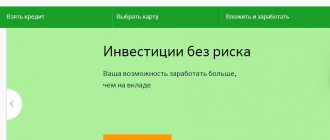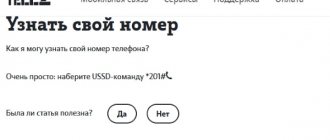Home » Useful information and settings Megafon
Situations arise when a person absolutely needs to find out information about his number from the Sim cellular company Megafon. The main reason for contacting representatives of an organization is to fill out a specific questionnaire or online form, top up your balance, provide contact information, etc. Having several SIM cards, the user may get confused and not find information about his number. At this stage, there are several options to find out information about your number.
What is the mobile identifier (number) of a Megafon subscriber?
Mobile ID is a unique device identifier. owned by the user. This value acts as an IDFA (iOS) or ad identifier (Android).
Telecommunications ]Megafon[/anchor] has launched a new innovation for the online commerce market called “Mobile ID”. Using this service, numerous platforms that operate online can offer their consumers a clear and simple method of identification by mobile phone number. To do this, the user will no longer need to enter a login and password. This procedure simplifies the process of purchasing products on online platforms.
To register or authorize on the official portal, users will need to use the new “Mobile.ID” application. To complete the procedure, the Megafon subscriber only needs to indicate a valid phone number and click on the “Login” button. To complete the procedure you will have to spend no more than 5 minutes.
Features of Mobile.ID from Megafon
You can fill out certain forms through the “Fill with Mobile ID” function. This innovative solution not only saves the client’s time, but also helps in eliminating errors when filling out the registration form on the online platform. This innovation is actively used by such institutions/objects as:
- online stores;
- banks;
- financial organizations;
- educational services;
- travel companies;
- any online resources that offer their products to customers.
Therefore, to identify the client and find out additional information, it is enough to enter Mobile.ID.
Every day new online platforms appear on the Internet. This resource allows you to conduct business in a simplified way. After all, when purchasing a certain product in an online store, you need to register and provide personal data. And with Mobile.ID, the user will no longer need to go through all these procedures.
The online commerce market is growing significantly. This is due to an increase in demand for various digital identity services. An innovative service from the telecommunications company Megafon helps increase sales conversion through convenient functionality. Now many users are actively enabling this option, which is available in all regions of Russia.
User protection
The peculiarity of this servant is that the client can be sure of safety. User data is stored under reliable protection in the personal profile “Mobile.ID”. Therefore, clients will no longer have to worry that after making a financial transaction on a certain online platform, funds will be stolen from their account. After all, many scammers use such services. When performing financial transactions (indicating personal data), attackers steal important information. And after a certain time, funds disappear from the account. But when connecting, the user will be confident in 100% security.
Many Megafon subscribers are interested in the question: “How is user data protected?” Before processing personal data, a command for notifications is sent in an encrypted format. The code is decrypted only after entering the individual key of the Megafon SIM card. Acceptance of a command using a mobile ID is carried out only from users who have registered on the special Megafon platform. After authorization on a cellular website, the risk of personal data theft is eliminated.
If access to the user’s “sensitive data” is required (for courier delivery of products), then the system automatically requests the entry of a four-digit code. A special PIN code stored in the SIM card of a Megafon subscriber is data protection in the event of loss or theft of a mobile device.
You can connect to the new service at your nearest Megafon office completely free of charge. The cost of authentication using the PuskOk function is 1 ruble. To enable PinOk authentication, you will need to pay 1.5 rubles. Mobile.ID works on all mobile devices and tablets that support the 3G, 4G, LTE network standard. This service can be used by Big4 subscribers.
On the Internet you can often see questions related to the ease of use of this service. Various Internet sites have been using Mobile Connect technology for a long time. Innovative implementation simplifies the login process. This technology increases loyalty and increases the conversion of a website or online platform.
View in the contract
When purchasing a SIM card, an agreement was attached to it indicating the communication services of the operator; using it you can find out your number, which is indicated when concluding the agreement. The number can also be found by looking at the packaging of the SIM card, which was originally issued with it upon registration.
This option is mostly simple when compared with the previous ones, because if you saved the documents that originally came with the SIM card when you purchased it, then using them you can find this information yourself, using the data in the contract or the packaging of the card itself.
How to find out your Megafon number?
The company offers several ways in which a subscriber can find out his number on Megafon. After purchasing a SIM card at a Megafon mobile phone store, information about the number is indicated in the subscription agreement. If this document is saved, then all the necessary information can be found in this agreement. Current options include the following:
Special command (USSD combination)
The simplest and most convenient method is USSD request. The user will only need to enter a few values on their smartphone. Within two minutes after sending the USSD combination, the subscriber will receive a notification. This free option is also available for roaming users. To perform the actions, you only need access to the Internet. The combination of numbers depends on the region in which the Megafon subscriber is located:
- *105*2*0# — for the central part of Russia;
- *205# — Moscow and Moscow region;
- *105*1*6# — Siberia;
- *127# — Northwestern part of the Russian Federation;
- *105*1*2# — Caucasus region.
After entering the USSD request, you will have to click on the “Call” button and wait for a response. Within 10 seconds, information indicating the number used will be displayed on the display.
Through your personal account
You can find out the phone number through the official Megafon website. To obtain the necessary information, you will need access to your personal account. You can open an account on the mobile operator’s website in just 5 minutes. To register on the Megafon website, you must open any browser Google Chrome, Firefox, etc.
When authorizing on the official portal of a telecommunications company, it is recommended to use a 3G, 4G, LTE network. This technology will allow you to determine your phone number. At the top in the “header” the user will notice his phone number and balance. Subscriber decryption by phone number is carried out automatically. Therefore, user authorization occurs in shadow mode. After logging into your personal account, you need to carefully examine the main page. This is where complete information about the Megafon subscriber number is indicated.
Via SMS
Another alternative way to find out Megafon's number is to send an SMS message. A Megafon subscriber can send an SMS message to the short number 0500. If users are outside the country (the number is connected to roaming), then they will have to send a test message to +79261110500.
Service team
A special command to find out my phone number Megafon allows you to find out the necessary information in one click. You need:
- Open the smartphone keyboard;
- Dial *205#;
- Click the call icon;
- The answer will be received in the form of a message on the mobile screen.
Alternative ways to find out your number on Megafon
You can find out specific information through other alternative methods offered by representatives of the organization:
Via support
If the above options are not suitable for obtaining specific information, then you should contact technical support. Specialists work around the clock and are ready to provide assistance on a specific issue at any time convenient for you. To talk to the operator, you will need to dial the short number 0500. After the user listens to the voice prompt to the end, the system will automatically connect you with a representative of the mobile operator.
At the company office
If Megafon customers do not have the opportunity to call technical support or carry out actions using other alternative methods online, then they will have to go to the nearest office of the mobile operator. The addresses of the nearest mobile phone stores are listed on the official Megafon website. Before going to the office of a telecommunications company, you must take your Russian citizen’s passport or identification card with you. Without this document, representatives may refuse to provide assistance.
Chat on the official website
The Megafon network offers customers a mobile communication service via online chat. To the operator, you will need to visit the official portal. The virtual assistant provides users with useful information. You can communicate with a virtual assistant at any time. In the online chat, you can write a message to a specialist who will respond within 10 minutes.
The chat is available 24 hours a day on the official website https://megafon.ru. To ask a question to the operator, you must log in to the portal. After logging into your personal account, you can chat with a company representative. To ask a question, you will need to open the “Support” main menu and go to the “Didn’t find the answer?” section. Contact us". To start communicating with the operator, the user must indicate a valid telephone number in the appropriate field. Chat is also available on social networks. Representatives of the cellular company are in touch with clients on Odnoklassniki, Facebook, Vkontakte, and Instagram.
Method 2: Call or text a friend on the phone or via messenger
- One of the oldest and most effective ways to call another subscriber and ask what number is displayed on the phone, he can respond by sending you your number via SMS.
- Write an SMS to a friend or to a phone that is nearby and you know his number and see from which number the mobile letter came.
- For emergency cases with a zero balance, there is. It involves sending a free message to those familiar with a text identical to the name of the service. You can send an SMS to another phone using the command *144*number to send to in any format #
For those who want to find out their old Megafon number
If you want to find out what number you have on Megafon and you don’t remember it, then you will have to dial the following combination: *205# and press the “Call” button. There is no charge for this service for subscribers in the home region and international roaming.
If you have not used your number for a long time (more than three months) and want to restore access to it, then you will have to go to the nearest office of the cellular company. You need to take your passport or ID with you. If the contract is signed to another person, then representatives of the organization will not be able to provide assistance. If, at the time of contacting the company, the number is already registered to another person, it will not be possible to restore access to it.
Method 1: dial the USSD command on your phone
For standard phones and smartphones, it is possible to enter a USSD command using key combinations, which will display your phone number. The request is absolutely free. The commands are different for different regions.
- For subscribers located in the Far East, Volga region, Moscow and the Urals - we dial *205#,
- For the north-west of Russia - we use a combination *127#
- For Siberia, the combination will help you find out your number *105*1*6#
- For residents of the South of Russia and the Caucasus, the command is used *105*1*2#
- Central region of Russia - *105*2*0#
Reviews
Numerous reviews published on various forums indicate that it is very easy and simple to find out specific information. A simplified and clear interface helps with this. Reviews can often tell you about new services. For example, the most relevant option for obtaining specific information is to use the USSD combination *161#.
Owners of smartphones indicate in reviews that they can determine the number without any problems. After all, it is indicated right above the contact list (at the top). Therefore, to determine it, you do not need to resort to the above methods.
If you have any questions, you can always contact company representatives by calling the hotline. The company's employees work 24/4 without weekends and holidays.
How to find out your number using the hotline and with the help of another subscriber
If none of the above methods are suitable, then follow a few simple steps:
- Look in the phone book for a friend or close relative's number.
- Call him.
- Ask him to dictate the number that appears on his screen.
If you couldn’t reach your friend, then dial the hotline number 0500, which operates 24 hours a day. Switch to the operator by pressing the appropriate key and ask your question.
If there are documents about concluding an agreement with the operator or a plastic holder for a SIM card, then the phone number is also indicated there.
Call a friend
- Just dial any contact from the phone book or from memory;
- Ask your interlocutor to name the data displayed on the screen.
In addition, you can use another method where the help of a friend/relative/colleague will be useful. You need to do the following:
- On the keyboard, dial the code *143*79ХХХХХХХХХ#;
- Instead of the “X” characters, enter the phone number of any person from your contact lists;
- Within a few seconds, the subscriber will receive an SMS from your cell phone and will be able to provide you with the necessary information.
If you do not have enough funds for this operation, you can use the Megafon option - call at a friend’s expense.
Let's sum it up
We looked at the most popular ways to find out your Megafon number if you recently bought a SIM card or simply forgot your phone. Representatives of older generations (those who find it difficult to learn how to use modern technology) can not bother with any of the solutions described above and go straight to the company’s sales office, taking their passport with them - qualified specialists will answer all questions that arise, and will also help you find out the number two accounts. If there is a relative or friend nearby with whom the subscriber at least occasionally communicates on the phone, you can ask him for the combination. Do you often forget your number and have to go through the identification process over and over again? Create a note with the numbers you need and save it in the device memory.
Alternative Methods
In addition to these methods, there are several other solutions:
- You can look for documents for the number at home - they are provided with the SIM card when you purchase it. As a rule, there is a phone number on the box that others can call you on; identical information is specified in the service agreement.
- Users of Apple products can simply open the phone book in their gadget - at the very top (before the contact list) the number that is in the device will be displayed.
- Some smartphones record SIM card data. Therefore, you can check your number by going to the “Settings” tab, then “Service”, then “My number”.