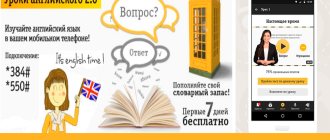Autopay allows subscribers not to worry about replenishing their account and paying Beeline bills with a bank card. The user can change the transfer limit and suspend the service. To disable the “Autopayment” option in Beeline, you can unlink your bank card, deactivate the subscription with the help of a call center employee, or turn it off yourself through available services.
Features of "Autopayment" on Beeline
There are several ways to disable the service.
The service is provided under the following conditions:
- It is possible to top up not only your own account, but also 10 other accounts. The option is available to television and wired Internet users.
- On postpaid tariffs, the balance is replenished by the amount corresponding to the value indicated on the invoice. Automatic payment for Internet and television is carried out before the start of a new billing period.
- There is no charge for connecting the feature. There is also no commission for transferring funds.
- The service is valid when the subscriber is roaming.
- It is possible to automatically replenish the balance with credit funds. Beeline provides this service to customers who entered into an agreement more than 2 months ago.
- The card must be linked to the number. If you refuse to perform this action, only a one-time account replenishment is possible. You can link at a mobile operator service center or at a bank branch.
- To configure auto-payment parameters, use the verification code issued by Beeline. This symbol combination must not be shared with third parties. If necessary, the password request is deactivated.
- All data is transmitted in encrypted form via secure channels. When funds are transferred, the subscriber receives a notification.
Description
Do you often forget to top up your balance in advance and let yourself down? Beeline, together with its partner banks, offers you an excellent way out of this situation - connection. With this option, you no longer need to think about how much money is left on your phone, because the balance will be automatically topped up using your bank card.
The principle of operation of this service is simple: as soon as your balance falls below a certain minimum, the service automatically transfers funds from your bank card to your phone.
The convenience of automatic payment using a bank card is:
- Efficiency. Your balance will never go negative, as it is replenished automatically;
- Availability. Connecting this option does not require any connection costs, even if you are roaming;
- Flexibility. The service properties can be configured based on your personal communication costs;
- Versatility. This service can be connected to 10 numbers, as well as to pay for television and the Internet;
- Security. Every transaction is securely protected because it is carefully encrypted. No information becomes available to third parties.
Types of "Autopayment"
The operator offers 2 options for automatically crediting money to your account.
A regular customer can borrow money for 3 days. The amount of the trust payment is calculated taking into account the amount spent on communication services.
The loan is available only to users of prepaid tariff plans who have been using the SIM card for more than 3 months. The command for connection is *141#, deactivation is *141*10#.
A subscription fee is charged for using the service, the amount of which depends on the period. On the first day, 0.5 rubles are debited from the account, on subsequent days - 0.75 rubles.
"Autopay" option
The service is used to transfer funds from a Sberbank or other credit institution card. Money is received when the limit set by the user is reached.
The transfer amount and minimum balance are set by the subscriber. Before activating the option, the card is registered in the system and linked to the number.
Promotion “Plus 1 GB free”
During the period from May 16, 2021 to December 31, 2021 , there is a special offer for owners of SIM cards with a prepaid tariff system - “1 GB as a gift.”
To become a member, you must be connected to Autopay. To verify that you are a participant in the promotional offer, send an SMS message with the number 1 to the number 03330.
Video on the topic:
You will receive 1 GB immediately as you become a participant in the promotion, and others until the 10th of the current or next month. Please note that this gigabyte is added to those that you already have on your tariff.
If in doubt, request your amount of Internet traffic through your personal account or the application available before joining the promotion.
Ways to disconnect via phone
You can cancel automatic balance replenishment using your “Personal Account”, special commands, or calling the support service.
USSD code
The phone is switched to dialing mode, the combination of characters *114*0*verification code# is entered. The password is issued at the card binding stage. If the code request is deactivated, to cancel the service, simply send the command *114*0#.
"Personal Area"
In this case, perform the following actions:
- Go to the website lk.beeline.ru. Perform authorization by specifying a number and password. To receive the latter, send a request *110*9#.
- Go to the “Services” section located at the bottom of the page. Find the desired name in the list and move the toggle switch to the left. You should receive an SMS containing information about disabling the option.
Disabling the service in your Personal Account.
Voice menu
Service 0533 is used to manage the service. After establishing a connection, the system gives prompts, following which you can easily disable auto-replenishment.
Call technical support
If difficulties arise, use hotline 0611. To contact the operator, you need to listen to the information given by the answering machine, press the 0 key. After waiting for an answer, voice your request and confirm your personal data.
Visit to the operator's office
If it is impossible to use other methods, visit. They provide the employee with a passport and voice their intention to disable the option. The operator performs all actions independently.
Personal visit to the operator's office.
Autopay settings
To configure the option itself, you need to go to the “Top up your account” section, it is located in “Payment and Finance”, then click on “Connect”.
Here you should enter the amount by which the balance will be replenished, the minimum amount upon reaching which automatic payment will occur and your cell phone number.
The number can be yours or any of your friends, acquaintances or relatives who use Beeline services.
After filling out all the information, enter the secret code from the SMS message, then click to agree to the rules and “Save”.
The same steps will need to be done when connecting the option through the “My Beeline” application. The only thing is that linking a card is only possible through your personal account, and you can perform all other settings in the application.
As an alternative way to connect, you can use the USSD command. To do this, dial 0533 on your mobile phone, press call and follow the instructions in the voice menu.
Disconnection methods through the bank
To deactivate the option, you can use branded terminals, online banking, or an SMS alert system.
ATM or terminal
In this case, perform the following actions:
- Insert the card into the device slot. Specify PIN code.
- Find the “Mobile Bank” section, “Payments” tab. Select the name of the service to be disabled.
- Use the “Deactivate” key. Forward the received message to the same number.
Mobile application or “Personal Account”
The program requires installation on your phone. It can be downloaded from the Play Market or App Store application catalog. To enter your “Personal Account”, just go to the bank’s website.
After this, perform the following actions:
- Pass registration or authorization. In the payments section find the “Templates” tab.
- Switch the toggle switch next to the desired name.
Internet bank
To disable the option in this way, perform the following steps:
- Select the “My Auto Payments” tab. Find the desired number in the list.
- Use the “Disable” button located at the bottom of the screen.
- Wait for the SMS with the code to arrive. Enter a combination of characters in the field that opens.
Using Internet banking.
Call center
Each bank provides a hotline necessary to interact with users. For example, a Sberbank client needs to call. You can use the voice prompts or wait for the operator to respond.
Bank branch
By contacting the office with a passport, the client will be able to quickly deactivate the connected services. To do this, just voice your request to the employee.
Do you often forget to top up your balance? Do you want money to be transferred to your account automatically? The Beeline operator together with partner banks provides you with this opportunity! allows you to no longer think about how much money is left on your Beeline balance and when it will need to be replenished. With the option activated, the funds in your account will not suddenly run out.
How to reconnect "Autopayment" on Beeline
Activate.
To do this, perform the following steps:
- Go to the “Account Top-up” tab on the beeline.ru website. Select the “Autopayment” section.
- Go through authorization. If you do not have a login and password, you will have to register.
- At the next stage, enter information about the bank card: expiration date, number. Set the payment amount and the minimum balance.
- Enter the verification code from the image. Agree with the terms of service.
- Press the “Save” button. Your phone should receive an SMS containing information that the option is enabled.
When activating the service through Sberbank, perform the following actions:
- In your personal account, select the “Autopayments” item. Find the Beeline operator in the “Popular” list. You can select it from the “Mobile Communications” section.
- Indicate the card from which funds will be debited. Enter the phone number where the money will be credited.
- Click the “Continue” button. Enter information about the amount and minimum balance. Confirm actions by pressing the corresponding key.
You can also activate the service through an ATM, office or support service of a credit institution.
Connection and service management
You can connect “Autopayment” to Beeline in several ways:
- USSD command;
- Through the operator's hotline;
- Through Internet services;
- Through the bank.
Activation via USSD request is the easiest way. You just need to dial the combination *114*9#, press the call button and follow the instructions that will come to your phone. You can also call the short number 0533. You can contact the support service to activate automatic replenishment by calling 0611. The operator will help you activate the option.
If you have access to the Internet, you should use the operator’s official website or its special application. To activate automatic payment using this method, follow the instructions:
- Open the operator's official portal.
- Log in to your personal page. If you have not yet registered, please follow the steps required to do so.
- In the site menu, find the item “Top up your account” and then “Connect auto payment”.
- In the fields provided, enter your card number and expiration date, set the amount of automatic funds transfer and the balance threshold.
- Confirm that you are not a robot by entering the numbers from the picture.
- Check the box next to the agreements (at the bottom of the page), click “Save” and wait for the system to confirm the operation.
Call to operator
To refuse autopayment through a call center operator, dial the short number 0611. Tell the specialist about your intentions. You will need the following information:
- a codeword;
- passport data;
- details used to make payments.
Remember, contact center employees do not have the right to ask confidential information about the card. For example, CVV code. Prepare the necessary information in advance before calling. This will save you time. If the line is not overloaded, service will take 2-5 minutes.
Voice menu
To refuse auto-payment through the voice menu, you need to:
- Open dialing mode.
- Enter combination 0533.
- Press call.
- Listen to the voice menu.
- Wait until the required option is announced.
- Press the number corresponding to the service on the keyboard.
- Turn off the service following the robot's prompts.
For your information! Calls to a short number are not charged. You can disable the service at any time of the day.