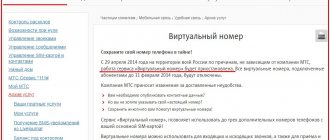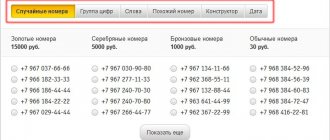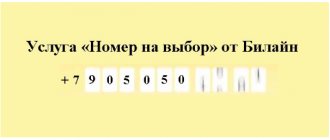Features of Beeline virtual PBX
Telephone installation of offices using classic institutional digital PBXs results in serious expenses. The station alone for a limited number of numbers costs from 50 thousand rubles. If the number of jobs is large, costs become prohibitive. The Beeline virtual PBX will help you save money on installing telephones in your offices. It does not require the purchase of expensive equipment - all functionality is implemented on the operator’s side, and communication is carried out through IP phones, landline phones and office IP phones.
Let's consider the main capabilities and features of the virtual PBX from the Beeline operator:
- Connecting multi-channel numbers is a useful feature for companies that need to receive calls from hundreds and thousands of customers daily. The multi-channel number does not respond with a busy signal, thanks to which you can work with each caller, sending him to wait for a free consultant;
- Numbers in the 8-800 segment – organize a free hotline for your business. Calls to this number are free and paid for by the company itself. Having a multi-channel number in the 8-800 segment greatly improves the image of a business, making it more attractive to potential clients. Plus, it looks great in advertising - place it on printed materials, television commercials, street billboards and corporate websites;
- Call distribution – equal distribution of incoming calls between employees increases sales and makes employees more efficient, preventing overwork and fatigue. At the same time, the waiting time for clients is reduced - the first available consultant will answer the call;
- Integration with CRM and other applications via API - integrate telephony into your business, track each client and keep a history of their calls;
- Voicemail – calls received outside of business hours are forwarded here. Listen to the mail accumulated overnight and call back in the morning without losing a single client;
- Keeping statistics - a virtual PBX takes into account the volume and duration of calls, tracks the number of missed calls, recording all this in a log. Statistics help track the performance of certain employees;
- Calling groups – automatic dialing to customer base numbers according to distribution algorithms;
- Call center – allows you to create a full-fledged hotline for technical customer support. Call distribution works here, and callers are greeted by a customizable voice menu. It is also possible to set a ringtone and voice greetings. Additional functions - calling a specific employee by his extension number, informing about the waiting time, informing about the place in the queue;
- Recording conversations for subsequent analysis - the resulting recordings are used as examples for training employees and analyzing situations with conflicting clients;
- Cloud storage – used to store recorded conversations, mail and received fax messages are also stored here. Free 1 GB can be supplemented with packages of 5, 50, 200 and 500 GB.
Another interesting opportunity for working with clients is the “Call from website” widget. Install a call widget on your corporate resource and receive customer requests directly from the site. All calls are free for calling customers and are paid directly by the company. One widget is provided for free, for more you need to pay extra.
The maximum number of widgets for a site is 15, including paid ones - it is impossible to increase their number beyond the limit.
Audio conferencing is used to conduct operational work meetings. The number of participants ranges from 3 to 7 people, depending on the tariff plan used. Additional participants are paid separately - their number ranges from 15 to 75 people.
Other operator features:
- Quick connection - just sign an agreement, receive a login and password to access your personal account and start setting up a telephone exchange;
- Possibility of quickly moving to another office - no need to re-lay wires, just transport office IT equipment to the new premises and connect it to the Internet channel;
- Scalability – rapid increase in the number of jobs without additional financial costs. Thanks to this, virtual PBX is suitable for both small and large companies;
In addition, the Beeline virtual PBX allows you to unite regional branches with free calls between employees.
Login to your personal account for legal entities
Beeline corporate clients can log into their personal account using the link https://my.beeline.ru/login.xhtml
First of all, on this page, select the type of toilet you need - for “legal” people. Next, enter your username and password - they were provided to you during registration.
If you do not know your username, please complete and resubmit the registration application in your account.
If you don't know your password or it doesn't work, follow these steps to recover it.
Top up your balance through your Beeline personal account
Using the Beeline personal account, subscribers can top up their phone balance using a bank card at any time.
From computer:
- Open the site's home page, where SIM card information is displayed. Find the balance box. Below there will be a column “Top up your account”. You can also follow the link oplata.beeline.ru. There are payment methods with descriptions.
- Now you need to choose which option suits you. Many people link a bank card to the assistant’s website in advance and, if necessary, transfer money to their account in a couple of clicks. If this is not possible, you can top up your unlinked balance once.
- A window will open in which you need to enter information about the electronic funds storage. A combination of numbers on the front, expiration date, user's initials (entered in the same format as the card) and a verification code on the back is always required. The number of the subscriber to whom you want to send the amount is also indicated. Receipts are sent via email or SMS. The method is chosen directly by the customer.
- Banks always require confirmation of transactions by message. Therefore, payment will be completed only after entering the code.
By phone:
- Here the system is absolutely the same as the browser, only with a different interface.
- Go to the “My Beeline” application.
- Select the Finance column, then pay by credit card. Please note that here you can also search for nearby offices to pay in cash, activate the Trust Payment option, send a request for help to a friend, or transfer money from one account to another.
- Now you need to enter the details as when paying via computer: number on the front side, code on the back, month and year of validity, owner’s initials in Latin.
Important! To top up your balance via a computer or smartphone, confirmation from the selected intermediary bank is required. To do this, you will need the number attached to the card. If there is no login, the operation will not work.
Group Caller ID
Group Caller ID is an optional service that allows you to set up a shared corporate multiline number as your outgoing phone number.
What does it mean? Let's say an employee calls a client from his mobile phone connected to a cloud PBX. The city or multichannel company number will be displayed on the recipient's smartphone screen. This means that an employee can call from anywhere, even outside the office. But the buyer won't know.
Equipment for working with PBX
Beeline's virtual PBX is universal - it can include both mobile numbers and landline SIP phones. Employee mobile phones, SIP phones and VoIP adapters, as well as softphones installed on computers, laptops, smartphones and tablets are used as terminal equipment. Thanks to the use of Internet channels, employees can receive calls almost anywhere in the world where there is Internet access. In addition, support for SIP telephony makes it possible to organize mobile offices.
Why do you need a cloud station
In addition to those listed, there are other arguments in favor of such a decision. This:
- reduction in telephony costs by approximately 3 times;
- 100% call guarantee. Your customers will no longer need to call your competitors, who are easier to reach;
- a voice greeting from a specific company. Practice shows that this factor significantly influences image enhancement.
Another positive point is the speed of connection. If you are interested in the Beeline cloud PBX service, everything will be organized within a matter of minutes. Mobile operator specialists will not need to make any important technical decisions, bring, connect and configure equipment, or do wiring. When installing a cloud mini station, none of this is required.
Beeline tariffs
Beeline virtual PBX is already included in the “Bright Business” line of tariff plans. Subscribers are provided with basic functionality - a group caller ID, a voice menu and a multi-channel number. Let's imagine the ruler in the form of a table:
| Rate | Bright business for 500 | Bright business for 750 | Bright business for 1200 | Bright business for 1700 | Bright business for 3000 |
| Price | 500 rub/month | 750 rub/month | 1200 rub/month | 1700 rub/month | 3000 rub/month |
| Traffic | From 5 to 10 GB | From 20 GB to unlimited | From 25 GB to unlimited | From 40 GB to unlimited | Unlimited |
| Minutes within Russia | 300-500 | 600-1000 | 1000-2000 | 2500-3500 | 5000 |
| SMS, pcs. | 100 | 500 | 1000 | 1000 | 1000 |
| Unlimited in 4G networks | Yes | – | – | – | – |
| Licenses for cloud PBX, pcs. | 1 | 1 | 1 | 1 | 1 |
Tariff plans are customizable, they regulate the ratio of minutes and traffic with a constant subscription fee. The cost of an additional user is 101.69 rubles, an additional voice menu is 254.24 rubles. Recording conversations will cost 508.47 rubles, and the call back widget from the site will cost 508.47 rubles.
Tariff plans for cloud PBX for other tariffs and the cost of additional service packages:
| Rate | Bright business | Minimum | Base | Standard | Professional |
| Price | 0 rub/month | 500 rub/month | 850 rub/month | 1500 rub/month | 2600 rub/month |
| Multichannel numbers, pcs. | 1 | 1 | 1 | 1 | 1 |
| Number of users, pcs. | 0 | 3 | 7 | 15 | 30 |
| User cost above package, per person | 110 rub/month | 110 rub/month | 100 rub/month | 85 rub/month | 55 rub/month |
| API integration | Yes | Yes | Yes | Yes | Yes |
| Voice mail | Yes | Yes | Yes | Yes | Yes |
| Number of voice menus | 1 | 1 | 2 | 3 | 5 |
| Call groups | 1 | 1 | 2 | 3 | 3 |
| Number of users in the call center group | 0 | 0 | 5 | 10 | 10 |
| Number of included melodies | 0 | 0 | 0 | 1 | 1 |
| Call recording cost | 1500 rub/month | 1500 rub/month | 1750 rub/month | 3000 rub/month | 4500 rub/month |
| Number of participants in conferences | 3 | 3 | 5 | 7 | 7 |
| Widgets “Call from the site” | 1 | 1 | 1 | 1 | 1 |
| Cloud storage | 1 GB | 1 GB | 1 GB | 1 GB | 1 GB |
Additional cloud storage volumes are 5 GB for 250 rubles/month, 50 GB for 550 rubles/month, 200 GB for 1100 rubles/month and 500 GB for 1750 rubles/month. Prices are fixed for all tariff plans.
Feedback from our reader
My company required IP telephony that would meet a number of requirements: the presence of a PBX, the ability to use numbers from different regions, reasonable prices and the ability to quickly resolve issues.
I chose from several providers on the market, and finally settled on Zadarma, it meets all our requirements. More details >>> The cost of additional services is presented in the official price list on.
Question answer
How to control employees using cloud PBX?
Through the personal account of the cloud PBX you can see which employees are currently on the line. For each manager, detailed statistics are displayed indicating the number of received and missed calls. Analysis of the conversation recordings will reveal why the transaction did not take place or the client left.
What equipment is needed to connect a cloud PBX?
It is necessary to have Internet in the office and devices that will receive calls.
Pros and cons of Beeline virtual PBX
For the convenience of readers, we have highlighted the advantages and disadvantages of Beeline’s virtual PBX in a table:
| Advantages | Flaws |
| A wide range of business functions for any need. For more advanced users, there is an “Expert” package for 40 rubles/month, which includes additional numbers, mobile and desktop applications, selective forwarding and user search. | You have to pay extra for black and white lists, just like for any other additional services and packages. This functionality is provided free of charge by competitors, for example, by Zadarm. |
| The ability to connect mobile phones and landline numbers to a virtual PBX using the SIP protocol. It is also possible to combine branches into one network for more convenient business and free communication between branches. | The high cost of communication services - whatever you say, the basic subscription fee for a virtual PBX from the Zadarma operator is 0 rubles. Beeline ends up being much more expensive. |
| Telephony is suitable not only for large but also for small businesses. To do this, you can use the “Bright Business” line, which includes mobile communication services and basic virtual PBX services. Additional options are paid separately according to the current price list. | |
| A simple personal account for managing services. To get acquainted, get test access using this link. |
New interface of the Mobile Enterprise program
To make it convenient for users of this application to find certain elements, a new interface was developed and launched. Basically, the changes affected the left side of the application: links for management, analytics and profile data are now in a single section; blocks were added - enterprise transactions, a conversation section and customer requests.
Additionally, a “Details” widget has been introduced, thanks to which it became possible to quickly enter data on the transaction being performed:
- Details of the employee responsible for the transaction.
- Price.
- Status.
Photos of the new interface:
How to connect
Connecting a virtual PBX from Beeline is carried out in three ways:
- Call 8-800-770-07-07 – call this number and leave a request in voice mode. Specialists will provide detailed information on connection and tell you about next steps;
- By filling out an application on the Beeline website - indicate in the application a contact phone number and email address to receive instructions and documents;
- By contacting a personal manager for corporate clients of Beeline - for those who are already clients of the operator.
The entrance to your personal account for managing a virtual PBX from Beeline is located here.
Service activation
Activating a telephone exchange does not require special knowledge. It is enough to contact Beeline representatives, prepare the necessary documents and communication devices.
Application for connection
You can submit a request to connect to the service in 2 ways:
- make a phone call;
- order a specialist consultation on the provider’s official website in the section for legal entities moskva.beeline.ru/business/mobile-and-internet/telephony/cloud-ats/.
Application to Beeline Business.
List of required documents
When registering, the mobile operator will require:
- application on the organization's letterhead;
- copies of the company's constituent documents;
- documents that confirm the right of ownership or lease (sublease) of the premises;
- power of attorney to sign contracts.
Renewal of the contract
The contract must be renewed if the following has changed:
- legal name of the company (reorganization);
- category of use of the subscriber device;
- legal address, bank and other details;
- surname of the subscriber - individual entrepreneur;
- person responsible for the subscriber device.
Application navigation
To make the application easy to use, the blocks have been divided by key features.
Now in the main window you can see:
- User's main unit.
- The search block requires action.
- Quick access – with the most frequently used actions.
- Contacts – all messages from clients via different advertising channels will be visible here.
- Transactions – a complete list of completed transactions with clients, which reflects all stages of transactions and here you can open a new transaction with a client.
- Conversations – for communication between employees.
We advise you to read:
Money scam. Run away from here.
pros
No
Minuses
Money scam
With this system, you can wake up with a multi-million dollar debt to Beeline. Since the system is multi-channel, several tens of thousands of minutes of calls can be transferred through this PBX in a couple of night hours. Moreover, the conversations will be international. It won’t help you that the employee’s SIM card, through which the conversations allegedly took place, was not even physically issued to the employee. You will be accused of leaking your password, everything is fine in Beeline. There are no brakes on leaving a minus balance in the Beeline. It's not possible to escape responsibility. In court, Beeline's powerful lawyers will easily win the case. How to get around this is to find another service.
If an employee himself contacts a client, the second person’s electronic device will display the multi-channel, main number of the legal entity, and not the personal phone number of the caller.
The development is in demand and appropriate to use for large organizations and when a manager wants to be able to control the work of his company, including each of its links. The proposal is considered economical since it does not require the purchase of additional equipment.
Article on the topic - mobile enterprise Beeline.
Settings
How to set up a Beeline cloud PBX:
- Receive the login and password for your Personal Account from the mobile operator manager.
- Log in to your web account using the link https://cloudpbx.beeline.ru
- Connect employee numbers to the PBX. To do this, open the “Numbers” section, then click “Add employees. Now all that remains is to select the number of the desired subscriber.
- Alternatively, open a dialog box. Upload a list of numbers from a file on your computer or from a corporate agreement. The system will automatically enter all phones into the program. Select the ones you need from the list and click “Connect subscriber”.
- In the same tab, you can set up a personal profile for each company employee who uses the PBX. Upload his photo, enter important information, for example, position, length of service, area of responsibility. Here you can also assign a personal short number to your employee. Then, when there is an incoming call, he will be the first to answer the call.
- Edit the “Voice Menu” tab. It stores an audio file that is heard by clients who call your company. You can upload your own greeting or install a standard one.
- Configure routing. You have to choose whether you want customers to listen to a full voice menu or a short greeting when calling the main number. In the second case, the caller can immediately dial the short number of the department or employee of interest.
- Set which employees' conversations will be recorded.
Now all you have to do is test the system. Make a test call and listen to the welcome message. If you are happy with everything, save the changes you made earlier. Now all incoming calls will be received according to this scheme.
In a separate tab you can view statistics regarding each employee and view general data. This is necessary to assess the total load of the line and the quality of work of an individual specialist.
Note! If you have any difficulties setting up a cloud PBX, you can use the detailed instructions on the Beeline website. Or call the hotline number.
Is it possible to obtain phone call records to prove your innocence?
Question : My former boss accuses me of allegedly taking SIM cards and distributing them to people with whom I communicate most often, since the billing showed that my number was repeatedly called from the number used by a colleague, and they want to file a police report about theft. I cannot tell management that she used this number for moral reasons. I would like to know if a case is initiated, is it possible to find out what exactly she was talking to on these numbers?
Read more: When is it necessary to pay property taxes?
Answer : Unfortunately, conversations are recorded by intelligence services or police as part of operational investigative activities only if there is a corresponding court order or a statement from a citizen, the owner of a SIM card. In other cases, recording is illegal. Therefore, it is in your interests, when it comes to moral considerations, to talk with the employee herself and offer her to pay the specified amount herself. At the same time, I recommend recording this conversation. You have no other options.
They disconnected the number immediately after connecting, saying that I had a minus balance
Minuses
We paid 30.07 for connection + monthly fee in one payment, connected quickly, and on 01.08 I received a letter demanding payment and threatening to be disconnected, because I have a minus balance. How is this even normal?!
If everything is so automated and excludes the presence of the human factor checking at least a cursory glance, you will be constantly on edge.
Added August 4, 2020
03.08 I finally found out why I have a minus balance... I set up call forwarding!!! !!!...I demanded that they send me a form for terminating the contract and the procedure for returning the money...so far they are silent...today I will raise this topic again...if Telfin immediately told everyone that forwarding is outgoing, I can imagine how many people would jump away from them.
Added August 6, 2020
Today 06.08 - Telfin returned my 1280 rubles to me.
Possibilities
Cloud PBX from Beeline is a system that combines various numbers of company employees. The service allows you to capture and record all calls that are made within the organization. This makes it easier to evaluate the quality of employee work. It also allows you to identify and eliminate the company’s weaknesses. Both landline and mobile numbers can be connected to the cloud PBX.
Connection to the PBX occurs through a multi-channel number. Through your personal account you can administer employees and manage all service options:
- Multichannel numbers. The client receives multi-channel phones with the ability to connect anywhere in the world and with forwarding of incoming calls.
- Recording conversations. This can be done entirely or selectively at the client’s discretion.
- Voice menu, greeting. Relationships with customers can be made more effective. It will also reduce the response time to an incoming call.
- Back call. A special widget is installed on the company’s website, which is able to reach a large audience.
- Toll-free number for clients in 8-800 format. They can contact you at any convenient time and not think about the cost of calls.
- Sip telephony. The option allows you to make calls both via telephone and via the Internet over an unlimited number of lines.
Disgusting behavior of the Kal center
Softphone megaphone
Good
Price
Badly
Reliability
Support
Minuses
It takes a very long time to load, some numbers are not saved, tech. support 1 manager out of 5 is normal, the rest are rude and hang up, I’m amazed how they don’t control them! At the beginning they say that we monitor the quality and after the conversation leave your opinion, and unscrupulous managers simply hang up and no SMS arrives.
You can simply throw away what you sign with them, they are based on a completely different agreement, which you have never even seen!
Do not under any circumstances use their services, they will deceive you and then be rude to you, it’s been proven!
They rely on the text in the contract, which is not in your copy (it is written down somewhere separately) and with them only through the court, and run for 2-3 tr. People have no desire at all, so they take advantage of it!
Connecting the “Missed Missed Protection” line
Attention!
Before connecting the line, create a new user. You cannot use the same user to connect different Telephone Operator lines.
The “Missed Protection” line is needed so that a certain group of employees (for example, the sales department) does not miss a single incoming call. In Beeline PBX, groups of employees (departments) are included in the Calling Group. The main scenario for using the “Missed Missed Protection” line is as follows:
- an incoming call arrives to the dialing group
- no one from the group answers the call
- a call from the group is transferred after a certain timeout to the internal number to which the Telephone Operator is connected
1. Go to the Numbers
2. In the Services
Click on the required ringing group:
3. In the If the agent does not respond, go to the next one after...
set the value3
:
4. Enable the option If the waiting time exceeded...
. Specify the time in seconds after which the call will be transferred to the Telephone Operator. We recommend setting a value equal to the number of agents in the Agent List
multiplied by 10. For example, if you have 3 numbers in
the Agent List
, then enter 30 seconds.
5. Enter the extension number that you configured for the Missed Missed Protection line. Click the Save
IP telephony from Beeline
is a modern way to provide company offices with telephones from a virtual PBX without paying a lot of money for calls and for laying special engineering networks for telephone lines. Mobile operator Beeline provides its virtual cloud server for setting up and managing calls to its subscribers, as an alternative to corporate mobile phones. It also provides more features and a set of useful functions, which you will learn more about in the review.
MTS “Auto Secretary” service for corporate clients
Service capabilities: a single multi-channel telephone number, a management system, recording conversations , voice menu, connecting an office PBX, a black list of subscribers, organizing conferences and much more.
It must be said right away that the service is suitable for corporate clients who need to increase the number of calls to the company, and the service will also allow you not to miss an incoming call if the line is already busy. In essence, “Auto Attendant” is a multi-channel number that can process all incoming calls, without the use of additional equipment. In other words, the offer allows you to increase the number of calls received.
According to the terms of the service, clients receive one multi-channel telephone number, which is not tied to a specific address or device. Clients do not need to purchase and connect additional equipment. The option number will not increase the number of lines or numbers, but allows you to process all incoming calls. Pros of the service :
- By reducing the load on telephone lines, companies will not have to pay extra money to pay staff.
- Customers are informed faster.
- It is possible to receive and accept consumer responses, especially if questionnaires are used.
- You can conduct telephone companies automatically and in a short time.
All calls that come to the “Auto Attendant” will be automatically switched to the phones in the office. Such devices can be mobile or stationary, regardless of region or country. This allows you to combine all devices under one number.
If the operation and management of the option seems complicated, then the MTS operator can configure it himself and set everything necessary to the company’s conditions.
additional services
The mobile operator MTS offers users to connect additional options, of course, for a fee. It is better to check the cost of each service with the operator or on the MTS website. The list of additional services includes:
- API auto attendant. The option will allow you to use your web resource to manage your multichannel number.
- GRM integration. Clients can view all reports on the offer in a special system, and also have the opportunity to make statistics and add new information.
- Multi-setting. Allows you to provide personalized services for incoming directions with further redirection to IT systems.
- Auto attendant: STARS. Allows you to get an easy number to remember, consisting of 3-6 digits.
- Caller ID auto attendant. Allows you to use only a single number from which calls are made. Clients, in turn, will be able to call using it.
There are other additional features and settings of the “Auto Attendant”, which can be found on the website or you can check with MTS employees for details.
How to activate the “Auto Attendant” service
To activate such an offer, customers will need to obtain an MTS number. This can be done if you write an application at the MTS company communication salon or send it electronically to the following address:
- Initially, you will need to familiarize yourself with the offer agreement and conditions.
- Next, enter the service request *920# on your mobile device. After that, press the call button and wait for a link in SMS, where you can find out all the conditions.
- After this, the subscriber will need to confirm his intentions and agree to the terms of the offer, as well as place an order for an “Auto Attendant” for the number. To do this, you need to send the combination *930# from the phone you are using.
- When the request is processed, the client will receive a text notification from the MTS network, which will indicate that it is necessary to select a tariff.
- To select the “All Networks” tariff, use the request *940*1#, but you can also select the “MTS” tariff, whose code will be *940*2#. After sending a request, you receive an SMS with information about successful activation.
Tariffs of the “Auto Attendant” offer
- MTS auto attendant. Suitable for customers who plan to make calls within the MTS network.
- Auto attendant All networks. It will be an ideal solution if calls are made to any number in Russia, any mobile operator.
Cost of calls on tariff plans
- To add any tariff plan, the client will need to pay 500 rubles.
- For using one or another offer, a subscription fee will be charged, which is charged every month in the amount of 400 rubles. It is for this amount that you can use a multi-channel number.
- Calls within the home region to MTS numbers will cost 0.9 rubles per minute for the MTS package, and 1.4 rubles per minute for the All Networks package.
- Calls made to other mobile and landline numbers in the country will be charged differently and for the “MTS” tariff will be 2.5 rubles/min., and for the “All Networks” tariff – 2 rubles/min.
- There is no charge for deactivating the service.
Read more: Agreement for the provision of hotel accommodation services
Users of the option can connect additional options that will reduce the cost of outgoing calls. In other words, a package of minutes is purchased for a month at a wholesale price and the greater the number of minutes, the cheaper the communication per minute will be. Packages from 500 minutes to 10,000 minutes per month are provided. Each offer has its own cost and lower payment per minute over the used limit. Details can be found on the MTS operator website.
Review and reviews of Beeline cloud telephony
To create a cloud PBX, you need to purchase a sufficient number of Beeline SIM cards. They are issued to employees who will subsequently communicate with clients. In fact, the company will have one common multi-line number. It can be indicated as the main one in advertising sources.
For your information! When a client calls your company, he will be asked to select the desired department or employee using a voice menu. The latter will be able to answer from anywhere, even while away from the office.
When making an outgoing call, the receiving party will see the same multi-line number on the phone screen. The conversation will be recorded and saved in the cloud. The client will be warned about this by an automatic voice system as soon as he picks up the phone. Subsequently, management can “pull” any call from storage and listen to it again. This function will be useful for assessing the quality of service if a conflict situation occurs.