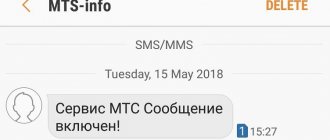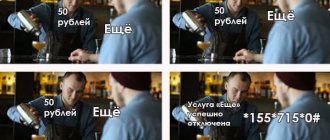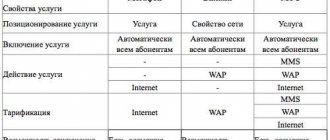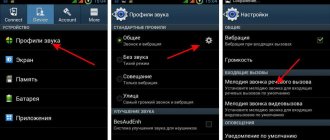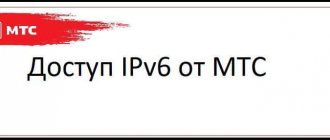For clients of individual tariffs, the MTS telesystem has prepared additional options. Such additional packages can be offered either for a certain period of time or provided to users on an ongoing basis. The SMS Smart package is just such an offer. This review provides complete characteristics of this mobile product. And also in the article you will find information about the cost, options for connecting and disabling the “SMS Smart” function.
Description
is the ability to communicate by sending text messages at a reduced cost.
When switching to one of the “Super MTS”, “Red Energy” and “Your Country” tariffs, the package is provided as a basic package for 15 days in a bonus version ( funds are not debited in the first 15 days ). Then the subscriber himself will decide whether he will continue to use the SMS package, or decide to turn it off.
Reference! From the 16th day, if the option is active, funds in the amount of 5 rubles will be debited from the subscriber’s account daily for using the service.
If within a period of 15 days the subscriber has sent less than 3 text messages, the offer will be disabled automatically.
As part of the offer, users have access to 10 package SMS per day. After the daily quota is exhausted, SMS is sent at the price set in the TP.
Option “SMS Smart Package” from MTS
Direct connection
If you want to take advantage of this package of free SMS, then you need to either upgrade to the required tariff or already be a user of it. During the transition, it connects independently once; for a special order, you can call the MTS helpline at 0890 and follow the voice menu prompts (if necessary, you can contact an office employee). If you are in international roaming, dial +7—495—766—0166 and talk to a specialist (calls and connection are free). This package can also be activated using your personal account on the main MTS portal, in the “Control over services” menu. You can also send a request to *111# and order messages there. You will receive a report on the activation of the set on your phone. You can order it again only after 15 days have expired. To check how many SMS you have left, send the command *101*104# - the result will be displayed on your screen.
How to disable?
For those who do not use SMS, it is better to disable the option to optimize costs.
You can do it this way:
- using the command *111*9009#;
- SMS with the text 9009 to number 111 ;
- refusal of the service in the personal settings of your personal account on the MTS website.
Disabling the option is free.
Reference! If you cancel your service, reconnection becomes impossible.
How can I find out the rest of my SMS package?
You can find out the remaining limit of free messages in several ways:
- Through the personal account of the television system. In this case, you must first register in the provider’s Personal Account. If you haven't done so yet, registering won't take you long. To log in to the site and manage your mobile account, services and tariffs, go to the official page of the cellular provider and select the “Personal Account” button, then “Registration”. Then fill out the form provided and confirm your actions. Next, go to your profile, select the “My Options” tab, then “Package Balances” and view the necessary information.
- Through the application. Checking the limit here will be similar to the method described above. The “My MTS” application differs from LC only in that it is more convenient to work with it through smartphones and tablet computers.
- By sending a USSD code. If you do not have free Internet access, or simply do not want to waste time on registration, you can find out the balance by sending the system code *100*1#. After sending the request, a notification with the corresponding content will be sent to your phone.
- Call the operator. Among other things, you can check the remaining quota by calling technical support at 0890. Calls are free for network clients. However, in this case, be prepared to provide the company manager with your personal data, as well as the code word you came up with when registering online.
Important! The “SMS Smart” option excludes the connection of other additional SMS packages.
What is Smart Sms Vtb24?
Smart SMS application
Smart SMS is a system for monitoring bank card actions in the form of an application on a mobile phone. The application not only sends SMS messages about all actions, but also allows you to use many functions to analyze the status of your account.
The service allows you to:
- View your statistics on the linked card and accounts in VTB 24.
- Receive an alert every time there is a card action.
- Keep records of your funds, making non-cash and cash expenses.
- Analyze your expenses using graphs and charts to better compare them over time.
- Enter personal data on your expenses to remember them.
- Distribute your expenses more economically and intelligently.
The program has a new, intuitive interface and is available to any VTB 24 client, and it is a pleasure to use it, since the bank is improving its service more and more every day.
Photo:
SMS packages for travel in Europe and around the world
Save money when traveling abroad. MTS offers a choice of 50 or 100 SMS per month throughout Europe and around the world.
For Europe, the cost is 250 and 350 rubles – for 50 and 100 SMS, respectively.
All over the world, a package for 50 SMS will cost subscribers 500 rubles, for 100 messages you will need to pay 700 rubles.
How to connect
Activation is possible in two ways: using special commands or sending text messages to 111.
Select the appropriate request:
- *111*1104# — 50 SMS in Europe
- *111*1103# — 100
- *111*1102# - 50 when traveling around the world
- *111*1101# — 100
Or send an SMS to 111 with the following text:
- 1104 – 50 SMS in Europe
- 1103 — 100
- 1102 - 50 traveling around the world
- 1101 — 100
How to find out the balance
Dial *100*2# and make a call.
That's all.
Disabling a package yourself
The “SMS-Smart” package on MTS is automatically disabled in two cases: when switching from the required tariff to another or after the specified period has expired (15 days). If you want to cancel it earlier (for example, as unnecessary), you can do this in any of the following ways:
- In your personal account on the official portal, in the “Management and control of services” section. By the way, on this site you can carry out almost all operations related to mobile communications issues of this provider.
- You can send a text message with the content “9009” to the short technical number 111, in response you will receive a report about the package being disabled. The letter is sent free of charge if you are within your home region (in roaming the rates specified in the tariff will apply).
- Dial the combination *111*9009#, and the shutdown will occur within 1-10 minutes.
- Visit the MTS office - there you can also get qualified assistance in matters of cellular communications.
If you disabled an option yourself before it was automatically blocked, you will no longer be able to order it again.
Calls
With calls on the Smart tariff, things are not as profitable as on many other tariffs. Let's talk about everything in order.
Within the home region
You are provided with a package consisting of 200 minutes. You can use it when making calls within your home region to any numbers (MTS and other operators). After you run out of 200 minutes, calls to MTS will remain free for you, but calls to numbers of other operators will cost 3.20 rubles per minute.
Within the home region on the Smart tariff
Calls to other regions
When calling to other regions to MTS numbers, a package of 200 minutes will be consumed. But when this package ends, calls to MTS will be paid. And their cost will be 3.20 rubles. But calls to other regions to numbers of other operators will be charged in any case. The cost will be 5.80 rubles.
Calls to other regions on the Smart tariff
We previously wrote about an important difference. So, on many tariffs, calls to MTS numbers in other regions are free! Namely, on the “Smart” tariff you will have to pay for them.
Disabling one-time SMS packages
If you need a certain number of SMS for one month, you can enable a one-time SMS package. You can do this in the following ways:
- Using the code *111*450*service code#. The package code for 50 SMS is 50, the code for 150 SMS is 150, the code for 300 SMS is 300.
- Having sent an SMS message that needs to be sent to 111, in the “Text” column you indicate 50 SMS, 150 SMS or 300 SMS, depending on which package you have selected.
We check the remaining SMS messages for the month using the code *100*2#. It is quite simple to disconnect from this offer - either automatically, after a month after connection, or via SMS to 111 with the text of the selected package: 50 SMS, 150 SMS or 300 SMS.
Good luck!
Advantages and disadvantages
The main advantage of the service is the profitability of messages, but for those who actively use the option. It’s easy to control your balance and connected add-ons in your personal account, it’s very convenient.
Information in text format is transmitted in a fairly short period of time. In addition to text, you can also convey emotions. With the help of writing, you can learn to formulate thoughts concisely.
- Attention
- You can save the printed text for future use. The message can be easily edited and resent to other subscribers.
The SMS Smart package also has disadvantages. For example, an operator often activates an option without prior information on any tariffs. Smart can start working suddenly; write-offs of small daily amounts are not immediately noticeable.
For those who use SMS, it is important to know about the possibility of reactivating the service. This option exists, but it is paid. Due to the proliferation of different instant messengers, SMS is practically not used today. Why pay for an additional unclaimed option? In addition, SMS is only the transmission of text messages. Transferring photos and videos is possible only within instant messengers.
- For your information
- Delivery of text messages through the operator can be very late. During periods of high network traffic, sending a text takes several hours.
Accounting for cash expenses
When paying for purchases online, at the checkout in a store or in a restaurant, notifications from VTB 24 will always be sent to your phone. When withdrawing money from an ATM, the amount and place of issue will also be displayed.
Additionally, it is possible to enter data on what the cash was spent on. In the application wallet, click on “-” and enter spending data.
This will help in the future not to forget what money was withdrawn and spent on from the VTB 24 card.
How to correctly use VTB 24 Smart SMS?
In order for the application to function adequately, quickly and safely on a mobile device, it is necessary to comply with a number of requirements for its installation and operation:
- Install Smart SMS only from trusted sources, and not download from dubious sites.
- Do not use Jailbreak or Root to avoid making your device vulnerable.
- Download application updates to improve it.
- Use an acceptable and proven antivirus.
- Do not share your phone number or bank card information with strangers.
- Set a password on your phone or on individual applications.
- Have a connected device remote control service so that if you lose your phone, you can block it in a timely manner.
Disable the option
This service is provided and activated automatically by the operator. If the service is not necessary or relevant, then there are two options to disable it:
- automatically – when you send less than 4 SMS within 15 days;
- independently in manual mode.
Next, we will look at what options there are to disable the package yourself. The first option, which many users do not like, is calling the operator. In this option, everything is quite simple - when you call, an operator will answer you on the toll-free number 0890. You will need to say that you want to cancel the SMS Smart service.
The request will be processed, and after a while you will receive an SMS confirmation that this service has been disabled.
The main disadvantage of this option is that it is quite difficult to reach a live operator, and many do not know or understand how to communicate with a robot. Therefore, there are other, more convenient ways.
Important user safety instructions
In order for the application to be completely safe and the client’s account not to be at risk, he must follow simple security rules. VTB provides the following recommendations:
- you should install the program only from official application stores;
- You should not hack the security system of a mobile device by installing jailbreak or root rights - this makes the smartphone vulnerable;
- it is necessary to constantly install updates for both the operating system and the Smart SMS application;
- It is advisable to use an antivirus for your phone that automatically updates the database;
- an access password must be set for the phone to prevent unauthorized people from using it;
- It is better to delete confidential information when transferring the phone to other people by restoring factory settings;
- To be able to remotely erase your phone, you should connect the cloud management system built into the system (iCloud, Samsung Drive).
Installation
The VTB application is suitable for installation on modern smartphones and tablets. Owners of Samsung and Apple devices can find its latest version in the official Google Play and App Store. The program is freely available and absolutely free.
Requirements for mobile devices are presented in the table:
| operating system | Version |
| iOS | From 8.0 |
| Android | From 4.4 |
To receive notifications, you must register. In the field you need to indicate the phone number to which the SMS notification service is activated.
Changing the category of an operation
Any transaction carried out on the card is automatically assigned to a specific category in the application.
You can remove or change a category in the application settings; to do this you need to:
- Enter the “All Operations” section.
- Select the desired operation to change the category.
- Click on the current category for the operation.
- Change the category by selecting the one you want.
Disabling the package via SMS
If for some reason the deactivation using the code did not work, you can send a special SMS request. To do this, write 9009 in the “Text” field and send it to 111. This request will be processed and the option will be disabled.
SMS to 111 in national roaming will cost depending on your tariff, and those SMS sent within your region will be free.
Please remember that if this service is disabled, it cannot be reconnected. Also, when you have this package activated, you cannot connect another periodic SMS package - these offers are mutually exclusive.