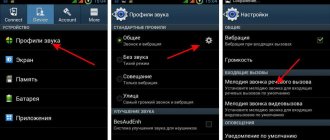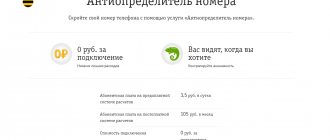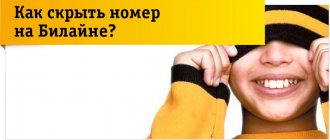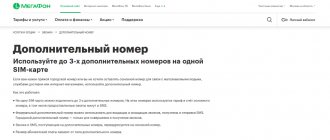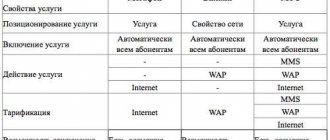Advertisements and special options follow the modern person everywhere - the Internet and mobile communications are no exception. The largest operators daily add additional warning and service imposition systems, which are often paid and bring additional costs to subscribers.
This material will tell you about messages and notifications from the short number 2283 MTS. Do you understand what this service is and how to disable it?
Activation: MTS Service Message enabled!
What kind of service is this?
The service from number 2283 is a service of automatic pop-up windows from the MTS operator, which is aimed at promoting a number of paid subscriptions from partners and directly from the Mobile Telesystems company. One of these connected options through 2283 is “MTS Messages”.
The principle of operation is quite simple - the user receives a special push notification with the ability to select an action, most often “Ok/Cancel”. In the first case, there is an automatic redirection to the appropriate resource or connection of a subscription.
Both options involve debiting funds from the account without additional confirmation. Sometimes the cost is indicated in the window that appears, but this is not entirely necessary.
From number 2283 you receive SMS about enabling MTS Messages
Free MTS commands
- *100# - using this MTS command you can find out the balance on your phone;
- *100*3# - will show the balance taking into account the connection;
- *100*1# - this command allows you to find out the balance of SMS, MMS, traffic and minutes on monthly tariffs from MTS;
- *100*2# — remaining Internet traffic and airtime on tariffs with a limited validity period (promotions);
- *111*59# - MTS operator command, which allows you to find out your tariff plan;
- *111*0887# - dial this command on your phone to find out your own MTS number;
- *152# - a quick way to find out about the activity of the last 5 paid services;
With a zero balance, MTS subscribers have the opportunity to top up their balance or contact another subscriber. The following simple combinations are used through the ussd service:
- *115# - quick replenishment from a bank card or the MTS Money service;
- *111*123# - “promised payment”, instant replenishment of the balance for a short period of time;
- *110*subscriber number# - free SMS sending with a request to call back to any subscriber;
- *116*subscriber number#—sending a free message with a request to top up your account.
In addition to these commands, MTS subscribers always have the opportunity to contact the contact center at 0890. The call is free throughout Russia.
Important! Calling the unified rescue service 112 is free.
Why is the subscription activated?
The MTS Services division is responsible for such straightforward advertising, which connects the mailing list as part of the so-called “promotion”. Previously, the activator was called “MTS-Info”; the old definition was preserved on SIM cards until 2013-15.
When the card is first activated, the necessary utilities and services are hiddenly installed on the subscriber’s phone, which subsequently display advertisements at a set time/when the smartphone owner is active on the network (including when outside the Russian Federation with roaming enabled).
In simple words, the appearance of info-advertising or “MTS Messages” is not a mistake of the phone user, but is activated by the operators themselves, which is completely legal and does not contradict the signed agreement with the organization.
The marketing clause is included in the list of provided communication services and is specified in the contract. Complaining about the imposition of a service is simply pointless.
USSD queries for general information
Basic USSD requests provide general information, which we will describe to you below.
The subscriber does not remember his phone number? You can quickly correct this situation. To do this, just send a request to the operator. The command to get information about your phone number is *111*0887#. All requested data comes in the form of SMS messages.
The *111*12# command will help you get all the information about the current tariff plan connected to the SIM card. A very convenient function, especially if the operator’s subscriber has not changed his tariff for a long time.
- MTS short message service - what is it and how to connect?
The combination *111*11# is used to check all connected services
It’s important, especially if the communication subscriber thinks that money is simply disappearing from his account balance. This query shows only connected services, not all subscriptions
Tired of spam? Tired of advertising? This often happens when there are connected subscriptions. You can refuse them (all at once) using the short command *152*2#. How to unsubscribe from existing additional options will be described in the message sent. As practice has shown, for this it will be necessary to use USSD codes from MTS.
Need to block your SIM card? Then you can dial a simple command *111*157#. After processing such a request, the phone will be blocked, but the subscriber’s number will be restored. The same operation can be carried out through the personal account of an MTS subscriber.
MTS developed a “blacklist” setting. It helps block unwanted interlocutors. This service is configured using the request *111*442#.
Do you want to know who called? Enable the additional option “You received a call.” Connects via the command *111*38#. On several tariff plans, an additional subscription fee is charged for it. It’s better to check this nuance for your tariff with your mobile operator in advance.
How much does 2283 cost and what is it responsible for?
The MTS Messages service itself is conditionally free - funds will not be withdrawn from the account for the appearance of offers, with the exception of clicking on links by confirmation. On the one hand, it’s very harmless, especially in the absence of automatic transitions, according to user comments on the forum. That is, you will not pick up a paid subscription without your own consent after it appears.
The other side of the coin is random clicks, which are quite difficult to cancel. Roughly speaking, a user may be in a hurry to write a message to a friend and accidentally click “OK” on the selection window that suddenly appears.
Official response from MTS Russia
As mentioned earlier, this is enough to start debiting, even if you close the browser window with the transition as quickly as possible. To avoid force majeure situations, we suggest disabling 2283 MTS by following simple instructions.
Finance
Without financial investments, a cell phone will not work, so it is important to know how to control the balance and monitor its condition so as not to end up in a negative position. Using MTS short codes you will instantly receive all the necessary information
- Online store: catalog of MTS St. Petersburg numbers - great choice, favorable conditions
To do this, you do not need active access to network resources; it is enough to have a smartphone at hand and that’s it.
Attention! The use of USSD requests is not charged and is provided free of charge to all subscribers. Let's look at the most necessary combinations to manage your mobile account:
Let's look at the most necessary combinations to manage your mobile account:
- If you want to know how much money is left on your balance, enter -*100#.
- In order not to order full details, you can familiarize yourself with the last five paid operations on your phone - *152#. Dial *152*1# - you will see total information about communication costs for the past day.
If it turns out that you do not have the means to make a call, take advantage of the options at zero:
- Beacon - *110*phone number#. After this, the user will receive a notification asking them to call back urgently. Only 5 repetitions are available during the day.
- *116*subscriber phone number# - ask a friend to top up your account.
Now he will move on to paying his bills directly. For such purposes, MTS has developed a number of unique applications that help make payments from any location.
- *112*telephone*transfer size# - Direct transfer. The option allows you to transfer currency units to any specified contact.
Before the replenishment procedure, do not forget to check your number - *111*0887#.
How to disable services imposed from number 2283
The first method: try typing *111*1212*2# - this combination automatically prohibits messages from information services and third-party companies. If it doesn’t help, you’ll have to work a little to maintain balance. The first guide is for old SIM cards:
- We find “MTS Services” / “SIM Toolkit” in the main menu (it may be called a little differently).
- Next, select the following items in order: Settings >> Service >> MTS-Info >> Disable.
- After deactivation, you will definitely receive an SMS with the corresponding content.
In new SIM cards, the path is slightly different - “MTS” >> “Settings” >> “Notifications” >> “Disable”. Depending on the phone model and SIM card, another way is possible, you will have to search a little.
When using devices based on the iOS operating system, look for “Settings” in the main menu, then go to the “Phone” column and look for “SIM Programs”. Localization of different models also suggests some differences in the indicated graphs.
To subsequently check all connected subscriptions, we use a USSD request *152*22#.
USSD commands from Megafon operator.
- Personal account: Account and service management menu: *105#call button .
- Get the password for your Personal Account: *105*00#call button .
- My balance: *100#call button .
- My number: *205#call button .
- Check which paid services are connected: *105*1*3#call button .
- My tariff: *105*1*2#call button .
- Remaining minutes, SMS, megabytes: *558#call button .
- Find out which subscriptions are connected: *505#call button .
- Information about bonuses: *115#call button .
- Find the nearest communication store: *123#call button .
- Block the number: *105*2041#call button .
- Get settings for your phone: *105*6#call button .
- Check if mine supports
SIM cardand 4G telephone: *507#call button .
- Find out which operator the number belongs to: *629#call button .
- Subscribe to MegaFon news: *161*4#call button .
- Change the language for the USSD menu: *160#call button .
- My latest expenses: *512#call button .
- My latest payments: *105*1*4#call button .
- Order account details: *105*2300#call button .
- Expenses for the current month: *669#call button .
- Services and options: *105*2#call button .
- Tariff plan: *105*3#call button .
- Extend speed, connect additional traffic volume: *370#call button .
- Connect “Promised payment”: *106#call button .
- "Call me": *144*+79xxxxxxxxx#call button, Where
x-phonesubscriber
- "Pay for me": *143*+79xxxxxxxxx#call button, Where
x-phonesubscriber
USSD commands of the MTS operator.
- MTS Service: for smartphones and tablets: *111*1#call button — You will receive a link to download the MTS Service application, and for phones: *111#call button - use MTS Service
in USSD mode.
- My balance: *100#call button .
- List of the last 5 paid transactions on a mobile account: *145#call button .
- My tariff: *111*12#call button .
- Services and options: *111*11#call button .
- Promised payment: *113*payment amount#call button .
- Latest credits to the account: *111*32#call button .
- List of special offers: *111*402#call button .
- Roaming connection: *111*22#call button , occurs when sending a request.
- Replenishment request menu: *121#call button .
- Account management: *111*2*1#call button .
- Find out your number: *111*0887#call button .
- : *111*157#call button.
- Payment card activation, payment card activation for another subscriber, payment card status: *111*155#call button .
- : *111*123#call button.
- Credit method availability: *150*1#call button .
Beeline operator USSD commands.
- Find out your number: *110*10#call button .
- Account status (for prepaid subscribers): *102#call button or 0697call button .
- Account status (for postpaid subscribers): (request available in roaming): *110*321#call button .
- Status of additional balances (SMS package, bonuses and others) for subscribers of the prepaid payment system: *106#call button , *107#call button , *108#call button or 0697call button .
- Information about the remaining minutes/SMS: *110*06#call button .
- Customer support center: 0611 call button .
- “My Beeline”: 0674 call button .
- Interactive reference for: 0604 call button .
- Interactive guide to information and entertainment services: 0605 call button .
- Tariffs, services, capabilities: 0606 call button .
- Beeline internal course: *110*00#call button .
- Information about connected paid services at the time of request: *110*09#call button .
- Call instructions on how to connect/disconnect services yourself: *111#call button .
- Information about the parameters of the tariff plan: *110*05#call button .
- Information on services available at zero (for subscribers of the prepaid payment system): 0640 12 call button .
- Information about discounts in roaming: 0676 call button .
- How to protect yourself and your loved ones from scammers: 0680 44 call button .
- Mobile Internet, connection, settings, discounts: 0717 call button .
- Blacklist: 0603 call button .
- Mobile payment (bank card registration): 0533 call button .
- Directory of intercity and international codes: 0650 50 call button .
- How to save on calls and SMS: 0678 call button .
USSD commands from Tele2 operator.
- Check balance: *105#call button .
- Activate: SIM card: call button 610 .
- Change tariff plan: call button630 .
- How to receive the “Promised payment”: call button637 .
- Tele2 roaming: call button688 .
- Information about the parameters of the current tariff plan: *107#call button .
- Automatic help service "Tele2-Guide": *111#call button .
- Managing subscriptions in the Tele2 network: *144#call button .
- Request a list of paid connected services: *153#call button .
- Information about: call button629 .
- Information on replacing and restoring a SIM card: call button638 .
- Information about: call button644 .
- Information about: call button649 .
- Information about additional, “Beacon”, “Who called”): call button655 .
- Information about: call button668 .
- Ordering automatic phone settings for working with Internet/MMS services: call button679 .
- Information about: call button628 .
- Company news and promotions: call button691 .
- Information about ways to replenish your account: call button692 .
- Information about MMS/Internet services, mobile entertainment: call button693 .
- Information about: call button664 .
- Information
about mobile financialTele2 services: call button 689 .
- Information about the area and coverage of the Tele2 network: call button699 .
- Checking the available balance for payments from a Tele2 account: *104#call button .
- Help for the AntiAON service: *117#call button .
- Help: *118#call button .
- Conditions for receiving the promised payment: *122#call button .
- Help about: *145#call button .
- Mobile portal for paying for goods and services from a Tele2 account: *159#call button .
- Find out your phone number: *201#call button .
- Managing the Tele2 MasterCard virtual card service: *338#call button .
- Ordering manual MMS/Internet settings: *202#call button .
- Information about the cost of content services: *125#call button .
- Help about: *143#call button .
- Help about: *143*2#call button .
- Help about: *143*3#call button .
- Selecting a melody and connecting for free during the first 7 days after activation: *127*1#call button .
- Switch to the “Orange” tariff free of charge during the first 7 days after activation: *127*2#call button .
- Switch to the Turquoise tariff free of charge during the first 7 days after activation: *127*3#call button .
Internet
Accessing the network space is one of the main functions of a modern mobile device, but, unfortunately, not everyone has enough of the installed gigabyte capacity that comes with package tariff plans. Let's consider what it can offer active Internet traffic consumers.
| Name | Cost, rub. per month | Volume of available traffic, GB | MTS USSD activation command |
| Internet - Mini | 500 | 7 | *160# |
| Maxi | 800 | 15 | *161# |
| VIP | 1200 | 30 | *166# |
| Mini Bit | 25 per day | 20 MB per day | *111*62# |
| Bit | 200 | 75 MB per day | *111*252# |
| Super Bit | 350 | 3 | *111*628# |
If your Internet package unexpectedly runs out, renew it. Take advantage. The controls are as follows:
- 100 MB – 30 rubles per day. *111*05*1#.
- 500 MB per month – 95 rubles. *167#.
- 1 gigabyte – 175 rub. *467#.
- 2 GB – 300 rub. *168#.
- 5 GB costs 450 rubles. Installation - *169#.
- 20 GB – 900 rubles per month. *469#.
- Service Online. Subscription fee – 4 rubles per day. Unlimited access and free communication in popular instant messengers and correspondence sites - *345#.
USSD requests from MTS with zero balance
When the funds on the user’s balance have run out and there is a need to make an important call, you can use one of the following list of services:
- Promised payment. Top-up of the balance by the mobile operator is carried out for a period of no more than 7 days, during which the top-up should be made to the minimum allowable amount. The specific amount will depend on the average expenses for each month. Activation is performed via the USSD menu *111*123#.
- Help me out. A call or message with a negative balance is made through payment by another user of the mobile operator, including when outside the country. When dialing a number, it is enough to prefix it with the prefix 0880 for calls or 5880 for messages.
- Call me back. The other subscriber is informed of the desire to contact him. The service is activated using *110*number#. This can be sent to any mobile operator in Russia.
- Top up my account. Suitable for sending to absolutely any mobile operator whose subscriber will be able to transfer funds from the balance. The request is sent by typing *116*number#. You can also additionally enter the required amount *116*number*amount#.
- Direct transmission. The balance is replenished from another user's account. Such actions may be one-time or set at a certain time interval. In the first case, MTS USSD codes *112*phone number*amount# and a call button are used. The regular basis is configured via *114*number*frequency*amount#.
MTS service commands for balance control
A wide range of commands are used for balance and everything connected with it. This allows the user of a cellular operator to constantly be in touch and make calls and send messages without time restrictions. It is better to check your balance status constantly and independently using *100#.
When approaching the minimum threshold, it is best to top up your account. If it is not possible to go to an ATM or post office to increase the amount of funds, it is best to activate the “Promised payment” option using the MTS command *111*123# and perform all actions according to the items displayed on the screen.
You can control your balance using a special option, which after each call with payment will display its price and balance balance on the screen of your mobile device. Activation is performed by pressing the sequence *152*3# on the keyboard. Be sure to press the call button at the end.
- Basic MTS ussd commands and how to use them
Is it possible to get my money back?
As mentioned above, if a subscriber accidentally or intentionally clicks on the “Ok” button in the next advertisement, the money will be debited from his account. It is very difficult to prove that the subscriber performed this action by accident. If he files a complaint against the operator, then evidence must be attached to it.
For example, the client may provide:
- a screenshot of your actions performed from your phone;
- evidence that the text on the screen was difficult to read during the commercial and he made a mistake by accident.
Of course, if the subscriber does not have evidence, then it will be very difficult for him to return the funds spent accidentally. But he can read the stories of previously injured clients, draw conclusions from them, and try to get his money back. Usually the operator meets the needs of its subscribers and actually returns money accidentally spent.
About dangerous Android applications and precautions
Modern scammers resort to sophisticated money theft schemes that involve the use of software with built-in virus files. In order to minimize the risk of infection, it is worth adopting the following safety rules:
- It is not recommended to download and install dubious applications from Google Play.
- In your smartphone settings, you need to block installation from unknown sources.
- You should carefully study reviews of applications before installing them.
It is very important to check all unfamiliar short numbers (such as 6954).
SMS commands to MTS
Also, MTS did not ignore sending SMS messages. For this purpose, a convenient SMS Pro service has been developed, which allows you to forward messages, sort and divide contacts into groups, and also enter automatic replies
In addition, for those who like to regularly send SMS messages from their number, in order to save money, it is advisable to purchase message packages. Thus, say, to order a package of 50 messages, you need to enter *111*251#, and if you need all 500, *111*254#call.
You can also send SMS unlimitedly, but only at night, by activating the “Night SMS Drive”. To do this, dial *111*2133#call and the subscriber can send messages to any network subscribers all night long.
In case of theft or loss, as well as for any other reasons, you need to block the SIM card, while keeping the number. To do this, enter *111*157#call and the card is blocked so that you cannot make calls from it in the future. Further unblocking is available only in your personal account, or after contacting the operator and service center employees.
The lack of desire to maintain contact with individuals or groups of individuals forces one to resort to the use of a blacklist. To configure it, the subscriber just needs to dial *111*442# and call. And then it is possible to limit yourself from unwanted communication.
- How to temporarily suspend home television and Internet MTS
If there is a fear of missing an important call, especially if the battery does not hold a charge for as long as before, and the phone often runs out of charge and suddenly turns off, making you unavailable for communication, then the option that reports all incoming calls is enabled after entering *111*38 # and pressing the green button.
Conclusion
You can manage your tariff plan through your personal account on the official website, which requires you to go through the registration procedure. But at the same time, there is a more convenient alternative option - MTS USSD commands, which are combinations through which communication and other services are configured. MTS codes are activated after pressing the call button.
USSD requests from MTS for general information
MTS USSD requests are divided into several categories. The main one contains general information:
- Has the subscriber forgotten his phone number? You can quickly correct the situation. To do this, just send a request to the operator. The command to receive information about your number is *111*0887#. All data comes in the form of a message.
- The code *111*12# will help you get information about the current tariff plan connected to the SIM card. Very convenient, especially if the subscriber has not changed the tariff for a long time.
- The USSD combination *111*11# is used to check connected services. Useful, especially if the subscriber thinks that money is simply disappearing from his account balance. Shows only services, not subscriptions.
- Tired of spam? Are you bothered by advertising? This usually happens when you have activated subscriptions. You can view and refuse them (all at once) using the short command *152*2#. Information on how to unsubscribe from connected additional options will be written in the sent SMS message. As a rule, for this you need to use MTS USSD codes.
- Need to block your SIM card? Then you can use *111*157#. After processing the request, the phone will be blocked, but the number will be restored. You can carry out the same operation through your MTS personal account.
- MTS provides for setting up a so-called “black list”. It helps block unwanted interlocutors. Configured using the request *111*442#.
- Do you always want to know who called? It’s worth enabling the additional option “You’ve been called.” Launched via *111*38#. Some tariff plans charge a subscription fee for it. It is better to clarify this point for your tariff with your telecom operator in advance.