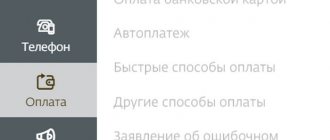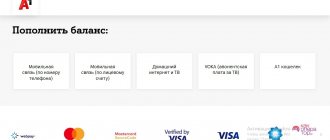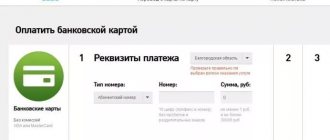Sberbank allows its clients to pay for cellular communications of the MTS operator in several ways. Using bank options allows you not only to save time searching for terminals, but also to avoid the need to pay commissions.
Let's look at several ways to pay for mobile communications using various services offered by the organization.
The use of modern technologies literally allows you to forget about the difficulties that subscribers periodically encounter. For example, if you suddenly run out of money on your phone, you will not be left without communication: you can use one of the most convenient ways to top up your account, including directly from your smartphone.
In addition, you can connect, and the balance will be replenished automatically according to the established schedule.
Payment methods for MTS by bank card
For the convenience of its customers, MTS has developed several options for paying for communication services by bank card. The priority is to pay for MTS without commission, so emphasis should be placed on free payment methods. Customers can use each payment method at their discretion. Available options include:
- Payment for MTS by card on the official website of the mobile operator.
- Using the Internet banking system of any credit institution.
- Payment through ATMs of Russian banks.
- Number 900 (for Sberbank clients)
- Electronic wallets - most systems provide a corresponding option.
In addition, there are several other payment options. For example, the Megafon company, on the Megafon Money website, makes it possible to pay for numbers of third-party mobile operators from cards of any banks. Next, each of these options will be considered separately.
System "Calculation"
To replenish your account, you can use the “Raschet” system – https://raschet.by. It is available through ATMs, mobile and online banking. The operation is performed according to the following scheme:
- Open the “Calculation” system item.
- Select mobile connection.
- Click on the MTS icon.
- Choose payment.
- In the form that appears, enter your phone number.
- Enter the amount.
- Confirm the operation.
The procedure does not take much time. The money will quickly be credited to your account and you will be able to use it.
In addition to the methods presented, there are payment cards. You can purchase them and activate them. The specified amount on the card will be credited to the subscriber's account. In some cases this method will be convenient
How to pay for MTS by card on the official website
On the official website, MTS subscribers can use various services, one of which is payment for communications online from a bank card. The card itself can belong to any person: it does not need to be linked or confirmed in any way.
The payment system and the name of the credit institution do not matter. This must be a bank card issued by a Russian bank. It can be debit or credit. You can pay with an MTS card using the following algorithm:
Go to the official website of MTS. You should only use verified pages provided by the search engine.
In the main menu, select the “Top up” tab. For convenience, MTS subscribers can create a personal account. Payment for MTS from a card is available without registration and without opening a personal account.
Top up your MTS account from a card
Select payment option: from a bank card. Registered users can also pay from an individual electronic wallet account. It is advisable to use debit cards for this.
Filling out details for paying for MTS with a bank card
Fill out the form to make a payment. Enter the card details, CVC code, owner details (as on the card). An important rule: if the card is not named, then the phrase “NoName” is written in the owner’s data line.
After selecting the payment amount and verifying the information, the operation can be activated. Funds are credited to your mobile number account instantly. There is no commission for this payment method.
The minimum replenishment amount is 100 rubles. The maximum payment is no more than 15,000 rubles. The daily and monthly limit for all cards is no more than 40,000 rubles. In this same way, any user can pay for MTS with a Sberbank card and all other Russian credit institutions.
Promised payment
When there is no financial opportunity to pay for communications, the operator offers to use. After submitting an application, the client’s account is replenished with up to 1 thousand rubles. Validity period is 3 days, after which the provided debt + cost of the service is written off.
Paid according to the following tariffs:
- for 30 rubles and less there is no commission;
- if the amount is greater, then for the service, in addition to reimbursing the debt itself, they will additionally charge from 7 to 50 rubles.
There are the following methods for activation:
- dial USSD command *111*123#;
- call 1113 for an automatic application;
- log into your personal account – there the service connection is in the “Payment” section;
- In the “My MTS” application, go to the “Bill and Payment” tab - there will be an item “Opportunities at zero” in it.
The loan amount is set independently. The service is not available with a negative balance below -300 rubles and for new customers who have been using the number for no more than 60 days. If the subscriber has already activated the “Promised payment”, then the repeated application will be rejected. The connection will not work with valid or “Credit”.
Payment for MTS from a card via Internet banking
Another free payment option. To increase the level of usefulness of the material, the procedure for paying for MTS from a Sberbank card through the Sberbank Online system will be described.
Sberbank clients can use the system only after registration. Keys for initial entry are assigned upon receipt of a bank card at the office of a credit institution. If you have access to the system, it is recommended to follow the following algorithm:
Log in and select the “Payments and Transfers” tab. All services, including mobile communication services, are paid for at Sberbank through this tab.
We pay for MTS with a Sberbank card via Internet banking
In the list of payment directions, select “Mobile communications”. This section is specially designed to work with mobile operators.
Sberbank online payment for mobile communications
Select the appropriate mobile operator. For convenience, you can use the option to pay for numbers of any mobile operators.
Choosing MTS to pay the bill
Fill out the payment form and specify the payment amount. Afterwards, you need to select a debit account if the user has several cards in Sberbank.
Paying an MTS bill through Sberbank online: filling in the details
The operation is activated via a one-time SMS message. Money is credited to your MTS account instantly. The bank does not charge any commission for transactions, regardless of the amount. For those who want to set up automatic payment, there is such an opportunity. The system will transfer the required amount to MTS within a certain period without the participation of the subscriber.
Before paying for MTS with a Sberbank card, it is recommended to pay attention to the limits on amounts. The minimum payment amount is 1 ruble. The maximum replenishment amount is 15,000 rubles per transaction.
Safety
The security of payments via bank cards is ensured by 3-D Secure protocols. Each payment system has its own development, for example, Verified by Visa, MasterCard SecureCode, World Accept and others. All systems require the use of one-time dynamic passwords to confirm expense transactions performed remotely (via the Internet, mobile bank, mobile application).
- To protect yourself, it is important to follow simple rules:
- always carefully check the payment details, especially the number of the subscriber whose account is being replenished;
- print and save payment receipts until you are sure the money has been credited to your phone;
- Never contact directly anyone who claims they have credited your account in error. Such negotiations are possible only through the telecom operator or financial organization through whose channels the payment was made. Even if the money was actually credited, it is necessary that the return of precisely these erroneously transferred funds be properly processed.
If an error occurred when making a payment, you need to contact the financial institution that processed it, or the telecom operator and write a corresponding statement.
How to pay for MTS from a card via an ATM
Self-service devices of most credit institutions have a mobile payment function. First of all, you should pay attention to the “native” ATMs of MTS Bank. If there are no ATMs of this credit institution in the access area, you can use an ATM of any other Russian bank. For example, you can again take Sberbank, since its network of devices is the most widespread in Russia.
ATMs with a cash acceptance function are used for these purposes. To make a payment without commission, you must use a Sberbank card. In the main menu you need to find a section with payment for services. Next, select the tab for paying for mobile communications. In the form that opens, enter the MTS number for replenishment. The user then enters the amount and completes the transaction.
The money is credited to the mobile operator's account instantly. No commission is charged. Limits and restrictions on amounts are standard: 1-15,000 rubles for a one-time transaction. When using cards from third-party credit organizations, a commission of 1.5% + 30 rubles is provided.
Top up your MTS account from a Sberbank card by calling 900
Sberbank card holders can top up numbers of any mobile operators without the Internet. This is done using the short number 900. To do this, you must indicate the MTS subscriber number in ten digits and the transfer amount in the text of the SMS message. The format should look like this: 918-555-55-55_500. Extra characters should not be specified in the message body. In this case, the system will not be able to recognize the purpose of the operation.
The last three digits indicate the top-up amount. The message is sent to the short number 900. Funds are debited from the bank card instantly. If the MTS number is linked to a Sberbank card, then only the top-up amount is sent in an SMS message, without indicating the number. It is necessary to indicate the number when replenishing MTS numbers belonging to third parties.
Payment for MTS from a bank card via an electronic wallet
The Yandex.Money company gives its clients the opportunity to pay for services and purchase goods using an electronic wallet. But some options, such as payment for mobile communications, are available to users without any registration and without an electronic wallet.
Using the service, unregistered users can top up accounts of MTS and other mobile operators. For these purposes, cards of all major payment systems are used, including NPS MIR.
On the main page of the Yandex.Money service, you need to click on the “Create wallet” button. If the user is not going to create a wallet, but wants to pay for MTS without registration using a card from any bank, he goes to the “Mobile communications” section. This section is located at the very bottom of the registration page for a new YAD wallet.
Yandex start page. Money
Enter the MTS phone number in the form indicated in the form. After clicking on the payment button, the user is redirected to a page for filling out bank card details.
Payment for MTS via Yandex. Money
To pay for MTS using a card, you need to fill out a form with its details. The amount is also indicated here. Non-personalized bank cards are suitable for payment. Money is credited to your account instantly.
The minimum amount is 10 rubles. The maximum limit for a one-time transaction is 15,000 rubles, including commission. The commission for the transaction is fixed: 0.5% or its complete absence without additional payments.
Is it possible to withdraw money without commission?
Of course, you always want to receive a free transfer to a card or another phone number without losing a penny of your hard-earned money. But, unfortunately, MTS does not provide such a service. The company charges its own percentage for any transaction. The cheapest service is intranet transfer, which costs 10 rubles.
One of the well-known ways to minimize commissions is to use money directly from your MTS account. In this case, the cost of operator services will be in the range of 1-4%. If you no longer want to use the operator’s services, you can simply terminate the contract with him.
Remember that if the contract is terminated, the phone number will be lost.
In this case, the operator will be obliged to return the balance of funds on the personal account. But not immediately - it can take up to 45 days.
Using alternative services
In fact, this operation can be performed through the website of any bank. Credit institutions are developing similar tools on their resources to increase the level of customer throughput. Separately, you can consider new, no less convenient payment instruments. One of them is called Megafon Money. This resource was developed by Megafon. Here, any user, including a client of the mobile operator MTS, will be able to take advantage of a number of useful solutions.
Currently, Megafon and MTS subscribers can transfer funds between their accounts without commission. You can work on the financial portal without registration. There are several directions for replenishing an MTS number account. Instant receipt of funds is guaranteed.
about the author
Irina Rusanova - higher education at the International East European University in the direction of "Banking". Graduated with honors from the Russian Economic Institute named after G.V. Plekhanov with a major in Finance and Credit. Ten years of experience in leading Russian banks: Alfa-Bank, Renaissance Credit, Home Credit Bank, Delta Credit, ATB, Svyaznoy (closed). He is an analyst and expert of the Brobank service on banking and financial stability. [email protected]
Is this article useful? Not really
Help us find out how much this article helped you. If something is missing or the information is not accurate, please report it below in the comments or write to us by email
Comments: 0
Your comment (question) If you have questions about this article, you can tell us. Our team consists of only experienced experts and specialists with specialized education. We will try to help you in this topic:
Author of the article Irina Rusanova
Consultant, author Popovich Anna
Financial author Olga Pikhotskaya