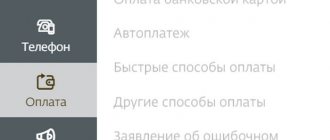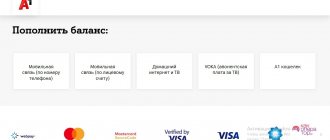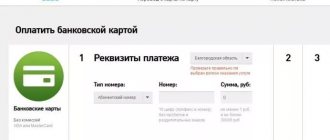Topping up an MTS account from a Sberbank bank card is much easier than using most other methods of topping up the balance. This approach is convenient not only because the vast majority of Russians have Sberbank cards, but also because there is a wide variety of options for depositing funds. At the same time, the credit institution has established several conditions limiting the maximum credit amount. Therefore, before making a financial transaction, it is worth clarifying the exact rules and limits so as not to encounter difficulties.
What is needed to top up your MTS, Beeline, MegaFon, Tele2, Yota, Teletai account via 900
To fully interact with the bank, SMS must be sent to number 900, which is free for all mobile operators in the Russian Federation.
To top up your phone account with operators MTS, Beeline, MegaFon, Tele2, Yota, Teletai, you must have a connected Mobile Bank. To replenish the balance and popular functions, it is enough to have a connected Economy package (free). But we must take into account that the functionality of this package is limited. It is impossible to view recent transactions and track cash flow. All conditions for Mobile Bank tariffs in Sberbank are in the PDF instructions.
How to connect Mobile Banking
You can use Mobile Banking only after connecting it. You can connect it either at the Sberbank branch itself, or by calling the Contact Center or through your Sberbank Online Personal Account or terminal.
Telephone services
You can top up your MTS balance from a Sberbank bank card through the voice menu. To use this service, you need to dial the following phone number:
- 111749, if the subscriber is in the home region or within Russian borders;
- +7-495-766-01-66, if international roaming is enabled.
The service is provided by MTS. In both cases the call is free. The voice assistant tells you how to put money on an MTS phone from a Sberbank card in this way: just follow its instructions. You can transfer from 100 to 1,500 rubles to the subscriber’s account.
The bank's proprietary service "Mobile Bank" also allows you to deposit money on MTS through a Sberbank bank card using a mobile phone. The minimum payment is 10 rubles, the maximum for one day is 1,500 rubles. The service is available only to those clients who have connected to it in:
- at a bank office by presenting your passport and writing an application;
- ATM or terminal;
- personal account “Sberbank online”;
- during telephone conversations with the support service at 900.
How to top up an MTS account from a Sberbank card in Mobile Bank - you should dial an SMS with the text “TEL 9xx1234567 ZZZ” and send it to number 900. To deposit money into the phone account to which this service is connected, just indicate the deposit amount.
TEL is a command to top up your MTS account through a Sberbank bank card. It can also look like this: PAYMENT, PAYMENT, PLATEZ, PLATEZH, PAYMENT, OPLATA, PAY, OLPATI, REPLACEMENT, POPOLNENIE, PAY, PLATI, PAY, TOP-UP, POPOLNIT, POPOLNI, TEL, TELEPHONE, TELEFONE, TELEPHONE, PHONE, TELEFON, FONE.
ZZZ is the amount by which you need to top up your MTS account with a Sberbank bank card, and 9xx1234567 is the phone number of the subscriber in whose favor the top-up is being made.
If you need to clarify the card number from which you want to write off funds to your phone account, then the command should take the form “ZZZ 1234”. If the transaction is made in favor of another subscriber, then dial an SMS of the form “TEL 9xx1234567 ZZZ 1234”. 1234 – last 4 digits of the card number. If this is not done, then if the client has several card accounts, the payment will be made from any account that has money.
You can also use USSD commands - you need to type:
- *900*ZZZ#, if you need to top up the cardholder’s phone number;
- *900*9xx1234567*ZZZ#, if money needs to be transferred to another phone number.
After typing the USSD command on the telephone keyboard, be sure to press the call button. Having received the order, the bank will send an SMS describing the proposed transaction; the need for its execution will need to be confirmed via SMS.
SMS commands sent to the bank are charged according to the current tariff plan. The telecom operator withholds funds from the subscriber's account. USSD commands are free.
Pay for your phone via phone 900 - USSD commands
To pay for your phone (attached to Sberbank Mobile Bank) through the number 900, you need to send the following message, observing the spaces:
The amount will be debited from the specified account. Today the following limits exist:
- the minimum is 10 rubles;
- maximum - 3,000 rubles.
These restrictions are in effect for only a day, after which money transfers can be made again.
If only one card is attached to the phone, its number can be omitted and only the payment amount can be indicated in the message. If there are several cards and the number is not specified, then Sberbank will choose an account at its discretion. The criterion will be the availability of the required amount.
How to automatically top up your MTS phone account from a Sberbank bank card
To pay an MTS bill, you do not always have access to Sberbank Online or the ability to log into Mobile Banking. Therefore, to ensure that your phone balance always has a positive value, the web banking system provides the ability to automatically top up your phone account.
Connecting auto payment:
- In your personal menu, select the option “My auto payments” and “Connect auto payment”.
- Use the search bar to find the MTS telecom operator.
- Select “MTS” from the list with .
- Fill out the details in the form: account/debit card, MTS phone number.
- Click the “Continue” button.
- Enter the autopayment settings: the minimum balance at which autopayment is activated is at least 30 rubles, the payment amount is from 30 to 10,000 rubles, the maximum amount per day and the name of the autopayment.
- Click the “Save” button.
- Complete the activation of automatic payment with the “Confirm via SMS” button.
Automatic payment connection is also available through Mobile Banking, Sberbank self-service devices, ATMs, or when applying for a Sberbank card.
To be always in touch, you need to top up your phone balance in a timely manner. And this is feasible if you use an acceptable method of paying your MTS bill online or through automatic replenishment.
Top up any phone via 900 - USSD commands
Detailed instructions for paying for someone else's phone will tell you how to pay for the phone through the 900 number in Sberbank using SMS. It must contain three parameters, entered with a space:
To select a card that is not the default payment card, you must specify the last 4 digits at the end of the request.
SMS commands to pay for your phone via number 900
To pay for your phone, messages with the following text are sent to number 900:
Top up another phone's balance via SMS 900
You can also use the following words in your message:
Commands can also be sent in Latin: TELEFONE, TELEPHONE, PLATEZH, PLATEZ. Thus, you can instantly top up your phone for your relatives and other users.
Please note that the phone number is entered in a 10-character format, starting with the number “9”. The size of the amount is also limited, and you need to enter it in numbers:
- minimum 10 rubles;
- maximum 1500 rubles.
Advantages and disadvantages of the service
Users of mobile television systems have already repeatedly tested the service for replenishing their account via a bank card. According to reviews left on various sites, the following advantages can be highlighted:
- Efficiency. Information is provided automatically. Operations are completed instantly.
- Availability. The subscriber only needs a telephone, even without the Internet. Actions are carried out at any convenient time and in any place.
- Simplicity. Compose the proper message text and send it to number 900 .
Unfortunately, the service also has disadvantages:
- the algorithm of actions and type of combination may not be immediately remembered by the user;
- for the security of personal data, each type of operation is subject to restrictions: on the number of requests and amount;
- If the balance is zero, it is impossible to carry out the operation.
Setting up a payment template
After making a payment to any phone number, you can save the payment as a template for subsequent quick payment.
- via ATM. From the menu, select: “Connect Mobile Banking” - “My Templates”;
- via Sberbank Online: in the Personal menu find “My templates”;
- through a bank branch. You need to go there with your passport.
When using remote access services, the template should indicate the name of the organization or the full name of the citizen, as well as the main parameters: phone number, account, contract, etc. A Sberbank client has the right to make money transfers and pay for services to any person in a simplified manner without the need to provide additional confirmation. In this case, certain restrictions and limits will be increased for recipients.
Mobile banking in Sberbank - instructions
Video Mobile bank of Sberbank
Topping up an MTS account from a Sberbank bank card is much easier than using most other methods of topping up the balance. This approach is convenient not only because the vast majority of Russians have Sberbank cards, but also because there is a wide variety of options for depositing funds. At the same time, the credit institution has established several conditions limiting the maximum credit amount. Therefore, before making a financial transaction, it is worth clarifying the exact rules and limits so as not to encounter difficulties.
Payment for MTS via Sberbank ATM
Paying for mobile communications through an ATM or bank terminal is quite simple. All you need to do is go to the nearest self-service device and follow the instructions:
- Place the card in the special receiving compartment;
- Enter the PIN code of the plastic card, observing the safety rules (cover the keyboard with your hand while entering data);
- In the on-screen menu, click the “Pay mobile communications without commission” section.
- From the presented operating operators, select MTS;
- Enter the mobile number to be replenished in the free field;
- Specify the deposit amount and confirm the operation by clicking the “Pay” command.
With this method of replenishing the MTS balance, there are restrictions, for example, the minimum amount for one replenishment is 10 rubles. fee for replenishing your MTS balance through a Sberbank ATM.
Terms and commission
The bank does not charge users commissions or additional payments for the provision of the service. All money transfers and payments are made at no additional cost. But crediting funds requires compliance with several important conditions:
- Be sure to connect to mobile banking.
- The plastic card must be linked to the SIM card number used.
- The client must not exceed the limits on the total amount of payments and the allowed number of transactions per day.
Moreover, the last point applies to all monetary transactions, and not just replenishment of the balance.
Top up your MTS account
There is nothing complicated in this situation. It is only necessary that the replenished balance be linked to the Sberbank card. The card must have money available for bank transfer. Users need to send an SMS message to operator number 900, and the text will be the amount of money for payment. After this, you will receive a response message from the bank with a special code. It will need to be sent to the same operator number, only in this case the transaction will be completed.
Be as careful as possible! The price of sending an SMS message will depend on the tariff you have installed. In case there are no funds in your mobile account, you do not have the opportunity to transfer the amount to your cell phone via SMS.
How to pay for MTS from a Sberbank card via SMS 900?
The easiest way to top up your account is to use service SMS. Such an approach would require:
- indicate in the text of the message the amount that is planned to be credited;
- write in the “recipient” column 900;
- send a message;
- wait for a response notification with information about the successful completion of the operation.
An alternative approach would require sending the USSD command *900*amount# . It is important to emphasize once again that the described methods are relevant when Sberbank’s mobile service is activated.
To your MTS number
The approach described above is used to pay for a SIM card linked to a plastic card. If several bank cards are linked to one SIM card, the user will have to additionally indicate where the funds will be debited from to be credited to the phone account. To do this, you will need to supplement the message text suggested above with the last 4 digits of the “plastic” number. The numbers must be separated from the top-up amount by a space. Then you just have to wait a little while until the funds arrive on your phone and become available for use or are written off as a subscription fee.
Top up your balance on MTS
Mobile payments using a card are available on the operator’s official website. The procedure looks like this:
- First of all, go to the website mts.ru.
- In the “Top up balance without commission” section, enter the required number and amount.
- Click "Top up".
- On the page that opens, you must fill in information about the bank card from which funds will be debited to complete the transaction.
- Check that the entered parameters are correct and click the “Pay” button.
- Confirm the operation by entering the password from SMS (will be sent to the contact linked to your bank account).
You can make a payment through your MTS personal account. To do this you need:
- Log in to mts.ru.
- Click on the “Top up” button (located next to the information about the account balance).
- Fill out the requested information and confirm the transaction.
In both cases, replenishment is made without commission. The money is received immediately after the transaction is completed. In case of delay, we recommend contacting support.
Cost of SMS MTS to number 900
It was mentioned above that there are no commissions or fees from the bank for using the service. But there was no mention of the attitude towards the service on the part of the mobile operator. And he charges a fee, which ranges from 1.5 to 2 rubles, depending on the tariff plan. Additionally, the cost depends on the location of the client: in roaming, costs will increase. Therefore, in order not to overpay for depositing money into your account, you should familiarize yourself in advance with alternative ways to manage your balance.
If you have any questions, please let us know Ask a Question
Why are SMS to MTS paid?
The exact reason why service messages for replenishing the balance turned out to be paid is not reported. Users simply have to accept the fact that all 3- and 6-digit service numbers require payment, regardless of the activation of SMS packages.
The most likely reason for the appearance of the fee is the bank’s refusal to reimburse the operator’s expenses. This assumption is confirmed by the fact that other telephone companies have also introduced payment for service messages.
Payment on the MTS website by card
Bank clients can pay for mobile calls without using online services. The operator’s portal has a special section through which subscribers can top up their balance using a bank card. To do this you need to do the following:
- go to https://oplata.mts.ru/ or select the “easy payment” section;
- select the option “payment by bank card”;
- fill in all fields: phone number, bank card details;
- enter the SMS password to confirm the operation.
Payment on the portal also does not imply additional collection of money as a commission.
Limits and restrictions
Having understood the cost of the service, it is worth familiarizing yourself with the financial restrictions:
- the daily limit is limited to 3 thousand rubles, when transferring to third-party SIM cards - 1,500 rubles;
- the maximum number of transfers per day is 10.
The established boundaries are intended to combat fraudsters and attackers who decide to top up an MTS account from a Sberbank card with someone else’s money. Additionally, clients should clarify the restrictions established by their level of banking service (depending on the type of “plastic”).
How to top up your MTS phone balance via USSD
One of the simple and accessible options is command requests that allow you to make instant payments. You can pay for another MTS number in this way:
- Dial the command on your phone *115#.
- Activate the request using the call key.
- In the menu on the phone screen, select “Transfers”, click “Send”.
- In the next window “To phone”, then indicate “MTS”.
- Write the recipient's number without the "8".
- Enter the amount to top up your balance.
- Confirm the payment.
Payment via mobile banking
In addition to the options listed, users can deposit money onto a SIM card:
- Through ATMs.
- Using the virtual service Sberbank-Online.
- By installing the mobile application.
But the most convenient way is to activate autopayment, which is present both in the subscriber’s personal account on the mobile operator’s website and on the banking portal. In each case, you will need to specify the exact payment parameters and the minimum threshold at which money will be automatically transferred to your phone.
Technical progress does not stand still; now consumers of mobile devices can pay for services in any service sector instantly and without reference to a permanent location. For such purposes, a sufficient number of special applications and services have been implemented. For example, users can quickly and easily top up their MTS account from a Sberbank bank card via SMS 900.
Ways to top up your MTS account through Sberbank
Payment to MTS or another operator using a card is the most common transaction among clients of the country's leading bank. Long gone are the days when such an operation required visiting a branch and paying through a cash register. Most current methods use remote transfer of funds. This can be done through Internet banking, its mobile application, the website of the telecommunications company itself, using SMS commands or paying through a terminal.
You might be interested in:
How to pay the state fee for a passport through an online service
Top up your balance through Sberbank mobile banking
This method is the most accessible, but it requires the subscriber to connect to Mobile Banking services. You can connect for free at any time, and payment for use will be charged only after 2 months from the moment of connection. Thanks to Mobile Banking, you can perform any operation at any time of the day, including sending money to your or someone else’s phone.
Using a mobile phone with Internet access, you can quickly top up your account via mobile banking
The procedure will take a few minutes. First, you need to send an SMS message to number 900. In the text, indicate the payment amount in rubles (daily maximum - 3 thousand rubles).
Payment for someone else's phone occurs in the same way. A request is also sent to 900, and the text of the message indicates the telephone number to which the money will be received and the amount of money. In this case, the daily payment does not exceed 1.5 thousand rubles. There is no commission fee in either case.
Top up your account via SMS message
There is nothing easier than transferring money to the balance of your own and someone else’s phone using SMS commands. A request message is sent to 900. To transfer money, the following combination is indicated:
- to top up your own phone - *900*123#, where 900 is the recipient,
123 — amount of money transferred (if one card is linked);
- if there are several plastics - *900*123*NNNN #, where 123 is the sum,
NNNN – last 4 digits of the selected card number;
- in case of money transfers to someone else’s device - *900*number* amount #.
Payment by Sberbank card on the MTS website
The safest and fastest payment option to the operator is through its website. The order is as follows:
- go to the company website;
- select your region;
- enter personal data;
- find “Manage payments”;
- then the sub-item “Payment for goods and services”;
- next – “Mobile phone”;
- indicate phone number;
- indicate the required amount (minimum - 100 rubles, maximum - 6,000 rubles);
- continue by clicking “Next”;
- enter all the details of the plastic card from which the money will be withdrawn (they can be immediately saved for future payments);
- click on “Pay”;
- confirm the operation with the code from the received SMS;
- enrollment has occurred.
You can further simplify the transaction if you use your Personal Account on the operator’s website. First, enter your login (phone number) and password, which is requested after logging in and comes via SMS. In your Personal Account, all card details and payment amount are entered. For convenience, this data can be saved in templates and the next time you can carry out the entire process in one click.
Through the mobile operator’s website it is also possible to top up your phone account using a bank card
Card holders have a chance to save significantly on mobile communications. This opportunity is provided to participants of the Thank you bonus program. According to the rules of the promotion, only 99% of the amount of money can be paid with loyalty bonuses, and the remaining 1% will be debited from the plastic card when replenishing the balance. The minimum replenishment is 495 Thank you bonuses, which add up to another 5 rubles. Payment with bonuses is only available on the telecommunications company’s website.
Replenishment via online service
You can quickly top up your MTS balance from a card through the Sberbank Online service. The instructions are as follows:
- pass authorization and go to your Personal Account;
- select “Mobile communications” and select your operator;
- indicate phone number;
- followed by the replenishment amount;
- if there are several cards, enter the details of the one from which money will be debited;
- confirm the entered data;
- receive and enter a code from an SMS message;
- balance has been replenished.
The service also makes it possible to top up your MTS mobile operator account quickly and at minimal cost.
In the future, for convenience, it is worth creating a template so that the process takes even less time. The minimum amount for this payment option is 100 rubles.
Replenishment via Sberbank ATM
It’s also easy to top up your MTS balance with a bank card through an ATM or Sberbank terminal. The order is as follows:
- insert the plastic and enter the PIN code;
- click on “Payment for services”
- Select “Cellular operators” from the list, and then MTS;
- indicate phone number;
- enter the payment amount;
- click on “Continue”;
- check the entered data and confirm the operation.
You might be interested in:
How to pay a traffic police fine through an online service
This option is very convenient for Sberbank card holders: the institution has an extensive network of payment terminals and ATMs, so you can increase your balance at any time.
Terms of payment and fees
This method is quite simple and any consumer can handle it, because for a successful operation without a commission you only need to send one SMS message to a simple service number “900”. Before taking advantage of this opportunity, you should know all the subtleties and restrictions that the partner bank sets:
- The main requirement for payment is that this service can only be used by Sberbank bank card holders. It must be in working order and have a positive balance.
- The user must activate, without it you will not be able to top up your cell phone. You can perform activation on the official Sberbank website, at an ATM, or at any nearest customer service branch.
- The size of one transaction is limited and should not exceed 3,000 rubles. If you transfer funds to someone else’s contact information, then 1,500 rubles.
- Only 10 payment transactions can be made per day.
- For any actions performed, the service does not charge the user any fees, the service is provided completely free of charge.
How to replenish a team
Users usually do not need to look for mobile phone branches to top up their SIM card; they only need to press a few buttons on the phone. The request can be made in a message or using a special command. However, the second option is not available for the MTS operator; this is a suitable method for other providers - Beeline, Tele2 or MegaFon. You can transfer funds from a Sberbank card only using an SMS message to the short number 900.
Commands for payment via service number 900
The consumer no longer needs to look for shops or post offices to top up the balance of a SIM card, just press a few keys on his smartphone. You can submit a request via SMS or USSD commands, but the second method is not implemented for the MTS cellular communication company. It can be used by Tele2, Megafon or Beeline clients. You can transfer money from a Sberbank card to a phone serviced by Mobile Telesystems only after sending a message to “900”. There are several payment methods.
Top up your balance on MTS
In this case, everything is quite simple. It is necessary that the number that is being replenished be linked to your bank card and there must be funds on it for the transfer. The consumer will need to write an SMS to service contact “900”, and enter the amount for the transaction as filling. After sending, you will receive a notification from Sberbank, which contains a code key. It must be sent as a response to the same three-digit phone number. The procedure is now considered complete.
How to pay for someone else's phone using 900
Besides yourself, you can take care of other users in the same way. But the order in which the request is executed is slightly different. Now, in the message attachment, you need to specify the recipient's contact information in detail. To send money to another cell number, follow these steps:
- Dial an SMS letter with the text content “TEL 9828881122 500”. The first command to enter is the identifier for the system so that the request is not considered as a regular message, then the consumer number and the size of the shipment in rubles are indicated. Spaces are preserved, the code “TEL” does not have to be entered, and without it the payment will be processed.
- If a subscriber has several linked bank cards, he can make a transfer from any of them. To do this, dial “TEL 9820001122 300 YYYY”, where “YYYY” is the last four digits on the consumer card. The mobile phone number must be entered according to the ten-digit standard.
Replenishment via the website
For users of desktop computers or laptops, the bank has developed an excellent website “Sberbank Online”, the functionality of which corresponds to the capabilities of the operator when contacting a bank branch. With its help, you can easily top up your phone balance without delaying work and with virtually no distractions from your main tasks. To deposit money into your account, you must:
- go to online.sberbank.ru using your login and password;
- confirm your account with an SMS code;
- Click on “mobile communications” in the “Payments and transfers” section;
- select MTS;
- indicate the replenishment amount;
- select the card/account to be debited;
- confirm the operation with an SMS code.
Once confirmed, the transaction is completed and the money is usually credited to your account within a few seconds.
Other replenishment options
If for some reason it is not possible to carry out a transaction through a mobile bank, the subscriber can always use the Internet banking system. Even if the user has not previously accessed the service, it is enough to have a card and a phone connected to it at hand in order to successfully register.
The capabilities of the Sberbank Online service are much broader than the functionality of a mobile bank.
You can pay for any services there, not just communications. After registering in the service, you can install the official Internet banking application on your smartphone and make various payments from your smartphone, it is especially convenient if a payment template has been created in advance, then the client does not even have to fill out the details, just adjust the amount.
MTS subscribers can use “Thank you” bonuses for payment, as well as set up automatic payment by contacting a branch of a financial institution or in their personal online banking account. In this case, the client will only need to confirm transactions if the balance approaches the specified minimum threshold. This approach will allow you to always stay in touch.