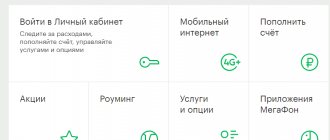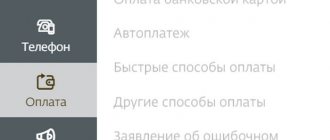Cellular communications play a significant role in the life of modern society. Users give preference to “trusted” companies and analyze not only the quality of services provided, but also prices and payment methods. This article will discuss how users of tele2 services can top up their account from a bank card, what tariffs are set, and what is the procedure for transferring funds from the card.
Terms of transfer
The opportunity to use it appears 2 months after registering in the Tele2 network or after replenishing your account. Different regions may have different restrictions. More accurate information can be obtained by dialing *145#
The minimum transfer amount is 10 rubles, the maximum is 1000 rubles. After making the transfer, there should be at least 10 rubles left in your account. Otherwise the transfer will be rejected.
The number of transfers per day is not limited, but their total amount cannot be more than 600 rubles.
You can top up the account of another Tele2 subscriber only once a day.
You can transfer money to the accounts of other subscribers only at your own expense. If you ordered and it has not yet expired, it is not available to you.
Only individual subscribers can use the service. The service is not available for corporate phones.
If desired, the service of sending money from your account to other personal accounts can be blocked. To disable you need to send a command with the following content:
*145*0#
and press the button with the image of a telephone handset.
To activate the service, you will have to contact the operator using the short number 611.
Any instructions on using the service can be obtained by dialing *145#. Instructions will appear on your phone screen.
How to check the payment result?
The payment result (i.e. balance) can be checked in 4 different ways. It should be remembered that all of them relate only to replenishing your own account. You can find out whether another person has received money only by requesting this information from him personally.
- Personal Area. You have your own personal account. After logging in, the user has access to various information, including the size of the account balance.
- Call number 697. The answering machine will tell you the balance amount. This service is free almost always, except when roaming.
- Dial *111#. After that, select “My Balance” from the list provided.
- Dial *105#. The current balance size will immediately be displayed on the screen.
Mobile Transfer Service
The easiest way to translate using service commands. To do this, you need to send the following command:
*145**#amount>number>
Where
- — phone number of the subscriber whose account you plan to top up>
- — deposit amountamount>
For example, to top up your number in the amount of 550 rubles, the command will look like this:
*145*89046145336*550#
If the operation is successfully completed, both the sender and the recipient will be informed about this via SMS notifications.
Through “Tele2 wallet”
To transfer funds through the Tele2 Wallet service, you must follow the link https://market.tele2.ru/
Fill out the form that opens, indicate your number (sender's number), the number of the person for whom you are replenishing the account (recipient's number) and the amount of the replenishment. Check the box that you agree with the rules and cost of the translation and click “Transfer”.
The cost of the service when transferring funds to other mobile operators in the Russian Federation is 7% + 5 rubles, regardless of the transfer amount. You can transfer in this way from 1 rub. at a time. up to 14,000 rub.
Tele2 Wallet
If the amount that needs to be transferred exceeds 1000 rubles. We recommend using. There are also restrictions here that vary depending on the region. You can find out the limits in your personal account or from the operator. But in any case, the replenishment amount exceeds 1000 rubles.
The service is paid. The commission is debited from the account of the transfer sender.
After you have made the transfer, there must be at least 1 ruble left on your personal account if you have been using the number for more than 60 days. For new clients who have just started using the number, the minimum balance after the transfer is set at no less than 100 rubles, for Moscow - no less than 200 rubles.
Transfer fee is 5% of the transfer amount, funds are credited instantly.
Restrictions:
- transfer amount 10-14200 rub.
- from one phone number you can transfer funds in the amount of 150,000 rubles per day
- The maximum amount of transfers per month is 500,000 rubles.
To use the service, you must send the USSD command *135# and then strictly follow the instructions.
Connecting auto payment
You can activate automatic payment on the company's website. This service is absolutely free. In addition, there is no bonus, as mentioned above: the replenishment amount increases by 10%. Autopayment can be configured for two different trigger options:
- On schedule. In this case, replenishment of a given amount will occur, say, every month strictly at a certain time/day. It is very convenient for those users who know exactly how much they spend over what period of time.
- According to the account balance. This is a more flexible option. The user indicates, for example, that if there are less than 10 rubles left in his account, he needs to make an automatic payment in the amount of 100 rubles.
Not only is the connection made without commission, but also the replenishment itself, regardless of which bank the card belongs to. The only restriction: the card must be from a Russian bank.
When connecting, you must provide the following information:
- The phone number whose account needs to be topped up.
- Replenishment amount.
- Conditions for automatic replenishment: If the account balance is less than...
- Once a week.
- Once a month.
- Once every 30 days. This option differs from the “Once a month” option in that payment is made strictly once within 30 days. A month can have 31, 28 or 29 days.
There you can set a strict limit on the amount of replenishment per month. For example, indicate that regardless of the current situation, you cannot top up your account with more than 1,000 rubles. After this, all that remains is to study the conditions, agree with them and confirm the operation.
By SMS
To translate via SMS messages, you must proceed as follows. Send an SMS to short number 159 with the following text:
T2 amount>number>
For example, if you need to top up your phone balance 8976543210 in the amount of 120 rubles, the message will look like this:
T2 8976543210 120
The phone number is indicated without spaces, brackets and dashes in 10-digit format.
SMS messages are not charged, but a commission is charged for the service. The commission amount is 5%, but cannot be less than 5 rubles.
Features and Benefits:
- When paying via SMS, you can use your own funds that you deposited into the account yourself and credit funds received, for example, via
- if there are promotional money, bonuses and other finances on the account, they can also be used to help other Tele2 subscribers
- the method is simple and clear
- no internet connection required
- the method is available 24 hours a day
Top up Tele2 account via ATM
This method of paying for Tele2 cellular communications with a bank card is still popular, although less popular than in previous years - previously people did not use computers so actively, and a smaller percentage of the operator’s subscribers were familiar with online payment procedures. But nevertheless, many remain faithful to the “pillars” of different banks. Therefore, we provide instructions for this case as well. It, as in the case described above, is approximate, only for understanding the process. So:
- Insert the card and enter the PIN code.
- Click on the “Pay for mobile communications” / “Payment for services” button.
- Among the list of companies, look for Tele2 and click on it.
- Enter the phone number and click “Continue”.
- Enter the payment amount and “Continue” again.
- We check whether the information has been entered correctly and click “Pay”.
Then everything is as usual - we indicate whether it is necessary to print out a receipt after paying the Tele2 bill (balance), and if so, we wait until the machine does this. And of course, don’t forget to pick up your card from the machine, otherwise in a few minutes it will “eat” it.
other methods
When making a transfer, the question may arise: what will happen if the recipient’s phone number is indicated incorrectly and the money goes to top up the account of an unsuspecting subscriber. If you quickly contact customer support by calling 611, the transaction can be canceled and the payment returned.
Money from your Tele2 account is credited to your Tele2 account within 10 minutes. If the funds have not been received within this time period, you should check the correctness of the entered data and contact Tele2 support by calling 611.
If you want to transfer money, but do not know how much you have, you can make inquiries by sending the command *104# and clicking “Call”. The screen will display the amount of funds available for payment.
Please note that the amount of funds received for transfer when dialing *104# is different from the amount when dialing *105#. The fact is that a transfer can only be made using funds contributed by the subscriber. This does not take into account:
- starting payment
- funds received upon activation
- bonuses and funds received on credit
- discounts and compensations
- accruals received on shares
- payments that were credited to the account upon conclusion of the contract
- minimum balance amount
It is quite possible that you can use cellular communication services, but cannot help a friend.
How to top up Tele2 from a bank card via SMS?
Topping up your account from a card of any bank in the country via SMS command has one caveat. The subscriber must first register the card card.tele2.ru/pay. If the card registration is successful, the payer’s further actions are as follows:
- Authorization on the official website of the operator.
- Select the “Payment” section.
- Enter your mobile phone number in one of the windows that appears on the screen.
- Launching a button to receive a password via SMS.
- Enter the resulting combination of numbers.
Please note that users of Tele2 services can pay for a phone from a bank card via a received SMS only once. The code remains active for no more than ten minutes and is a one-time use. You cannot reuse this password; all subsequent operations to top up your account via SMS are carried out in the described order.
A few more arguments in favor of this method of replenishment. The subscriber can top up his or any other private person’s account; there is no need to install any mobile application on the phone, which means that it is not necessary to be the owner of a smartphone or iPhone; money is credited to the account in a few minutes.
Debit card With big bonuses from Sberbank - 20 times more bonuses THANK YOU
Apply now
Tele 2 account replenishment from a bank card on the operator’s website
A current and popular way to replenish Tele2 today is the official Internet platform of the provider. The balance can be increased without registration, by subscriber number and without commission. “Visiting” the site is allowed from any device: tablet, computer, mobile phone.
A positive bonus from the Tele2 company does not take into account the traffic limit when entering the site via the mobile Internet. Visiting the website payments.tele2.ru is the first step to replenish your account on the website. The following operations follow:
- mobile phone input;
- indication of the replenishment amount. Here the operator has set a minimum replenishment threshold of 50 RUB;
- Entering the requested card information. Usually this is the surname and first name of the owner in English, the number of the card itself, and the validity period of the card. In addition, you need to enter a three-digit code, which is indicated on the back of the plastic;
- activation of the “top up” window.
In a couple of seconds, the payer will receive a notification about the account replenishment. The operator sends such notifications free of charge to all subscribers.
Payment Tele2 replenishment using autopayment
It's no secret that no one misses the opportunity to save time today. As for the Tele2 account replenishment options described above, even though the entire procedure only takes 10-15 minutes, it is possible to save even that. The operator implements a special one, which can be configured on its official website.
The name of the service itself makes clear the format for replenishing your account.
Positive aspects of setting up this service:
- speed;
- reliability and safety;
- the ability to change the balance replenishment threshold and schedule an unlimited number of times;
- the subscriber can disable the service at any time through his personal account.
To top up automatically, you need to link a card to your account. The operator does not establish a list of banks, although cards of not all payment systems can be linked. Ideally, these are Visa or MasterCard cards. Payments are accepted without commission.
Debit card #CandoEVERYTHING from Rosbank - up to 8% on balance
Apply now
Tele2 replenishment via ATM
In addition to online payments, there are alternative options for replenishing your account. Tele2 payment by bank cards without commission is possible through self-service points (terminals or ATMs). Of course, to avoid debiting an amount in excess of the replenishment amount, it is better to choose the device of the bank whose card you are using. If the payer does not know the percentage of the accrued commission, then its size is usually displayed on the screen before the payment transaction is confirmed. If there is a commission, then you can cancel the operation to top up your mobile operator account.
The payment sequence is completely identical to any operation carried out through an ATM:
- The card is inserted into the device's receiver.
- Entering the PIN code.
- Selecting a section in the menu on the ATM screen.
- Selecting a mobile operator.
- Enter the phone number (the input format is indicated on the screen) and the payment amount.
- Transaction confirmation.
It is difficult to talk about the time of crediting funds to the account when paying through ATMs. It all depends on the established regulations of banks and the mobile operator itself.
Yandex Money application for smartphone
Using the Yandex Money application, mobile communications can be paid in any convenient place; for this you will need a smartphone and mobile Internet. The application must be installed on your phone in advance. It will fit any smartphone (Windows Phone, iPad, iPhone, Android).
To access the application, you will need a code that the user creates and installs. However, it should not be confused with the login and password for your identification in Yandex. After installation, follow the instructions of the application.
You can see an example of how the application works on Android in the video. Filmed by Andrey Tsoi channel.
The application allows you to:
- pay for mobile communications, utilities, Skype, Internet;
- find the most convenient points for replenishing your account;
- make money transfers for other Yandex users;
- control balance;
- see the history of completed transactions;
- create a “favorites” section.
If you don’t yet have a Yandex wallet, you can create one directly from the application.
Restrictions, commissions and limits
The operator company allows you to transfer money to your phone account without commission or restrictions. Subscribers may face possible additional fees from the bank; this issue should be clarified in the terms of service of the bank card.
The only restrictions are provided in the Autopayment service. They can be noticed when you indicate in the form “When there is less on the balance”, the system will prompt you to enter a limit from 10 to 50 rubles.
Sending money using a Tele2 my card credit card
Tele2 company offers its customers to issue a Touch Bank card. This is a regular bank card with special offers for network subscribers:
- 1% cashback on all purchases made with its help
- 3% cashback on purchases in the selected category
- 10% cashback when paying for Tele2 services with a card
Using the card, you can also top up accounts of other telecom operators, including Beeline. To do this, you will have to provide the card details (number, expiration date, CVC2 code, owner’s name) and enter the password received in the SMS message. Way
It may seem complicated, but your money on the card is reliably protected.
What to do if it doesn't work?
If you encounter any difficulties during the funds transfer process, call the support numbers. You can also contact the specialists of this service electronically. To do this, you need to fill out the prescribed form, and after that a response will be sent to your email address. In addition, the answer to your question can be found among the standard questions and answers to them. They are located on the website in the lower left corner of the screen in the “Yandex Help” section.
Helpline numbers
Urgent assistance can be provided by calling the following numbers:
- in Moscow: +74959743586;
- in other cities of the Russian Federation: 88002506699;
- in other countries: +74959743586.
Possible problems
If the system has confirmed that the funds have been sent, but they have not reached the recipient, you should write or call the support service. A payment error may occur due to the fact that there is insufficient amount in the account to withdraw the commission. Then you need to top up your balance and try again.
Topping up a Tele2 account with Yandex Money is quite easy, while the reverse process takes longer and involves a large commission fee, so there is no need to use it unless absolutely necessary.
Where is the payment form on the site?
Log in to your personal account on the Yandex website. This may happen automatically (for example, if you saved your login and password on your home computer), or you will need to go through an authorization procedure. To authorize on the Yandex website, click on the “Login” button and type your password and login.
To find a form of payment, you need to follow these steps:
- After your personal account opens, select “Products and Services” in the left menu.
- Click on the “Mobile phone” element, which allows you to top up your phone both from a bank card and from a wallet.
Tab "Products and Services"
Window for entering a phone number