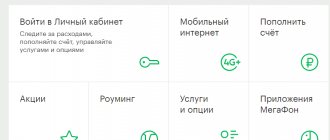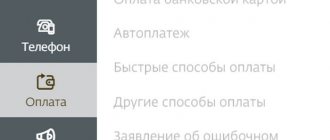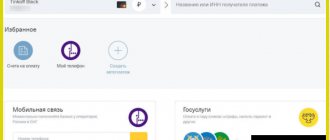The Sberbank Online and SMS banking systems already had 67.8 million users in 2021, and one of their popular services is replenishing the balance of a mobile phone. Sberbank allows you to top up your account in several ways. Somewhere there is a commission, somewhere there is none, but there are limits on the amount of transfers. We will tell you about the main ways to top up your phone from a Sberbank card.
If you want to save time and not pay a commission, then the following methods for replenishing your balance are suitable for you: Sberbank Online, mobile bank or telecom operator’s website. Online and without commission, you can top up your account through the Yandex.Money system in an amount of no more than 3,000 rubles.
If there is no Internet, in a few minutes, without commission, you can top up the number of any operator using an SMS command and USSD. You will only be charged for SMS messages. If there is no Internet, but an ATM is within walking distance, then you should choose this option. Please note that a 1% commission is charged only for topping up the Letai operator. If a commission of up to 1% of the amount does not bother you, then you can adapt to the work schedule of the communication salon and top up your balance in this way.
SMS commands
There are other types of SMS commands for sending money to a phone account. This is the already mentioned option - SMS to number 900 indicating the mobile number and the amount (if it is another person’s phone), or the transfer amount if you are topping up your account. Payment will be made from a card registered in Mobile Bank and having payment status. If the client has two or more cards, the money will be withdrawn from the account where the balance allows. But if you need to make a payment from a specific account, you will have to slightly modify the command: the amount sent is the last four digits of the card number. If you need to top up the balance of another phone, a message is sent to number 900: TEL – subscriber number – amount. If the operation is performed from one specified card, the last 4 digits of its number are indicated after the amount.
What is important to remember when making a transfer from a bank card?
A bank card is a useful tool that makes the life of cellular consumers easier. But never neglect precautions.
Following simple rules will help you protect yourself from fraudulent activities:
- Be sure to enable SMS notifications (). This is the only way you will always be aware of the transactions taking place on your card and will be able to respond in a timely manner when attempts are made to make a purchase or withdraw money without your knowledge and consent.
- Never transfer funds to suspicious third parties, top up unfamiliar accounts, or send SMS to unknown numbers.
- Do not enter your PIN code when surfing the Internet.
- Install an antivirus.
- If you suspect any illegal activity, block the card as soon as possible.
To find a reputable assistant in replenishing your balance in a comfortable manner, first contact the office to issue a plastic card.
After receiving it, connect Mobile Banking, register in Sberbank Online, download the mobile application and always stay in touch.
Replenishment in your personal account
When you log into your account, the left menu “Quick payment” displays the phone number associated with your account. You need to click on it. In the form that opens, enter the amount and click “Continue.” Then the operation needs to be confirmed. If you need to top up your balance on another device, the required number is indicated in the payment form. Another method of online payment is to select “Payments and transfers” in the menu, go to the “Mobile communications” tab, select the desired network, then follow the same procedure as described above.
What difficulties may arise?
Topping up your cell phone balance with a Sberbank card is very easy. But sometimes the user faces some difficulties.
For example, if the user transferred money to his friend on his mobile phone, but it did not arrive. This happens because the client sent a message to number 900, but did not send a second message with the code to the operator. Such actions are wrong. First, the user must send the operator a message with the card number and the recipient's phone number, then he must confirm the transfer with a message with a code that was sent to his phone. This action is mandatory.
In addition, it also happens that the client receives a letter with a password on his phone, but he did not transfer the money to anyone. Usually such actions are committed by scammers. There is no need to forward the received code to the operator. In this case, the client must call the bank employees on the hotline and report the problem. If the client sent the code in a response letter, then his finances will go to the scammers and it will be difficult to return them.
other methods
Russian mobile operators provide services for paying bills from bank cards through their payment services. Visa, MasterCard, and Mir cards are suitable for transactions. There is one condition - mandatory registration in Mobile Banking to receive passwords and codes.
To transfer money to Megafon, on the operator’s service you need to go to the “Payment” tab, then “Top up balance”. You need to select a bank card as the transfer method, then enter your phone number and amount. In the payment window you will need to enter your card details and click “Pay”.
To replenish your Beeline account on the operator’s website, you need to click: “Finance and payment”, select replenishing the balance from a bank card. Enter your phone number, payment amount and click on the payment button. In the window that appears, you will be asked to enter your card details, then confirm the operation.
MTS services are also paid for on the official website, in the “Top up account” section. Select a transfer from a bank card, enter your number and amount. Then everything is as usual: card details and confirmation using a code from SMS. Payment can be made without registering on the site.
From a Sberbank card by number 900
Number 900 has a dozen functions, one of which is replenishment of mobile phone accounts. In addition to sending an SMS message to this short number, users can use special USSD commands. With their help, you can top up your phone account through mobile banking without going online. Sberbank uses the following short commands for these purposes:
- *900*100# — replenishment of a personal phone number, where instead of the number 100 the transaction amount is indicated.
- *900*9xx1234567*100# - replenishment of a third party’s phone number, where after the number 900 the phone number is indicated, then the transaction amount.
There is no transaction fee. The money is credited to your phone account instantly. The service works the same for all Russian mobile operators.
about the author
Irina Rusanova - higher education at the International East European University in the direction of "Banking". Graduated with honors from the Russian Economic Institute named after G.V. Plekhanov with a major in Finance and Credit. Ten years of experience in leading Russian banks: Alfa-Bank, Renaissance Credit, Home Credit Bank, Delta Credit, ATB, Svyaznoy (closed). He is an analyst and expert of the Brobank service on banking and financial stability. [email protected]
Is this article useful? Not really
Help us find out how much this article helped you. If something is missing or the information is not accurate, please report it below in the comments or write to us by email
Limits, restrictions and commissions
The bank has set limits on transfers from card accounts for crediting to the balance of mobile phones. The minimum payment is 10 rubles, the maximum is 3000 rubles per day to your phone account. For a number that is not linked to Mobile Bank - no more than 1,500 rubles. There is also a limit on the number of transactions - no more than 10 per day. Topping up any number in your region costs no commission.
Through Sberbank Online, as well as from terminals and ATMs, the replenishment limit has been increased to 10 thousand rubles. When payment is made using a Sberbank card, but on the website of a cellular company, a daily transfer is possible within 15 thousand rubles.
Which phone top-up option should I choose?
We have prepared a summary table especially for you, which indicates not only the methods of replenishment, but other features. Pay special attention to them.
Phone payment methods
:
| Payment method | Commission amount | Enrollment period | Nuances |
| In online mode | |||
| Sberbank Online | 0% | instantly | To gain access you will need to register once, which takes no more than 5 minutes. To top up your balance with more than 15,000 rubles per day, confirmation is required through the call center. |
| Mobile bank | In addition to registering access, you should download and install the application on your phone. The procedure takes no more than 10 minutes. | ||
| SMS command, USSD | Money is charged for the SMS message sent or the time of the call. | ||
| Yandex money | 2% of the transfer amount when replenishing over 3,000 rubles per month. | You need to register an electronic wallet within 5 minutes. A commission of 2% of the transfer amount is charged when replenishing over 3,000 rubles per month. | |
| Mobile operator website | 0% | Do not need anything. Your mobile operator may set a limit. For example, in:
| |
| Third Party Site | until 3% | A commission is taken from the payment amount. | |
| Replenishment in person | |||
| ATM or Sberbank terminal | 0-1%, depends on the telecom operator | You need to spend at least 5-10 minutes to walk to an ATM or terminal. Operator “Letai” – 1% or maximum 500 rubles, other telecom operators without commission. | |
| Communication salon | 0-1% | A couple of minutes | Available only during business hours. The size of the commission depends on the operator and can be 1% of the amount. |
Security rules for making payments
In order not to lose your funds or send them to another number, when sending from a mobile phone, it is important not to make a mistake when entering the command and phone number. The same precautions must be observed when making payments in your personal account. When using an ATM or terminal, it is unacceptable to ask strangers for help, especially to give them a card. When typing the code, you need to try so that no one sees the entered numbers. After completing the operation, you just have to remember to pick up the card from the device.
Easy use of recurring payments
To transfer via SMS you will need:
- To number 900 send SMS “Transfer 9ХХХХХХХХХ 200”, where 9ХХХХХХХХ is the recipient’s phone number, and 200 is the amount of money.
- Then you will receive an SMS, which will indicate the first name, patronymic and 1st letter of the last name of the person for whom you are topping up the balance.
- Next, you will need to confirm the operation using a one-time code.
- Immediately after the successful completion of the transaction, both the recipient and you will receive appropriate notifications.
The maximum allowable transfer amount is 800 rubles per day.
For those users who transfer funds regularly, it is possible to perform this operation even more conveniently and easily.
To do this, you need to select any nickname (any name) for the mobile number to which regular transfers are made. This will avoid constantly entering a long number.
To register an alias in the system, you need to send an SMS to number 900 with the following text: “Call 9XX1234567NAME.”
This will allow you to carry out transactions by simply sending the SMS “NAME200” to number 900, where NAME is the alias of the phone number, and 200 is the payment amount.
Connecting auto payment
The automatic balance replenishment function on your phone can be activated at Sberbank terminals or ATMs, or in your personal account. It is enough to enter your parameters once - the account to write off funds and the amount - and each time the set threshold is reached, the account on the phone will be topped up with the specified amount. Enrollment occurs instantly, as notified by SMS. In the mobile application it is also easy to activate this service using an SMS command to number 900: “AUTO (or AVTO, AVTOPLATEZ) ten-digit phone number – Amount – Minimum threshold on the balance – Last 4 digits of the number on the card.” There is no connection fee.
Top up your mobile phone account through a Sberbank ATM
It is better to pay for cellular communications through ATMs and self-service terminals directly at the branch of the financial institution. Here, consultants will always come to the client’s aid if any problems or questions arise. But even without contacting employees, you can top up your mobile account very simply; for this you need:
- Insert the card into the self-service machine and enter the PIN code.
- ABOUT.
- Select the line “Mobile communications”.
- Enter the number and indicate the amount of funds to be written off.
- Confirm the payment.
- Take the check.
How to transfer money to a card for Tele2 clients
The service telephone number for sending a replenishment request through the operator is 159. The user must enter the word “card”, Sberbank card details and the required replenishment amount. For example: card 1234 9796 4344 3472 2500.
Restrictions regulating operations for replenishing bank cards intended for Tele2 subscribers:
- The subscriber making a top-up pays a commission of 5%;
- The allowed replenishment amount is from 10 rubles to 15,000;
- 100,000 rubles – the maximum amount of money transferred per month;
- The balance on the balance after writing off money for replenishment is 10 rubles.
Note! The operation involves sending money instantly; receipt may take up to three business days.
Using an ATM
If you don’t have a package of services and the Internet, you can top up your phone balance with a Sberbank card traditionally - through ATMs. They can be found in any supermarket or shopping center.
A wide network of ATMs makes it possible to perform various banking transactions through these self-service devices
How to pay:
- insert the card into the card reader;
- dial PIN code;
- in the main menu, click on “Pay mobile communications without commission”;
- choose a mobile operator;
- 2 options will appear - “Enter a phone number” or “Select a number from previously paid”;
- select the appropriate option and enter the sending amount;
- first check that all data is entered correctly to ensure against errors;
- complete with the “Pay” button.
Money is credited to another subscriber as quickly as possible.
You might be interested in:
Transfer from card to VTB card
Video
The video talks about the possibilities of paying for mobile communications using a Sberbank card. Filmed by the channel “Video Lessons and Lifehacks. Web, Software, Devices."
Was this article helpful?
Thank you for your opinion!
The article was useful. Please share the information with your friends.
Yes (100.00%)
No
X
Please write what is wrong and leave recommendations on the article
Cancel reply
Rate the benefit of the article: Rate the author ( 1 vote(s), average: 5.00 out of 5)
Discuss the article: