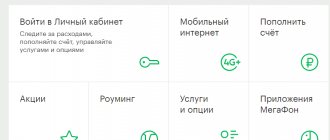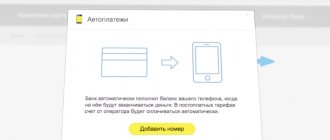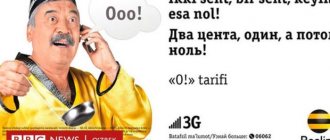You can now top up your cell phone account without even leaving your home, because bank cards, e-wallets, and cryptocurrency are accepted for payment, and this does not include transfers from the balance of another phone number that have already become commonplace. However, not all of these methods always allow you to deposit money to your phone number for free, since each method of paying for cellular communications has its own conditions, limits, and limitations.
Today we will tell you everything about mobile payments: how to top up your cell phone balance for free from a bank card via the Internet and offline, how to put money on your phone from an electronic wallet or bitcoins, how to pay without a commission in cash, or transfer it from another number for free.
SMS commands
There are other types of SMS commands for sending money to a phone account. This is the already mentioned option - SMS to number 900 indicating the mobile number and the amount (if it is another person’s phone), or the transfer amount if you are topping up your account. Payment will be made from a card registered in Mobile Bank and having payment status. If the client has two or more cards, the money will be withdrawn from the account where the balance allows. But if you need to make a payment from a specific account, you will have to slightly modify the command: the amount sent is the last four digits of the card number. If you need to top up the balance of another phone, a message is sent to number 900: TEL – subscriber number – amount. If the operation is performed from one specified card, the last 4 digits of its number are indicated after the amount.
How to put cash on your card
The debit card must be topped up before the transaction is completed, and money must be deposited onto the credit card to pay off the debt. For most people, depositing cash is most convenient. Banks accept them in various ways:
- through ATMs;
- at the box office;
- via terminals;
- in a partner network (communication shops, large equipment stores).
Each person chooses a convenient method of depositing funds for himself, taking into account the tariffs. Some credit institutions may not offer all transaction options.
Depositing cash to a bank card
Replenishment in your personal account
When you log into your account, the left menu “Quick payment” displays the phone number associated with your account. You need to click on it. In the form that opens, enter the amount and click “Continue.” Then the operation needs to be confirmed. If you need to top up your balance on another device, the required number is indicated in the payment form. Another method of online payment is to select “Payments and transfers” in the menu, go to the “Mobile communications” tab, select the desired network, then follow the same procedure as described above.
other methods
Russian mobile operators provide services for paying bills from bank cards through their payment services. Visa, MasterCard, and Mir cards are suitable for transactions. There is one condition - mandatory registration in Mobile Banking to receive passwords and codes.
To transfer money to Megafon, on the operator’s service you need to go to the “Payment” tab, then “Top up balance”. You need to select a bank card as the transfer method, then enter your phone number and amount. In the payment window you will need to enter your card details and click “Pay”.
To replenish your Beeline account on the operator’s website, you need to click: “Finance and payment”, select replenishing the balance from a bank card. Enter your phone number, payment amount and click on the payment button. In the window that appears, you will be asked to enter your card details, then confirm the operation.
MTS services are also paid for on the official website, in the “Top up account” section. Select a transfer from a bank card, enter your number and amount. Then everything is as usual: card details and confirmation using a code from SMS. Payment can be made without registering on the site.
Step-by-step instructions for transferring money to a card via an ATM
All major banks are actively developing networks of self-service devices. Moreover, many are trying to install ATMs that allow them to deposit money into their accounts. This allows the financial institution to significantly relieve cashiers.
Depositing funds through an ATM occurs according to a scheme that includes 4 steps:
- Insert the plastic into the device and dial the PIN.
- Select the item “Top up your account” or “Deposit cash”.
- Deposit money following the recommendations of the system.
- Confirm the amount to be credited and receive a receipt.
It is better to prepare money in advance. This will reduce service time and avoid creating unnecessary queues. It is recommended to deposit money in the account currency.
Important! Some financial institutions accept deposits into the account in any currency, but in this case there is an automatic conversion. The course used may not be the most interesting, and sometimes a commission is charged for the operation.
ATM
Which ATMs accept banknotes?
Only ATMs with a cash-in function accept cash. They have a special device installed - a bill acceptor, and they also have software that allows you to credit funds.
Before depositing money onto his card through an ATM, the client needs to make sure that the device is serviced by the issuing bank of the plastic card. Otherwise, the funds will be credited to the debt or the transaction will be completely rejected. Third-party devices may also impose a fee for replenishing third-party cards, since the owner bank incurs additional costs.
Information about the issuing bank is necessarily applied to the back of the plastic, and its logo is often present on the front. The ATM displays owner information on the screen in standby mode.
ATM for depositing cash
Note. Some financial institutions use connected networks of devices for card and cash transactions. In this case, you can deposit cash through any partner’s ATM.
The problem of depositing large amounts through ATMs
There is an opinion that the easiest way to deposit money into your account is through ATMs. But this statement is quite controversial, especially when large sums are involved. Sometimes, when there are large amounts of cash, it is safer to go to the cashier and entrust the transaction to a living person.
Depositing money onto a card via an ATM
Let's consider what problems a client can expect when using self-service devices to deposit large amounts or a large number of small bills:
- Bill acceptor restrictions. It can be designed to deposit 1, 30, 50 or 100 bills at a time. If it is impossible to bring in a pack right away, you will have to spend a lot of time on the operation.
- Possible mistakes. Often, even ATMs of large banks make mistakes when counting banknotes or simply freeze while processing a transaction. In the event of a failure, the client is recommended to immediately contact customer support. But the bank will be able to check whether money was deposited or not only during collection. It usually happens once every few days. All this time the card owner will just have to wait. Moreover, there is no guarantee that the money will eventually be credited. Sometimes the device issues them by mistake the next time you request, or the cash collectors are not entirely honest.
- Requirements for the condition of banknotes. Electronics can correctly identify money only if it is not wrinkled and is in reasonably good shape. Problems also often arise with introducing a new pack, since the device cannot separate the bills and simply returns them.
- Restrictions on the denomination of banknotes. Banks often refuse to accept “papers” of 5,000 rubles through self-service devices for transaction purposes. Sometimes problems arise with other denominations, for example, many ATMs did not immediately begin accepting 200 and 2,000 ruble bills.
- Increased risks. Even if the ATM is located at the entrance to the operating room, the credit institution is not always able to ensure complete safety for a person when using it. If the client has already gone to the cash desk, the risk of an attack on him is significantly reduced. In addition, when servicing through a cashier, the situation when unauthorized persons see even the approximate amount deposited into the account is almost completely eliminated.
Limits, restrictions and commissions
The bank has set limits on transfers from card accounts for crediting to the balance of mobile phones. The minimum payment is 10 rubles, the maximum is 3000 rubles per day to your phone account. For a number that is not linked to Mobile Bank - no more than 1,500 rubles. There is also a limit on the number of transactions - no more than 10 per day. Topping up any number in your region costs no commission.
Through Sberbank Online, as well as from terminals and ATMs, the replenishment limit has been increased to 10 thousand rubles. When payment is made using a Sberbank card, but on the website of a cellular company, a daily transfer is possible within 15 thousand rubles.
Cryptocurrency payment
New technologies make it possible to use not only cash and electronic money, but also cryptocurrencies to pay for cellular communications. So, many are interested in how to top up their cell phone balance with bitcoins, and this is one of the options for cashing them out. This is absolutely easy to do, and you just need to choose the most comfortable and profitable service for yourself.
On the Internet you can find not only various sites, but also ratings of rates at which funds are credited to the balance of a Russian cell number. Please note that the rate may differ significantly, and the difference in the cost of one bitcoin can reach twenty thousand on different sites.
Depending on the chosen resource, not only the course, but also the procedure itself differs. Note that this is not quite a replenishment of a cell phone balance in the usual sense, but an exchange of cryptocurrency for rubles, and their receipt through the balance of a cell number.
Security rules for making payments
In order not to lose your funds or send them to another number, when sending from a mobile phone, it is important not to make a mistake when entering the command and phone number. The same precautions must be observed when making payments in your personal account. When using an ATM or terminal, it is unacceptable to ask strangers for help, especially to give them a card. When typing the code, you need to try so that no one sees the entered numbers. After completing the operation, you just have to remember to pick up the card from the device.
How to transfer cash to someone else's card
Sometimes you need to transfer cash to another person’s card. In this case, you can contact the operator for help if you know the full details of the recipient (full name, account number). But these operations are usually carried out without problems only in relation to credit cards. For debit cards, banks ask for a power of attorney, but they usually don’t have one.
There are 4 alternative ways to transfer cash to another person’s card:
- Through your card. In this case, cash must be deposited into your account and then transferred using the required details via online banking or a smartphone application.
- In third-party payment systems. Yandex.Money, QIWI and some other systems allow you to top up your wallet with cash and send it to any card.
- Through communication shops. In many online communication stores, cash top-up of any plastic card is available.
- In the terminals. To top up your account with cash in the terminal, you only need your plastic number. You can use the terminal of the issuing bank or third-party systems (QIWI, Elexnet, etc.).
Replenishment of the card through the terminal
Connecting auto payment
The automatic balance replenishment function on your phone can be activated at Sberbank terminals or ATMs, or in your personal account. It is enough to enter your parameters once - the account to write off funds and the amount - and each time the set threshold is reached, the account on the phone will be topped up with the specified amount. Enrollment occurs instantly, as notified by SMS. In the mobile application it is also easy to activate this service using an SMS command to number 900: “AUTO (or AVTO, AVTOPLATEZ) ten-digit phone number – Amount – Minimum threshold on the balance – Last 4 digits of the number on the card.” There is no connection fee.
Pay through the Yota mobile application
As you know, Yota manages its services in a special mobile application. It is built on the basis of a personal account, like other operators. However, you can only log in if the SIM card is inserted into the phone. However, the system is not available on the company’s website.
If you want to top up your balance through the program, it is recommended to follow the following procedure:
- Open the mobile application and go to the home page.
- Click on “Top up” under your balance.
- After loading, a page with replenishment will appear. Payment by card is used as standard. However, you can change the method by clicking on "Other payment methods".
- Enter the top-up amount, card number, expiration date and security code indicated on the back of the media. If necessary, you can enable automatic replenishment. The bank account will be linked to your SIM card.
- Tap on “Pay by card” to complete the procedure.