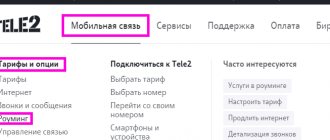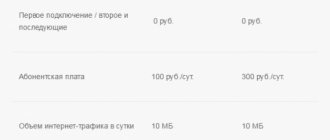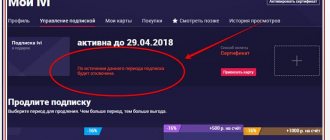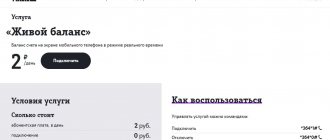People who spend a significant part of their lives on the road often have to use cellular communications outside their home region. The choice of network operator and tariff plan is important for them. Subscribers purchase SIM cards from several companies, with different tariffs, and use other tricks to reduce travel expenses.
Mobile TeleSystems tried to make customer communication while traveling as comfortable as possible by offering. Connecting this option allows you to make calls, send SMS, and use the Internet at prices in your home region in any region of Russia where there is network coverage. Subscribers using Smart tariffs can connect it, with the exception of Smart Zabugorishche users. His plan already includes option conditions. Let’s look at how to connect “All Russia Smart” in various ways, the cost and limitations of this option.
Peculiarities
Standard fare conditions apply exclusively to the home region. Considering that operators are prohibited from increasing prices in domestic roaming, they use various tricks.
For example, MTS may have an additional service activated for using a tariff outside the home region. If you travel to another subject of the Federation, then a subscription fee begins to accrue - 15 rubles per day. But the client retains the standard pricing plan.
To avoid such a large accident, the All Russia option was created. It allows you to comfortably travel around the country and eliminate additional roaming charges.
The service is popular and has simple conditions.
Who will this option be useful for?
- People who travel a lot.
- They often travel outside their home region.
- They spend a lot of time in other cities.
- They want to save money.
- Use the standard tariff on the conditions stated upon connection.
- They don’t want to pay the subscription fee of 15 rubles per day.
The service will pay off if you often travel outside the connection region. You can activate it before your trip to continue using the standard program.
Option restrictions
The additional offer has a number of restrictions that affect the subscriber’s connection. Here are just a few examples from the entire list of “reservations” of the telecommunications company:
- The offer can be activated by subscribers of one of the tariff plans of the “Smart Business” line;
- if the packet traffic of voice calls, text messages, as well as Internet traffic ends on the tariff plan, then the option still removes the subscription fee from the balance of the MTS client’s personal account;
- the service cannot be activated if the user’s tariff plan is already connected to the “Whole World” offer from the cellular operator MTS;
- this additional option is not valid and cannot be connected in the territory of the Republic of Crimea and the city of Sevastopol, like many other offers from telecommunications, it is not available for the archived tariffs “Smart Business S” and “Smart Business M” of the 2013 model;
- the terms of the offer do not apply to services of an entertainment or interactive nature;
- the option does not provide any additional traffic packages to the user.
However, the most important limitation is the lack of access to the offer for individuals. That is, only a legal entity or company can receive an additional option for communication without regard to national roaming restrictions.
Option All Russia Smart MTS description
All Russia Smart MTS is a truly useful service. It will be relevant for many operator subscribers. With frequent visits to other entities, it is possible to save a certain amount on communications.
What conditions are offered under the option?
- It is valid on Smart, Smart Unlimited, Smart Nonstop, and Hype tariffs.
- Once connected, you will not be charged for using your plan outside of your region.
- The option is valid throughout the country. No matter which subject you go to, the conditions will be the same.
- Calls in Russian roaming are charged according to the parameters of your plan.
- AP – 100 rubles per month.
The service will be attractive to a number of subscribers. For 100 rubles you can cancel roaming in Russia and use standard communications everywhere. For people traveling around the country, this amount will seem small.
If you rarely travel to other regions and the trips are short, then there is no need for this option.
It’s easier to pay 15 rubles per day to use the standard tariff program.
Pros and cons of the MTS “Our Smart” tariff
pros
- The ability to use one package for several subscribers is certainly a huge plus. “Our SMART” is now practically exclusive in Russia. I know of only one analogue of this tariff - this is a series of tariffs “For everyone” from Rostelecom. They are, of course, cheaper and with more favorable conditions, but Rostelecom is not MTS, and must attract subscribers with “sweeter” conditions.
- Unlimited traffic from May 24, 2021 for the “owner” + 25 gigabytes of Internet traffic throughout Russia for distribution to numbers additionally connected to the tariff.
- Reasonable subscription fee and quite a large number of included minutes.
- The tariff is valid in Crimea and Sevastopol without any additional payments.
Minuses
- For unlimited access to social networks and instant messengers you need to pay extra; Not anymore (see pros).
- Remaining minutes and SMS are not carried over to the next month.
- Based on the MTS rules for all subscribers, if there is no activity on a number for 90 days, then from the 91st day 3 ₽ per day is debited from the subscriber’s account until the account is reset. And imagine the situation: you have connected your wife, child, grandmother and grandfather to your “Our Smart” tariff, they use a general quota for calls, messages and the Internet, for which the “owner” pays. 90 days pass and subscribers connected to the tariff begin to be debited 3 ₽ per day from each, because no paid actions occur from their numbers. In general, MTS did not think through this point. Fat, fat minus for this.
Price
It is important to note that the cost of the All Russia Smart MTS service may vary. In many regions it is 100 rubles, in some regions – 50. There may be other parameters.
Why does the cost vary? Operators adapt their conditions for each specific subject. When determining prices for tariffs and services, a number of factors are taken into account:
- Income level of the population. Naturally, the parameters for Moscow will be higher than for the Lipetsk region.
- Competition and offers from other companies.
- Features of pricing policy.
Therefore, the cost is not the same throughout Russia. How can you clarify the parameters for your subject of the Federation? You must visit the operator's website. When you log in, your location is automatically detected and your regional version is offered.
Proceed to the section with mobile communication services, select travel in Russia, discounts and special offers. Click on the All Russia option. The service page will open, where you can study the main parameters and cost.
Is it possible to activate the service using bonuses?
The option cannot be activated using bonuses. It is not included in the rewards catalog on the program website. You don’t have to look for a way to activate using points, it doesn’t exist.
It is possible that in the future the operator will add the service to the rewards catalogue. But it is impossible to predict this fact; everything depends on the company’s managers and their decisions.
How to connect All Russia Smart MTS? There are several connection methods:
- Through the team.
- In your personal account.
- At the contact center.
- In the application.
Which method should I choose? It all depends on how convenient each option is for you.
This option is closed for connection and is archived; in return, the company introduced MTS.
Methods for connecting to the service
There is news circulating on the Internet that you can activate it with bonus points. However, it is not. This feature is not available in the loyalty program. Perhaps in the future, the mobile operator will include it in the list of rewards, but now it cannot be activated for points.
At the moment, you can activate the product in several ways:
- via USSD request;
- through a call to the service number;
- through your Personal Account.
Let's look at each method in more detail.
Via USSD command
If you do not have access to the Internet, or do not want to call support, then this connection method will be the most optimal for you. You can use the request completely free of charge. All you need to do this is send a short digital combination from your mobile phone.
To activate the function, dial the code combination *111*1031# on your phone and send the request. Immediately after this, your cellular device will receive a notification indicating the success of the operation.
Important! When choosing this connection method, you need to understand that deactivation will also have to be performed via USSD.
Call to operator
You can also turn on the product by calling the service number. To do this, simply make a call to 0890, and after connecting, inform the specialist about the purpose of your call.
The disadvantage of this method is the long wait for a connection with an operator. This happens due to line congestion, so customers do not often use this connection option.
Via Personal Account
If you are a registered user of the system, you can enable the option through your personal account. By the way, through your Personal Account you can not only connect or disconnect services. But also activate or remove tariff plans, find out first-hand about bonus programs and promotions, receive information on your account and package balances, etc.
So, to activate the function via your personal account, do the following:
- log in and go to your page;
- go to the category ";
- carefully read the terms of the offer and click the “Get connected” button.
In a similar way, the connection can be made through the “My MTS” service, developed specifically for smartphones and tablet PCs.
At the support service
You can contact support. Need to:
- Dial 0890.
- In the menu, select a connection with a specialist.
- Wait for a response; the process may take time.
- After connecting, say that you want to enable this option.
- A specialist will help you complete the activation.
But few enjoy the support of the joint venture. The disadvantage of calling is that you often have to wait a long time for an answer. It is much easier and faster to connect the option yourself.
OK
Your personal account is an excellent replacement for teams and a contact center. You can independently obtain all the information on the account and perform various operations. LC is gaining popularity, more and more people are using it.
How to activate the service in your account:
- Log in to your account and log in.
- The user will be taken to the main account page.
- Open the services section.
- Find the All Russia option in it.
- Please review the current terms and conditions.
- Complete the activation.
You can access your personal account both from a PC and from a phone. To do this, you will need a smartphone with a good browser in order to comfortably use the account.
How to disable?
If not needed, the offer can be disabled. There are several options for this:
- deactivation in the settings of your personal account or mobile application;
- using the commands: *111*728# - call, or *548*1# - call;
- refusal of service by number 0890;
- sending an SMS message with the text STOP to the number 000105975 .
Information about your current service can be obtained by dialing *105*530# - call.
Connection in the application
One of the disadvantages of Personal Account is that the web version is quite heavy and it is not always easy to get used to your personal account. To make it easier to manage your account from your smartphone, the company has released an application.
The My MTS program provides basic functions. It has been released for various mobile platforms. The application works stably and there are no difficulties when using it.
How to activate the program?
- After downloading, go to the application.
- On the main page, find the services section.
- You can view all offers there.
- Find the All Russia option.
- It is suggested that you study the terms and conditions immediately.
- Click on the connection item.