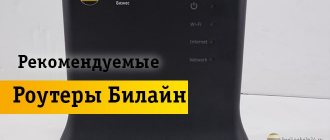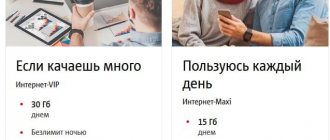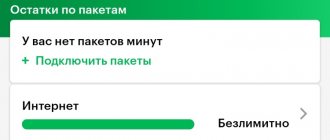MTS provides its subscribers with high-quality mobile communications and high-speed mobile Internet. It is available not only on smartphones or tablets, but also on personal computers or laptops. And we are not talking about a wired network. This is possible thanks to special devices - modems. Some of them even support Wi-Fi sharing. This material will explain what an MTS WiFi 4G router is, what tariffs are available for an MTS WiFi router, and whether it needs to be configured.
How to choose a 4G router
You should not rely on the advice of friends and recommendations on the Internet. Devices of this kind must often be selected individually and to suit the needs of a particular person. Despite this, there are a number of characteristics that you should rely on when choosing any wireless Wi-Fi router, including equipment from.
Wi-Fi standards
Most modern routers operate on 802.11b, 802.11a, 802.11g, 802.11n and 802.11ac standards. A lot depends on them, but the most important thing is the device’s bandwidth (Internet speed). They also affect the frequency range and range of the equipment. The higher the last two parameters are, the better the quality of the network created by the device will be, and the less interference it will create. More information about the standards:
- 802.11b. Is outdated. Its speed reaches 11 Mbit/s, the frequency range is 2.4 GHz, and the range is 50 meters.
- 802.11a. Also an outdated standard with a speed of 54 Mbit/s and the ability to switch to the 5 GHz band, but with a smaller radius - up to 30 meters.
- 802.11g. New option with a radius of up to 50 meters and speeds of up to 54 Mbit/s. The range is the same.
- 802.11n. An even newer standard with speeds of up to 480 Mbit/s and the ability to operate on two bands within a radius of up to 100 meters.
- 802.11ac. The latest gigabit standard. Assumes speeds up to 1.3 Gbps with a radius of more than 100 meters.
Maximum number of clients
It is also important to consider the number of people who can simultaneously connect to the wireless network of the purchased device. If you plan to use it in an office or a large family, then you should take care of this too.
Important! Devices from MTS allow a fairly large number of people to connect simultaneously.
LAN (Ethernet) ports
The presence of a physical Ethernet connector will allow you to connect the device to a laptop or personal computer to improve the quality of the connection. There are also modems that can connect to the Internet via a cable using the same technology and provide faster Internet.
Battery capacity and battery life
If you plan to use the router at work or in other places where connecting to a power supply is difficult, then you should make sure that the device has a built-in battery and can fully function without being charged.
Important! For these purposes, MTS offers a 4G Wi-Fi router PowerBank.
It is capable of operating on the 4G standard with a maximum speed of 150 Mbit/s for up to 40 hours without recharging. All this thanks to a powerful 10 thousand mAh battery.
Functionality of a decent product
We continue to consider the router from MTS. The WiFi 4G router demonstrates uninterrupted operation in operator networks, regardless of the region. Some buyers are only confused by the lack of support for LTE-TDD Band 38 technology. Moscow users with the MTS 823F router will experience a slight loss in operating speed. Perhaps this router may not be suitable for owners using old mobile equipment using 802.11 a/b/c technology.
As for the advantages, the mobile router has many of them. Firstly, the body design. The power button, unlike competitor devices, is deeply recessed into the plastic case - this solution completely eliminates accidental turning on and off of the router. The built-in card reader, which supports memory cards up to 64 gigabytes, also deserves positive feedback. In fact, it is a full-featured file server. The router works perfectly with Apple technology and has a built-in controller that can count consumed traffic.
Models of MTS 4G routers
At the moment, the company offers three models of branded routers to choose from. They all differ in price, characteristics and their intended purpose. For them to work, you need an operator SIM card and a “For modem” tariff connected to it. By default, this is “MTS Connect-4”. It can be changed to “Unlimited Internet for laptop”.
4G Wi-Fi router 874FT
How to connect MTS Internet for a modem: choosing a tariff and conditions
It is a device that looks like a regular 4G modem from. The device has a throughput of 150 Mbit/s on the new standard and 42 Mbit/s on the outdated 3G. It is fundamentally different from a simple modem in that it can organize a wireless access point using Wi-Fi technology using the 802.11a/b/g/n standards.
In addition, the router can simultaneously connect 10 clients and has a built-in slot for a 3 GB memory card. Offline operation is achieved due to the presence of a 2,300 mAh battery. This is 8 hours of work and 400 hours of waiting. The cost of the modem is 2,900 rubles.
Universal Internet kit: 4G CPE router 8212FT
This device has a standard speed of 150 Mbit/s for similar 4G equipment, but a higher price (4,900 rubles). The Internet kit consists of the device and an MTS SIM card. Wi-Fi distribution standards are the same - 802.11 b/g/n.
Important! The advantage of the center is the ability to connect the device not only to wireless networks, but also to a cable via the Ethernet protocol. In addition, it is capable of simultaneously connecting up to 32 clients.
4G Wi-Fi router PowerBank
It also works on 3G and LTE mobile communication standards with maximum speeds of up to 42 Mbit/s and 150 Mbit/s, respectively. Its distinctive feature is increased battery life. It lasts 40 hours thanks to a 10 thousand mAh capacitive battery. In addition, up to 10 clients can connect to it simultaneously. The price is 4,500 rubles.
General information
It's better to start with the gadget itself. Manufacturers managed to install a 4G receiver with a powerful antenna, a Wi-Fi module and a large battery in a small box (palm size). Such an MTS 4G router can be purchased for 2-3 thousand rubles.
There are many manufacturers on the modern mobile router market, but not all of them work with Russian mobile operators. This creates problems for some users who often visit other countries. In this article, the review will cover equipment that works without problems in the LTE 4G networks of the MTS operator.
Price for MTS routers
What is the most profitable MTS tariff for Internet on a phone?
They have already been mentioned, but it would be useful to highlight them in a separate section:
- 4G modem – 2,600 rubles.
- 4G Wi-Fi modem – 2,900 rubles.
- 4G Wi-Fi router – 3,300 rubles.
- Universal 4G Internet kit – 4,900 rubles.
- Wi-Fi router 4G+ – 5,900 rubles.
- 4G Wi-Fi router PowerBank – 4,500 rubles.
Important! Prices are current for 2021 and taken from the operator’s official website. In addition to the devices themselves, for this money the subscriber also receives unique offers in the form of the archived tariff “MTS Connect-4” and additional options “100 GB of Internet per day” and “60 GB of Internet for 14 days.”
A simple solution
MTS 4G routers of the 823F modification are often offered to users as a gift in addition to a contract package with a VIP tariff. In fact, in retail, on the windows of electronics stores, you can find the same device under the Huawei brand, which has a price of about 3,000 rubles. The router is considered the best purchase for users in terms of price-quality ratio.
The MTS 4G mobile router supports all existing mobile communication standards: 2G, 3G, 4G LTE. The device implements the Wi-Fi 802.11n standard. The router supports WEP, WPA2 and WPA encryption. The case has two connectors for connecting amplification antennas, and the 1800 mAh battery is removable.
Are there MTS tariffs for a 4G Wi-Fi router with unlimited internet?
How to find out if a device supports the 5 GHz Wi-Fi standard
It is possible to connect unlimited Internet to a modem or router. For this purpose, the tariff plan “For a modem for unlimited Internet for a laptop” has been developed. This is perhaps the only alternative to the archived MTS Connect-4 offer. Whether it is profitable or not is for everyone to decide for themselves, but it provides the following services:
- Unlimited and unlimited internet at speeds up to 4 Mbps.
- No restrictions on downloading files from regular sites, watching streaming videos and using social networks.
- The ability to call within your connection region at a price of 5 rubles per minute. This applies not only to MTS numbers, but also to other mobile operators.
- Receiving incoming SMS messages and sending outgoing SMS to numbers of all operators at a price of 2.5 rubles per piece.
Important! For such pleasure you will have to pay 800 rubles every month. The payment only includes Internet access. You will have to pay separately for SMS messages and calls, based on the conditions specified in the agreement.
Connection
The operator offers to become the owner of a new 4G MTS WiFi modem or router as follows:
- Go to the official website, select your “home region” (Perm, Moscow, St. Petersburg - it all depends on your current geographic location) and open the section with network equipment. Among the offered options, choose the appropriate one (based on cost and bandwidth) and make a purchase by selecting a pickup point or filling out information about the home address where the courier will deliver a WiFi modem or router from MTS.
- Once received, the setup phase will begin. In the address bar of your browser, you need to type 192.168.8.1, and then enter your username and password (in standard mode you will have to enter admin).
- Next – “Quick setup”. The equipment will automatically select the appropriate configuration depending on power, current network condition and geographic location. The only thing you have to figure out is the WLAN - before you can distribute Wi-Fi, you will have to specify a password, type of protection and the name of the future network.
Connecting to the Super MTS tariff: amount of Internet traffic
The full setup procedure takes on average from 5 to 15 minutes. In some cases, you may need to download updates or drivers (in the latter case, Driver Booster, a special tool that automatically searches for the necessary files, components and libraries, will help). The remaining details are presented in a special guide for beginners on the official website (MTS home Wi-Fi is hardly different from its competitors).
Important! If you have questions, you should re-read the instructions, divided into thematic sections (especially items related to the Internet, Wi-Fi, software installation and content distribution). If nothing changes, and connecting the MTS router to the computer is accompanied by errors and crashes, you may need new firmware for the equipment or call specialists to your home.
Tariffs for 4G Wi-Fi router MTS
In addition to the tariff plan described above, there is also the MTS Connect-4 package. It is old and has been in the archives for a long time. It is impossible to connect to it on a voluntary basis, but it comes with branded equipment, which can be purchased at a mobile phone store or through the official website. If a person purchases a “4G Modem”, “4G Modem + Wi-Fi”, “4G Wi-Fi Router”, “Universal 4G Internet Kit”, “4G+ Wi-Fi Router” and “4G Wi-Fi Router” PowerBank", then he can use "MTS Connet-4" for as long as he likes, but if he switches to the above-mentioned TP, he will never be able to return.
Termit CR41P
Digital Angel (digitalangel.ru) SoC RAM: Flash memory: Wi-Fi: Modem
Quectel EC25-E
Firmware USB Host MicroSD DIN rail mount GPS/GLONASS: Serial interfaces: I/O pins:
clickableVRRPmultiwan
WAN setup
Setting priorities for Internet channels. You can select the main and backup settings. Configuring monitoring of Internet channel availability. You can specify the host that will be checked, check intervals and the number of attempts. Setting the conditions for switching between SIM cards does not work in conjunction with monitoring Internet availability
Minuses
- You cannot specify different monitoring addresses for each SIM card
- The conditions for switching to a backup SIM card are set separately from monitoring Internet availability
Additional Internet packages
If the main traffic has been used up, then you can connect additional Internet packages for a certain period of time:
- 3 GB for 190 rubles using the combination *111*1417*1#.
- 5 GB for 250 rubles using USSD *111*1517*1#.
- 10 GB for 300 rubles via command *111*1617*1#.
- 20 GB for 350 rubles upon request *111*1817*1#.
Important! This only makes sense if a person does not use unlimited network access, which, by the way, is also limited to 4 Mbit/s. To increase the speed on it, use the “Turbo buttons” for maximum speed at 3 and 6 o’clock.
Setting up MTS 4G routers
All devices sold by the MTS cellular communications company are configured in a similar way, so the instructions are presented alone:
- Installing a SIM card. First of all, you need to separate the SIM card from its box, open the modem and install the chip. After this, the lid closes.
- Connecting the device. At this stage, the device is connected to a USB port on a PC or laptop, or simply left in the place where the network will be caught best.
- Creating a wireless network. You are required to provide the access point name and security code. All this is done not in your personal account, as many are accustomed to thinking, but in a special “Connect Manager” program.
- Connecting clients. After these three steps, you can safely connect smartphones, tablets, laptops and other equipment to the wireless network. It is enough to find the corresponding SSID and enter the password for it.
Thus, here we examined in detail what modems and routers are offered to replace the classic home Internet at the dacha in a private house. The most profitable option is the classic 4G Wi-Fi router 874FT, as it combines quality, decent performance and an affordable price.
Podgornov Ilya Vladimirovich All articles on our site are audited by a technical consultant. If you have any questions, you can always ask them on his page.
FAQ
How to connect to the Internet? To connect to “Home TV” you can: 1) Fill out the application form on the website, checking the possibility of connecting to the specified address; 2) Call the Contact Center at 8-800-250-73-75;
What to do if the Internet stops working? For those questions, you can call the toll-free number 8-800-250-08-90
Sources
- https://mts-plus.ru/equipments/besprovodnoy-wi-fi-router?id=4
- https://mtsdtv.ru/devices/wifi-router/4g/
- https://Vpautinu.com/nastrojki-routerov/3g-4g-modemy/mts-wifi-4g
- https://go-MTS.ru/wifi-%D1%80%D0%BE%D1%83%D1%82%D0%B5%D1%80%D1%8B-%D0%BC%D1%82% D1%81/
- https://mts.guru/help/vybiraem-marshrutizator-dlya-interneta-kakoj-router-mts-luchshe/
- https://gsm-repiteri.ru/prodazha/oborudovanie-dlya-priema-i-usileniya-signala-mts/routeri-mts
- https://newtarify.ru/tarify-mts-dlya-routera.html
- https://home-mts.ru/mts-wifi/
[collapse]