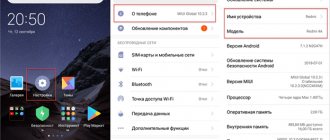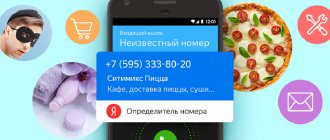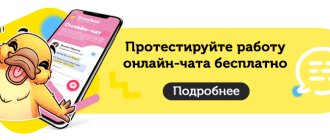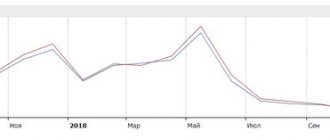Modern people, for various reasons, but not so rarely, change their mobile number, which leads to the need to transfer to it a lot of services tied to the old SIM card. What definitely should not be a problem when solving this problem is with WhatsApp - the creators of the messenger have provided a special function in it that allows you to quickly replace the number that serves as the user’s login in the system without any problems.
Preparing to change your phone number on WhatsApp
To change your number, you must, of course, first obtain this number. That is, you cannot change the number on WhatsApp if the user of the smartphone or iPhone does not have this phone number. And therefore you need:
Read also: How to make a link to Instagram VKontakte?
1) have a SIM card with this new number;
2) A SIM card with a new phone number must be inserted into the device on which the WhatsApp number will be changed;
3) the smartphone (iPhone) must be turned on and loaded;
Will the data be saved when changing the number?
In the system code of the program, the developers have provided a setting that allows you to switch to another phone number without losing addresses and correspondence. By changing the data, the user will save his correspondence, contacts and multimedia attachments in chats. Account and group information will be transferred. The old account will be deleted, and the interlocutors will display a new number instead of the old number.
Contacts will be linked automatically to the new number. Only the interlocutors from the messenger conversations will learn about the changes. The rest of the people will have to be notified independently.
Checking the old number registered in WhatsApp
As soon as a new SIM card is inserted into a smartphone or iPhone to replace the old one, phone calls and SMS messages will be sent and received to the new phone number connected to the new SIM card. The phone no longer “remembers” the old number, that is, it no longer participates in the operation of the new SIM card.
But, alas, automatic number switching does not occur in WhatsApp. You need to change the old number to a new number using the sequence of actions that we will now consider.
Before registering and connecting a new phone number in WhatsApp, you need to check whether the old phone number from which the user is going to “leave” or has already “left” was actually registered in WhatsApp. To check the old number you need:
Where is "Settings" in WhatsApp
To change your number you will need to go to your WhatsApp settings. Where can I find them? Finding settings is slightly different on an Android device and an iPhone.
On Android, you need to click on the WhatsApp icon on your device, and then click on the icon with three vertical dots in the upper right corner (Fig. 1):
Rice. 1. Where are the Settings on WhatsApp on Android?
A menu will appear containing “Settings” for WhatsApp on Android (Fig. 2):
Rice. 2. You need to open the “Settings” option in WhatsApp.
Now about finding WhatsApp settings for iPhone . You need to click on the WhatsApp icon on your device. After this, the “Settings” button can be found in the lower right corner (highlighted with a red square without a number in Fig. 3):
Rice. 3. Login to WhatsApp user profile to check the old phone number before switching Whatsapp to the new phone number.
Change WhatsApp number on another phone
You can also switch to a different number on your new phone. That's what's happening.
Install WhatsApp with new number
If you register a new WhatsApp number directly on your latest phone, then it will work as a completely new number. It won't restore your messages, groups, settings, or anything else. You'll have to start over.
Install WhatsApp with old number
To switch to another phone with a new number while keeping your chats and groups, you can first use the Change WhatsApp Number feature on your old phone. Then, once you have registered with the new number and backed it up, you can install WhatsApp on the new phone and verify it with the new number. This way, your chats, groups and other data will be saved on the new phone with the same operating system, i.e. Android to Android and iOS to iOS.
Note: To restore a backup on another phone, you need to use the same phone number and email ID.
Additionally, you can verify WhatsApp on your new phone using your old number. After restoring from a backup, you can change the number in the new phone. Once you do this, all the WhatsApp number changes mentioned above will remain in effect. This also applies on the same operating system.
If you are moving from one operating system to another, you cannot transfer messages. When using the WhatsApp number change feature, only group and profile data will be saved.
Instructions for Android
Let's try to register a messenger installed on a smartphone running Android OS to another number:
- Insert a SIM card into your smartphone;
- Open WhatsApp messenger and go to the three dots in the upper right corner of the screen;
- Click on the “Settings” line and find the “Account” section;
- Click on the “Change...” button;
- Enter the old combination of numbers in the upper field, and the new one in the lower field;
- Click on the “Next” button;
- Click the Notify Contacts icon to select who you want to notify;
- Click "Setup" to define the people you want to notify;
- Click on the “Done” icon;
- Confirm the data using the code that will be sent to your phone via SMS notification.
Everything worked out! Moving on to the next operating system?
Will my contacts see the notification about the number change?
How not to notify contacts
If the user comes up with a thought such as: “I don’t want to notify contacts about a change of number,” then this option will be available only for numbers of people not registered in WhatsApp. Interlocutors from group conversations will be notified automatically. You can hide a new number from your interlocutors in a chat only when creating a new account using a new number. Or by not allowing WhatsApp access to the phone book, but then you won’t be able to use the messenger.
How to notify contacts
To notify users registered in chats about a change of WhatsApp number, you do not need to do anything additional. The application will independently generate a notification letter and send it to users. So if the user has a question: 'Will my contacts see me?', then the answer is yes, they will.
You will have to notify those who are in the contact list on the device itself. To do this, in the window where the change of number will be confirmed, you need to tap on the 'Notify contacts' switch. It should change color from gray to green. On the bottom line, click 'Customize'. You will be taken to the book with numbers.
In your contact list, you need to tick all the people who need to be notified about switching to a new number. Some of them will already have marks (these are people using the messenger). After making the marks, click the item labeled 'Done'.
A window will appear asking if the entered number is correct. Confirmation is pressed. If the number is entered incorrectly, then you may lose your account and correspondence along with video and audio files.
Switching to a new number is a fairly simple process. The main factor that you need to pay attention to is the performance of the new SIM card. She must receive calls and messages. If the user uses the mobile Internet, then the Internet connection is first set up, and then the number in the messenger is changed.
Notify your contacts about changes
The moment we decide to change the WhatsApp number, the first thing we will have to do after making the change is to notify our contacts about the new number so that they can identify us from now on. To do this, as we commented in the subsequent steps, in order to continue the said change without losing our chats and account information, we can select who we want to notify about the change during the process itself .
Now we may not have selected the WhatsApp phone change notification option during the process itself and we want to do it later, or we may have changed our mind and now we want to send a notification to all our contacts, e.g.
In this case, we have several options to make such a notification, but the best one would be to create a mailing list . In this list we will be able to place all our contacts or those we did not select during the process of changing the number in the application. To do this, we open the messaging application, click on the menu button and then select the “New broadcast” option.
We select all the contacts we want to notify about the number change on WhatsApp and the chat screen will appear. We write the message we want to send, where we will identify ourselves and indicate that this is our new phone number, and press the send button, like any other message. All contacts added to the distribution list will automatically receive a notification of the change without them knowing who else we sent it to , as happens if we use a group. Also, if anyone replies to this message, they will do so individually and no one else will be able to see the message.
Changing phones while maintaining the number
If you decide that it’s time to change your phone from Android OS to iPhone while keeping your number, you need to make sure that your account is not erased. The only thing is that messages cannot be saved. When switching from one OS to another, losses cannot be avoided.
But if you are using the same Android OS, then there is an option to restore messages using the backup option.
Open the WhatsApp application and go to Settings. From there, you should go to the “Chat” section and select “Chat Backup”. It’s worth clicking “Backup over” and selecting Wi-Fi only.
If you haven't added a Google account, you need to click the "Add account" option so that your data can be saved to disk. By clicking on the “Backup to Google Drive” option, you can adjust the frequency of chat updates.
You can even back up messages manually if you don't want to wait for the scheduled backup time.
About the messenger
WhatsApp (WhatsApp) is one of the most popular instant messengers in the world. It opens up the possibility of exchanging text messages and making voice or video calls over the Internet. It does not matter which operator the subscribers are connected to. WhatsApp also supports communication not only between two people, but also in groups.
Comment. Most users use WhatsApp to reduce communication costs. Internet packages are cheaper than payments for each SMS and calls.
In addition, the messenger allows you to improve the confidentiality of communication thanks to built-in encryption.
Each user's account is linked in the messenger to a phone number allocated by the operator. It is not surprising that subscribers have a question about how to change their phone number on WhatsApp if they switched to another operator without saving the number or simply decided to change it.
Do I need to notify interlocutors about a profile change?
There is no need to write messages to everyone that you have adjusted your profile. If all information is successfully transferred (duplicated), communication will resume automatically. The program developers made sure that all users felt comfortable.
The meaning of emoji in WhatsApp
If the number is changed correctly, all data is synchronized independently.
Apart from entering personal data, no actions are required; the smart application will do everything on its own. If the messenger does not load, try removing the SIM card and installing it again.
How to inform a group member about a new number
As we have already said, the developers’ policy is such that the system does not inform interlocutors about any of your actions. The only exceptions are messages deleted in correspondence or leaving a group chat. Otherwise, anonymity is maintained. In addition to changing the number, you can clear the group chat or archive correspondence with the user, and the system will not react to this in any way. Most likely, this was done on purpose so as not to compromise the participants in the dialogue.
No one is stopping group chat participants from going to your profile page and checking your phone number. In this case, questions may arise that you will answer in PM or general chat.
An exception is the activation of the “Notify contacts” . In this case, all people in your address book will receive a message that you have changed your mobile number on WhatsApp.
Completion
Changing your WhatsApp account does not take much time and effort - just a few taps on the necessary items in the messenger settings are enough. Of course, some interface details differ depending on the operating system used, but not critical.
There are many reasons to assign a new number to replace the old one. Among the most obvious:
- Switch to a new SIM card with a more favorable tariff.
- The desire to stop communicating with certain people.
- Trying to contact an old friend who previously blocked you.
- And so on.
If you are still concerned about media files, chat histories and other data, create backup copies that the system will subsequently request for restoration. It's simple and easy to do.
How to change your WhatsApp account without deleting the old one
This method exists, but it can only be implemented when using a phone with two SIM cards. You will have to constantly switch between numbers. To duplicate WhatsApp, you need to install a special program called Parallel Space, designed for Android-based mobile phones. Copying a messenger is done like this:
- Download and open the Parallel Space software product. Select WhatsApp from the list of suggested applications.
- Start copying. A second WhatsApp icon appears on the main screen of your smartphone. With its help, a previously formed copy is opened.
- They are registering. Enter your name, nickname, and phone number in the appropriate fields.
If the procedure is performed correctly, it becomes possible to use two different accounts.