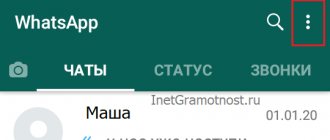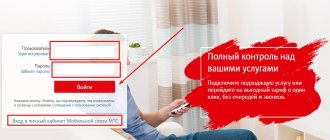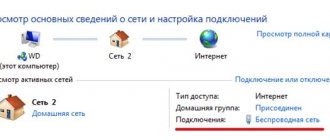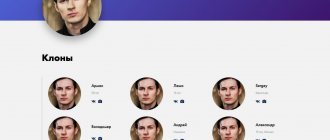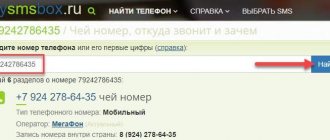There are a lot of situations in which you may need to find out your phone model. Colleagues will be interested in your new smartphone. And if you need to take it in for repairs, the service center will naturally ask for the exact make and model. When contacting communication quality issues, your mobile operator's support staff will also want to know the name of your device. Of course, in most cases they will tell you where to look for detailed information about the gadget. If not, this article will help.
How to find out your phone model through Android settings
The most convenient way to find out your phone model is through the built-in Settings application. It contains many sections that are responsible for enabling and disabling a number of functions. To do everything correctly, use the step-by-step instructions below:
- Let's go to settings.
- Go to the “About phone” or “About device” section.
- We find out the smartphone model in the “Model” or “Device Name” line.
Note that instead of the usual name, a code or an unknown combination of numbers and letters may be indicated. What to do with this data? And they just need to be entered into the search bar of the browser, and then go to any site from the search results. On the Internet, in addition to the smartphone model, you can find out the characteristics of the device, its year of manufacture and available functions.
PC connection
This is one of the fastest options. Ideally, you will have drivers for Xiaomi devices installed, but you can try without them.
- Connect the phone to the PC;
- Open “My Computer” or Device Manager;
- We look at the connected devices, one of them will be a smartphone model;
If the connection is not displayed anywhere, then switch the phone to data mode.
How to find out what phone I have using apps
If you couldn’t find out your phone model through the settings, then go to this method. Its essence is to install a special application on your smartphone that scans the device and provides information about it. The CPU-Z program, available on Google Play, has proven itself well. By the way, it is very common among computer users.
As is tradition, we have compiled detailed instructions to simplify working with the utility:
- Go to the Play Market and enter “CPU-Z” in the search. Go to the page with the first application from the search results and click on the “Install” button.
- We wait for the installation procedure to complete and launch the program. To do this, click on the “Open” button in Google Play, or click on the icon on the desktop.
- Now go to the “Device” tab. It is here that the phone manufacturer is indicated in the “Manufacture” line, and the model is indicated in the “Model” line. If you wish, you can browse through the sections of the utility. Perhaps highlight something new about your smartphone.
Google Images
Not everyone understands technology, especially Chinese technology. To determine the model of the acquired Xiaomi flagship, you can go in several ways. It’s easier to read this information on the gadget’s box. But if this cannot be done, then the user can find information directly in the device itself.
If you type in the name of a device line into a search engine, it will return a series of pictures by which you can find a specific one. Another option is to take a photo of your mobile phone and use the photo to search for it through a search engine. To do this, follow the link https://www.google.ru/imghp?hl=ru. Next, click the camera icon, which is located next to the search bar.
We upload the photo, after which Google will return a result where you can find out the name of the model.
How to find out the model via CPU-Z
If you can’t find the model name in the settings, you can do this using special applications. For example, via CPU-Z:
To do this, download and install CPU-Z via PlayMarket and launch the application. Go to the "Device" tab. The model name will be indicated opposite the “Model” line.
You can also find out the brand of your smartphone through other specialized applications. For example, through AIDA64, CPU X. Their operating principle is approximately the same.
What do the letters in front of the number mean?
When a smartphone is designated by a number, then everything is quite clear; this is the serial number of the model. For example, if last year a model was released with number 8, it is logical to wait for its update this year with the number 9. Or, last year the conventional smartphone 20 was released, and this year it is 30. But sometimes a certain letter is placed in front of the number.
Often, in this way, manufacturers try to designate the line within which the model is produced. For example, Samsung labels its flagship smartphones with the letter S, and simpler models are produced in the A and M lines. Huawei produces its flagships under the letter P, followed by the model number. But, for example, Redmi has the K line, which indicates a series of flagship killers.
Find out your phone model by IMEI
If for some reason it was not possible to recognize the model based on the three previous methods, then you can still resort to the help of the Internet. The IMEI serial code is always written on the case of each phone, and it is also available on the original packaging of the phone. Next, you will need to go to numberingplans.com, where you can see the line “Enter IMEI Number Below”. You need to write down the IMEI of the phone and click the “analyze” button.
For those who do not know how to find out the IMEI of their phone: enter the combination on the keyboard *#06#.
After this you will receive the necessary analysis information with two values:
— “Type Allocation Folder” will help determine the brand ( – the desired phone model.
Determining the version of smartphones running Android OS
Most modern devices have the Android operating system installed. You can take advantage of this. In fact, there are several ways to find out your phone model. The easiest way is to look at the information from the “About the device” section.
So, how to find out your phone model via Android? To do this, you will need to follow the following steps in sequence:
- Go to the “Settings” section, which is located in the main menu;
- Scroll the list of settings to the very bottom, and then select “About device”;
- In the window that opens, look at the data of interest.
It doesn't matter what mobile phone you have, HTC or Lenovo. From the settings you can find a description:
- Models;
- Serial number;
- Kernel versions;
- Build numbers;
- Operating system.
The verified serial number and model can be written down in a notepad and used if necessary.
Receiving information through digital combination
After purchasing a mobile device, you may notice that there is a sticker on the cover or battery. Most often, it makes it impossible to understand what is written on the case. You can determine the model of HTC or another phone. This can be done using a digital combination. It is worth noting that each manufacturer has developed a specific code that allows you to obtain information about the device:
- Nokia: *#0000# - the code allows you to obtain information about the device model, manufacturing date, software version, as well as language settings;
- HTC: *#*#4636#*#* - the combination will allow you to display detailed information about the smartphone, including the model and firmware;
- Samsung: *#8999*8379# (in some models *#1234#) – information about the device is displayed on the display. In addition, the settings menu will open, but it is not recommended to change anything in it yourself;
- LG: 2945#*# - you will find out detailed information about your smartphone.
If the phone's buttons (touch screen) do not work, the above method is not suitable for you.
The simplest way to define a model
It doesn't matter whether you have an HTC or Samsung phone. You need to remove the cover and then remove the battery. There is a sticker inside the phone that contains the following information:
- Mobile device model;
- Serial number;
- A digital code consisting of 15 characters. It contains information about the modification of the phone, the manufacturer, as well as the date of manufacture;
- Reference information (required by service center specialists).
It should be noted that in this way you can get information even about old mobile phones.
Non-standard way of obtaining information
How to find out your phone model if you have difficulties with the methods described above? To do this, you are recommended to use the Google Play service. To find out the modification of your phone, you need to download a utility such as Phone info. In addition to general information, you can look at:
- Firmware information;
- Information about IMEI;
- Display and device parameters;
- System data.
In addition, you can find out how to check additional information about your phone thanks to the secret codes that the program will show. The code combination is available for all popular smartphones such as HTC, Nokia, Samsung and so on. Since it is not difficult to determine the brand of a phone, even a person using a smartphone for the first time can cope with the task.
If you are the owner of an Apple gadget
The same verification code *#06# applies to iPhone and iPad. In addition to this, you can also look at:
- on the back cover;
- in the SIM card tray (for some models);
- in the settings – open the “Basic” section, then “About the device” - “IMEI”.
Knowing this number, we go to the Apple website - here you can verify the originality of the device by checking your rights to warranty and service.
There are also other online platforms where you can find out all the technical information about equipment. One such site is SNDeepInfo.
For iPhone users, it provides advanced features and after entering the code, the user receives complete information: memory capacity, color, date and place of production, unlocking options.
Finding out the origin of the phone is important before purchasing. This way the future owner will receive reliable information about the authenticity of the device. If you are purchasing a new gadget, look for the number on the box; for a used one, dial the identifier combination.
Visual differences and packaging
Within the model range, it is difficult to distinguish a device by its external characteristics. They all have large screens and similar designs. However, it is still possible to determine this. First, you should look at the material from which the case is made. If it is plastic, then most likely we are talking about a smartphone from the Redmi line. For specific information, you need to look at the location of individual elements. So, older devices do not have a fingerprint scanner, which cannot be said about modern flagships. But it can be located in different places. For example, for the third generation - on the back, on Mi 5 - in front under the display.
The front camera, headphone jack, and proximity sensors are also not in the same places. Therefore, in order to learn how to identify a model by appearance, without including a smartphone, you will have to study in detail the characteristics of many of them.
If the packaging has been preserved, you can find out the information on it. Most often, the model is indicated on the back of the box. Here, manufacturers also write an identification number that helps resolve this issue (more on this below).