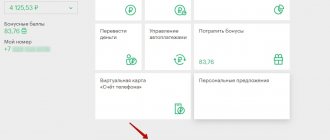Greetings! Today we will devote material to one of the popular mobile operators - Tele 2. The operator has deservedly won the trust of a significant part of subscribers with its range of affordable tariffs. There are many of them, each with their own niche. Which one to choose is up to you, today we will only talk about ways to switch to the one you like.
When using the services of an operator, the question arises about tariffs, their change, as well as about connecting certain options. We will consider all these questions in a series of articles devoted to the mobile operator Tele 2.
How to check what Tele2 tariff you have connected to? We will find out using a command or SMS
If you didn’t pay attention at first to what tariff plan your phone is on, then finding out is not at all difficult. You can make a request either via SMS or using the ussd command.
To send a request, dial the following command: *107# and call. In response, you will receive the name of the tariff and a request to send an SMS with the parameters of this tariff. By answering “ yes ”, you will receive an SMS containing the basic data on the connected tariff.
If you do not need to receive this information, but only need to know the name of the tariff, then dial *108#. As a result, you will receive a message only with the name of your tariff.
There is another path that will take a little longer. Dial *111#. A window will open listing menu items, where we select item 2 “My Tele2”. A window will open again, where we select item 1 “My data” . In the next window, select item 1 again. And now we see a menu that lists the sections my balance, tariff, number, personal account. Here we select item 2 “my tariff”. As a result, we receive a message with the necessary data.
Check the Tele2 tariff through the help desk.
Despite all the new Internet technologies, the telephone help desk service is still popular. This is very convenient when you need to solve a non-standard issue.
If you require further clarification on the terms of your tariff, you can always call 611 . Calls from Tele2 numbers are free if you are in your region - or in other regions that have their own Tele2 network.
Before calling the line, have the full name and passport details of the number owner ready. This information is necessary to obtain accurate information.
When calling 611, you will first hear an answering machine message. Listen carefully and follow the system's instructions to contact the operator. Many issues can be resolved without connecting to a person - the system allows you to automatically receive reference information.
Is it possible to change the tariff from my phone to “My Conversation” for free?
Tele 2, like any other operator, has a number of tariffs aimed at certain parameters and having different prices. This turns out to be beneficial in some situations. As a result, there is a desire to change the tariff. One of these popular tariffs is “My Conversation”. As its name suggests, the tariff is aimed primarily at voice communication.
It is distinguished by a low subscription fee - only 199 rubles per month. Free and unlimited calls to subscribers of your network both at home and in other regions. And to numbers of other operators – 200 minutes.
Connecting a tariff, as well as changing it, is free. The main thing is that there is a sufficient amount in the account (it is usually equal to the cost of the tariff). To carry out such an operation, you need to call 630. You can send a USSD request *630*2# , or you can connect the tariff in your personal account.
What are USSD commands
Before you get acquainted with the most popular types of USSD requests, you need to find out what a USSD command is on Tele2. These are short digital combinations typed on the telephone keyboard and sent to the operator by pressing the “Call” key. With their help, you can activate the service without calling support or in the absence of Internet access.
USSD commands are used by most mobile operator subscribers. The most popular are balance check (*105#), tariff information (*107#), but besides them there are many others.
How to exchange Tele2 minutes for unlimited Internet?
Surely many have seen an advertisement from Beeline, which talks about the service of exchanging minutes for gigabytes. For Internet lovers who least of all communicate on the phone, this is quite relevant. After all, minutes are not always spent completely, but somehow you don’t want to lose them.
Tele 2 also has a similar service. There is even a whole exchange rate. According to it, minutes are exchanged as follows:
- 1 minute - 10.24 MB
- 10 minutes - 102.4 MB
- 100 minutes - 1024 MB (1GB)
This includes any minutes that are currently available. They may be included in the package, or they may remain from last month if you have the “Transfer of balances” option enabled. In addition, using the “Customize the tariff for yourself” option, you could add minutes that were not used. Now, how to change these very minutes.
To find out the possibility of exchange, dial *155*77#. If everything is OK, then you will need the following command: *155*62*<number of units. for exchange># (i.e., when exchanging 10 minutes, the command looks like this - *155*62*10# ). In order to find out your exchange history, dial *155*64#. Pay attention again to the exchange rate. Only three positions change: 1 minute, 10 minutes and 100 minutes.
How is Internet traffic used? The first thing that goes is the traffic that was received through the exchange, then the traffic left over from last month, and only then the main traffic, according to the tariff.
However, you need to know that if the traffic received in exchange is not spent, then it is burned. The same thing happens when you change your tariff plan. And finally, the main thing is what tariff plans this exchange is valid for. The fact is that not all plans have such an option, but only “My Conversation”, “My Online” and “My Online +”.
How to find out TELE2 tariff plan by phone number
After this, the subscriber will see a full description of the cost of services of his tariff plan. How to find out the tariff of a TELE2 subscriber via the Internet
This will launch the login form on the site. Here you enter your mobile number and click on the “Login” button.
After this, a push notification appears on the gadget’s screen with the necessary information.
- How to Find out the Tariff of Another Tele2 Subscriber from Your Phone | How to Find out the Tariff on Tele2 by Number from Another Number | How to Find out How Much You Need to Pay for the Tele2 Tariff
The subscriber's phone must be nearby, because at this moment a request to receive a code should appear on the mobile screen. To receive this secret combination to log into your account, in response to a notification from the operator, press “1” on your keyboard on your mobile phone. The four-digit code arrives within a few seconds.
However, you need to know that if the traffic received in exchange is not spent, then it is burned. The same thing happens when you change your tariff plan. And finally, the main thing is what tariff plans this exchange is valid for. The fact is that not all plans have such an option, but only “My Conversation”, “My Online” and “My Online +”.
Brief instructions for changing the tariff in your Tele2 personal account
You have the Internet, and you decided to change the tariff there. We go to the Tele 2 website and enter your personal account. If it is not there, then register. Then at the very top we find Mobile communications, hover over it with the mouse and select Tariffs from the drop-down menu.
As a result, a page with all available tariffs will open. We read about them (if you click on the tariff, it will open completely, showing detailed information). Select the one you need and click on the “Connect” button.
Now you will connect another tariff. That's all. Good luck!
Author of the publication
offline for 10 months
Application "My Tele2"
You can find out what tariff I have on a Tele2 SIM card using the mobile application. To use this method, you do not need access to a laptop or computer. All you need is a phone and internet access. The application can run on iOS and Android systems. The company has not yet developed software for the Windows system. Therefore, it is impossible to install the application on such gadgets. To check you need:
- download the software from the online store and then install it on the device;
- downloading is free, and after installation you need to log in to the application;
- after entering the page, the subscriber will see data on the phone number, remaining minutes, traffic and SMS, as well as the name of the tariff plan used.
This method is convenient when the client does not have access to a computer. Through your personal account on your phone, you can additionally connect paid services and change your tariff plan.
The need to determine the tariff
When switching to the Tele2 operator, the subscriber must independently select a tariff plan. Based on the established offer, tariffs for voice communication will be made, the cost of mobile Internet and other additional options will be calculated. The provider provides users with a range of contracts designed for different subscriber needs.
From the moment the SIM card tariff is set, the conditions remain in effect until the consumer decides to activate a new contract or switch to service from another mobile communications company. The user must know exactly which offer is connected to the phone number in order to avoid misunderstandings in service.
Why you need to find out the Tele2 tariff plan:
- the provider recommends specifying the name of the tariff when installing additional options on the SIM card; many services are provided only for certain TPs;
- The prices for voice communication in Russia and in international roaming depend on the established contract;
- the subscriber plans to improve mobile communications and optimize costs;
- obtaining information about the possibility of sharing Internet traffic with other Tele2 consumers.
Over time, the provider may change the terms of the tariff plan, so it is recommended to check the information regularly. The need to clarify information may arise from a user who purchased a SIM card a long time ago and forgot what was installed on it. A similar need appears for subscribers who received a phone number from another person.
Through a hotline operator
You can call the Tele2 dispatcher to check the tariff around the clock. People contact him with any questions related to mobile communication services.
- 611 on your phone ;
- Listen to the voice menu and wait for the dispatcher to respond;
- Ask the operator a question, they will tell you the name of the tariff used and its conditions.
You can listen to the information or ask to send information as a message. To do this, you will have to dictate your passport data to the dispatcher. An SMS with a detailed description of the tariff will arrive within 1-2 minutes.
Account management
Every user of the Tele2 network needs to know the USSD commands used to manage the account.
The following are the main combinations: *105# - obtaining information about the status of your mobile account. This command will allow you to find out the balance on your balance, which is especially useful for subscribers who pay a monthly subscription fee for a tariff or services.
*122*1# — activation of the “Promised payment” option. It will come in handy in cases where the user forgot to replenish the balance. After sending the request, a “trust payment” will be credited to your account, and you will again be able to make calls and use the Internet on the Tele2 network.
*123*number# - activation of the “Top up my account” option. After sending such a request, the subscriber whose number is indicated in the combination will receive an SMS message with the text “Please top up my account.”
*145# - information about the “Mobile Transfer” option, with which you can top up the balance of any Tele2 subscriber. In order to transfer funds to the account of another user, you must enter the following combination: *145*recipient number*transfer amount# and press the call key.
Internet traffic information
You can get information about the used and available Internet traffic in the connected tariff using special USSD requests.
*155*0# - information about available free minutes, SMS messages and traffic in the tariffs of their “Black” line (“Black”, “Very Black”, “Blackest”, “Super Black”).
*155*15# — remaining traffic when the “Internet from phone” function is activated.
*155*19# — remaining available traffic in the “Internet Package” option.
*155*200# - using this command you can find out traffic data in .
*155*201# - information about unused traffic when the “Internet Suitcase” option is connected.