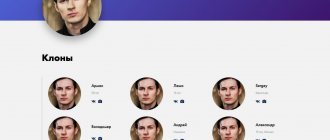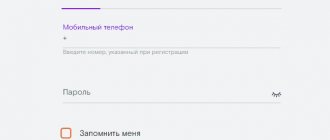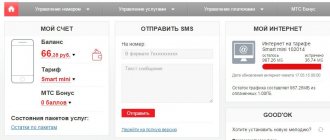If you have forgotten your tariff plan, then there are several ways to find out your tariff on Megafon. It is worth exploring all the options and choosing the most convenient one. Below is a short table, and then we will tell you about all the nuances and the most convenient way to check the tariff, read to the end.
| Via USSD | *105*3# call key |
| By calling the number | 0500 |
| Through the Internet | Personal account, tab " |
| Call the service center | 8-800-550-0500 |
| Voice portal Megafon | 0505 |
What tariff is connected to your Megafon phone - check via USSD
This method is suitable for users of simple phones, smartphones, and tablets. Devices that support the standard service will allow you to find out the tariff plan.
To do this, you need:
- dial the combination *105*3#call key on the device;
- wait until the USSD request is completed;
- receive a notification “Your TP: ...”, which will briefly indicate the name of the tariff plan and a menu consisting of 3 items (“1” - Change; “2” - Info; “0” - Back);
- Enter the corresponding number in the empty window and click the “Submit” button.
This way you can get detailed information, change the tariff plan if necessary, or simply exit the service.
How to find out the tariff plan for Megafon - the main methods
There are 4 ways to find out which tariff is connected to Megafon. About each method in order below.
USSD request
To obtain information on the connected tariff plan, use a special command - USSD. This is the simplest way that helps to identify a client’s tariff package on the network. To obtain information about the tariff plan, dial the following combination on the smartphone keyboard: *105*3#call button. In response, you receive a text message containing the answer to the subscriber’s question, in this case the name of the tariff.
Importantly, the service is provided free of charge, even if the client is outside the home network.
Voice service
The tariff plan can be easily obtained via SMS message. To do this, go to the voice portal. The client needs to dial 0505 and wait for the voice robot to answer. It will inform the person about how much money he has in his account, what tariff he is connected to, what kind of Internet traffic is used and the balances of the connected additional packages. The answering machine speaks out information very quickly, so you need to be careful not to miss important information.
To receive an SMS message with the name of the tariff plan, press 1 three times. In response, you will receive a short message containing all the information the client is interested in. Then, a second SMS will be received, which describes the tariff scheme in more detail.
Call support
Getting through to a call center is not an easy task. This method can be considered more labor-intensive, but it will be one of the most effective. The client not only finds out which tariff is in use, but can also familiarize himself with it in more detail. Help desk number – 8-800-550-05-00.
First, there is an answering machine that provides contextual clues. Then you need to follow his instructions and select the menu you are interested in. After this, the operator will talk to the client. It is not for nothing that this method is considered inconvenient, because sometimes the wait for the operator is very prolonged. For those who want to save time, it is recommended to use less labor-intensive methods.
Personal account and mobile application
The functionality of the subscriber's Personal Account, which is entered on the official Megafon website, greatly simplifies life for clients. Because all the main functions are at hand: you can always look at your tariff and track expenses on calls.
If the client does not have a Personal Account, then he should log in on the main page using the link https://lk.megafon.ru/login/. After this, all available information will be available to him. Your personal account allows you to top up your mobile phone account, change tariffs, add or exclude services, transfer funds and much more without leaving your home.
Megafon's mobile application "Megafon.Online" has similar capabilities to your Personal Account. It allows you to carry out absolutely all operations with your mobile phone at hand.
Find out Megafon tariff via the Internet
To use the Personal Account service, you will need a subscriber number with a password. The command *105*00#call key will help you get the secret combination. In the response SMS you will receive a password that must be used when logging into your account.
You can check the tariff using this service in the following order:
- Access your account from any mobile device.
- Choose ". The service will show the name of the plan. On the same tab there will be 2 buttons: “Change” and “Customize options”.
- Below you can see the name of the tariff and connected services, the amount of the subscription fee, what is included (for example, calls, SMS, mobile Internet, video content).
Service center
You can find out your Megafon tariff plan by phone number by calling a specialized center. To do this you need:
- Dial the number 8 800 550 0500 on the keyboard;
- Wait for the answer from the autoinformer;
- Follow the voice prompts and press the required keys.
If you cannot figure out how to determine TP yourself, wait for the employee’s response, which will follow after some time, and ask him the necessary questions.
View your Megafon tariff through the voice portal
You can get information about your tariff plan via SMS by contacting the operator’s voice portal service. From your phone, dial the numbers 0505, press the call button, wait for an answer. The answering machine will provide information about your balance, tariff, and free Internet traffic. The answers are spoken out quickly, so it’s worth using additional hints.
According to the answering machine instructions, you can receive help in the form of SMS by pressing the number “1” three times in a row. An SMS will be sent to your phone with the name of the tariff and subscriber number. The second message will contain detailed information on the tariff scheme.
Unwanted subscriptions and services
While digging through your Internet browser, you can easily come across banners offering access to the service for a certain amount of money. Often this is a real deception and the price for the service can exceed 5 or even 10 times, instantly emptying the client’s personal account and driving it into the red. Because of this, it is constantly necessary to monitor your personal account.
I would like to focus special attention on subscriptions. As a rule, it is precisely because of their accidental connection that money begins to be quickly debited from the account. By the way, there are cases when an operator intentionally or by mistake enables some functions in order to increase their profits. In this case, it is necessary to respond as quickly as possible, identify the violation and demand compensation for the damage caused.
Personal Area
You can also view your TP online. However, to determine your tariff via the Internet, you need to have your own page on the television system website. To find information in your Personal Account or the My Megafon mobile application, do the following:
- log in to your page;
- select the “My tariff” tab and view the necessary data.
If you have not yet managed to get your own page in the TV system’s personal account, we recommend that you do so. After all, in your Personal Account, you can perform any mobile actions. For example, change TP, connect/disconnect services and options, make money transactions and much more. The registration itself follows a standard procedure and will not take more than 5 minutes.
Some more useful service commands
Do you want to protect yourself from unwanted SMS and advertising spam? For this purpose, there is a number that can be connected by number *532*1#. To block a number, you need to send the unwanted contact to 5320.
If people call you with whom you do not want to communicate, you will have to add them to the “Black List” using the command 130 subscriber_number # (the subscriber number is entered in the international format of 11 digits). However, first activate the service by command *130#. You can always view the list of unwanted contacts using the code *130*3#, and you can also find out how many times the blocked subscriber called you - for this there is a code *130*5#.
Decided to hide your number and remain incognito? Use “AntiAON” by connecting it with ussd code *221#. For the service you need to pay 5 rubles daily.
The operator has a convenient way to work with email: the Megafon Mail service, which exists in two configurations. The full version can be connected to USSD using the command *656#, and the light free version using the command *656*2#.
The Megafon operator offers its customers a lot of entertainment services. For example, the “Replace dial tone” service is very popular; it can be activated using the code *770#. Remember also the deactivation code for the “Replace beep” service on Megafon - *770*12#.
USSD commands Megafon with zero balance
Let's look at some Megafon USSD commands that are directly related to the balance, from the “Possibilities at zero” category:
- *144*subscriber number# - USSD command. Having sent such a request with the number of the called subscriber, he will receive a short notification asking him to call back;
- *143*subscriber number# is a USSD command that implies topping up the account of the subscriber who sent such a request. And the request itself indicates the telephone number of the subscriber you are contacting with the request;
- *550*1# - USSD command, which makes it possible to activate a useful service - Credit of Trust. What does this mean? The Megafon company allows its clients to obtain a credit limit, with the help of these funds they can use all the services provided;
- *106# is a USSD command that makes it possible to activate the Promised Payment service. This command allows you to borrow money from the operator if there is no replenishment available at the moment. By sending such a request to the operator, you receive a certain amount of money into your current account.
You can find out more about it on the MegaFon website, on our website, or check with the operator about the question you are interested in.
Information about the tariff in your Megafon personal account
For those who are not suitable for the above methods, you can use the capabilities of your personal account on the website of the mobile operator Megafon. A personal account is understood as a Service Guide, which is free for communication subscribers. The virtual account displays all information regarding the phone number and current connections, and you can also manage and make changes.
To enter the service, you need to go to the main website of the Megafon operator via the Internet.
When you log in, the region is automatically detected. Click:
- "Personal Area".
- On the authorization page, enter your username and password. Those who log in for the first time need to dial *105*00# and call. After this, within a few minutes a message will be sent to your number with a temporary password and login. We change the temporary password to a permanent one, remembering it or writing it down in an accessible place.
- After this, the system will redirect to the main interface of the account.
- On the left side in the corner, information regarding the current tariff plan for your phone number is indicated, as well as the cost of all available options.
Login to your megafon personal account
Find out the tariff in your personal account
Current tariff plan
In one of the company's branches
You can find the addresses and operating hours of representative offices on the official website of the MegaFon operator. Sometimes real communication in a service center can happen much faster and more efficiently than waiting on a hotline - especially if the office is located close to home.
MegaFon is constantly developing, adding new functions and capabilities, and holding promotions among subscribers. It is quite possible that checking the tariff on MegaFon will soon become even easier!
Helpful 1
Call the Megafon call center
Another, perhaps the last, way to obtain this information is to contact the call center of the Megafon operator. It is there that the employees of the subscriber service center will be able to provide you with accurate information about the tariff package connected to your phone number.
However, you need to be prepared for the fact that call center specialists may ask additional questions to identify the subscriber so that you can pass verification. After successfully confirming your direct relationship to the phone number about which you are interested, Megafon employees will provide you with the requested data.
Looking for a replacement for your operator?
Look at Tinkoff Mobile: transparent tariff conditions without “hidden services” and surcharges, inexpensive call and traffic packages, no mobile subscriptions at all, the first week is free plus 500 ₽ to the account when porting a number and other bonuses. Tinkoff Mobile website
Free call to operator
You can check the tariff on Megafon by calling the provider's technical support number 0500 (for cellular phones), or 88005500500 (for various devices and subscribers of other cellular networks).
After connecting, tell the company employee about the purpose of your request, and ask to provide you with information using the current tariff plan on the number. However, despite the simplicity of the method, it is not the most convenient.
The fact is that the provider’s lines are often overloaded, and connections with a technical support employee can take up to 15 minutes. Residents of megacities and subscribers living in areas with poor cellular coverage will have to wait especially long for a manager’s response.
If you are not ready to spend so much time waiting for a response, we advise you to use other verification methods, each of which can be performed independently.