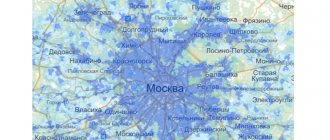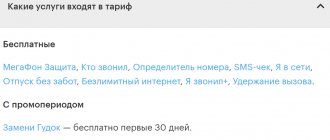Rostelecom is one of the most popular Internet providers in Russia. This provider has the most subscribers. It will be quite useful for Rostelecom users to learn how to independently connect the Internet to their computer from this operator. This is useful information, since reconnection may be required when changing the operating system or after purchasing a new router. After all, calling a specialist every time is quite expensive. And why, if you can handle it on your own?
How to connect Rostelecom Internet to a computer
There are two options in which the connection will go in slightly different ways:
- With direct connection.
- Connection via router.
Let's consider each of them separately.
In which regions is connection available and how to check this possibility?
The Rostelecom provider provides its services in all regions of Russia, including regions and other entities in the south, Far East, Siberia, and the central part of the country. The provider does not have an exact map of its coverage area, but its branches and offices are located in almost every city and large town in the country. This means that the company operates almost everywhere.
Rostelecom's coverage area includes all regions of Russia
Some providers are known to install a search service on their websites, with which you can immediately find out whether a certain home is connected to an operator or not. Unfortunately, Rostelecom does not have such a service - you will receive accurate information about the possibility of connection only when you call the help desk.
Equipment Rostelecom Internet Moscow
Wi-Fi router Rostelecom
For rent 40/69 – rub/month. depending on the chosen tariff. Purchase 2100 rub. Sagem [email protected] 2804 has a modern, powerful central processor that allows you to access the Internet at maximum speed.
HD set-top box
Rent for 40/99 rubles/month depending on the chosen tariff. Buying a TV set-top box RUB 3,590. A modern HD set-top box with an ergonomic and compact body.
Selecting connection technology
- Rostelecom offers Internet connection using 2 technologies. The first is FTTH (Fiber To The Home), the literal translation is “fiber to the home.” This technology, under some conditions, allows you to transfer information at speeds of up to 1 Gbit per second. The material from which the line is made allows it to interfere with electromagnetic waves, which ensures less information loss when transmitting data packets over the network. Connecting via fiber optic cable allows you to connect not only the Internet and telephone communications, but also connect to Rostelecom television.
- The second technology is DSL. You can use it to connect your computer or phone with one cable. The maximum data transfer rate is 8 Mbit per second. Its advantage is its versatility. You can simultaneously talk on the phone and be on the global network. The cost of the technology is calculated not by time, but by the amount of traffic consumed. Another advantage of this technology is the automatic Internet setup, which is carried out over the network without user intervention.
Setting up a broadband connection
The connection can be set up by a user with any level of computer skills. To do this, you just need to follow the further instructions. Let's look at an example on Windows 7.
- Click “Start”, select the “Control Panel” section and find “Network and Internet” in it.
- In the block on the left, select “Network and task status.”
- Click "Create a new connection". The next item is to select “Create new...” and continue by clicking “Next”.
- Select "High Speed Connection (PPPoE)".
- In the next window you need to specify a name and password. You can set them yourself.
- Wait for the network to automatically configure and receive a unique address for your PC.
If you have any difficulties, you can call the Rostelecom support service, where you will receive precise instructions to resolve connection problems. Before submitting an application in any way, you need to call the support service and ask whether this or that technology can be implemented in your region and personally in your case. Your computer must also meet certain technical requirements to connect to high-speed Internet.
The site provides special service packages specifically for film lovers, which include Internet and television from Rostelecom. Go in and choose one of the four, which have additional services in the form of antivirus and free ViP Viasat Premium.
How to connect to the Internet via a home phone from Rostelecom
First of all, insert the twisted pair connector connected to the ADSL line into the splitter. Plug the connector on the other side of the cable into the ADSL socket on the modem. Then insert one side of the patch cord into the Ethernet socket on the device, and the other into the computer.
In order for the actual data reception speed displayed in the modem settings to coincide with that declared in the tariff plan when connecting to the Rostelecom telecommunications network, it is necessary to correctly configure the binding speed to the port. If there are problems with the Internet, there are often interruptions, calls from the phone become a hindrance, then you should not “overclock” it and change the settings.
Step-by-step algorithm for connecting to the Internet via a home phone from Rostelecom:
- Enter the “Control Panel” of the OS, select “Windows Components”. Enable the “Telnet Client” checkbox and confirm with OK.
- Press the key combination on your computer keyboard Win (Windows main menu button) and R. A small “Run” dialog box will open.
- In the input field of the window that opens, type from the keyboard: telnet 192.168.1.1, that is, indicate the actual IP address of the modem, written on its back side. Confirm by clicking OK.
- In the black DOS emulation window that opens, enter the login and password from the registration card of the Rostelecom provider, having previously switched the keyboard layout from Russian to English.
- Next, in the prompt line, enter from the keyboard: adsl start –snr 1, press Enter. This command entered will reboot the modem.
Such actions will increase the modem speed from 2 to 5 Mbit per second. At the same time, the SNR Margin decreases to 4.3, reducing the noise level during transmission.
Connection
IPTV
via
router.
To connect
a television receiver from
Rostelecom
there are no additional steps.
You might be interested. How to connect to the Internet via a home
phone from
Rostelecom
.
Internet setup
from
Rostelecom
:
connection
by master from disk.
Connect
the device
via
cable to the provider and computer.
. If you need to connect
the Rostelecom
Internet on a laptop or computer for
home
use, and you don’t need a Wi-Fi network, you need.
If you need to connect to
the Internet of
the service provider in question on
phone
, check whether
the phone
version of the OS is installed, and then proceed according to.
How to connect to the Internet via a home phone
from. Article rating: . Loading. Share with.
The telecommunications network of the most popular fixed-line telephone operator in Russia already covers millions of subscribers throughout the country. The provider also provides an Internet connection and modern IP television.
The article will consider the question: how to connect the Internet via a home phone from Rostelecom. Note that in order to obtain high-speed and high-quality access to the network from a landline telephone, which is provided by the home Internet provider Rostelecom, you need to perform the correct settings on your computer.
How to connect equipment
Let's look at how to connect the Internet from your home phone to the Rostelecom provider. From the telephone exchange the signal passes to the Internet stand through a filter that separates the frequency of the device from the voice signal. ADSL equipment does not pass the frequency signal from the stand to the automatic telephone exchange. The user's phone also has similar equipment installed that prevents high-frequency signals from passing from the modem to the phone.
At the time of delivery, a maximum speed Internet connection via a telephone line from Rostelecom includes:
- power unit;
- modem;
- manual written on disk + drivers;
- connectors + telephone wire;
- Ethernet cable for connecting to a PC.
- Attention
- If you need to distribute the Internet to additional devices, you will also have to order a router.
To join the Local Network, you need a splitter (on one side there should be an “output” to your home phone, and on the other, 2 sockets for a modem and a telephone line).
In the ADSL equipment housing there are 5 light indicators located in front:
- Power – if it’s on, it’s “on,” if it’s not, it’s “off”;
- ADSL – Link and ACT;
- LAN – Link and ACT.
And at the back are:
- “input” for ADSL;
- Ethernet socket;
- Reset button (as a rule, it is barely noticeable and serves to reset the settings to production parameters);
- button to turn the device on and off;
- “input” for the power cord.
Errors and their solutions
The most reliable method of dealing with errors is to call the support service. But, if this option is inconvenient, you can use other methods. The first thing you should do is reboot. If there is no effect, you need to check the network device drivers and try updating them. The third option would be to reconnect to the Internet. If the desired effect is not achieved, you can try to roll back the system using a restore point or look for viruses. As a last resort, you can call a specialist who will deal with the problem.
Sources
- https://teleinside.ru/kak-podklyuchit-internet-ot-rostelekoma/
- https://rostelecomguru.ru/uslugi/staticheskij-ip-adres
- https://rostelekom1.ru/rostelekom/1121-poluchenie-i-nastroyka-staticheskogo-ip-adresa-rostelekom.html
- https://o-rostelecome.ru/uslugi/staticheskij-ip-adres/
- https://rostelekomlk.ru/kak-nastroit-internet-na-kompyutere-windows-7/
- https://rostelecomguru.ru/internet/kak-nastroit-internet-rostelekom
- https://itmaster.guru/nastrojka-interneta/internet-na-pk/nastroyka-interneta-rostelekom.html
- https://operator-r.com/kak-nastroit-internet-rostelekom.html
[collapse]
How much does it cost to connect a private house?
When technology has already arrived in your sector or village, connection may not cost anything at all, as happens in apartment buildings.
However, due to the specifics of home ownership, prices for extending optical fiber even just from a Rostelecom “pole” on which a distribution terminal is hung can start from 5-6 thousand rubles. Even if the distance from the pole to your house is less than 30-100 meters. According to reviews from subscribers who provided similar services, the price tag can be 5, 13, or even 20 thousand for one household. Lately, however, it has been trending downward, since Rostelecom is actively expanding its network to the most “hard-to-reach” settlements using cheap PON technology, and people are willing to connect (there is demand).
In the future, the subscriber simply pays a monthly fee for the tariff in standard mode, as in an apartment. There may (but usually is not) an additional network service charge.
If the Internet needs to be “pulled” into the village and it is not yet connected, the price tag increases, sometimes many times over. Even 10 kilometers of such a connection can cost a company more than 200-300 thousand, and not every subscriber will agree to “share this burden.” You just have to wait until technology itself knocks on the door.
When connecting ADSL, the cost is, of course, lower, because the company does not have to lay anything additional, everything is connected to an existing telephone line. Here the price can be from 500-1000 rubles and above. Sometimes it's free.
Connecting a 4G modem is the simplest, but you will have to spend money on the modem itself and, possibly, a router with the ability to connect such equipment. There is no one-time payment for a SIM card.
Cost of services
The price of connection and the price of use are two different things. It is impossible to say for sure how much it costs to install Internet in a private home. The cost of connection is determined individually in each specific case. It depends on many factors, primarily on the location of your home and the chosen connection method.
There is one tariff for ADSL Internet - 349 rubles / month (the rate may change over time). The main direction of development is optical fiber. The price of “optical” Internet from Rostelecom for the home depends on the selected speed - from 99 rubles per month for the minimum wage to 890 rubles per month for unlimited at a speed of 200 Mbit/sec. Additional services are available for an additional fee - parental controls, antivirus, etc.
How to submit a connection request
A connection request is submitted via:
- Internet – indicate the address, full name, contact phone number and selected tariff. This can be done on the official Rostelecom website in the “Internet” section.
- Telephone – call the hotline. Don’t forget to ask the operator at the end of the conversation for the application number and write it down. When contacting Rostelecom while waiting for a decision, call this number and it will be easier to convey the results of the review to you.
- Company salons. If you want to leave a collective request, it is logical to appoint one “responsible” for communication with Rostelecom and act through him. If the application is ordinary, you will only need a passport.
Installation and configuration of equipment
All providers set up and connect their equipment completely free of charge and in advance. The user does not have to understand complex technology, since when connecting to the Internet, the provider’s specialists perform all the necessary operations.
Additional configuration is required only if the user decides to connect the Internet to his router, that is, uses other equipment without renting it from the company.
Setting up a broadband connection
If the user decides to connect his own equipment, the setup is also carried out by a company specialist, but additional payment may be charged for it. The cost of the service depends on the city of connection and the selected tariff plan. In some cases, setup may be provided free of charge if there is a promotion or the client has been using the provider’s services for a long time and has received some privileges in the form of bonuses.