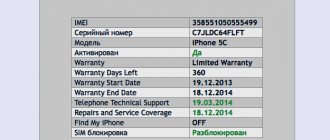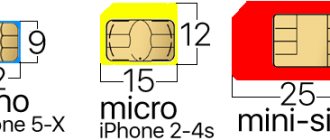Almost everyone dreams of purchasing an Apple gadget, but for some, the price becomes an insurmountable obstacle to their dream. Many users do not buy phones from official Apple dealers. This is primarily due to the fact that the price of such gadgets is much cheaper, and in addition, you can get the coveted iPhone much earlier than it appears in official stores.
But do not forget that when buying an iPhone through the Apple website or in the official store, you will definitely receive a PCT - a device that is specially adapted to work in your country. If you purchased the phone from a “gray” dealer, then you may encounter a number of problems.
Where to look for an iPhone model
The model number is a specific code that can tell you a lot about a smartphone. It also helps you find out what market the device is intended for.
You can find out the number in two ways:
- look at the device box;
- go to settings.
The first option is relevant for those who do not want to delve into the smartphone menu. But at the same time, a person must have a whole box of the device in his hands. Information of interest is on the reverse side. A sticker is applied to it demonstrating the main characteristics of the device. We need to take a closer look at the bottom.
What do we see here? Firstly, the inscription “iPhone 7, Black, 32 GB” catches your eye. It’s easy to guess that this is the name of the smartphone, color and amount of memory. But the model code is not the iPhone 7 inscription, but the symbols located behind it. In this case it is MN8XRU/A. This information will be used to determine the country in which the iPhone should be sold.
If a device is aimed at the Russian market, this does not mean that it was made in this country. Manufacturer information is indicated on the right side of the box.
Now there is an alternative way to determine the model number. It is not as complicated as it might seem initially. All you need is:
- Open your smartphone settings.
- Go to the “General” section, and then – “About this device”.
- Pay attention to the column “Model”.
And we see here the combination of characters MKR32LL/A. This is exactly what is needed. Next, all that remains is to familiarize yourself with the markings that are used for each specific country.
What does the iPhone model code mean?
The model code consists of several characters at once. And anyone can understand that the symbols encrypt not only the country where the iPhone is sold. There is much more information, and individual points may be much more useful than focusing on a specific country.
Let's take the silver iPhone 7 engraving as an example. All information is given below. We deliberately did not highlight the model number so that you can try to find it yourself.
Found it? If not, then we inform you that the code on the box is MN8Y2ZD/A. The average user should be interested in only a few symbols:
- first character in a row;
- The last 2 characters, not counting "/A".
Why them? And everything is very simple. The first character makes it clear whether the smartphone is new. Agree that buying a refurbished iPhone in a store at full price is a stupid idea. Therefore, the first letter makes it clear whether the buyer has fallen for the trick of a fraudulent seller.
Finally, the last 2 characters indicate the country for which the model is produced. This is why you opened this material. But in this case, the combination of letters “ZD” is indicated. What country is encrypted in it? It’s very difficult to say right away, so be sure to read the text to the end to get answers to all questions.
It is important to know the country to which the iPhone is targeted, since a smartphone for the USA or China may not work correctly in Russia.
What are the limitations of iPhones from Japan, the UAE and Europe?
iPhone models from these countries may have issues and limitations that you need to be aware of. Be careful.
Japan: another payment module is the shutter sound. iPhone 7 and iPhone 7 Plus models sold in Japan (A1779 and A1785) are equipped with FeliCa for payments and transfers via Apple Pay. Such models may not work correctly with domestic payment terminals. And in Japanese smartphones, you cannot turn off the shutter sound in the Camera application.
UAE: FaceTime disabled. iPhone models sold in the UAE have a different restriction. You can't activate FaceTime on them. This feature is not available due to local regulations.
EU countries: to pass certification in European countries, the sound output from the gadget through headphones should not be louder than 80 dB. Standards in other countries usually limit this indicator to 100-110 dB.
In all cases, changing the region or flashing the device will not help. It is not possible to disable these restrictions. So be careful, especially if you buy the phone second-hand.
Decoding code symbols
It's time to get to the fun part. Deciphering the code can give the buyer a lot of food for thought. In the process, a person will either make sure that he has a licensed iPhone for Russia, or will be disappointed by the information about a refurbished model that should be sold to India or China.
First, let's determine the value of the first character in the model code. There can be 5 options here:
- M is a new iPhone that no one has used;
- F – device refurbished at an official Apple factory;
- N – smartphone issued under warranty as a replacement for an old device;
- 3 (any other number) – demonstration sample intended for display.
All designated types of devices may well end up in the hands of a buyer who visits a retail store. But a person must definitely know the type of his version, and also pay in accordance with the specified price.
An iPhone with the letter “M” at the beginning of the code is ideal. This is a new device that was in storage. The letter “F” means that the iPhone has been restored, that is, the old parts have been placed in a new case. Smartphones with the letter “N” are issued only as a replacement for a device replaced under warranty.
Well, the digital value is found only in models intended for showcases, exhibitions and demonstration pieces. Such iPhones, for example, are received by famous bloggers.
The most expensive is the iPhone with the letter "M" in the code. iPhones with digital are sold a little cheaper and not everywhere. And the cheapest is a refurbished device, since it is essentially second-hand.
So we figured out only a small part of what the model code hides. Now you need to understand which country the iPhone is intended for. And a couple or one symbol at the end will help with this.
Decoding of common symbols:
- A – Canada;
- AB – UAE, Saudi Arabia;
- AE – UAE, Bahrain, Kuwait, Qatar, Saudi Arabia;
- AH – Bahrain, Kuwait;
- B – Great Britain or Ireland;
- BZ – Brazil;
- C – Canada;
- CH – China;
- CN – Slovakia;
- СZ – Czech Republic;
- D – Germany;
- DN – Holland, Austria, Germany;
- E – Mexico;
- EE – Estonia;
- ET – Estonia;
- F – France;
- FB – Luxembourg;
- FS – Finland;
- FD – Liechtenstein, Austria, or Switzerland;
- GR – Greece;
- HB – Israel;
- HN – India;
- IP – Italy;
- J – Japan;
- KH – China, South Korea;
- KN – Denmark or Norway;
- KS – Finland or Sweden;
- LA – Peru, Ecuador, Honduras, Guatemala, Colombia, El Salvador;
- LE – Argentina;
- LL – USA;
- LP – Poland;
- LT – Lithuania;
- LV – Latvia;
- LZ – Paraguay, Chile;
- MG – Hungary;
- MY – Malaysia;
- NF – Luxembourg, Belgium, France;
- PK – Finland, Poland;
- PL – Poland;
- PM – Poland;
- PO – Portugal;
- PP – Philippines;
- QL – Italy, Spain, Portugal;
- QN – Denmark, Norway, Sweden, Iceland;
- RK – Kazakhstan;
- RM – Russia or Kazakhstan;
- RO – Romania;
- RP – Russia;
- RR – Russia;
- RS – Russia;
- RU – Russia;
- SE – Serbia;
- SL – Slovakia;
- SO – South Africa;
- SU – Ukraine;
- T – Italy;
- TA – Taiwan;
- TU – Türkiye;
- UA – Ukraine;
- X – Australia;
- X – New Zealand;
- Y – Spain;
- ZA – Singapore;
- ZD – Germany, Belgium, Luxembourg, the Netherlands, Austria, France, Switzerland, Monaco;
- ZP - Hong Kong, Macau.
As you can see in the proposed list, some codes are used in 4-5 countries at once. At the same time, several designations are provided for individual states. It depends only on the demand for iPhones and the equipment of the model intended for a particular market.
Analyzing the data
So, we found and checked the initial data. Now let's start studying the information hidden behind the codes.
In addition, by the serial number you can immediately identify a restored (or refurbished) smartphone - in this case, the prefix 5K is added to the standard code. There is often an additional discount on such gadgets, and if the restoration work was carried out at the manufacturer, there is no need to worry. However, if such a gadget does not have the same IMEI codes on the case, box and settings, it is possible that it was assembled illegally - from several broken or sunken original devices. There is no need to even talk about the reliability of its operation, much less about purchasing it.
It also makes sense to find out for which country the selected iPhone is adapted to understand whether such a gadget will work in your home country.
So, for example, models created for the markets of mainland America support 16 LTE networks, European or Asian models support up to 20 LTE, and these are almost all operators in the world.
So, to find out which country the phone was manufactured for, look for the model/batch number (again, on the box or in the settings of the iPhone itself).
We are interested in the letters before the fraction at the end, in our example it is RU. It is not difficult to guess that Russia is meant. This means that this smartphone has been tested for compliance with PCT requirements and will most likely work with all national operators. To determine the code of other countries, use the table below. Based on the table, considered as another example, the iPhone, with the LL sign next to the model number, was created for sale in the American market. Finally, we note that automatic free services do not always display correctly iPhone information. But this does not mean that all other methods described are also unreliable. For greater confidence, use all possible verification methods to ensure that you do not buy a counterfeit or a locked (stolen, repaired) device.
How to find out what country an iPhone is made for
Knowing the code and decoding of all the symbols presented, it will not be difficult to determine which country the iPhone is aimed at. That is, to determine the official sales market, you only need to pay attention to the last 2 characters (in some cases one) and compare it with the list discussed earlier.
The following designations are relevant for Russia:
- RP;
- RR;
- RS;
- RU;
- RM (+ Kazakhstan).
A smartphone purchased in official Russian retail should not have other symbols. This may mean that it was brought into the country under a “gray” scheme. In this case, you should not count on a guarantee.
But what about the silver iPhone 7, which was considered as an example? Is it new and for which country is it intended?
The model code indicated is MN8Y2ZD/A. The letter “M” at the beginning indicates that the smartphone is new and not refurbished. This is good, but the ZD symbols indicate that it belongs to the pan-European market. That is, the device can be sold in Germany, Belgium, Austria, France, Monaco, Switzerland, the Netherlands and Luxembourg. Such an iPhone should not be distributed in Russia. This means the device was ordered from abroad.
Pay attention to the modem module and LTE speed
iPhone 7 models are equipped with different GSM modules: Intel XMM7360 (A1778 and A1784) and Qualcomm MDM9564M (A1660 and A1661).
The Intel modem is found in most iPhone 7s, including those officially sold in Russia (A1778 and A1784). It is not only included in American ones. The Intel module does not support operation in the CDMA range and has a 30% lower speed when transmitting data over LTE.
The Qualcomm modem is found in the American iPhone 7 (A1660 and A1661). It is slightly faster and more powerful on LTE networks.
We have already conducted a comparative analysis of different models and talked about the differences in the speed of the wireless connection. As a result, the Intel modem actually turned out to be worse than the Qualcomm module, but in real use the difference is unnoticeable.
It turns out that the American iPhone 7 will work with LTE a little faster than all the others.
Bottom line: you need the fastest possible LTE - look for American models A1660 and A1661 on sale.
How to find out which operator your iPhone is locked to
Determining the novelty of a smartphone and the country it is aimed at is a very important task. And although a person can easily buy a cheaper iPhone in the states, it happens that the device is locked to a specific operator. In this case, the iPhone will not be able to work on a Russian SIM card. And then how to determine who it is assigned to? Our experts answer.
Hermann
Expert in the field of digital technologies and the activities of mobile operators. I am engaged in constant monitoring of industry changes in Russia and abroad.
Ask a Question
Question to the expert
Are all iPhones locked?
No, this doesn't always happen. In Russia, for example, both locked iPhones and those functioning quietly on SIM cards of foreign operators are sold.
Will the model number help determine the location?
Yes. And you need to turn again to the last two characters. So, the RS combination means that the iPhone can only work in Russian networks. But devices with indexes RP, RR, RU do not have such restrictions.
Is it possible to bypass the lock?
Yes, but for help you will have to contact the telecom operator to whom the iPhone is locked. It should confirm that the device is unlocked.
To understand which operator and country the iPhone is locked to, we suggest checking the last 2 characters in the model code. A special screenshot shows those combinations that are locked to a specific operator.
4.8/5 — (24 votes)
Author
Hermann
Expert in the field of digital technologies and the activities of mobile operators. I am engaged in constant monitoring of industry changes in Russia and abroad.
Warranty service in Russia - only for PCT
Apple's official position is as follows: in Russia only models A1778 and A1784 .
You often give arguments in the comments from other sources and with reference to friends/acquaintances in the SC. However, in order to “talk” the craftsmen into accepting other models for free repairs, a lot of effort will be required. Cases when A1660 and A1661 are repaired under warranty in Russia are rather an exception to the rule.
Bottom line: if you don’t want problems with the warranty, take the A1778 and A1784.
Find out the iPhone release date
To check the release year of your iPhone, go to this site. Here you need to enter the received CH in the appropriate line. Make sure the Apple category is selected above it (it's the default):
After this, a expanded window with information will appear. Here you see the model, as well as the 2 points we need. Here you can check the year the iPhone was released. The age and country of production are written here. Take a closer look:
Is my device original? If the device is displayed after entering the serial number in the link above, then it is real, because the resource is connected to the Apple database. We told you how to check the authenticity of an iPhone in a separate article.
Summarizing
This is all the information on how to check what year an iPhone is. There is nothing more to add here. Just find the serial number and enter it on the above site, and then read.
Remember that within 14 days of receiving the product from the seller, you are free to return it, regardless of the reason. If you don't like the smartphone, send it back. Some stores stubbornly refuse to return money, citing internal principles, offering an exchange. But you have the right to request finance. Buy from trusted places.
Sources
- https://mob-os.ru/435608a-proverit-ayfon-po-modeli-seriynyiy-nomer-rasshifrovka-imei-znachenie-i-sovetyi-spetsialistov
- https://SmartPhonus.com/%D0%BD%D0%BE%D0%BC%D0%B5%D1%80%D0%B0-%D0%BC%D0%BE%D0%B4%D0%B5% D0%BB%D0%B5%D0%B9-%D0%B2%D1%81%D0%B5%D1%85-iphone-%D0%B8-%D1%81%D1%82%D1%80%D0 %B0%D0%BD%D1%8B/
- https://app-s.ru/publ/chto_oznachaet_serijnyj_nomer_iphone_ipod_ipad/1-1-0-4
- https://profiapple.ru/iphone/instrukcii/prikladnoe/kak-uznatj-otkuda-ayfon.html
- https://yablyk.com/457665-iphone-novyj-ili-vosstanovlennyj-ref-cpo-kak-proverit-po-nomeru-modeli/
- https://divizion39.ru/novosti/markirovka-iphone-opredeljaem-tip-ajfona-novyj-vosstanovlennyj-podmennyj-zamennyj-kak-novyj-i-td/
- https://netpoddelka.ru/kak-otlichit-poddelku-iphone-se/
- https://iphone-gps.ru/iphone/kak-proverit-skolko-iphone-let
[collapse]
Packaging inspection
The original iPhone SE, counterfeits of which have flooded the market, is still easy to identify by its packaging. For all Apple branded products, the box is made of high-quality cardboard. Any defects in its structure are unacceptable.
It is important to examine all the labels on the packaging. They should be easy to read. All characters in the original are arranged exactly in a line and are made in the same type of font. Checking for spelling errors and printing defects is an important way to distinguish an original iPhone SE from a fake.
Batch number
Often, when you are asked to check an iPhone by model, they actually mean testing the device by its batch number. This indicator is also indicated on the packaging before the name of the device and a second time above the barcode after Part No. Experts advise to be especially careful, since in the menu of the phone itself the batch number is indicated in the “Model” category.
Moreover, on many specialized sites, if you check the iPhone model by serial number or IMEI, then this parameter may appear in different categories: Model, Model number, Order or Type.
To avoid confusion, it is important to remember what the lot number may look like. Unlike the model, which always begins with the letter A and the four numbers following it (A1234), the classic batch number has the following format: AB123B or AB123V/G.
Equipment
After external inspection of the packaging, it is necessary to proceed to control of the packaging. It should include the original EarPods, accompanying documentation, charger and cord. When purchasing a used iPhone SE, the package often includes AirPods headphones, which are typical for the original iPhone 11.
Checking the contents
Checking originality by internal filling
When purchasing a used broken iPhone SE, you have the opportunity to look inside the smartphone. When trying to slip in a 5S model, it can be easily identified by the inscriptions on the motherboard. The layout of the internal elements is also slightly different. Therefore, it is recommended to conduct a thorough inspection, paying attention to detail.
Inspecting the insides of an iPhone
Final table of differences
Despite all attempts by scammers to pass off an Android smartphone or iPhone 5S as the original SE, there are a number of criteria that allow them to expose the counterfeiters. The main differences between a branded phone and its replicas are presented in the table below.
Table - How to distinguish the original iPhone SE
| Criterion | Original | Fake |
| Package | Made from high quality cardboard | Too soft and does not fit the size of the smartphone |
| Equipment | Completely coincides with the list from the accompanying documentation | May be incomplete |
| Software | Branded Apple | Android |
| Performance | Compatible with iPhone SE | Is on par with a budget smartphone |