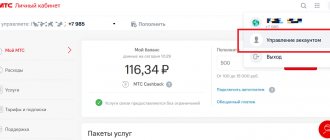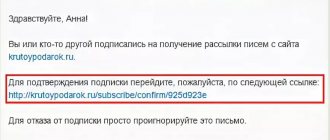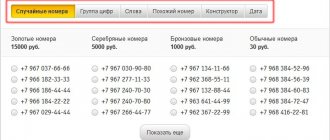Once upon a time, telephone exchanges were serviced by telephone operators who manually connected subscribers who wanted to communicate with each other. These days, communications technology has developed rapidly, with many large companies switching to the use of cloud services and digital equipment to optimize communications and improve service levels. In order to contact a specific employee or department directly, any customer can dial an extension number from either a landline or mobile phone.
What is an extension number
An extension is an internal number that consists of three to four digits (in rare cases, codes can be six or seven digits) and is assigned to a department, team or employee. Since the main number of a large organization covers a large staff, the extension code provides the customer with the ability to contact a specific department or employee. There are various routes and shortcuts that save subscribers time.
Thanks to the internal number, the client can contact the desired employee not only by landline or mobile phone, but also using a SIP or Skype account. To implement the mechanism, special numeric identifier codes are used, which are assigned to various subsections and dedicated lines of the organization. Digital telephony uses cloud PBXs and forwarding points to organize a single communication space. With an internal telephone you can:
- Get rid of physical boundaries between clients and employees.
- Establish a workflow without the need to lay utility networks, rent premises, purchase office equipment and make additional financial expenses.
- Improve your customer experience by ensuring no calls are missed.
- Reduce service costs for customer service.
The internal number ensures constant communication with all employees, regardless of their actual location. You can connect it to both your home and mobile phones. Using additional numbers allows employees to work remotely.
Benefits of use
Assigning internal numbers to specific specialists or departments of the organization using IP telephony technologies allows the following:
- respond to customer calls in a timely manner and without spatial limitations;
- quickly connect with the right specialist;
- receive calls on any device;
- organize telephone communications without significant costs for equipment and rental premises;
- assign internal numbering to new employees and departments in a matter of minutes;
- monitor and evaluate the work of operators and managers;
- use several city lines for incoming calls to a larger number of internal subscribers;
- simplify making calls between staff;
- communicate for free within the corporate network, even if employees are located in different cities or countries;
- relieve the call center and free up time for operators to work more productively with the target audience.
The 1ATS company offers large and small businesses, startups and individual entrepreneurs to use all of the above advantages of internal numbers in their activities.
How does the departmental distribution service work?
The principle of operation of additional codes is quite simple. For example, Vitaly and Elena are employees of the same company. They are assigned additional codes. Let's say 110 and 111. When Vitaly calls Elena, he dials 111 every time. If Vitaly and Elena work in different departments for which numbers have been assigned, you need to take this into account when dialing the right number. For example, Vitaly works in the logistics department, which has extension 13, and Elena works in the financial department, which has extension 15. Vitaly will need to dial 15-111, and Elena – 13-110. This algorithm only works for calls from a landline phone.
In case of an external call from a client, an additional digital code must be added to the main company number. Let’s say the main number of the organization is 1235678. In order to call directly to Elena, who works in the financial department, the subscriber will need to dial the number 1235678-111.
To turn on the tone mode, click on the “snowflake”
Most modern landline phones are equipped with PULSE/TONE switches. If the subscriber's automatic telephone exchange supports tone dialing, before calling the extension number, set the switch to the “TONE” position. If only pulse mode is supported, you should make a call by pressing the (*) key. Subsequent key presses on the phone will be perceived as tone signals. Switching is not required when using mobile phones.
Automatic telephone exchanges may make mistakes when connecting subscribers, but “hanging up” in such situations is not recommended. It is worth contacting the person who answered the call, asking him to independently switch to the desired department or employee. If the attempt fails, you should try to dial again, entering all the numbers again.
Mobile mode is effortless
After the informant's request, you are wondering: what do you need to do to switch to touch-tone dialing mode on your mobile phone? The answer is that you don't need to do anything because the mobile phone is initially set to this mode. Therefore, mobile phone users just need to enter the extension number.
The informant's request applies exclusively to landline telephone subscribers. This is due to the fact that automatic telephone exchanges in our country operate in pulse dialing mode.
What is the difference between tone mode and pulse mode?
In tone mode, the signal is transmitted as a specific frequency. Walkie-talkies and radios work in a similar way. Similar to how you tune your car radio to your favorite wave, you dial a combination of numbers. The digits of the subscriber's phone number correspond to different frequencies.
Pulse dialing differs from tone dialing in that in this case the signal is transmitted during a certain combination of closing and opening the circuit. Each number corresponds to a specific algorithm of actions. This process is accompanied by audible clicks that the subscriber hears in the handset of a landline telephone while dialing a number. The communication system reads the digital values and converts them into a number.
There are several options for switching to tone mode on a landline phone:
- if your device has a button marked with an asterisk “*”, when you press it, the answering machine will inform you that the phone has switched to tone dialing mode;
- if your device does not have a button with an asterisk, then the letter “T” is used instead;
- instructions for switching to tone mode may be in the instruction manual for your device;
- If the above methods do not suit you, you can use an Internet search engine.
To do this, you need to enter the make and model of the device. This information can be printed on the device body and packaging. After the information about the device, write the word “Instructions” and activate the search. The search engine will offer possible options, among which you can choose the most understandable one and find the information you need.
To switch to tone dialing mode, the “*” and “+” keys, as well as their combinations, can be used. Before you make the switch, you need to find out which option is available for your device.
How to dial an extension number from a smartphone
When dialing an extension from a mobile phone, you will have to deal with automated dialogues with voice bots, which can take a lot of time. In order to speed up dialing to the right employee, you should use the symbol indicating an endless wait (,) by holding down the “asterisk” (*) for a few seconds. The asterisk symbol represents a three-second wait, and the hash symbol (#) represents a six-second wait. Having selected the required icon, you must hold it for two to three seconds, and then enter the additional code. It is usually indicated on the business card of a company or employee. All you have to do is press the green “call” button.
Quick dialing when calling on Android
On a touch phone, the speed dial option is not so popular, but connoisseurs of comfortable communication continue to use it. If you have forgotten what this means, let us remind you. To call a specific person, you don't always need to look for him in your contacts list. You can do it easier by holding your finger on a pre-selected key on the virtual keyboard. Would you like to customize this dialing format? Then use simple instructions :
- Open the application that you always use to make calls.
- Let's go to the virtual keyboard for dialing. We hold our finger on a specific button designed for quick dialing. Please note that number one is already occupied for voice calls, so it cannot be used.
- A list of contacts appears on the screen, where you just have to select the right person.
But there is another option that is suitable for modern devices with Android 9 or 10. Here, the speed dial mode is implemented in a more convenient way. You need to open the phone book and go to the “ Favorites ” tab. If you do not have tagged contacts yet, then select “ Set up speed dial ”. The system prompts you to select people from the list of saved subscribers. All you need to do is click on a specific contact.
As a result, a round icon with the added subscriber will appear. If you click on it, the call will automatically start. And for greater convenience, we recommend moving the icon of a specific contact to your desktop. Then you can make calls in a matter of seconds!
By the way, more details about setting up speed dialing are described here.
How to save a special code in a notebook
Almost all large enterprises, stores and retail chains use extension numbers that greatly simplify the process of dialing the necessary departments from both landline phones and mobile phones. Adding a contact to your phone book allows you to skip listening to voice prompts on subsequent calls. To save a contact containing an additional code, you should adhere to the following algorithm:
- Open your smartphone's phone book and click on the add new contacts button. Most often, it is indicated by the (+) symbol, which is located in the upper right side of the screen.
- Enter the name that will be assigned to the subscriber.
- Enter the main telephone number belonging to the company, then click on the “pause” icon. The digital virtual keyboard of some smartphones contains the symbol “P(,)”. If it is missing, you can hold down the (*) key for a few seconds.
- Then you will need to enter the subscriber's extension number and save it in the phone book.
Now you can dial a subscriber directly, bypassing communication with an automated operator.
Where to enter your phone extension on iPhone
Many have encountered a situation where, when calling a company, we hear offers to select a particular number on the keyboard to contact a certain representative. This could be the director’s office, the sales department, the general manager’s Skype, and so on. If there are not many such departments in the company, then it is usually enough to enter only one number after a pause (comma).
Open the dialer on your phone
The call pattern on iPhone is the same as on Android phones. To enter an extension number:
- Go to the section for recording numbers and enter the digits of the main company number; Enter your iPhone phone number
- Next, press the button with an asterisk and hold until a comma appears after the main number; Place a pause sign after the main phone
- Enter a digit or several digits of the extension number; Enter the extension number
- You can immediately call or create a contact from the number you got. And call it later at any time.
If you call a certain company frequently and need all their numbers, there is a way to find them out. But for this you will have to sacrifice a little time to explore the voice response menu. Call the main number and select each phone in turn. The virtual assistant will tell you which number to press to contact a particular company representative. You have already learned how to add such numbers to the phone book. Therefore, there should be no problems.
Recommended reading: This subscriber tried to send you an SMS - what does this mean?
Conclusion
The article describes in detail how to dial an extension number on a mobile phone. Also, what is an extension number and what is the difference between an extension number. An extension number allows you to call a specific department or person directly, bypassing an operator or a long informative menu. And so as not to dial an extension number every time, the required combination can be easily saved in the directory.
Do you use the extension function? Share your opinion in the comments below the article.