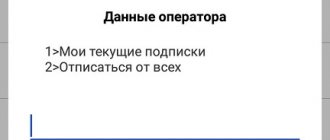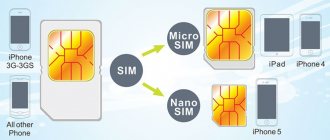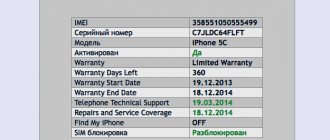Mobile device owners often ignore such a small device as a SIM card. Having once bought a SIM card, people do not think about timely replacement of the chip, relying on its long-term performance. But in the last 10-15 years, SIM cards have undergone significant changes. It is recommended to change the Megafon SIM card every 4-5 years to protect yourself from possible chip failure and gain access to advanced functions.
The first SIM card for the phone was the so-called StandardSIM. In its dimensions it was more like a credit card. At the beginning of the new millennium, MiniSIM appeared. It is still used today, but the demand for the chip has waned due to the shrinking slot sizes in smartphones. Later, the MicroSIM standard and, finally, NanoSIM came to the market. It is the latter that is currently used most often.
What are USIM cards Megafon
In addition to their size, SIM cards differ in functionality. You can increasingly see the abbreviation USIM. The new "U" in the abbreviation stands for versatility. Thus, USIM is a universal SIM card that complies with Mini, Micro and Nano standards. This SIM card looks like a MiniSIM by default, but there are cutouts in the device body to fit the chip to the dimensions of the phone tray.
The new SIM card contains:
- Owner's personal information.
- Identification keys.
- Information about connected services.
- Phone book.
- Network settings.
The list of its features does not end there. The card was developed to work with 3rd generation networks, and therefore has built-in storage. We'll talk more about the similarities and differences between SIM and USIM later.
Facts about SIM cards
SIM is a traditional standard on the basis of which mobile network subscriber identification cards operate. It is most common in those countries where cellular communication services are provided via GSM channels.
SIM cards are protected by several types of codes - PIN and PUC. Entering the first one from the phone by default is required for the subscriber to gain access to the network. But the user can, if he so desires, disable it. The PUC code is used to unlock a SIM card in which the PIN code has been entered incorrectly 3 times in a row.
What are the similarities and differences between SIM and USIM
Before you run to a mobile phone store to exchange your old SIM card for a new USIM, you need to understand what the similarities and differences between the two standards are. For convenience, the features of SIM cards are presented in table form.
| Similarities | |
| SIM | USIM |
| They are a standard size physical storage medium. | |
| Protected using PIN and PUK codes. | |
| Available in Mini, Micro and Nano formats. | |
| Differences | |
| SIM | USIM |
| The internal memory does not allow for installation of programs. | Supports installation of applications on the chip itself. |
| Does not support modern 3G and 4G communication standards. | The standard was developed specifically for third and fourth generation networks. |
| Low level of crypto protection. | High level of crypto protection |
| Internal storage is limited to 250 numbers. | You can store numbers in the memory of the device itself. The total volume reaches several thousand. |
USIM should not be confused with eSIM. The second SIM card does not have a physical carrier, that is, it is virtual.
Thus, USIM has a number of advantages over the previous SIM standard. Every modern user who regularly accesses the Internet should acquire a new SIM card. This will help you achieve higher connection speeds, as well as allow you to experience an unrivaled level of security and unlimited memory for storing numbers from your address book.
USIM from Vodafone, Kyivstar and Lifecell
Usim Kyivstar collectively implies 4G capabilities. It is worth giving comparative characteristics:
- streaming - access to video 16 times faster;
- applications - 16 times faster;
- photo - 8 times faster;
- stable connection;
- maintaining speed for moving subscribers.
Kyivstar offers its customers the optimal infrastructure for using the 4G standard. The conditions combine affordable prices and high quality communications. Yusim Lifecell is significantly inferior to the Kyivstar infrastructure. Firstly, the coverage and number of 4G signal transmitters affects it. Secondly, the branching of the network and the quality of the equipment matter.
Kyivstar is not inferior, but exceeds the standard service provided by USIM Vodafone . Although this operator also offers users an advanced connectivity option. For example, this provider guarantees high data transfer speeds while on the move. When usually 4G speed is maintained only for static objects or moving at speeds up to 20 km/h.
Which phones support the standard?
Since the USIM standard SIM card is a new model, before replacing, the user must make sure that his mobile device supports it. Since SIM and USIM are the same size, they can be inserted into any phone. In addition, they will work both on a push-button device and on a modern smartphone.
However, the functionality of USIM in the old phone will be noticeably limited. The owner of a device released before the smartphone era will not experience any benefits. If, for example, you have a gadget from 2011, then with a high probability the owner will be able to access the Internet using a 3G network. Newer devices should support the 4G standard, which is noticeably faster and more efficient.
To make sure whether it is worth changing your old SIM card to USIM, you need to follow these steps:
- Open phone settings.
- Go to the "Connections" section.
- Select "Mobile networks".
- In the “Network mode” column, check if there is an option with 4G or LTE.
The presence of the ability to select the 4G or LTE standard in the phone will indicate that the device supports full-featured USIM operation. In this case, chip replacement will definitely be needed.
Distinctive properties
Despite the fact that it is impossible to distinguish a regular SIM card from a Usim card by appearance, experts suggest that users determine the difference between them.
General qualities:
- size;
- supports security PUK and PIN code;
- supports the third generation mobile communication standard.
Differences:
- In a regular SIM card, it is impossible to save applications in the internal memory.
- Provides less reliable protection.
- You can save up to 250 contacts in your phone book.
- Provides support for the third generation mobile communication standard and higher.
How to get a new MegaFon USIM card
Megafon clients have 2 ways to get the coveted card:
- Place an order on the website.
- Visit the office in person.
In the first case, you need to open the megafon.ru resource, log in to your personal account and select “Get a new SIM”. After completing the application, a company employee must contact the client to clarify the method of obtaining the card. Delivery fees range from 200 to 400 rubles. The exact amount depends on the speed of delivery.
You can get a USIM completely free of charge at the Megafon office. You need to go there, taking your passport with you. After presenting the document, you need to inform the employee that you need to replace the current SIM card. After filling out the paperwork (10-15 minutes), the employee will be ready to issue a new card.
There is no need to change the SIM card if it supports the 4G network. In this case, replacement should be done only once every 4-5 years.
How to check 4G support on a SIM card?
Many users, having received a card, do not know whether they have connected to the new communication format.
Please note that the new standard must be supported by the phone and card. To check 4g support by SIM card and phone, you need to enter two ussg commands:
- *245*4# — to check the card;
- *245*5# - to check your phone.
To use the new communication standard, you need to configure the service mode.
How to start using
So, the new SIM card is already in your hands. Where to begin? How to use it? If a person has already encountered installing a SIM card before, nothing will be difficult for him. Everyone else is advised to read the instructions:
- Remove the card from the plastic block.
- Remove the required SIM card standard (Mini, Micro or Nano).
- Insert the card into your smartphone using the existing connector.
- Activate the SIM card if there are such instructions on the package.
It is recommended to insert a new type SIM card into the first slot. The fact is that it is the first SIM card that gets preference in the phone.
After the SIM card is installed and activated, to access the Internet you need to confirm the transfer of mobile data by clicking on the icon with two arrows located in the notification shade.
0 0 Votes
Article rating
Place an order online
In customer reviews you can read that to purchase a new SIM card, you do not have to go to the nearest office. You can place an order through the official website. After visiting the cellular portal, you will need to select the “This form” option through the “Replace/Restore” section. After entering personal data in the appropriate column, the system will require you to indicate the number of the SIM card that the subscriber wants to replace. The courier will leave the finished product at the specified address. Before confirming your application, you must re-read the information provided. In case of an error, the order will be delivered to the wrong address.
Representatives of the Megafon organization do not recommend that subscribers buy SIM cards without concluding an agreement. Selling in this manner is illegal. Therefore, if Usim is sold without an ID requirement, you should not buy it. In case of loss of personal data, the company is not responsible. More detailed information on acquiring a SIM card illegally can be read in the reviews.
“Today I wanted to exchange my old-type MegaFon and Beeline SIM cards for USIM in order to test the operation of LTE in both networks first. I come to Mega’s office and almost from the threshold I receive a surprise. It turns out that Megafon has 4 USIM types (there may be more types, but in the region where I tested everything, there were 4), and technically, all 4 USIM types are the same, but are divided into types due to their connection to the number capacity. in particular, if your old Megafon SIM card was in one number range, then in exchange you should receive a USIM for exactly this number range, in another – for another. It would seem that everything is simple? Just! but USIM is far from being available for... every type of number capacity, and according to the law of meanness, my old SIM card turned out to be type 2 number capacity, and at that time there were only USIM type 3 for replacement, or new ones (not for replacement!) too third type. I had to give up and take a new SIM card. But I was pleased with the result. up to 40 megabits incoming + up to 15 Mbit outgoing channels.
but I’m such a person that I’m used to storing everything in reserve, and Beeline’s office was next in line. so there was no “leapfrog” with USIM types (probably they have one type for everything), but the USIMs themselves... they don’t work! chronology of the quest with Beeline. I give for exchange an ordinary old SIM card (it was working perfectly on the 3G network from the same Beeline in the MC7710 modem a few minutes before entering the office), after a couple of minutes they give me a new SIM in USIM format, “stuffed” with my old number. I insert it into the laptop and... bummer! With this USIM from Bee, the MC7710 sees 2G and 3G networks, but categorically refuses to work with them! 4G is generally zero. In general, the poor girls in the office replaced me with 3 (!) USIM cards and none of them worked. I was forced to ask for a 4th (!) regular card (not USIM) which again began to work perfectly in normal 2G and 3G modes. They gave me the tech number. support in such complicated cases and from the words of a specialist who very intelligently and clearly explained the issues, I learned literally the following. I was perfectly understood that at Megafon, which by the way works in exactly the same FDD (at 2600 Mhz), my modem with USIM works perfectly, but at Beeline it categorically refuses and they said that there had already been cases of defective USIM batches from Beeline and they advised me to change it again USIM is in another Beeline office (you'll get to a different batch), or better yet in another city (!), so with Mega everything grew together almost immediately on the MC7710, and on Beeline these are the pies. I hope my information will save anyone from unnecessary hassle in a similar situation.
UPD: 12.23.13 Now I’ll tell you how my ordeal with Beeline ended. I found myself in the same city again and decided to try my luck at the Beeline central office by taking another USIM. the employees here were much more experienced than in the first office where I was yesterday. Besides, I was already smarter and didn’t try to replace the SIM card again, but decided to just get a new one, I should have seen. how long (about half an hour) it took the girl to issue a SIM card for me and how her facial expression changed when the first one turned out to be defective again (!), but since I deliberately did not voice everything that happened yesterday and stood quietly and silently like a partisan, she almost masterfully hiding her emotions right in front of my eyes, she sent the first defective SIM card to the trash bin, without even telling me anything, and began to print out the second one. I really asked if the number was important to me? I, laughing internally (albeit with laughter from hopelessness), said that no, and remained silent further and waited... waited. Finally, the girl sighed with relief and gave me the second SIM card, saying that it was not enough to get USIM, you also need to activate access to LTE on it (!). I thanked her and, internally prepared for failure, began testing the SIM card. this time everything went fine. This nth SIM card registers perfectly in 2G, 3G, and 4G and works in all three modes. Now 4G is overloaded, but the speed test showed 16 megabits for incoming and 8 megabits for outgoing. At the moment I’m sitting waiting to leave for the cafe. I nevertheless rearranged the MegaFon SIM card, since the signal level on it was much more confident than that of Beeline on LTE, and the speed reached as much as 44 megabits on the incoming channel! however, it’s nice that Beeline is now available. This is how this long-suffering story ended.”
How to add MegaFon eSIM to iPhone?
We take the same sheet with the QR code issued in the salon and point the iPhone camera at it. The built-in Camera application will be sufficient.
When you point the viewfinder at the QR, a prompt will appear at the top of the screen to start setting the tariff. Click there.
There's no way you can miss any further. Step by step, in the menu on the display, choose how you will use the new network (for example, whether you need mobile Internet), write the name of the tariff in Settings, and so on.
Everything you choose here can be found and changed later in the Settings -> Cellular section.
Once you complete all five screens, the eSIM will be added to the iPhone. Wait 5-30 minutes for it to fully activate. And you can use it.
What is this standard
Let's start the review by defining what it is - a USIM card (Universal Subscriber Identity Module).
USIM is a modern advanced card standard that is inserted into the slot of a mobile device for conversations and access to the Internet, adopted within the framework of 3G mobile communications.
To finally understand the new concept, it’s worth talking about how a SIM card differs from a USIM card.
What are the features and benefits?
- Works both in GSM networks and in UMTS cellular communication technology.
- An identification chain starting with the subscriber connecting to the card, then connecting the card to the network, and finally establishing a connection between the network and the card.
- Thanks to the most advanced encryption technology for user material, this card offers significantly better security.
- Contains the most expanded list of services and capabilities: list, verification of access rights, regulation of personalization of options, information on service tariffs, the ability to calculate the cost of tariff options in any currency, use of TMSI - a temporary identifier of a GSM mobile station, to safely determine the location of the subscriber.
- It also provides information about the network and device, the exact time of calls, listing the names of access points, a convenient menu, adjusting images, advanced synchronization with all third-party databases, and a catalog of options that work in the GSM network.
- Much more space is provided for storing the most detailed information about calls.
- Easy transition from one network standard to another.