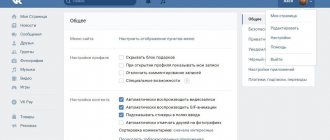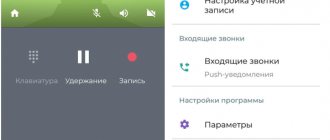SIP telephony is a fairly common technology that allows you to reduce the cost of long-distance and international communications. Anyone with Internet access can connect to it. Subscribers can expect low prices for calls in any direction, cheap virtual numbers and convenient applications that replace IP phones. In this review we will cover:
- What is SIP telephony
- How SIP telephony works
- Why do you need SIP telephony?
- Benefits of technology
- Difference between SIP telephony and IP telephony
- What you need to connect SIP telephony
- IP telephony providers
- Cost of SIP telephony
- Programs for working with telephony
- What is SIP telephony and how does it work;
- What are the advantages of SIP telephony;
- About programs for making calls.
We will also touch on the main IP telephony operators, study several tariff plans, and talk about virtual numbers.
What is SIP telephony
In addition to cellular communications and traditional landline telephones, there is SIP telephony in the world. It doesn't need telephone lines or base stations - it works via the Internet. Telephony services are provided by SIP providers (they are also SIP operators, VoIP operators and VoIP providers - they are called by different names). They connect subscribers all over the world, working with corporate clients and individuals.
SIP telephony is the cheapest method of communication, because it uses already existing Internet channels, transmitting voice traffic (and not only voice) through them. Text messaging and video calling using webcams are also supported. Calls within the network of one SIP operator are completely free, even if subscribers are separated by thousands of kilometers.
Telephony via the Internet is becoming increasingly widespread. It significantly reduces telephone costs. For example, the average cost of calls to the CIS country from Russian mobile operators is 35 rubles/min, and in SIP telephony networks – from 2 rubles/min. There are more striking examples - calls to the USA on cellular networks cost 65-75 rubles/min, via SIP telephony - from 0.5 rubles/min.
Soft SIP phone: setup
To use SIP telephony services, you can do without a SIP device by installing a SoftPhone class program (software SIP phone) on your PC, which emulates the functionality of a landline SIP phone on your computer. If your computer does not have a built-in microphone and speaker, then these devices must be connected to it. And if you need to make a video call, you will also need to connect a webcam. Then, as in previous scenarios of preparing to join the community of SIP telephony users, register with a SIP provider. Setting up a software SIP phone is similar to a desktop device. The minimum settings are usually required: SIP server address, login and password.
A soft SIP phone works only when the computer is running, and if the PC is turned off or frozen, then telephone communication is impossible
The resulting computer-software conglomerate, called a softphone (or softphone), provides the user with the same range of capabilities as an office SIP phone.
Obviously, instead of a microphone and audio system, you can connect a more convenient attribute of voice communication to your PC - a telephone headset.
Sometimes a softphone uses a USB SIP phone as a speech transceiver terminal, which, however, can be called a phone with great stretch, since it only superficially resembles a mobile device with a keyboard and screen, and only a microphone and speaker are located inside it. And the work of all the “electronic stuffing” of the phone is performed by a program installed on the PC. But if the user is more accustomed to talking on the phone with the receiver pressed to his ear, then this opportunity is provided to him by a USB SIP phone.
How SIP telephony works
The main SIP telephony is the SIP protocol - this is a protocol that describes how communication is established between two devices. This protocol provides for the transmission of voice data, video data, and text messages. Some online games are also built on its basis. The protocol establishes a communication session between devices, determines the possibility of using additional clients, and also determines the procedure for closing an established communication session.
The SIP protocol is simple - it is based on only six communication methods. It also ensures user mobility, allowing them to move around the world while connected to the Internet - for this, each user has an identifier, which the location server uses to determine their location. SIP telephony networks are easily expanded - in cluster systems the number of subscribers can be in the tens of thousands. In addition, the SIP protocol provides interaction with other protocols, allowing you to connect to subscribers of cellular networks and traditional fixed-line telephony networks.
In the city telephone network, the main node is the PBX. It provides switching for connected subscribers. In SIP telephony networks, several servers are responsible for searching for subscribers and switching them. The subscriber device sends a request to the proxy server, which makes requests to the forwarding server and the location search server. The latter finds the desired subscriber, knowing his IP address in the network to which he is connected. After this, the proxy server connects both interlocutors, establishing a connection between them.
Features of the SIP protocol:
- Provides quick connection establishment;
- Allows you to use any codecs to compress video and voice data;
- Ensures quick connection of new subscribers;
- Allows you to do without expensive equipment;
- Supports any telephony functions - call forwarding, conferencing, call transfer, group video calls and much more.
SIP telephony provides full user mobility. For example, in order to transfer a regular landline telephone to another address, it is necessary to clarify the technical possibility of transferring the line - in most cases, numbers are transferred within one area, but they cannot be transferred to another part of the city. In the case of SIP telephony, a subscriber can move not only to another area, but also to another city and even another country - he can take his phone number with him.
An example of mobility - a subscriber connected in Moscow with a Moscow number can travel with his number to Yekaterinburg or Krasnodar. There is nothing stopping you from going to another country, connecting your computer to the Internet, launching a softphone and making calls at regular home rates. Receiving calls will also work, and directly to the same Moscow number. In the case of cellular networks and landline telephones, this is not possible.
Within the framework of SIP telephony, entire offices with hundreds of internal subscribers can easily be moved - just transport the equipment and connect it to the Internet.
How to make and receive calls
Each operator allocates a SIP ID to its subscribers - this is an intranet identifier. It acts as a telephone number, but only within the network. Two subscribers of the same SIP operator can call each other via SIP ID and talk absolutely free. Such rules apply to all providers - it is enough to connect two interlocutors to one company.
Also, within the framework of SIP telephony, calls to external phones - mobile and landline - are possible. Dialing is done in the same way as using a landline phone or mobile phone. We dial the number in full international format, press the send call button and wait for the connection to be established. The SIP operator’s server will independently establish a connection with the cellular operator, after which both operators will establish a connection between the interlocutors. Calls to landline phones are made in the same way.
Receiving incoming calls is not so simple - instead of a telephone number, the SIP telephony subscriber uses a SIP ID, which cannot be dialed from a mobile phone or landline. Therefore, dialing is carried out in two ways:
- To the city gateway of a SIP operator - after the gateway responds, the SIP ID is dialed. Not very convenient, since the calling subscriber will have to remember the SIP ID and know the city gateway number. In addition, gateways operate only in large cities, which complicates communication and makes it expensive due to possible intercity connections;
- To a virtual number, a SIP telephony subscriber connects a regular landline number from the selected city. Calls to it are made in the same way as to a landline or mobile phone - there is no difference.
A virtual number looks the same as any other. It can be Moscow, Krasnodar, Chelyabinsk, Rostov - the set of cities depends on the operator. SIP providers also connect international numbers to subscribers. The peculiarity of virtual numbers is that they are not georeferenced - you can connect a Moscow number while in Krasnodar or in distant New York.
To work with calls you will need the following equipment:
- Computer or laptop – connect a headset or headphones with a microphone, use the built-in speakers in the laptop. You can make calls through the operator’s web interface or programs for IP telephony - these are so-called softphones (softphones). This is the simplest and cheapest way to handle calls;
- Smartphone or tablet – install a mobile softphone, configure it, connect to the Internet and use it. Mobile devices are especially good for receiving incoming messages—no need to keep your computer or laptop running. You can also use smartphones and tablets while traveling, using SIP telephony via mobile Internet or connecting to Wi-Fi in hotels, cafes and public places;
- An IP phone is an excellent solution for home and office. It connects to the Internet, is configured and connects to the servers of the SIP operator. It is very convenient to make and receive incoming calls. For your home, you can purchase a telephone with a cordless handset - it will ensure free movement around the apartment. If you don’t want to buy an IP phone, replace it with a smartphone;
- A VoIP adapter is a small device to which an ordinary telephone with touch-tone dialing is connected. Simple models per device are cheaper than an IP phone - there is an opportunity to save money.
To begin with, you can get by with a computer or laptop. If you need communication more often, but you don’t have the ability to keep your computer turned on, we recommend taking a closer look at an IP phone or installing an application on your smartphone.
Making and receiving calls
When the user dials the desired number, the call is sent via the Internet to the server of the cloud telephony operator. It is then automatically routed to the number the user is calling. Such a call can be directed not only to a SIP number, but also to a regular, landline or mobile one, it depends on the method of organizing communication on the other side.
You can receive and make calls via SIP using the following equipment:
- a modern VoIP phone (with a wired handset or portable radio handset) directly connected to the Internet;
- an analog telephone connected to an IP gateway, in turn connected to the Internet;
- PC or laptop, if it has a calling application (SIP client) installed and the Internet is working;
- SIP application on a mobile phone if there is Wi-Fi or mobile Internet.
The UIS provider has an extensive catalog of cutting-edge business telephony equipment, including a VoIP phone and gateway to choose from. If you wish, you can download the UIS softphone for free to work from a computer/laptop or a mobile application.
Why do you need SIP telephony?
SIP telephony in everyday life is an opportunity to reduce the cost of long-distance and international calls. Subscribers can expect fast connections and clear tariffs without a subscription fee. For more demanding and talkative users, package tariff plans are available, including hundreds and thousands of minutes of conversation. In addition, SIP telephony is useful when traveling - we connect to mobile Internet or Wi-Fi in another country, and call home at home rates.
SIP telephony is also needed in business. Here it helps to reduce communication costs and provide telephone access to all workplaces. In business, virtual PBXs are often used - these are software systems for installing telephones in offices, packed with functions for managing calls, consultants and sales. SIP telephony capabilities within a virtual PBX:
- Distribution of incoming calls between consultants - a solution for organizing call centers and hotlines;
- Transfer and forwarding of calls to other PBX subscribers;
- Integration with CRM – allows you to manage sales, simplifies work with clients;
- Support for voice menus – helps direct the caller to the right department, automates the provision of information.
Virtual PBXs support hundreds of functions needed in business.
Feedback from our reader
My company required IP telephony that would meet a number of requirements: the presence of a PBX, the ability to use numbers from different regions, reasonable prices and the ability to quickly resolve issues. I chose from several providers on the market, and finally settled on Zadarma, it meets all our requirements. Read more >>>
Benefits of technology
Let's present the main advantages of SIP telephony in the form of a list:
- Low prices for long-distance calls and calls abroad - this is the cheapest way to communicate;
- Suitable for home and office use;
- Fast connection without contracts or SIM cards;
- Access to communication services anywhere in the world without roaming;
- Provides quick movement from place to place;
- Easy connection of virtual numbers from any city;
- High-quality voice transmission (depending on the provider);
- Video calling support – communicate with friends, relatives and colleagues via a webcam.
SIP telephony is a full-fledged replacement for a landline telephone and an inexpensive addition to a cell phone.
Difference between SIP telephony and IP telephony
IP telephony is a technology for establishing telephone sessions over the Internet. A variety of protocols are used here - H.323, MGCP and SCCP. Since about 2000, SIP has become the most common protocol in telephony. In general, there is no difference between the concepts, but IP telephony is a broader concept, since it does not reflect the communication protocol used. As for SIP telephony, this is a narrower concept, because the protocol used is clearly indicated here - this is SIP, the development of which began in 1996 with the introduction of telephony networks in 2000.
Also, IP telephony or SIP telephony can be called VoIP telephony - telephony via the IP protocol (Voice over IP).
Setting up a VoIP gateway
In addition to end phones, the Voice over IP gateway must be correctly configured in the PBX system.
Gateways can not only unite devices within one office, but also create a single space for calls from different offices via the Internet. Thanks to this, organizations save on long-distance calls for communication between branches in different localities.
Depending on the complexity of the PBX system and the characteristics of the equipment, the server can be configured using:
- console commands - reminiscent of programming, but unlike it, contains fewer commands;
- web interface is more convenient, faster and clearer, but the settings are not so flexible.
Let's describe the second method of setting up a gateway using Cisco/Linksys SPA8000-G5-XU equipment as an example:
- Start the device and connect it to the local network.
- Connect your phone directly to the server.
- Dial “****110#” on your telephone and write down the network IP address.
- Disconnect the device from the gateway.
- Open a browser on a computer that is connected to the same local network as the SPA8000.
- Enter the IP address you found in step 3 into your browser's address bar and press Enter.
- Log in to the system. As a rule, the login and password are the same - admin, but for the information for your Cisco SPA 8000 assembly, read the instructions for the device.
- Go to the desired configuration mode by clicking on the “admin login” button on the right.
- Select "Voice" at the top of the screen.
- Select the menu item corresponding to the line number you want to configure. The line numbers are named accordingly: “L1”, “L2”,…
- Enter the details below: Line Enable: yes. Proxy IP address or domain name of the Proxy server used. May be provided by your service provider. Display Name: user name for authorization in the provider's system. Password: password for authorization in the VoIP system. User ID: SIP number. Make Call Without Reg: yes. Ans Call Without Reg: yes. Preferred Codec: G729f. DTMF Tx Method: AVT.
- When you have finished entering, click “Submit All Changes” at the bottom of the window.
- Go to the “SIP” subsection and enter the data: STUN Enable: yes. STUN Server: Server name specified by the service provider.
- When you have finished entering, click “Submit All Changes” at the bottom of the window.
If text instructions are not enough, watch the video with detailed configuration of the gateway.
What you need to connect SIP telephony
To connect SIP telephony you need to decide:
- With an operator – select an IP telephony operator, focusing on the cost of services in the required areas;
- With equipment - decide how calls will be made, through a computer, smartphone or IP phone;
- With applications - if a computer will be used.
The following diagram is simple:
- Register an account with an IP telephony operator;
- Select a tariff plan and top up your account;
- Set up a softphone on your computer or smartphone, or an IP phone or VoIP adapter.
If necessary, connect a virtual number to more conveniently receive incoming calls.
SIP phone: capabilities, connection, setup
In addition to the usual voice communication functions, many SIP terminals offer intercom and audio conferencing capabilities and support for video calls. At the same time, QоS (Quality of Service) software ensures high sound quality. It is also important that power supply to SIP phones can be carried out using PoE technology (Power over Ethernet - power supply over a local computer network).
Services provided by SIP phones during conversations include displaying the current time, duration of communication with subscribers (as well as information about them) and missed calls. “Instrumental” services include programmable keys (for quickly dialing subscriber numbers and frequently used device functions), of which today there can be up to two dozen, and connecting an expansion panel to the phone allows you to increase their number to 64. In addition, up to six personal SIP accounts can be configured on an advanced SIP phone.
If you need to use both SIP and traditional telephony, you can install dual-mode devices in the office, which are connected to the Ethernet network and to the city telephone network or office PBX using the connectors available on their cases.
IP telephony providers
Let's compile a mini-rating of SIP providers by price and present it in the form of a table.
| Place | Name | Price | Rating |
| 1 | Zadarma | From 0.36 rub/min | ★★★★★ |
| 2 | Sipnet | From 0.5 rub/min | ★★★★★ |
| 3 | Telphin | From 0.9 rub/min | ★★★★★ |
| 4 | YouMagic | From 1.5 rub/min | ★★★★★ |
| 5 | Comtube | From 1.8 rub/min | ★★★★★ |
The rating is indicative, but a thorough analysis showed that Zadarma is one of the cheapest SIP telephony operators. In addition, it provides excellent call quality and quickly connects subscribers to each other. Users can also enjoy cheap virtual numbers all over the world.
Cost of SIP telephony
Connection with all SIP operators is free - the subscriber registers an account and receives a free SIP ID. From this moment everything is ready for calls - we top up the account and call in the right direction. The subscriber just has to choose the appropriate tariff plan. For example, the operator Zadarma offers its customers three interesting tariffs:
- “Economy” – with per-minute billing, without connection fees. Calls within Russia cost from 0.44 rubles/min, depending on the direction. Calls to Russian mobile phones are only 1.65 rubles/min. Calls around the world cost from 0.36 rubles/min;
- “Standard” – with per-second billing from the first second of a conversation, without connection fees. Calls within Russia cost from 0.51 rubles/min, depending on the direction. Calls to Russian mobile phones – 1.98 rubles/min. Calls around the world cost from 0.36 rubles/min. Also on the tariff, 100 minutes are available monthly in seven directions - landline numbers in Moscow, Great Britain, Poland and Spain, any numbers in China, Canada and the USA. There is no subscription fee, minutes are accrued when you top up your account with an arbitrary amount;
- “Unlimited” – includes 2000 minutes to 80 countries and 500 minutes to Russian mobile phones for 790 rubles/month. The tariff plan is intended for talkative subscribers.
Other telecom operators have similar tariffs.
Phone setup
It is not enough to simply connect a modern digital device to the network for use. In addition, it is necessary to configure their connection to servers and identification data. It is recommended to configure the software before the PBX is put into operation, since otherwise there is a possibility that certain inconveniences will arise.
Configuration can be done either automatically or manually. The setup principle using the Grandstream GXP1610 device as an example (depending on the purchased device, this process may differ slightly):
- First you need to connect the device to the network using a wire through the LAN socket. Internet traffic is distributed to a personal computer using an Ethernet connector, next to which there is an inscription: “PC”, however, it is not needed for configuration;
- Next, you will need to connect the phone to the mains using the appropriate connector;
- You need to find out the IP address of the device. To do this, you need to take the gadget and press the “Menu” button, then you need to select the items on the screen one by one - STATUS, Network Status, IP. After this, a certain set of numbers will appear on the screen, this is the address;
- On a personal computer that is connected to the same local network as the device, you need to open a browser and enter this address in the address bar;
- Then you need to enter your username and password for authorization. They are the same – “admin”;
- Now you need to press the button to enter the settings menu. In the window that opens, the system may require you to change your password, after which you need to click on the “Save” button;
- At this stage, you need to open the “Accounts” menu and click on the “Account 1” button. In the menu that opens, click on the “General” button;
- Next, you will need to fill in the necessary fields: account name, SIP User ID, Authentication ID and Name - enter the telephone number in the specified 4 fields, for example, “001”. SIP server – enter the domain name or IP address of the server through which the PBX operates, for example, test.testcompany.com, as well as the password;
- Then you need to click on the “Save and Apply” button, after which you need to go to the “SIP Settings” section;
- In the window that opens, you need to select the “Basic Settings” tab and edit the data as follows: “Registration time expires – 3 minutes.” “Local SIP port – 5555.” Again you need to click on the “Save and Apply” button;
If everything was done correctly, the registration status in the system will change to “YES”. You can check the status as follows:
- First you need to repeat steps 1-7;
- Then you need to go to the “Status” section;
- Click on the “Account Status” button.
Note! The system of such devices has a greater number of settings. The instructions above describe only a standard set, by setting which the subscriber will be able to use the device for its intended purpose.
Programs for working with telephony
Many operators provide subscribers with web phones in their personal accounts. But they are not very convenient - to receive incoming calls you will have to keep the tab with your account open. It is much more convenient to make and receive calls via softphones
Blink
The application is available for Windows, Mac OS and Linus. It supports an unlimited number of accounts, can record calls and encrypt transmitted data. It also provides support for Google Contacts - this is very convenient, as it allows you not to maintain a separate phone book. The program has a pleasant interface, thought out to the smallest detail. But there is no support for the Russian language - this is a minus.
MicroSIP
One of the most compact softphones for Windows. It will work even on the lowest-power computer, occupying no more than 5 MB of RAM. Its interface is so simple that even a schoolchild can understand it - everything is simple and without frills. Even the English-language interface doesn’t bother me. By the way, there is also support for video calls - an excellent solution for the unassuming user.
Zoiper
Advanced application for SIP telephony. It can work with several providers, supports encryption, and has a built-in phone book that displays the status of subscribers (if they use the services of the same SIP operator). The interface also features a convenient text chat. The program is reminiscent of older versions of Skype, so understanding it won’t be too difficult, especially since you can select the Russian language in the settings. The disadvantage is the abundance of advertising for the paid version of the softphone.
Which IP phone to choose
If we talk about home use, we recommend taking a closer look at devices from Panasonic and Gigaset. They are easy to configure and have clear user interfaces. For use in offices and call centers, where reliability and stability are important, we can recommend devices from Cisco and Avaya. As for soft phones, we recommend using the provider's software - install it, enter the password and you can make calls. If you need more advanced features, just switch to the alternative software from our review.
5 1 Voice
Article rating