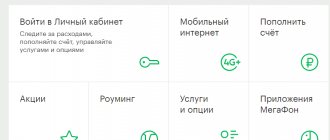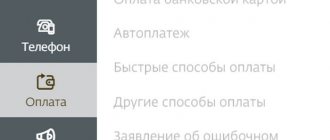Megafon's virtual debit card allows you to pay for goods and services using your smartphone. And not just with its help, but directly from the subscriber account of the mobile number! The product is intended for those whose phones can make contactless payments in stores. The card is issued by the little-known bank “Round” under the Megafon brand.
Taking into account the peculiarities of the service, the card received few interesting characteristics in numbers. We have listed them in this small table.
| Characteristic | Conditions |
| Issue cost | for free |
| Maintenance cost, per year | for free |
| Cashback | from 0 to 5% |
| Interest on balance | from 6 to 10% |
| Cash withdrawal from an ATM | from 0 to 4.5% |
Design!
However, faceless numbers do not fully reflect the advantages and disadvantages of Megafon’s digital map. To find out, you just need to read the full text of the review.
Pros and cons of a virtual bank debit card from Megafon
The product turned out to be ambiguous. In fact, the Megafon card is prepaid. She does not have her own account; it is played by the mobile phone account to which the virtual machine is linked
. You can get it throughout the country by making just a few movements through the mobile application. The card is convenient with favorable rates and the absence of a separate account. So now you definitely won't forget to pay for your phone.
| Advantages | Flaws |
|
|
Alas, the card received openly reduced limits: you can spend only 60 thousand rubles per day, of which 5,000 rubles for cash withdrawals and 15 thousand rubles for transfers to other persons. Therefore, it is suitable for those who do not actively use cashless payments and do not make large purchases. You can only spend 100 thousand rubles per month on the card.
But the good news is that virtual plastic is completely free. Even the “Maximum” tariff will not cost a single ruble. You will only have to pay if you decide to issue a plastic card to increase the limits: in this case, you will need to pay from 49 to 199 rubles per month.
Google Pay app
This is a free application for making contactless payments in stores and on the Internet. You do not need to carry the card with you. It should be attached to this application and you can pay for purchases from your mobile device. To pay, you must have a contactless payment sign displayed at the checkout counters.
The application works on mobile devices with Android version 4.4 and higher. On which the NFC function is activated. It must be enabled on the phone in the settings in the “ Wireless Networks ” tab. This application is not supported on rooted smartphones.
Payment security in the Google Pay system is as follows: the card number is not transmitted when paying. Instead of a number, a virtual account number is used, which is called a “ token ”. It is created randomly and transferred to the seller upon payment.
When using this service, the screen must be locked to be able to add a card. If blocking is disabled, card data is deleted for security purposes. In many cases, when making purchases, the blocking is disabled. The exception is cases when the payment is small and does not exceed 1000 rubles. When you add a card to the system, its number is not saved on the phone or on Google servers. Instead, a unique phone account number is created, which is encrypted and stored securely on the phone. Each payment transaction is authorized through a unique one-time code, generated dynamically.
Adding a bank card via Google Pay is done in the following order:
- Launch the application.
- Select the map you previously added to your Google account. Confirm the details.
- If there are no such cards, click the “ Add card ” button, scan it or provide information.
- Enter the CVC code, confirm bank details and owner details.
- Lock your screen.
- Confirm that the card is attached to the service using the one-time password received in the notification from the bank that issued the card.
- Wait for the card connection procedure to complete.
If, when registering a card, a message is displayed about the impossibility of registering it, make sure that it is not blocked through the Megafon Bank . If it is active and the problem persists, contact a support specialist at 5555 .
How to properly use a virtual card from Megafon
Megafon's virtual bank card is intended only for use with smartphones that can act as a means of payment. That is, with models that received an NFC chip.
In this case, you can connect it to Apple Pay, Samsung Pay or Android Pay, and then pay in stores with your phone. However, it is important to know some other nuances in order to get the maximum benefits.
We withdraw cash correctly
Mobile operators have never been famous for their desire to give customers cash from their phone accounts. And even with the advent of the map, this remains a problem. Megafon allows you to receive cash from a virtual card in several ways:
- Withdraw from an ATM. The amount of the commission will vary depending on the amount already received in cash in a calendar month. Up to 10 thousand rubles you will have to pay 2.5% (if you make purchases of more than 3,000 rubles in advance, it’s free). From 10 to 50 thousand – 3.5%. Anything over 50 thousand is subject to a 4.5% commission.
- Receive at a cash point. The commission will be 4.99%.
- Transfer to any other card and withdraw through an ATM. In this case, you will have to pay a 1.99% commission using MasterCard MoneySend.
- Transfer to an electronic wallet and withdraw from the card of this wallet. The commission will be 8%.
As you can see, the most profitable way to get cash
– first withdraw up to 10 thousand rubles from an ATM, having previously spent 3,000 rubles on purchases. After that, transfer to a card of another bank and withdraw from it.
Design!
Development
The beginning of the transition from a mature idea to development dates back to mid-2015, at which point MegaFon, MegaLabs and the partner bank (Round Bank) began to create a single bundle for banking processing, mobile billing and a mobile application from which all this can be managed.
We already have mobile applications ready for popular platforms - iOS and Android. MegaLabs
MegaLabs is a subsidiary of MegaFon, whose goal is to find and create innovative technologies, products and services for subscribers and business partners of the mobile operator. MegaLabs has already been written about several times on Habré; a number of successful projects in the field of financial services, cloud and geographic services, content and communications have emerged from the laboratory.
MegaFon TV, Mobile Ticket, payment terminals, as well as a number of other projects - all this saw the light of day thanks to the efforts of the Megalabs team. And today we will talk about a new product from the laboratory - a MegaFon bank card
One of the main difficulties here was the integration of all this in a very short period of time - a year to do everything about everything.
Of course, when developing a solution of this level, it is impossible to avoid other technical nuances.
For example, MasterCard and other payment systems have clearly regulated time limits for completing all operations. That is, the entire chain “Entering the PIN code at the checkout - store - acquiring bank of the store - payment system - Round bank - debiting funds from the billing - response in the opposite direction” should be completed at this time. This is about 12 seconds.
Due to the fact that operator billing works differently from processing, at the very beginning we had many cases when billing simply did not have time to write off funds, and due to a timeout the operation was rolled back.
Therefore, we had to rebuild the system for writing off funds specifically to work with the card. In fact, we switched its operation from a mobile commerce system to a system similar to calls. For example, when you make a call from your mobile phone, your funds are immediately debited - we had to do the same for the card.
It is worth mentioning the interaction between bank processing and our billing. Under the current operating system, the funds themselves are not stored in the bank - they are in the personal account of the MegaFon subscriber. And the bank’s processing plays the role of transit here, and it turns out that any operation you carry out using the card is a debiting of money specifically from MegaFon’s billing system.
Considering the spread of billing across branches, it took about 5 months to set up the system. In addition to the speed of payment processing, it was necessary to build a service system. We have developed an IVR for clients with the function of automatically generating a PIN code.
Another situation is a refund to the card if you bought something with it, but decided to return the item back to the store. Again, because the funds are not in the bank, but in MegaFon’s personal account, accordingly, the refund is also carried out on a personal account. And the return chain on the same day of return already looks like “MasterCard - Round Bank - credited to MegaFon’s personal account.”
The result of all this work was a kind of symbiosis of telecom billing and processing, each of which solves its own problems.
Tariffs and conditions for a debit card from Megafon
Megafon offers three tariffs for connecting a bank debit card: “Lite”, “Standard” and “Maximum”. In the case of a virtual card, you don’t need to pay for any of them, they are all free. At the same time, all the advantages of each tariff are preserved.
Depending on the tariff, the virtual card is capable of:
- provide cashback in total from 0 (“Lite”) to 6.5% (“Maximum” 1.5% + paid additional category 5%);
- charge interest on the balance in the amount of 500 to 200 thousand rubles in the amount of 6 to 10%;
- work within service limits: up to 60 thousand per day and up to 100 thousand per month for any expenses, including cash withdrawals.
You can withdraw money from any ATM that has a contactless service module. To do this, just touch your smartphone to the module and choose to receive money. You can withdraw up to 10 thousand rubles per month without commission, but only if you have spent 3,000 rubles in advance. Further, the commission size will increase from 2.5% to 4.5%.
The card allows you to transfer funds to other plastic cards of any bank. For this you will have to pay 1.99% of the transaction amount. When replenishing electronic wallets, the cost of the operation will already be 8% of the amount, so be careful.
Last changes
Until April 26, 2021, there were no “Light”, “Standard” and “Maximum” tariffs. Cardholders enjoyed one convenient option. When reissued or issued, they will also have to choose a new tariff, but until the expiration date they can remain on the old one.
Alas, from May 1, 2021
Megafon has halved cashback for purchases of upgraded categories: if previously it was possible to get a 10% refund, now the client is entitled to only 5% of the purchase amount. A limit of 5,000 rubles has also appeared, which was previously somewhat less.
Also, not so long ago, the currency conversion rate was equal to the MasterCard rate. Recently, Megafon began to charge a commission of 3%, which made the card completely unprofitable for making purchases in foreign currency.
Criteria for the client
To receive a Megafon virtual debit card, the client must meet the following conditions:
- Be a Megafon subscriber;
- Have a smartphone and the ability to install the Megafon mobile application on it;
- Issue a card in the mobile application.
Megafon does not place any restrictions. The card is issued to a specific phone number, which can be obtained if you have a passport. You can buy it yourself from the age of 18, and in the presence of parents from the age of 14.
Other Features
There are some nuances in the operation of the Virtual Card, which it is advisable for future owners to familiarize themselves with:
- The Virtual Card also provides SMS notifications during payment transactions, since when it is issued, the free SMS notification function is automatically activated.
- Payment by card can be made using terminals for mobile devices that have an NFC function and have a Google Pay, Samsung Pay or Apple Pay electronic wallet linked to the card.
- This card accrues cashbacks and bonuses on promotions, just like on a simple card, even if you don’t have a plastic card.
- The details of this product are: number, expiration date, three-digit security code, PIN code.
- All tariffs are the same as on a plastic card, except that issuance is free.
- The card is protected by an encrypted connection when transmitting the card number. Its details are not stored in the application, but are requested from the Bank in a secure form.
- The card is valid for 3 years, its type corresponds to the MasterCard system.
Additional features of the virtual card from Megafon
The Megafon virtual card, despite some limitations due to its features, has received a surprising number of additional features. With its help, you can easily get cashback of up to 6.5% and a return on the balance of up to 10% of the amount.
Interest on balance
Even the simplest “Lite” tariff allows you to receive a fairly large percentage on the balance: 6% of the amount stored in the account. “Standard” provides a return of 8%, and “Maximum” provides a return of 10%.
You must keep an amount exceeding 500 rubles in your account. In general, interest is accrued on funds from 500 rubles to 200 thousand rubles, but you can store an arbitrarily large amount on the card: the program will simply “cut off” excess money exceeding the threshold of 200 thousand and calculate the maximum interest.
Interest on the balance will be calculated daily from the amount stored in the account minus the first 500 rubles
. It is accrued once a month during the first 15 days from the end of the billing month. That is, for the money kept in the account in April, you will receive a reward until May 15.
To qualify for interest payments, you must purchase something using your card at least once a month. Otherwise, Megafon will not issue rewards.
Cashback: increased, regular and affiliate
Megafon's virtual card allows you to receive cashback for spending in stores and on the Internet. The size of the “standard” refund depends on the connected tariff:
- “Standard”: 1% cashback, up to 1000 rubles per month;
- “Maximum”: 1.5% cashback, up to 3,000 rubles per month.
The Light tariff does not provide refunds for regular purchases. In addition to the fixed cashback, there is also a refund for certain categories of spending. You can even connect cashback to the “Lite” tariff as an additional service with a return of 5% of the purchase amount. Each category is “purchased” separately: Megafon decided to issue them as additional paid services.
From May 1, 2019 to October 1, 2019, you can take advantage of the following categories of five percent refund:
- Movie;
- Museums;
- Supermarkets;
- Cafe and fast food;
- gas station;
- Taxi and car sharing;
- Entertainment (includes cinemas, theaters, museums and concerts).
All services cost 119 rubles per month and have a limit of 1000 rubles of return for the same period. In addition to the “Entertainment” category: it will cost 199 rubles and will allow you to return up to 2000 rubles per month. The service is valid for a calendar month: fees will be charged every first day. Therefore, it is not profitable to purchase additional categories in the middle or end of the month. Unless, of course, you are planning a large purchase in one of the categories.
The increased cashback is cumulative with the regular one. That is, when you connect, for example, the “Cinema” option on the “Standard” tariff when purchasing a movie ticket, you will receive both 5% of the additional service and 1% of the base refund. Total cashback can grow up to 6.5% if used correctly.
In total, you can get up to 5,000 rubles back for all categories and “regular” cashback. Therefore, there is no point in connecting many “increased” categories at once if you can only get this amount from the most frequently used spending sections.
By the way, for every 100 rubles spent you will receive 10 megabytes of traffic as a gift
. This traffic is stored for exactly one year and begins to be used after all megabytes from paid traffic packages or additionally purchased services are used up. Such a nice bonus for those who surf the net a lot.
It’s convenient that cashback is connected specifically to the phone number, and not to the passport data. So you can get as many Megafon SIM cards as you like, connect virtual cards to them and collect cashback in unlimited quantities. You can register up to five virtual and plastic cards for one number.
Megafon also has its own cashback service, which includes partner sites and stores. When purchasing goods and services from them, you will receive an additional refund, the amount of which depends on the specific partner. This cashback is not taken into account in the amount of 5,000 rubles per month.
What may be required
The details include a lot of information, not all of it is useful for replenishing your account. In order to make a payment to your card account you need:
- card account number (this is not the same as the card number, which contains 16 digits and is placed directly on the plastic), consisting of 20 digits;
- name of the account owner (card holder);
- details of the bank branch that issued the card (correspondent account, BIC, INN, current account, sometimes OKATO).
This is enough to make any payments. It should be noted that for crediting foreign currency to a card, the bank details may be different. It is better to clarify this point at the branch when receiving the card.
Review of reviews on the card from Megafon
In general, there are quite a lot of negative reviews about the bank: unfortunately, the work of the bank’s servers leaves much to be desired, so for many clients, cards simply do not work at one time or another. Due to periodic system failures, users may not receive cashback or interest on the balance, which, naturally, no one likes.
However, there are also a lot of positives: despite the obvious shortcomings, users who successfully use the card note the convenience, fair compliance with limits and “free” benefits such as cash withdrawals or bonus megabytes. Also, some are pleased with free SMS banking and special protection against accidental subscriptions.
Samsung Pay app
To add a bank card to this application, follow these steps:
- Launch the application and specify the Samsung account corresponding to the email. Next, set up the authorization method by selecting one of the options: by PIN code or by fingerprint.
- Scan the card with your camera or enter its details. Check the box to agree to the terms and agreement.
- Press the SMS button for identification, enter the code received in the notification, press the “ Send ” button.
- Add your signature.
After this, the card can be considered added. You can add up to 10 cards to one phone. If the card is not added, make sure it is not blocked. If you have any questions, please call 5555 .
Payment procedure for this application:
- Open the application.
- Select a card.
- Perform authorization.
- Bring your phone to the payment terminal.
Payments by phone can be made on wireless devices, payment terminals, which have the function of accepting cards using a magnetic stripe or contact chip. Payment security is ensured by reliable application protection using a PIN code, fingerprint and a special Samsung Knox .
To add a card from Megafon Bank , follow these steps:
- Launch the Megafon Bank , go to the Cards .
- Select the desired card by clicking on the “ Add ” button.
- Click the " Accept All " key.
After this, a message indicating the successful addition of the card will be displayed.
Answers to frequently asked questions about the card from Megafon
How to block a card?
Mobile operator Megafon offers three ways to block a virtual card:
- Call the toll-free number 5555 and speak with an operator. After a short conversation, your virtual card will be blocked.
- Option in the mobile application. You need to find the card you need and click on “Block”.
- SMS to free number 5555 with the text BLOCK. It only works if you have SMS banking enabled (and it is enabled because it is given as a gift upon registration).
Remember that blocking a virtual card does not terminate the agreement with Megafon. If you want to refuse services, you will have to write a statement. In this case, your phone number will no longer work and you will no longer be associated with the operator.
How to withdraw money?
You can withdraw money from Megafon’s virtual debit card using the methods proposed by the mobile operator:
- Through an ATM using the contactless payment module.
- Transfer to a bank card.
- Transfer to an electronic wallet.
- Receive at a cash point.
Remember that all methods are accompanied by the payment of commissions. With the exception of withdrawals through an ATM, if you have already spent 3,000 rubles in a month and have not withdrawn more than 10 thousand rubles during the same period.
How to top up?
Megafon's virtual card can be topped up in only two ways:
- Top up your phone number.
- Transfer money from a bank card to virtual card details.
Unfortunately, you won’t be able to deposit money directly into it at an ATM.
A little life hack: if you use electronic wallets that allow you to pay for your phone without commission, but charge draconian amounts for withdrawing funds (for example, Webmoney), then you can save money. It is enough to pay for the phone using an electronic wallet, and then spend the money received from the card without commission.
How to pay by card?
The Megafon virtual card, despite the absence of a plastic carrier, can be used to pay for real purchases. To do this, just link it to Apple Pay, Samsung Pay or Android Pay, and then pay using your phone.
For online payments, the conditions are standard: it is enough to use the received details to attach a card for payment in online stores. Remember that card details can be compromised by fraudsters, and therefore carefully choose online stores for purchases.
Design!
What data is required for translation?
We would like to remind you that the number is stamped on its front side, but the number of digits may vary. So, if we take into account the plastic from the famous Classic series, then no more than 16 digits are indicated on such banking products. If we consider cards like Maesro, then there will be 18, and in other cases all 20 digits.
It all depends on the region of use, as well as the year of manufacture. So, if the number is known, any person will be able to transfer funds, for example, using an Internet bank, or directly at the nearest branch of a financial enterprise. The second option is when the details may be necessary to organize an interbank transfer.
Below we will consider what details need to be provided in this case:
- Full name of the bank;
- Exact personal account number;
- BIC, as well as correspondent account;
- Full name of the recipient.
Sometimes people wonder how they can get a BIC and a correspondent account? There are several ways to do this, which we will consider:
- The easiest option is to contact a Sberbank branch. Let’s say right away that the operator will need to provide a bank card, as well as a valid passport. After verification, the specialist will immediately issue a complete package of data with the details you are interested in. By the way, you can order several copies of the forms;
- Don't have time to go to the office of a financial company? Then use the phone and call the Sberbank call center. The hotline number can be found on the plate. After connecting with a bank employee, to receive the details you will need to say the code word written when concluding the agreement;
- You probably still have the main banking service agreement issued when you issued your plastic card. The details of interest can be viewed there;
Find out your details online using your personal account
If you have a personal computer or tablet at your disposal, you can view the details of interest in your personal account without leaving your home or office. You will need to register to log in. If you already have a personal ID and password, you can log in immediately. If such data is not available, you should use the identification methods recommended by the developers. So, you can gain access using a regular ATM, and if you are not comfortable with the machine, you should not waste time studying the nuances of the operation.
It is much easier to contact a branch of a financial institution, or a 24-hour customer assistance service. After receiving your password and login login, keep this information in a place inaccessible to third parties. As soon as you are properly authorized in your personal account, the system will redirect you to the main page of the portal.
This is where work with the online service begins. To find out your card details, you need to:
- Select the appropriate plastic from the list by number, and then click on its name;
- In the next section, the user has the opportunity to view the history of completed transactions and order details. There is also an icon called Detailed data;
- After clicking on the required link, a window will open with a report on the product used, the date the card was issued, to whom it was registered, where it was issued, activation date, available balance, etc.;
- The card account number required for banking transactions will also be provided.
Get card details using a Sberbank ATM
Another quite convenient and very popular way to obtain bank card data is to use the nearest ATM. Yes, many do not know how to use it in this direction, but the step-by-step instructions we offer will help you figure out how to get the details of your own plastic:
- Insert the payment instrument into the ATM acceptance device, illuminated in green;
- As soon as the system processes the card, you will need to enter a personal PIN code, which is a set of four digits;
- In the menu that opens, select the section called my payments;
- Let's move on to the next section called account details;
- After pressing the enter button, all the details you are interested in will be displayed on the monitor of the self-service terminal;
- For convenience, the system allows you to display all data by printing on a small paper check.
Where to find bank details
If you use online banking services, you can always view the bank details and your account details inside the system. When making a money transfer, the bank itself will “pull up” the details before confirming the transaction so that you can check the information. If your card does not have a separate account assigned, in this case you will be provided with instructions for processing money transfers. Not sure about the operation? Try contacting interactive online support.
How can I find out my bank card details?
If the settlement operation involves a monetary transaction between cards through an ATM or account, then the user only needs to provide the card number stamped on its front side. Other operations require indicating the card's personal account. How can I find out my bank card details?
The necessary data is placed in the online banking user account or in the card service agreement. Managers of bank branches also issue plastic card details upon presentation of a passport. Call center operators can help you find out the payment details when receiving the requested data from the client. An equally accessible option for resolving the issue is submitting an electronic request to the bank’s mail. The user will receive a response within 24 hours. Personal information of clients is not posted on the official banking portal.
Find out your details online in Internet Banking
You can find out the details online in Internet banking if the client is connected to the specified Internet banking service. To gain access to the portal, you must enter a variable password from a scratch card, other medium, or a one-time code received via SMS. On the system resource, all the required information is located in the “Maps” section, on the “Map Information” tab. The data can be printed.
This method does not apply to credit cards or salary cards. To display information on a credit or salary card in the system, you need to draw up an agreement for its banking services. However, when conducting various settlement transactions through any type of card using Internet banking, the system automatically enters the necessary details, which are displayed to the client for verification and confirmation of the transaction.