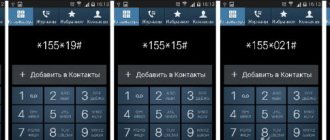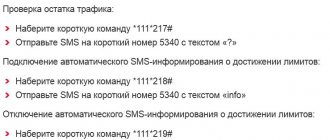The proposal to keep track of traffic to a modern Internet user may seem wild. Providers have significantly spoiled us with unlimited tariffs. But, surprisingly, many subscribers still use tariff plans with restrictions on the volume of downloaded information. And when it comes to the mobile Internet, accounting for incoming megabits becomes doubly important - here no one offers unlimited Internet access yet. Let's talk about how to find out the remaining traffic on Rostelecom and take measures so as not to be left without the Internet at the right time.
Find out the remaining mobile traffic
Smartphone owners have the opportunity to track Internet activity using detailing utilities built into the operating system.
You can look at all this in the settings section of your smartphone by going to the data usage subsection. The utility clearly shows how much traffic you have used over a certain period of time, as well as what activity there was, which applications consume the most traffic. However, the accuracy of this verification method is not very high; you can only roughly calculate how much traffic you have left. For a more accurate analysis, you should use the services of the provider itself.
Via USSD request
The easiest and fastest way to break through the rest of Rostelecom’s mobile traffic is to use a special USSD command. To do this, you need to dial *116* , then enter your tariff code, dial # and press the dial key. In general, the combination looks like this – *116*# , where instead of “code” your tariff code is entered.
- With the “Freedom of Communication” package, instead of “code” we enter 134.
- With the “Internet is always with you” tariff, instead of “code” we enter 111.
You can check the code for your tariff on the Rostelecom website on the corresponding page.
Through your personal account or application
A Rostelecom subscriber can receive the rest of the traffic and details of its consumption using his personal account. If the subscriber does not yet have one, then you can register it at //lk-rostelecom.ru/.
To do this you will need a phone number, the procedure will take a couple of minutes. With a personal account, the client receives ample opportunities to manage his services and options, including obtaining detailed information on traffic costs. If you notice the overspending in time, you can quickly offset the extra expenses by ordering an additional package at the prices of your tariff instead of the expensive basic tariff.
Through a call to the operator
The advantages of this method are that you can use any phone to make a call, including a landline or a pay phone, if suddenly you are not able to call from your cell phone. You should call the numbers designated for your region.
Customer support and sales:
Over the phone, the subscriber can request any information about his account from the operator. To do this, you need to remember your personal account number and have your passport on hand just in case (you will need identification data).
Personal Area
You can see the rest of your Internet traffic by using your personal account. To do this you need to do a few simple steps:
- Go to the official website page;
- Go to the page to complete registration; V
- Enter your own e-mail and phone number, create a personal password;
- Confirm completed registration;
- Link an existing mobile account;
- Find “Mobile Internet” in the menu, follow this link;
- Indicate your tariff at which you want to receive the balance;
- Use the “More details” option.
During the authorization process, you may need to quickly contact the operator or perform other important actions. When all the data is loaded, you need to follow the link called “Basic Services” and see the status.
The methods discussed above are enough to see the rest of the traffic. If you want to have more accurate and error-free information, then you should contact the operator directly or view the information by logging into your personal account. If you look at comfort and speed, it is better to opt for the USSD request.
A similar principle is suitable for obtaining other types of information, for example, checking the number of remaining minutes for mobile communications. You need to dial the call center number, enter your personal account, or make a USSD request, but to a different phone number.
How can a home Internet user check traffic on Rostelecom?
Modern Rostelecom tariff plans for home Internet offer exclusively unlimited access. But many subscribers remain faithful to the archived tariffs, which are subject to traffic restrictions. After exceeding a certain limit, the access speed on such TPs drops to a minimum. Traffic statistics from Rostelecom are very important for such users, because working on the network at a speed of 64 Kb/s in modern conditions is almost impossible.
Unfortunately, today there are no ways to check the remaining traffic on Rostelecom yourself using the company’s services. The user cannot view this information in the Personal Account. The maximum that can be obtained in the personal account is the details of the invoice for the past month. It will, of course, help you estimate traffic consumption and adjust the list of frequently visited sites in order to save it. But this document will not help you find out the balance for the current month.
Find out how you can send free SMS to a Rostelecom, now Tele2, subscriber.
You can read how to pay bills for Rostelecom services using the Internet here.
How to find out how much traffic is left on Rostelecom until the end of the month? The easiest option is to call support. The operator at 8-800-1000-800 will be able to tell you the consumption for the current month and the balance by megabytes. With him you can clarify the threshold, after exceeding which the speed of your connection is reduced to the minimum, and at the same time choose a more modern tariff.
Attention: when contacting support, be prepared for the fact that it may take up to 10 minutes for a Rostelecom employee to detail your Internet traffic. This long waiting period is due to the company's internal software.
For advanced computer users, a good option for checking traffic on Rostelecom would be to install a special counter program. There is quite a lot of similar software today. You can choose not just the most convenient, but also the most attractive application in terms of interface. Some programs can be configured to notify you when your data usage approaches a threshold value. However, if your computer knowledge is limited to Odnoklassniki, it is better not to experiment with the software, but simply switch to a more modern tariff plan.
Alternative verification methods
The first method for working with mobile Internet access. If you have a full-fledged Android smartphone, then you can control your Internet consumption using the “Data Usage” function (in Settings). Please note that records are kept with a large error of 50-100 MB.
The second way to find out the remaining traffic on Rostelecom is suitable for accounting for the consumption of the limit on the home Internet. To do this, you can look at the statistics section from the modem or router. If all else fails, just order details.
The fact is that the statistics function in your personal account is missing as a functionality. It is quite difficult to take into account the huge flow of data passing through a PC, so there is no need.
You can make account details in the user's personal account by logging in to the website indicated above.
Procedure for sending a USSD request to Rostelecom
There is one rule for short codes: their combination begins with the “*” (asterisk) sign and ends with the “#” (hash) sign. If the command refers to a sub-item, a “*” is also added between the numbers.
Stages of sending a command to the Rostelecom service:
- Go to the telephone program that dials numbers to make a call.
- Enter the “*” icon.
- Write a combination of numbers.
- End with a “#”.
- Press the call button.
Communication with the operator
In order to inquire about the rest of the Internet, you can contact the operator and here two different options are provided for the client to choose from. He can call a call center number operating in Russia, or by phone in a certain region. The other option seems more convenient due to fewer people in the queue and faster processing of the request. The number is on the official page.
A Rostelecom employee will announce the amount of your mobile phone balance and provide accurate information about expenses throughout the month. If necessary, you can find out how to top up your personal account or change the current tariff plan.
Find out the remaining mobile traffic on Rostelecom
If users of smartphones with the Android platform do not know how to find out the remaining traffic on Rostelecom using the provider’s services, then they can always use the built-in detail option (in the “Data Usage” settings section). There, in addition to the graph and figures showing how actively and during what period the Internet was used, there is a list of applications that consume it most actively.
However, this method is not entirely accurate. It is better if the subscriber has an idea of how to check the remaining traffic on the phone using Rostelecom services.
USSD request
The easiest way to find out the remaining traffic on a cell number from Rostelecom is to send a special USSD request. In general, it looks like this: *116*<code>#. Part of the combination, designated as <code>, will change in accordance with what tariff or service package the subscriber has:
- “Freedom of communication” - 134;
- “The Internet is with you” - 111;
- packages for 225, 455, 1050 rubles - 116, 117, 115 (respectively), etc.
A complete list of codes for checking mobile traffic is presented on the provider’s official website.
In your personal account
Internet users from Rostelecom can find out how much traffic was used thanks to the capabilities of their personal account. However, first you will need to register on the website lk.rt.ru.
By logging into the system with the login and password selected during registration, the subscriber gets access to a full set of options, including receiving data on the Internet consumed within the framework of his tariff plan.
If you find that the limit has been exceeded, you can use your personal account as a tool to order an additional traffic package for an additional fee.
Call to operator
To communicate with Rostelecom operators, you can use all-Russian numbers, but it is advisable to use those that are intended for subscribers of a certain region. They are listed on the provider’s website in the “Feedback” section.
Built-in or dedicated program
In order to get the necessary information through the internal application on your Android phone, you need to take a few simple steps:
- How to find out the remaining traffic on Megafon? Check how much traffic is left
- log in to the settings department;
- go to the data transfer section.
The system will immediately provide information on the current traffic usage; it will also become available through other programs present in the application store. The user can see the remaining megabytes, the usage schedule, the most expensive software and much more, depending on the type of functionality.
This method has a significant disadvantage, which is the insufficient accuracy of the information provided. In order to obtain information about traffic, it is better to prefer other options. Let's look at them below.
How to find out the remaining minutes of Rostelecom
Currently, there are 4 main ways to check the balance of each of the connected service packages. Users are able to choose between:
- using special USSD commands;
- calling the contact center and communicating with support operators;
- by visiting the official website and checking the account balance in your personal account;
- using the service guide, which is available on almost any modern phone or smartphone.
Additionally, you can contact the company’s sales offices for help, but such an approach is inconvenient and will take away the subscriber’s precious time, which many people are now sorely lacking.
Registration in lk.rt
You can get all the conveniences of using your personal account by registering. To do this, you need to visit the official website, where there is a transition.
It is also possible to go directly to the link https://lk.rt.ru. This will open a simple login form. Unregistered users will need to click the “Create a Unified Personal Account” button.
Now you can proceed directly to registration. You must fill out the fields provided.
- Specify login. To do this, you can use a mobile phone number or your mailing address - at the client’s choice. This contact must be active, as a form will be sent to confirm your registration.
- Create a strong password. It should contain numbers and letters, preferably alternating.
- Mark region. You can enter it yourself or select from the list provided.
Note! All three fields are required.
Once all the data has been entered, the “Continue” button will be activated.
Depending on the selected login, you need to take steps to confirm registration. An email will be sent to your email address with a referral link.
After confirmation, you will need to link your personal account to the newly created account. To do this you need to fill out the form:
- Fill in your personal account number.
- Enter your mobile number.
- Mark the services provided.
The following three steps will allow you to link the services that you receive according to the signed agreement with Rostelecom.
You can complete the registration steps without using a link.
Once all the data has been entered, you can start using your personal account.
Electronic invoice
Certain regions of Russia are endowed with the ability to create an electronic Rostelecom account, through which you can receive information regarding the financial balance on your balance sheet. Invoices will be sent to subscribers in PDF format directly by email. After that, they are used to make a payment at a bank or other branch, if printed on paper.
When, due to poor memory, you forgot how much money needs to be transferred to the balance for subsequent servicing, you can always open an electronic account by first downloading it to any folder on the user’s computer.
Phone book
A faster way to find out your Rostelecom number on your phone is to look in the phone book. After activating the SIM card, the operator automatically enters user data there. The information is saved on the SIM card, so you can find it even if you change your smartphone. A special field provides useful information - the Rostelecom number, as well as service commands for communication.
This is a convenient method, because it is easier to search for the necessary information in the phone book than in another place. If this information is not yet available, be sure to add it and use it as needed.