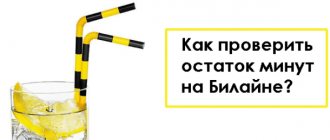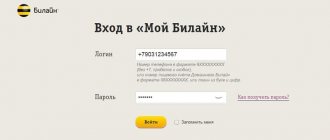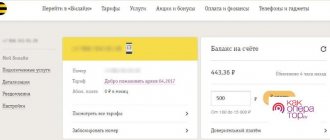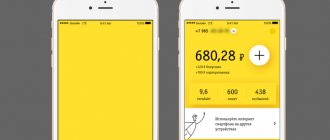Unfortunately, not everyone knows how to find out the remaining traffic on Beeline. Meanwhile, finding out the rest of the Internet traffic in “My Beeline” is not at all difficult - there are three methods by which even a person who is not very versed in modern technologies can do this. Especially for you, we have collected these methods in one article so that you can choose for yourself exactly the one that seems most convenient to you.
Checking the remaining traffic on Beeline
There are several ways to check the remaining traffic.
To use the methods described below, you must have a mobile phone and know the necessary numbers or digital commands. To determine which one is most convenient, you can try each of them and then choose the one you like.
Sending SMS
This is the fastest and easiest way. It won't take much time, just a few seconds.
You need to take your mobile phone and use one of 2 options:
- dial the number combination *107# or *108# and press the call button;
- give the short command 06745.
After this, the device from which the request was made will receive an SMS notification from Beeline. In the response message you can see a notification about the balance, the remaining Internet and messages, and the date of renewal of the package. The operator does not charge a fee for this. You can send requests around the clock and as often as you like.
Voice menu
This service is free and operates 24 hours a day. To use it, you need to spend a certain amount of time (no more than 2 minutes).
From your mobile phone, make a call to the number 0611. The call connects to the Beeline answering machine, which guides the subscriber, prompting which keys to press to get to the desired subsection of the menu. To save time, it is better to listen carefully to his recommendations.
By dialing 0611 and following the answering machine instructions, you can also find out the traffic balance.
At the end of each stage, the answering machine prompts you to press the “ 0 ” key to return to the previous menu item. Thus, you will not have to make a second call if you mistakenly end up in the wrong subsection that you are interested in.
By following the recommendations of the voice menu, you can find out your account balance, the number of unused minutes, SMS messages and Internet traffic.
"Personal Area"
This is the personal page of each subscriber on the Beeline website www.beeline.ru.
To access it, you need to enter your login or phone number and password in a special line, which is assigned to the subscriber when registering in your “Personal Account”. The registration process takes no more than a minute. If you use your own number as a login, then you must enter it in the format 9340000000 , without 8 or +7.
In your “Personal Account” you can view detailed information about your number and make a request for details of the Internet megabytes spent. To do this, you need to go to the “My Beeline” tab. A menu will appear on the left in which you need to select the “Detailing” item.
By setting a certain time period, you can see all expenses for mobile communications during this period, incl. your traffic for the specified time.
Here you can change the tariff plan to a more convenient one if for some reason you are not satisfied with the number of gigabytes provided in the current tariff.
A subscriber of the Beeline mobile operator can view the rest of his traffic in his personal account.
Mobile app
The My Beeline application is suitable for any smartphone or tablet on the iOS and Android platforms. It may be more convenient to use than the “Personal Account”: to get into it, you do not need to log in each time by entering personal data.
You can find and install “My Beeline” for free in specialized stores installed by the developer on each mobile device.
After installing the application, you need to enter your number and password once, which will be sent by the operator via SMS. All relevant information about the remaining traffic can be viewed in the “Mobile Internet” tab.
Call technical support
You can reach the Beeline operator in one of 3 ways:
- 0611 - for Beeline subscribers (free call);
- 8 from any landline phone (free call);
- +7 in international roaming (call payment is made based on operator tariffs).
When communicating with the operator, you must state your full name. SIM card owner. Waiting to connect with a specialist may take some time, but no more than 5 minutes.
A technical support employee will try to answer all questions about the number of remaining gigabytes and the limits provided on the tariff, explain how best to manage them in order to avoid disconnection from the network, and also offer the most convenient tariff plan, based on observations of the subscriber’s traffic.
Visit to the operator's office
On the Beeline website you can select the nearest salon by clicking on the “Offices and Coverage” tab. At the operator’s office, a consultant will be able to answer all your questions in detail, print out a detailed report on traffic consumption, and also tell and show how you can independently regulate the costs of your mobile Internet. If for some reason you are not satisfied with the number of gigabytes in the current package, then the salon employee will help you decide on the tariff and choose one with the optimal price-quality ratio.
Special services
Modern smartphones and tablets are equipped with a special traffic monitoring function. It can be found in the settings of your mobile device. After enabling this option, the phone begins to independently monitor traffic consumption and warns when megabytes are running out. When the operator’s service package is updated, you need to reset the statistics for the last month and re-set the minimum limit.
Using your personal account on the official website
A universal tool for monitoring your activities within the Beeline network is your Personal Account. You can open it in the browser of your PC or smartphone. It’s convenient to take your time to find out the number of gigabytes remaining until the reset date, get all the information about the connected package and, if necessary, change the tariff or get additional traffic. This method is the best for confident Internet users.
- You will need to log in to the resource in advance by creating your own password or receiving a temporary one.
- Log in to the main page of the Account by entering your SIM card number and permanent or temporary password.
- Scroll down the page. After the line with the name of the current tariff, a window will appear, highlighted in white, called “Mobile communications”.
You are there. This shows data on the traffic available until the end of the reporting period, as well as the number of free minutes for calls and SMS. Opposite the data on the remaining traffic, the end date of the paid period is shown.
Based on this information, you can make an additional payment for services on time, order additional volume of “meters” or start saving free gigabytes.
Features of postpaid tariffs
The postpaid payment system assumes that the subscriber is provided with traffic within the limits of the issued tariff according to the principle: first you use it, then you pay. At the end of each month he is issued an invoice, payment for which must be received within 20 days.
Methods for switching to a postpaid tariff.
Thus, the subscriber, using his mobile Internet, pays only for the number of gigabytes that he will spend as part of his package. At the same time, he does not have to worry about disconnecting. If the traffic approaches the minimum threshold of the provided limit, the subscriber will receive an SMS notification about this. If the bill is paid on time, the service will not be disabled.
Such tariffs are suitable for those who are used to spending a lot of time online. The volume of traffic provided directly depends on the cost of the tariff and ranges from 10 GB to 30 GB.
Information about postpaid packages, as well as how you can connect to them, can be found on the Beeline website, in the My Beeline mobile application, when you call the support service and visit the operator’s office.
There are 2 ways to switch to postpaid tariffs:
- in a communication salon upon presentation of a passport;
- when calling 0611 or 8 (800) 700-06-11 (with mandatory identification).
How do you check the remaining minutes using USSD codes?
Of course, there are situations when network access is limited for various reasons. The solution to the problem of checking the balance of free minutes and SMS is to use USSD commands. Beeline has provided special codes that provide such information.
These include:
- *102#<call button>. Provides information regarding the remaining free minutes;
- *106#<call button> and *108#<call button> . With their help, they will find out the remaining SMS and Internet traffic in the tariff;
- #102#, #106#, #108#. The information received in response to one of the requests will be identical to that discussed above. What are they for? Their use is justified in cases where the user's mobile device does not support Cyrillic input. For such cases, the “star” can be replaced with a “hash”.
Checking the remaining traffic on the modem
Any USB modem has a “Personal Account”. You need to log in and click on the “Account Management” block. Next, step by step, click the “My Data” tab and the “My Balance” section. Here you can find information about the remaining traffic and how many gigabytes were spent in the current period. If gigabytes are distributed via a router to several devices, then it is important to do such a check more often, if possible several times a month, in order to avoid possible restrictions or blocking of the account for late payment.
How to find out the remaining minutes using the service number?
It is most convenient for those users who find it easier to call than to carry out any requests or go online. The operator has connected a special service number 06745 for the needs of such subscribers.
After making a call to this number, you will be connected to an operator. A company employee will conduct a consultation and provide the necessary information.
Another number that allows you to find out the number of free minutes is 0674. But it is interactive, and the subscriber will have to press the keys of the mobile device, following the voice prompts of the robot. The peculiarity of this method is that it is only available if the account balance is positive.
conclusions
What can we say based on the above information?
Beeline undoubtedly showed concern for various categories of users who can use any of the existing methods to obtain information about the remaining minutes. Even the absence of a mechanism for obtaining information via SMS does not spoil the overall picture, because the necessary information is always available if you use the capabilities of your personal account, USSD command, call the support center, or simply visit a Beeline point of sale in person. Especially for you: How to cut a Sim card for Nano Sim?
How does the clarification process differ at different tariffs?
To check the remaining minutes, subscribers with prepaid and postpaid plans must use different USSD commands. Those who first put money on the phone and only then spend the service package can find out about the status of the tariff by requesting *102# (hereinafter referred to as “Call”), *106#, *108#. Users who pay at the end of the billing period must dial *110*17# (hereinafter referred to as “Call”) or *110*06# on their mobile device.
How to see how much Internet is left on the tablet?
What is inconvenient about some tablets for checking the remaining traffic is that with some it is impossible to call and check information with the operator, send an SMS or USSD request.
Of course, you can simply remove the SIM card for Beeline Internet, insert it into the phone, and all verification methods will become available. The most convenient way to check the remaining traffic on your tablet is to register in your personal account or install the “My Beeline” application.
In addition, Android and Apple iOS tablets have a standard function for calculating the amount of information transmitted and received via the Internet; you can find it in the “Settings” menu.
Call to service
How to check the remaining traffic on Beeline by calling special numbers? Special short numbers can also help you find out this information:
- 0697 – dial on your phone if you are using a tariff plan with a prepaid payment system.
- 067404 – use this number if your Beeline number uses a postpaid system.
If the subscriber is not able to independently resolve the issue of the remainder of his traffic, then he can always contact technical support. A single number for calls to the operator’s service department for all users - you can call the operator by dialing the short number 0611 (for calls from Beeline phones). You can find out the amount of traffic that you can use or find out how much you have already spent by following the prompts of the system or from the operator, waiting for a connection with him. Important! When contacting customer service, be prepared to answer questions about your passport details and other clarifying information.