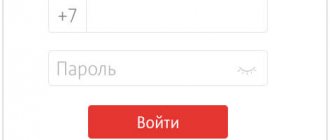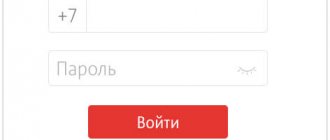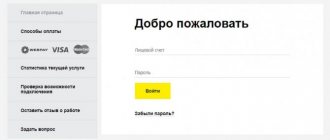Having a SIM card becomes almost meaningless if there are no funds in the account. The subscriber will not be able to make calls and send messages, as well as use the Internet. In the best case, he will have access to incoming calls and SMS, but these options will be blocked if there is a long period of non-payment. To avoid getting into a situation where a Velcom mobile operator SIM card is only suitable for emergency calls, you need to know how to check your personal account balance. Subscribers have the opportunity to track this in different ways:
| Ways to check balance | What should be done | Time |
| USSD command | Send *100# | 1 min |
| SMS request | Send the message “Balance” to number 411 | 2 minutes |
| Personal Area | Log in to the website, open your personal account | 5 minutes |
| Mobile app | Download the free application, get a password, log in | 1 min |
| Via support | Make a call to service number 412 (411) | 1 min |
| Office visit | Go to the nearest office with your passport | 30 min |
What other commands can be useful on a Velcom number?
Tariff plans, comprehensive information about the terms of use, changing the tariff plan - all this can be done by typing the request:
*141*3*4# - as in the first case, the information will be displayed in the form of a push or SMS message.
For users of the Global Network with a Velcom SIM card, it will be interesting to find out under what conditions the mobile Internet is used, as well as after how long the subscription fee (if any) will be charged. To clarify this data, just dial the request: *141*2*3*1#.
*101*1# – request for balances for packages included in the tariff plan. *100*19# – request for information about charges for a given number. *131* – send a notification to another subscriber of the Velcom network about what you expect from him call (a convenient feature when there is not enough money in your account to make calls). The option is provided completely free of charge.
Help and inquiries
The last point we will consider is sending “homeless people”, as well as receiving reference information on a SIM card. Velcom allows you to do all this using certain USSD commands.
So, for example, anyone can request a call back (send a “homeless person”) for free. Dial *131*friend's number# and send the command for processing. Another Velcom subscriber will receive a free message from you asking you to call back. Sometimes this feature is very useful.
The balance of free SMS, MMS, minutes and Internet traffic also has to be checked from time to time. In this situation, another self-service command will help. It looks like *100*1#. If you want to know the entire list of paid services connected to a mobile number, contact *141*2*2#.
Do not forget that the full list of USSD commands is quite diverse. Sometimes you want to quickly scan through it and select the self-service feature you want. Anyone can do this very easily and simply. What does that require? Just submit a special request for processing. It looks like *141*9*1#. In response, you will receive an SMS message in which all available commands will be published. Unless this does not include requests to change the tariff plan (for a specific offer).
As you can see, Velcom USSD commands are varied. And with their help you can fully control the functionality of the SIM card. Don't be afraid to experiment. Remember that when you connect to a particular service, you will be charged a fee in the amount established by the tariff. All reference information is free.
velcom has published new prices, the monthly fee, the cost of calls and traffic have increased
So thank you to the cunning…other management of Velcom, who wanted too much, and in the end……….. I publicly declare—WELCOM—you are SCAMBLERS. I asked for printouts, I show them, etc., they already have them. preparations for lower tariffs, everything according to the template, prepared for the reaction of the population!
The subscription fee is about 12,000 rubles and includes 60 minutes within the network. You need to come to the center with an ID and sign up for the SOCIAL TARIFF. Unfortunately this is not widely discussed.
Messages are not saved in the phone memory. If you connect paid services, the system will warn you about their cost. All USSD requests begin with the symbol * and end with the symbol #, between them you need to dial the short number of the required operation. Also, to activate the service, you can contact velcom branded centers or official attorneys (dealers) with an identification document
Attention! To make roaming calls to all directions, you also need to connect
You can top up your account using an express payment card in ISSA via USSD *141*4# or SMS to 411. You will need to enter the 14-digit code indicated on the card. You should turn off your mobile phone before crossing the border into another country. The network search, performed after turning on the phone, is carried out in two different ways: the phone can select a cellular network either manually or automatically.
If, even after activating the manual search, the network is not found, try again or contact your local operator for advice.
Attention! Your phone number does not change, i.e. all subscribers calling you must dial the number in the usual short format
375 – mobile network code – subscriber number. Belarus number in international or national format, for example, +375 29 1хххххх or 8 029 1хххххх
Please note: calls to numbers transferred to the velcom network from other operators must be made in national or international format
The subscription fee for the Smart 1 tariff now includes 1 GB of traffic and 600 minutes to all networks (until December 1 - 200). At the same time, the monthly fee increased slightly - from 109,900 to 117,900 rubles.
Services
Don’t forget that Velcom USSD requests have one more feature. And it applies not only to this operator, but to everyone in general. These commands make it possible to enable/disable certain additional service packages and services. What can help us when communicating?
Let’s say, the “500 SMS” option package. To do this, you must type *119# from your phone
Please note that the request itself is free. But to connect this or that option you will have to pay according to the tariff
All available settings (Internet and MMS are included here) are received after sending *135*0#, and “Mobile Internet” is activated by the command *135*1#. As you can see, there is nothing difficult about this.
It is also worth paying attention to somewhat non-standard services. “Velcom” offers its clients a service. Strangely enough, it connects without problems using the USSD request *200*2#
“Melofon” is another service that subscribers often pay attention to. And it is activated through the combination *424#. In principle, these are all quite popular services that you can connect to.
For mobile Internet and MMS
The operator has created separate combinations to manage mobile Internet and MMS messages. This is convenient because it allows you to quickly find the desired option, bypassing a huge number of items in the interactive USSD menu.
- access point and MMS - *135#;
- test MMS message - *135*0*5#;
- MMS control - *135*2#;
- management, connection and disconnection of the package - *135*1#;
- check traffic and any other information - *135*3*1#;
- connection of additional GB for WEB line tariffs - *135*7#;
- — *135*5*1#;
- “Firewall” option — *135*5*2#;
- "Children's Internet" function - *135*5*4#.
Combinations make it possible to manage mobile Internet directly from your smartphone. This is extremely convenient if you do not have access to your personal account on the official website.
MTS USSD requests
*110# – Menu, thanks to which you can manage (messages are received with numbers, number of calls and their time when you were unavailable or could not answer the call) and “There is a connection!” (no more than ten subscribers whose calls you missed are sent messages indicating that they are already available).
*120*(number of the subscriber to whom you are sending the request)# – . Available only to MTS subscribers who are partially blocked. Maximum number of “Call me back!” requests - no more than 5 per day.
*363*375ХХХХХХХХ*YYYYY#, where: 375Х…—phone number of the subscriber in whose favor the order is being generated; Y... - amount (number from 500 to 10,000 rubles) - .
*111# – USSD portal allows you to manage your account, connect and disconnect services, carry out transactions with your balance, use many information and entertainment services without remembering the access number. The main menu of the USSD portal includes: 1. Hit - all the latest: games, ringtones, videos, weather; 2. USSD assistant. Allows you to manage your MTS account and services; 3. Promotions/Services. Allows you to obtain information and activate current MTS marketing campaigns, as well as activate additional services for your phone; 4. Horoscope for today, tomorrow, the day after tomorrow, subscription to the horoscope; 5. Play - games; 6. Download - games, melody, videos, pictures; 7. Also - weather, jokes, aphorisms, exchange rates, tests and much more.
Registration on the service
A subscriber who wishes to gain access to the Internet service and a functional personal account must complete the following steps:
- From a mobile gadget in which a SIM card with the desired number is installed, enter the request *141*0#. This command allows you to access the service for setting a password to access the web information service.
- Assign and enter a sequence of characters (password) to access the Internet assistant. Of the basic requirements for a password, only one should be highlighted: the number of characters should not be less than five. In this case, the maximum length of the access code cannot exceed ten characters.
- Wait a few minutes for the data to be updated in the system and go back to the page for entering authorization data, indicating your number and the password assigned in the previous step.
Method 2. We turn to the voice version of the customer service service
If you don’t have the Internet at hand or the desire to use it, you can call 411 from the number you are interested in information on. In the list of voice system items, you can find a section regarding the current number and listen to the information of interest. If you can’t do this and you are simply confused in the list of sub-items offered by the system, then wait until the contact center employee answers and ask him how to find out your tariff at Velcom. Most likely, the employee will simply tell us its name, having previously specified some information about the owner of the number.
By the way, you can also find out about Velcom tariffs for a phone with favorable conditions using this method.
Please note that user consultation is also carried out online. The official portal of the operator has the “Ask a question” function and links to a number of social networks through which you can contact company employees by asking questions in the usual way
Service Features
Velcom subscribers are provided with more than just tariff offers - these are packages that include a variety of services to meet the needs of customers of different categories (beginners, confident and most advanced users). Residents of small settlements are already using the PRIVET tariff line with profitable voice communications. Separate tariffs of the Velcom operator also exist for corporate clients.
Important! There are more than ninety Welkom service points located in thirty-two settlements, where you can receive services and advice, purchase various gadgets and carry out payment transactions. The same actions can be performed remotely - for this there is a Personal Account my.velcom.by, in which, first of all, you need to register.
A personal account, USSD request service and ACCA allow subscribers to completely switch to online self-service, which is much more convenient and helps save time and money. All information of interest to the company’s client (account balance, connecting and deactivating options, changing tariffs) is available around the clock and not only in Belarus.
Employees of the Velcom customer support center will be able to help answer questions and solve any problems that arise. You can call 411 at any time of the day.
Velcom today is a cellular and fixed-line operator that values every subscriber and does everything to constantly improve the quality of service, thanks to which the number of its customers is inexorably increasing.
View fare information
After the client finds out what tariff he uses on his number, he can easily clarify what conditions apply to him. In particular, we are talking about the cost of communication services, the amount of the subscription fee (if any), the number of packages that can be included in monthly or daily payments. It is more convenient to do this through the official resource of the operator; it can be easily found through a search engine. Next, you need to find the desired name in the “Tariffs” section of the Velcom website (Smart, for example) and read the conditions:
You must pay 14.50 rubles monthly for using the tariff plan. For the specified fee, the subscriber receives six hundred free minutes, which he can use at his own discretion
It is important to consider that this limit does not include calls to short numbers (third-party content providers) and calls to international destinations. You can also call your “favorite” numbers (of which no more than five can be assigned) for free within the established limit. If it is exhausted, calls will continue to be free to the numbers allocated to the “favorite” list. You can also use the Internet for a subscription fee of 14.50 rubles
per month is free within one gigabyte.
Full terms and conditions of the Smart tariff plan and other tariffs can be found on the official website or by calling customer support.
Surprisingly, sometimes situations arise when a person needs to find out his phone number. You never know, suddenly your own number is not remembered, and what’s even more likely is that you have become the owner of a new SIM card, but the operator’s branded brochure with the treasured numbers is lost somewhere. There can be many situations - a solution is required!
Let's not talk about obvious options, such as calling a friend and peeking at your number on the screen of his mobile phone. You know this without us. To resolve the issue ourselves, USSD requests and internal services of mobile operators will help us.
Studying the tariff
After the subscriber finds out which tariff he is using, he can immediately clarify all the conditions for its use. For example, the price of services, the size of the monthly fee, the number of packages included in payments, and so on. The most convenient way to do this is on the Velcom website by entering the “Tariffs” section. For example, the conditions for the “Smart” tariff:
- payment for use – 14.50 rubles. For this money, 600 minutes are provided;
- the limit does not include international calls and requests for short numbers;
- calling “favorites” is permissible within the limit;
- for the same fee, the client can use 1 GB of Internet per month.
What are commands for?
USSD request is a kind of option for mobile customers, which is installed along with SMS and is a basic service of any operator. Translated, this abbreviation means “an additional option that has no structure.”
For a clear example, it’s worth understanding how such a combination works:
- A mobile customer, for example, wishes to check the balance of a mobile phone using a service code.
- On the phone keyboard, first press “*”, and then enter the desired number, the code of which is responsible for checking the balance.
- After the numbers, “#” is entered and a call is made to send data to the network.
- After a few seconds, balance information is sent to your phone in the form of an SMS or as an interactive menu on the gadget screen.
In addition, a USSD request can not only allow you to check your account status. With its help, you can enable or disable services, switch to another tariff, open the operator’s menu to obtain information on mobile communications, and also carry out a lot of other operations.
Velcom has published new prices, the monthly fee, the cost of calls and traffic have increased
There is also another way - calling the operator. In order to find out your tariff plan for velcom in Belarus, you need to dial the USSD request *141*2*1#. After this request, the tariff plan to which you are connected and your phone number will appear on the screen of your phone.
The subscription fee for the “On Connection” tariff increased from 13,900 to 15,900 rubles (+14%), the cost of on-network calls increased from 569 to 625 rubles (+10%), for other networks - from 1,690 to 1,950 rubles (+15.4 %). On the “Keda” tariff, the monthly fee will increase from 74,500 to 84,900 rubles (+14%), calls to velcom will rise in price from 389 to 425 rubles (+9.3%), to other networks - from 1290 to 1490 rubles (+15. 5%). An within-network call over 600 minutes has dropped significantly in price to 199 rubles (previously 365 rubles, -45%), 1 minute to other networks will cost 975 rubles (as before).
Subscribers of the new tariff plan will receive 300 minutes within the velcom network, as well as 300 MB of Internet traffic.
The launch of the Wi-Fi beaver is timed to connect 1 thousand GPON network users in Bobruisk. Today in Bobruisk about 22 thousand apartments can be connected to high-speed Internet and TV from velcom.
The “In touch” tariff plan differs from other tariff plans of the company in the lowest subscription fee - 1,500 rubles, which monthly includes 10 minutes of calls within the network with per second... These same Kyivstar/Beeline tariffs are NOT REGIONAL - i.e. operate throughout Ukraine. My region calls to other operators 53 kopecks/min. Velcom has updated the line of its GPRS service tariff plans. The new WEB 150 and WEB 500 tariffs without voice traffic are aimed at transmitting large volumes of traffic.
Coverage area
The Velcom company provides services throughout Belarus.
In 2010, it began to deploy a 3G network, and in 2021, an ultra-modern data transmission technology called UMTS-900 was launched, which contributed to the final expansion of coverage area and improvement of the quality of mobile Internet within Belarus. 99% of the state's population today have the opportunity to make calls in HD format, as well as use high-speed Internet.
Communication quality is one of the main indicators for the Velcom operator. The company regularly plans frequencies and monitors network quality. The work is entrusted exclusively to highly qualified specialists who have trained in the best European companies.
Method 2. How to find out the Velcom USSD service tariff plan
A convenient and functional way is to receive information about your number (this could be balance, tariff name, information about connected services, etc.) via USSD. After sending a short request, the subscriber will have to wait up to two minutes - the response from the operator will arrive immediately (via text message). There are a number of commands that all subscribers should know. To begin with, we present the basic query, which can be the answer to the question discussed in the article.
*141*2*1
# – by sending such a combination, you can receive in a response message not only the name of the tariff activated on the number from which the command was dialed, but also view your number (a similar function can be quite convenient for new clients who have not yet managed to remember their own number );
Financial information
Balance. Payments. Accounts. Detailing.
Balance
To obtain information about the balance status of a phone number, use your Personal Account on the website https://my.a1.by, the My A1 application or dial *100# call (for PRIVET subscribers *120# call), as well as using the Virtual Assistant in the community A1 Belarus on the social networks Facebook, VKontakte and Odnoklassniki, the A1 Belarus community on Viber.
Accounts and detailing
Information can be requested:
— when the owner of the contract with a passport applies to the company’s store.
The list of short numbers and tariffs can be found here. You can view information about the numbers to which calls were made in detail.
View fare information
Monthly for using the tariff plan you must pay 14.50 rubles. For this fee, the subscriber receives six hundred free minutes, which he can use at his own discretion
It is important to consider that this limit does not include calls to short numbers (third-party content providers) and calls to international destinations. You can also call “favorite” numbers (of which no more than five can be assigned) for free within the established limit. If it is exhausted, then calls will continue to be free to the numbers allocated to the “favorite” list. You can also use the Internet for a subscription fee of 14.50 rubles
per month is free within one gigabyte.
The popular Belarusian telecom operator Velcom offers a whole line of tariff plans. Among them you can find profitable options for both smartphones and tablet PCs. Often users have to think about the question of how to find out their tariff at Velcom. By name you can find out the terms of service, for example, the cost of the Internet or long-distance call, by viewing them on the operator’s website. Can the user handle this situation himself or will it be necessary to contact a technical support line employee? Let's look at all the different ways to get information on your number.
MegaFon Teams
The MegaFon operator also has a large list of combinations that subscribers should familiarize themselves with. You can see all possible codes on the official page, and only the most popular among users will be described below:
- To call a menu, which in functionality can replace a personal account, enter *105#.
- You can find out account information using the code *100#.
- You can view your number by requesting *205#.
- Remaining package offers are found out through the combination *558#.
- To detail information about the tariff used, enter *105*3#.
- Information about the bonus balance is provided using the code *115#.
- It is very convenient to use the “Call me back” service if you enter *144*client’s mobile phone number# on the keypad.
- To top up the balance of another MegaFon user, use the combination *143*number#.
- You can use the “Promised Payment” service by entering *106#.
These are the most common MegaFon USSD requests that are used most often.
Sooner or later, combinations will be useful to every mobile subscriber, so it is better to study the most important ones so that they can be applied at the right time. All commands from MegaFon are completely free, and clients can use them in their work at any time convenient for themselves.
Personal Area
Go to the official A1 website (a1.by), click on the icon on the right and select “Login”.
On the authorization page, enter your username and password and select “Mobile communications” from the drop-down list
After logging in, you will be redirected to the main page. The drop-down block will display information about the current balance.
When you go to your personal account from the menu described above, you can find out your account status by going to the “Personal Information” section in the left menu.
Additional services
Now a little about the interesting capabilities of our today's operator. “Velcom” also has its own USSD requests for them. “Favorite number”, for example, is added using *141*3*3#. After this, you can add this or that subscriber to the appropriate list.
Additionally, note that you can also enable some interesting and useful features using our commands today. For example, you can connect the Internet, MMS, security to your phone with one single request
With its help, you will also receive all the information about the mobile Internet that is available on the SIM card. To do this, dial *135# on your mobile phone and send a request for processing.
Sometimes you want to talk while roaming. Velcom USSD requests allow all subscribers to quickly connect to similar services. “Roaming” (international) is activated using *141*3*2*1#, and “International calls” can be activated by dialing *141*3*1*1#. It turns out that without outside interference, at any time, everyone is able to activate the services of profitable calls on a mobile phone abroad.
Roaming service management
You can also manage active options in international roaming using commands. Basic:
- connecting and disconnecting “International calls” - *141*3*1*1# and *141*3*1*2#, respectively;
- activation and deactivation - *141*3*1*3*1# and *141*3*1*3*2#, respectively;
- connecting and disabling “International roaming” - *141*3*2*1# and *141*3*2*2#, respectively;
- management of roaming service for business - *141*3*2*3*1# and *141*3*2*3*2#;
- information about available tariff plans outside the country - *141*3*2*3#.
The subscriber can activate and deactivate any services while outside the country through the personal account and mobile application. Teams are designed to keep you informed and manage quickly, but may struggle if connectivity is poor in the host country.
Balance
Perhaps it’s worth starting with the main function - this is a USSD balance request and all the commands that will help you control the funds in your SIM card account. There are not so many of them, but there are some special ones among them.
For example, a balance request is made using the combination *100#. At the end of each dial, you need to press the “Call” button. In response, you receive a message about the status of your SIM card account, and the result is displayed directly on the screen.
Velcom USSD requests allow you to easily change the tariff payment system. To work without prepayment, you need to dial *145#. If you want to register some unconfirmed request, then *141*1# will help here. Basically, these are all useful commands for managing your account. We continue to study Velcom USSD requests further.
Use operator commands
Almost all operators provide subscribers with the opportunity to find out their number using special commands. Let's look at these commands for each operator
How to find out Beeline phone number
You can dial the following sequence 110*2*1*2# and press the “call” button. In response, you will receive an SMS containing your phone number. By the way, you can also call the operator at the toll-free number 067410. In general, this is how services are connected and disconnected, but the operator will not refuse help, he will provide the number.
How to find out MTS mobile number
If you are an MTS subscriber, you can send an SMS with the code 0887 to 111, or dial the command *111*0887# and press the “call” button.
How to find out your number in Megafon
Megafon subscribers need to enter the command *127# and press the “call” button. You can also use the command 225*5*1#.
Velcom number identification
To determine their number, subscribers of the Belarusian operator Velcom will need to send the command *147#.
In conclusion, I would like to advise everyone to add their own number to the contact list on their phone. This will not only avoid problems with identifying your number, but will also make it possible to easily transfer your contacts to another person.
1. allows subscribers to make calls to a number in the velcom network at special rates.
2. The company subscriber number can be selected as a “favorite” number.
3. The number of “favorite” numbers and the payment procedure are determined by the subscriber’s tariff plan.
4. Adding/changing “favorite” numbers is done by the subscriber independently from his mobile phone
4.1. via USSD:
- *141*3*3# call (for velcom subscribers)
- *126*7# call (for PRIVET subscribers),
4.2. using your Personal Account, if the subscriber has this service.
5. Adding “favorite” numbers in the amount corresponding to the subscriber’s tariff plan is free of charge
6. Any change to the subscriber number selected as “favorite” is paid in accordance with the subscriber’s tariff plan.
7. When changing the tariff plan, “favorite” numbers are automatically deleted. Further assignment/change of the “favorite” number is carried out by the subscriber independently in accordance with the new tariff plan.
8. Velcom/PRIVET numbers transferred to another network cannot be selected as “favorites”. When a subscriber number is transferred to another network, it is automatically removed from the list of “favorite” numbers of company subscribers.
9. If a client transfers, with the written consent of the company, the right to use a subscriber number to a new client without changing the tariff plan (available to velcom subscribers), the assigned “favorite” numbers are saved.
10. If a client transfers, with the written consent of the company, the right to use a subscriber number to a new client by changing the tariff plan to any other tariff plan of the company (available to velcom subscribers), “favorite” numbers are automatically deleted. Further assignment/change of “favorite” numbers is carried out by the subscriber independently in accordance with the new tariff plan.
11. The company has the right to unilaterally change this procedure by publishing changes on the company’s official website.
12. In everything else not regulated by this procedure, the client and the company are guided by the provisions of the agreement concluded between the client and the company.
Surprisingly, sometimes situations arise when a person needs to find out his phone number. You never know, suddenly your own number is not remembered, and what’s even more likely is that you have become the owner of a new SIM card, but the operator’s branded brochure with the treasured numbers is lost somewhere. There can be many situations - a solution is required!
Let's not talk about obvious options, such as calling a friend and peeking at your number on the screen of his mobile phone. You know this without us. To resolve the issue ourselves, USSD requests and internal services of mobile operators will help us.
other methods
Another popular option that allows you to find out the Velcom tariff being used is the user’s Personal Account. Subscribers who can access the Internet from a mobile phone have the opportunity to easily find out everything about their tariff plan, as well as gain full control over their own telephone number. Those who want to independently understand all the connected services, tariffs and functions and be the first to learn about new promotions and programs of the mobile operator should create a Personal Account on the Velcom portal.
You must first register with the service: this procedure will not take much time. Login to your Personal Account is carried out in the generally accepted manner:
- Log in to your mobile operator's portal.
- Click the “Personal Account” button -> “Register”.
- Fill out the form that opens with your data and complete authorization.
Next, the system will redirect the user to the Personal Account, where he can find out all the required information about the tariff.
Velcom
Velcom is a Belarusian telecom operator whose users also need such reference information.
Here, too, they didn’t invent a wheel, but provided the service in the same USSD format *147#
call.
If the help center still fails to find a way to find out your own number, there is a universal method - calling the customer support service (you can definitely find its number).
call center employee and get a reliable answer.
Good luck! Don't forget your numbers in future.
You might be interested:
WMID (WebMoney IDentififcator) – a unique identification number of a participant in the Webmoney electronic payment system. A 12-digit wmid is assigned to each participant in the system during registration. It performs approximately the same functions as the personal number in your passport + acts as a login for all Webmoney services. To have a WMID you must be a registered Webmoney user! It is correctly read as “WeEm ID”, but other versions of pronunciation are also popular - “Vmid” and...
At the moment, about 150,000,000 (150 million) people are registered in the largest social network in the CIS. These are completely different people in terms of age, interests, and so-called computer literacy. Yes, yes, many of them don’t even know what a VKontakte ID is and what it is needed for. Since you have landed on the page of this article, it means that you too can be classified in this category. There is nothing wrong with this ignorance.…
An example of validation from the social network VKontakte If you decide to register on some site, then it is likely that you may receive a message about the need to validate your account. Therefore, today we will tell you in detail what it is – account validation? Account validation is a special check that the account creator physically exists and is not a spammer or bot, who often register fake accounts. As a rule, such a check...
So, we have a Word text editor and the task is to number the pages of a document in it. Let's look at ways to do this in the popular versions of Word - 2003 and 2007. Numbering pages in Word 2007 1) Launch the program and open the multi-page document we need 2) In the program menu, select the “Insert” item and go to the “Header and Footer” section. 3) In the “Header and Footer” submenu, select the “Page number” item. Here you need to select a position...
You can suspend the service for a while or refuse it completely either without leaving your home or when you visit the nearest office with your passport.
The application for deactivation indicates the passport number, telephone number, and the desired date for canceling the option.
If this is inconvenient, you can use the electronic assistant or simply call the contact center.
What to do if you don’t have access to a SIM card
To find out your Welkom number, a subscriber cannot always use the methods described above. They are not suitable for cases when the phone is not nearby or the SIM card has been lost. In such a situation, you can look at the information on the cardboard box or plate that came with the SIM card. The numbers you are interested in will be indicated there; you just need to find the packaging.
You can also find out your phone number on Velcom by contacting people you know. First of all, you should ask your relatives; they should have the information of interest. Even if the Welkom Belarus number has not been used for a long time, there is still a chance that it is saved in the contacts on the phones of loved ones.
As a last resort, you can try to remember where the Welkom number was indicated. Perhaps it was written down in documents, on websites or other places where it can still be stored. It is worth considering all available methods, because one of them can help you obtain the information you are interested in. Even if the operator did not help solve the problem, you will have to come to terms with the fact that now the lost Welkom number cannot be recognized.
Velcom is one of the most popular mobile operators in Belarus. This is because it offers many competitive rates. Some users forget which tariff they chose. Today we will tell you how to view your Velcom tariff plan.
How to fill out an application
The client fills out the document himself or, if desired, a consultant will help him. The client's passport data, indication of the desire to terminate the contract, contact phone number, address, contract number, desired date for deactivating the option, date and signature are indicated.
Other ways to disable:
- USSD command.
It can be difficult to reach the contact center due to the large number of requests. The use of USSD commands is available around the clock, and if necessary, you can activate the option again in the same way. To disable the option, enter the command *126*1*1# call. - Phone call.
You can contact a consultant, stating your passport details and your desire to refuse the service. Service number 411. - ISSA
(network subscriber service). Access to it is granted to all new users. To set a password, dial the USSD command *141*0#. Disable the option using the electronic system prompts. Changes will take effect within 24 hours after entering the request.
When you turn off the Internet on your mobile device, the ability to send MMS messages is also disabled.
Welkom Teams
Through a USSD request from Velcom, subscribers can manage mobile communications independently. Thus, to check your balance information, you need to dial *100# on your phone keypad. If the user needs to change the payment system, the code *145# is used. These are the basic codes for managing your money.
You can also manage tariffs. To activate a particular tariff plan, there is a dedicated team. Now we suggest you familiarize yourself with other methods of plan management. To check the active tariff you need to dial *141*2*1#, and to find out the mobile number, dial *147#. In some cases, an SMS will be sent in response to the request, and in some cases the data will be displayed directly on the screen.
To obtain information about mobile Internet and other options, use the combination *135#. After entering, a menu will open in which you can select different services and familiarize yourself with them, as well as, if necessary, activate them. There is another menu that allows you to open help and commands for other queries; for this, users need to dial *141#. As you can see, Velcom USSD requests are very similar to MTS commands and work similarly.
Tariff management
There are separate commands for managing connected tariff plans. Basic:
- find out the number and tariff - *141*2*1#;
- changing the plan and then selecting it from the list - *141*3*4#;
- USSD menu help desk - *141*9*1#.
The operator has provided separate combinations directly for the tariffs and options themselves, services that are not included in the main package and require additional payment. Each of them usually has its own team.