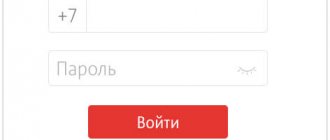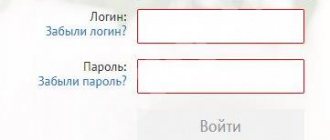Published 10/15/2018 · Comments: · Reading time: 6 min
Login to your account
- Login to your personal account What to do if you can’t log in
- Password recovery
- My MTS
Subscribers of MTS PJSC Russia have access to several methods of account control and management of connected services. To do this, you can contact the operator’s office or use a mobile application, USSD codes, SMS messages, phone calls. The most convenient and functional option is the MTS personal account, available on the official website mts.ru. The resource is available for a computer, tablet or smartphone connected to the Internet. Let's look at the possibilities and features of using a mobile subscriber's personal account from the MTS operator.
Please note that you can read full information about your MTS personal account on our friends’ website.
Login to your MTS personal account by phone number
Login to your account
To enter your MTS personal account for mobile communications, you need to go through authorization at the address. It will not be possible to log into your personal MTS cellular account using your personal account or contract number. You will also not be able to log in without a password. To receive a password to log into MTS Online, you must use the “Receive password via SMS” link, which is located just below the number and password entry fields.
Authorization from your phone is possible using the device browser. The capabilities of the mobile and desktop versions of the site are completely the same.
If you don’t want to constantly enter your mobile number and password to use LC services, you should use a smartphone application. It is enough to log into the MTS online account using your mobile phone number once for the program to remember your credentials. In the future, login will be available without entering personal data.
What to do if he doesn’t come into the office
The most common situation in which your personal account does not work is an error when entering your password. If you have forgotten your password and cannot log in to the site, order it again by clicking on the link.
There may be situations when you do not receive the password from your personal account. This happens when the network is heavily loaded or during maintenance work on the site. In this case, you will have to wait a little and try again.
How to reset your password
Resetting the password for a user's personal account is performed in two ways. You can click the “Receive password via SMS” link, which is located on the authorization form, or call the support service. The second option is worth using if you wait a long time for an SMS with a password.
Online account “Home Internet and TV”
Login to the office
For subscribers using, there is its own section of the site. Since you do not need to have an operator’s mobile number to use the service, you can log in to your MTS “Home Internet and TV” personal account using your personal account number. To enter your account, you must enter the login and password specified in the service agreement. If it is lost, the authorization keys can be restored over the phone or by contacting the nearest MTS store.
Owners of interactive set-top boxes can log into the online account from the TV screen. You need to select the appropriate menu item and enter your data. The application will remember them and will log in automatically in the future.
How to use?
We will list some of the most useful functions of your personal account.
Order details
This is what the Expenses menu section looks like in your personal account, where you can order account details.
Detailing is a report that contains information about all incoming and outgoing calls, SMS, and Internet connections. You can order details for any period of using the SIM card.
To order details, go to your personal account, select “Expenses” on the left, then click “Order a report” on the right, select a period and enter your mailing address.
Adding an additional number
MTS provides the ability to add an additional number. But this service is only possible if all these numbers are registered to the same person and in the same region of the country.
To add an additional number, go to your personal account, select “Settings” on the right, go down to “Linked numbers” and click + add number.
Call forwarding
Forwarding is a way to transfer a call from your number to another in case you are busy, your phone is switched off or you cannot answer.
MTS
MTS: call forwarding to another number
01800
One of the convenient and sometimes necessary services from mobile operators is…
SMS forwarding only works with the SMS Pro service, but it is paid.
Tariff change
You can change the tariff to a more suitable one in a few clicks. We assume you are already in your personal account, there is a menu list on the left. Click the “Tariff” item, your tariff will be indicated and below are several proposed tariffs. Select the one that suits you and click the Connect button.
MTS Satellite TV account
Login to your account
To enter your personal account using your personal account number or TIN, you must complete the following steps:
- open the MTS website;
- click the “Personal Account” button;
- select “Satellite TV”;
- click the link to enter the section for interactive or regular television.
Important : in the interactive TV section, authorization by mobile phone number is provided. Your linear satellite TV personal account allows you to log in using your service agreement number.
In case of problems with authorization, you should restore by calling 8 800 250 0890. To confirm your identity, you will have to dictate your passport and contract number to the operator. After this, a message with an access code to your personal account will be sent to the subscriber’s number.
There is another way to recover your password - a visit to the operator’s office.
Service advantage
Using your personal account, without contacting the operator’s hotline, you can:
- connecting and disabling additional options
- activation of the promised payment
- tariff change
- sending messages
- block number
- refill
- receiving statements of calls and accounts (get details)
- bonus points management
- Voicemail management and much more can now be done independently
Internet banking MTS
Login to Internet Banking
The Internet banking service is available to clients who are serviced by MTS Bank. For those who do not yet use the services of a bank, it is enough to order an MTS-money card or another product.
To log into MTS Internet Bank, you need to open a web page on the official website and log in using the username and password received in the SMS message.
If you lose your password, you must use the link to restore it, which is available on the authorization pages of Internet banking and mobile banking.
Mobile applications
Smartphone owners have access to applications designed to control expenses and manage services from the company. They are available in the Google Play, App Store and Windows app stores.
My MTS
The program provides users with the following features:
- control of funds in the subscriber account and balances of package services (SMS, minutes and megabytes);
- tariff selection;
- disabling and connecting additional options and services;
- replenishment of balance;
- ordering detailed reports on calls, messages and mobile traffic consumption.
To start using the My MTS application, you must:
- run the program;
- click “Login”;
- Enter your phone number and password for your account on the website.
If you have not used your personal account before, you must register. To do this, the smartphone must have an appropriate SIM card. Registration is carried out using mobile data, so you need to turn off Wi-Fi and mobile Internet. For the initial login, you need to enter your phone number and password, and then click “Register”.
In the future, authorization is possible from any device via Wi-Fi and mobile Internet. In this case, it is not necessary to have a SIM card with an MTS number.
Download the My MTS application on Android, iOS.
MTS Money
The MTS Money mobile application makes it easier to pay periodic payments. With its help, you can pay taxes and fines, top up mobile accounts, pay off loans, pay for utilities and the Internet.
Registration is required to use the application. To do this you need:
- run the program;
- enter your mobile phone number;
- click “Send login password”;
- enter the code sent by SMS.
After this, you can set a permanent password to enter the program or continue using one-time SMS passwords.
Download the MTS Money application on Android, iOS.
MTS Reviews
You can find many reviews on the Internet about the work of the MTS operator. Among them there are both positive and negative. Subscribers often complain about one-way connection of paid services that they do not use, but have to pay for. Olga Golubeva speaks about this at one of the forums dedicated to MTS.
MTS has its own website where subscribers can leave both positive and negative reviews. At the same time, negative reviews are also published and prevail in the general mass. Based on customer opinions, the company collects statistics and improves the service.
Sometimes people complain about the operator without understanding the tariff they purchased. For example, Alena says that she needed a SIM card without a monthly fee. Having contacted the MTS salon, the employee explained to her that there were no such tariffs. The woman purchased a card with a minimum set of service packages, that is, with a monthly fee. She does not use the Internet and rarely calls, but she is outraged that she has to pay for these services every month.
In this case, MTS is not to blame, since the subscriber independently decided to purchase this product and knew about the terms of the program. The woman also complains that in her personal account you can change the tariff plan to a per-minute one, but in reality there is no such option. Perhaps she was looking at the archive of tariffs, since in fact MTS has not had service without a subscription fee for a long time.
Another MTS client, Ilya, says that his personal account is inconvenient because it does not display up-to-date information on consumed Internet traffic. And the resulting detail is incomprehensible, since it has many abbreviations and, in order to understand what they mean, you need to search the Internet for a long time for the decoding.
On another resource you can also see a lot of negative responses, but among them there are also positive ones. For example, one of the MTS subscribers says that he switched to another operator and did not like the service there. So after some time he returned back to MTS. Now the man is comparing the service, where a positive rating is set towards MTS. The subscriber likes the quality of communication and Internet. He constantly uses his personal account to control his finances and the expenditure of service packages.
When reading the responses of MTS clients, it is necessary to understand that some of them are written in an emotional state, when a person cannot always adequately assess the situation. Sometimes people complain about what is provided by the tariff to which they switched on their own. This means that it is not the operator’s fault.
If you are an MTS subscriber and actively use your personal account, then we ask you to share your experience and tell us about the positive and negative aspects of the web resource. Your opinion will help other users understand the functionality of the service, and MTS employees will improve it.