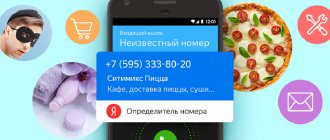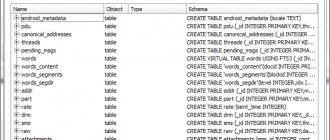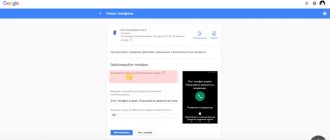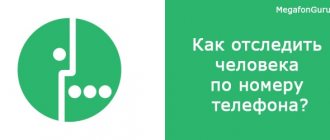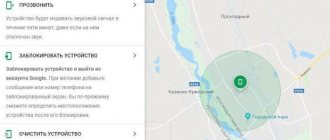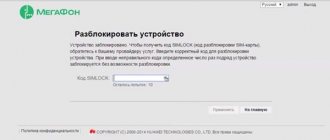Imagine: you went with your whole family to the shopping center, got distracted for a minute - and the child disappeared somewhere. If you're lucky, he's waiting where he lost sight of you, but what if he himself went looking for you and wandered off to somewhere unknown?
Or: classes ended an hour ago, the distance from school to home is five minutes, and the child never returned. Of course, he could have been hanging out with his classmates and forgot to warn him, but what if someone took him away on his way home?
It's hard not to worry when you don't know where your child is. Most likely, it will later turn out that everything is fine with him, but no one will restore your nerves. However, today this problem is not so difficult to solve, because there are many children's trackers with which you will always know where the child is. Let's take a look at the options available for tracking your children's location so you can choose the one that suits you best.
How to track a child by phone
If you need to track a child's location using a mobile phone, then this can be done in two ways.
- The first way is to use special mobile applications. Such an application is installed on the child’s phone, configured accordingly and sends the necessary information to the parents’ phone or computer. Using this method allows you to obtain very accurate and up-to-date data at minimal cost.
- The second method is location tracking using the services of mobile operators. This option does not require installation of applications, but it does not provide very accurate and up-to-date information, because location is determined using cell towers. In addition, such services from mobile operators are quite expensive.
Now we will look at both of these options, and you can choose what best suits your requirements.
Google services for determining where a child is
The “Find my device” application allows you to quickly and accurately locate the desired phone. After this, you can remotely block the device and get directions to it. Erase all data or turn up the volume to maximum even in silent mode.
To download this useful app for tracking your child's location on a smartphone, head to Google Market. The application is suitable both for monitoring children and as a way to prevent the irretrievable loss of the device itself.
Useful applications: TOP 11 free parental control programs.
There is also an easy way to track a child using a Google account:
- Go to Google.
- Click on "Menu".
- Scroll to the very bottom of the page.
- Click on "https://myaccount.google.com/intro/find-your-phone".
- If the system asks you to log in, enter your details.
How to do this through a browser on a computer:
- Open Google and enter the search query Google Device Manager.
- Go to the manager page.
- If you are not logged in, please log into your account.
- Give Google consent to process your location information.
- The manager will immediately show you where the device you need is located.
To use this feature, you must first link your phone number to your Google account. It will be possible to track the gadget only if the GPS works properly. Also set permissions that allow you to remotely monitor and control your device.
How to track your child using apps
If you need to track a child by phone, then you should start by exploring applications that offer a similar feature. You can find such applications in the Play Market for Android and App Store for iPhone. We'll look at a few of these apps below, but you can find other options in these stores.
Find My Kids
Free Android app for tracking your child by phone. With its help, you can receive automatic notifications that your child has come to school or returned home.
You can also track a specific location on the map and even get information about the state of the smartphone itself. For example, you can view the battery charge level.
Where are my children
An application for Android and iPhone that allows you to track your child's location using his smartphone.
This application will allow you to see the child’s location on the map, find out about his arrival at school or home, see the battery charge level and listen to sounds around the phone. The application also has a panic button, by clicking on which the child can report problems. The application is paid, but it can be used for free for 3 days from the moment of first launch.
Official website of the application
Mom knows
Free application from Russian developers for Android and iPhone. The app allows parents to track their child by phone. With it, you can follow your phone's movements on a map or record the path for later viewing.
Family GPS tracker KidControl
A fairly advanced application for Android and iPhone, which is designed to track a child using a phone. With the KidControl app, you can track your child's movements, receive automatic notifications when he arrives at school or home, monitor the battery level, and get directions to your child.
The application is also equipped with a panic button, with which the child can inform parents about problems. You can access information from the KidControl app using your smartphone or computer. The application is free, but there is a paid Premium version with additional features.
As you can see, there are quite a few different apps for tracking a child by phone for both Android and iPhone. However, most of these applications are either free or have a free version.
Phone tracking for MTS subscribers
The cost of the “Basic” tariff is only 3 rubles per day. It is designed for simultaneous connection of up to 3 people. The “Optimal” subscription expands coverage to 7 issues.
“Premium” will provide access to the location of 15 people at once. You can use Search for free for the first 2 weeks. This allows you to choose the most convenient subscription option.
This service also has an advanced Parental Control option. The accuracy of geolocation determination varies from 250 m to one and a half kilometers. To activate this service, you must obtain the consent of the child.
“Parental control”, through which you can track your phone, allows you to obtain accurate data about:
- Battery charge.
- Phone balance.
- Wi-Fi connection available.
- Incoming SMS and calls.
- Geolocations.
If your phone is connected and configured with mobile Internet from the MTS operator, then you will automatically be authorized in the “Search” application. Otherwise, you will first need to enter the input data from your personal account.
Set up geofences for school and home. As a result, you will receive notifications every time children enter or leave the area. You can download a useful application on resources such as the App Store for iPhone users and Google Play if you prefer Android.
How to track a child using mobile operators
If the parents or child do not have a smartphone based on Android or iOS, then the applications described above will not help. In this case, you can use the second method, which is to use paid services of mobile operators. Almost all major mobile operators have phone tracking services and can be used to keep an eye on your child.
- MTS – . from MTS allows you to track where the child is at the moment. This information can be accessed via SMS messages that will be sent to the parents’ phone, or using a smartphone or computer. The cost of this service is 100 rubles per month, there is a free trial period for 2 weeks.
- Megaphone - . The mobile operator Megafon has one that can be used to track the location of a child. The cost of tracking one number is 3 rubles per day. If necessary, you can connect several numbers; in this case, for each additional number you will be charged another 1 ruble per day. Access to information can be obtained via SMS messages or on the website radar.megafon.ru.
- Beeline – . If you use Beeline, you can track your child using , it costs only 1.7 rubles per day, and no payment is charged for the first 7 days. You can receive information about the child’s location using SMS requests to 4770.
- Tele2 – . Tele2 has a service called Geosearch, which can be used to track the location of a child. The service costs 3 rubles per day (the first 3 days are free). Information can be accessed using USSD requests or using a mobile application.
See also:
- How to install a free navigator on your phone
- How to set parental controls on Android phone
- How to remove spam in Calendar on iOS (iPhone or iPad)
Ready-made solutions from telecom operators:
offers 2 solutions at once: “ Radar ” and “ Parental Control ”.
The radar allows you to see your location, view your route, and even select zones on the map, entry/exit of which will be accompanied by SMS or Push notification. For example : select the location of the school, and when you move away from it you will receive a notification. You can manage and use the functionality through the website, application and quick command. The accuracy of the determination directly depends on you: without installing the Radar application on the child’s phone, the error is up to 100 meters in the city and up to 1 km outside, with the installation of the application the accuracy is like navigation (error 1-10 m). Why is there such a big difference? Without installing the application, Megafon will show you the cell tower from which the phone is currently working. But your child will not know about the control over him. And when you install the application, the location is also determined via GPS and Wi-Fi, everything is like in maps. To connect, you need to send confirmation (consent) to tracking from the child’s phone (reply to SMS) and pay 3 rubles daily.
Parental control already has wider functionality: “Radar” capabilities (location, route, zones) + you have access to incoming SMS and calls, and you can also: disable the browser (Safari on iOS and Chrome on Android), manage the Internet and turn off the sound of notifications . Without installing the application, there will be truncated functionality (like Radar), with installation - all the trump cards are in your hands. Connection via SMS consent, payment – 5 rubles per day.
In both applications, you can track subscribers of any Russian operator. Only MTS subscribers have restrictions on the number of requests - no more than 100 times a month.
The striped operator has the application “ Locator: Family under supervision ”. It allows you to see the location and route, they are determined only through cell towers. And also set zones, upon entering/exiting which you will receive a notification. Beeline claims that the accuracy in the city is 50-100m, outside the city - up to 2km. The application has a “ Bug ” tab, in which you can press 3 buttons: asking you to call or top up your account, and also send your exact geolocation. Information is updated every 15 minutes, so you have 4 requests per hour. You can track subscribers of any operators (after their SMS consent), and this costs 7 rubles per day.
The youngest operator offers the Parental Controls . It works in paid and free modes. No additional charges : balance, battery charge. The child will have: a “Call me back” button and a “Panic button” (when pressed, exact coordinates are sent). If you pay 9 rubles/day, you will receive: an analogue of screen time (statistics of activity in applications: frequency of launches, number of minutes, etc.), permissions to use applications, setting up black lists of calls and SMS. Also in paid mode you can add up to 10 children (only 1 is free) and give access to the second parent. Connection: just install applications on the child’s phone and your smartphone.
The Reds have a Search .
There you can track from 3 to 15 people. You will have access to: geolocation, route, geofences and parental control function. Parents will be able to view: balance, charge level, network on/off, Wi-Fi, display and airplane mode. The fee is 3-7 rubles per day, depending on the number of monitored and the storage period of the history (7 or 90 days).
Shutdown
You can cancel the service temporarily - during holidays or holidays - or forever. In the first case, adults need to send a “STOP” request to 7788. This will not completely disable the option; the settings will be saved and restored after activation.
The “DELETE” command allows you to get rid of the service forever. If you add a name to it, the system will exclude the specified person from the group members. You can't untie only children.
How to connect a child under supervision from MTS
Activating the service is easy. You will need to perform a number of simple steps:
- Send a message with the word MOM or DAD to number 7788
- You will receive a key that can be used to authorize the second parent.
- You need to send a message to the same number in the form CHILD NAME NUMBER.
An important nuance is that the child must confirm the request to receive data from his phone. If your teenager refuses to do this, and his smartphone is locked with a password or fingerprint, then the option will be useless to you.
What is needed for work
The option works with two phones. Parents must have MTS-Russia SIM cards. The child’s number can also be serviced by MegaFon and Beeline. The year of manufacture and the presence of certain functions in the mobile do not matter - the main thing is that it operates in the GSM standard and supports 2G-3G.
To start the search, you need to register the parent and child in the system, link accounts and set up tracking through your personal account at https://m.mpoisk.ru/child/start/about, in the application or via SMS commands. The operation of the service is regulated in the same ways. If your phone is old, send messages or check for changes on the site from your computer. It is more convenient to use “Where is my child” on smartphones - the application is distributed through mobile markets for free.
“Where are my children” - phone application
The application allows you to determine the location of a child and eavesdrop on him for up to 5 minutes daily for free by phone. To extend this time you will have to spend money. However, for the first 3 days there is a trial mode, for which you do not need to pay.
You can install this program either from Google Market on phones with an Android system, or by downloading it from the App Store for iPhone.
How to work with it:
- Install the application on your gadget.
- Go to your profile and add children.
- Install the same application on your child's phone.
- Keep an eye on him.
The phone location service is absolutely free. A subscription is required to activate all other features, including listening.
KidControl - helps you find where your child is
In this application, the territory of residence can be divided into zones, when crossing the boundaries of which the phone will send a corresponding notification to the parent. There is a function for saving and displaying movement history. The SOS panic key is useful for transmitting a danger signal.
Subscription cost – 699 rubles/month. There is a version of the application in both the Google Market and the App Store. You can even work with it through a computer. Another version of the program 2.0 is also presented in Google Market.
Life360 "Family Locator"
The creator of this utility positions it as a social network for communication within the family. Using Locator, you can find out the location of the baby, the parent, and brothers or sisters, but only with their permission. Life360's functionality is very wide and surpasses its competitors. All software options:
- “Already at home” - shows when one of the family members is almost back from work, a walk, or from school;
- group chat for communication, replacing instant messengers;
- “Panic” is an analogue of the “alarm” button in “Mayak”; the option works even if there is no money in the account: when one of the family members turns it on, everyone else receives a notification that he is in danger;
- informing about where to get help in certain emergency situations (initially planned as the main function).
Life360 “Family Locator” is a shareware utility, the full version of which costs $5. At the same time, it is not necessary to buy it - the wide functionality includes many useful options, but most of them are available only to American users. You can download this unusual development from Google Play or Apple Store.
How to find out location
There are 3 ways to find out where the child is now.
- Install “Where is my child” on your smartphone and log in. Activate the card and wait for the data to update. The avatar of the wanted person will be installed at the point where the stations registered the phone last time. To update again, click “Where is it now?” under the map.
- The principle of working with a personal account is approximately the same. Go to the appropriate section https://m.mpoisk.ru, enter your login, password and click “Login”. The “Track location” button will show the current point, and in “Move” you can see the path.
- Send SMS commands to 7788. The queries “WHERE THE CHILDREN” or “WHERE IS THE NAME” will give an answer about the location of the subscriber. And “WHERE IS MOTHER/DADDY” will tell you about the parents, if the option is not forcibly disabled.
You are allowed to send no more than 100 requests per day. If you're worried, it's better to enable instant notifications about changes in location and important data.
Advantages and disadvantages
The “Where is my child” option has both pros and cons. The first include:
- low cost. A hundred rubles a month for the safety of a child is a small amount, it’s cheaper just to lock the baby at home;
- the fact that the program does not require a GPRS connection;
- the opportunity to always be in the know - the data will not be deceived, they will not forget to call during the game;
- confidence that everything is fine with the child;
- searching for a device that will help you not go broke buying new phones until your child learns to take care of things and keep a close eye on them.
MTS “Child Control” has slightly fewer disadvantages. This is not always the exact location - you will have to look within neighboring stations - and possible discomfort for the child due to excessive control. You won’t be able to do anything with the first one, but for the sake of the child’s peace of mind, in the second case, you can slightly relax your supervision and use the option only in extreme cases.
Description of MTS
The service allows you to find out the location of a child’s phone based on information from the operator’s base stations, remotely control the balance of his personal account and receive notifications about the child’s movement.
If a child has an Android smartphone, then after installing the special “Children’s Smartphone” application on it, parents will additionally have the following options:
- monitoring running applications and obtaining statistics on device use;
- determining the phone's charge level;
- checking the exact location of the phone based on the GPS/GLONASS system.