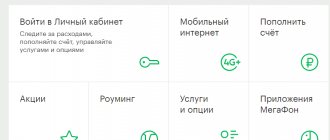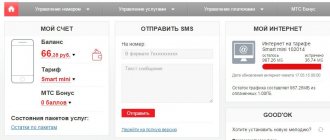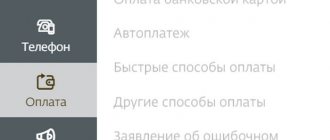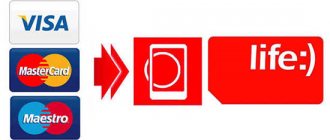Communication Megafon
10.04.20193560
A person who enjoys the benefits of civilization must remember that mobile communications and Internet access are not provided by providers for free - in order to freely make calls, exchange messages, and also perform online manipulations, it is necessary to replenish the balance of your phone on time and systematically. How do you know when your account is low on funds and it’s time to make a payment? Let's look at several ways that will help even the most inexperienced mobile phone users check their balance on Megafon.
Through your personal account
In your Megafon personal account, every subscriber of this operator can check the balance on their phone. And even if you entered into a service agreement several years ago, but have not yet used your profile on the site, it is still there. Just log in from your computer or tablet:
- On the official website, on the main page, in the upper right corner there is a “Personal Account” button. Click.
- We indicate our Megafon number as a login, and receive the password on our mobile phone using the methods indicated on the same page.
After authorization, you will find yourself on the main page of the Personal Account. Information about the balance on the number will also be displayed here:
- In the upper right corner of the window.
- On the left, at the top of the window, in the “Account” section.
Please note: you can view additional information on costs and package balances here. For this purpose, there are buttons “Expenses, replenishments and details”, as well as “Balances for service packages”.
How to check your Megafon account in other cases
After installing the SIM card, the Balance column automatically appears in your phone contacts for speed dialing, and in the settings you can find the MegafonPro portal. To open it, enter *105# and click on the call button. A window will appear on the screen to log into your Personal Account.
For the convenience of users, Megafon has additional services that help not only control their own expenses, but also find out the account status of loved ones.
You can activate or disable options yourself, without contacting a service center.
The service is available in roaming and home regions. For 45 rubles. per month, balance information is automatically displayed on the phone screen after each change in the subscriber’s account. The connection is free of charge from your personal account in the “Services, options, subscriptions” section or using the short command *134*1#.
"Balance of loved ones"
The free service is intended for people who have children or elderly relatives. To connect, you need the phone number of the person under your care.
The user himself controls his expenses in order to pay for mobile communications on time.
Instructions for connecting the service:
- Send the combination *431*1*your number# to number 000006.
- By dialing the command *100*customer number#, listen to information about further actions.
other methods
Using your personal account, you can get the most detailed information about the amount and movement of funds on your mobile phone. But this option requires an Internet connection and a device from which you can access the network - a computer, tablet or modern smartphone. You can use the following ways to find out your Megafon balance on your phone for free, even if you only have a push-button phone:
- USSD command. On the mobile keyboard or through the dialer (from a smartphone), enter the verification code *100# and click on the “Call” button. After a few seconds, balance information will be displayed on the screen.
- Call. What number to find out the account by: you need to dial the combination 0501. Next, press the call button and listen to the voice autoinformer, which will “tell” how much money is left.
- Request Megafon balance from your phone via SMS: in the “Messages” section, create a new SMS, specify the number as the recipient. The presence and type of text does not matter - you don’t have to write anything at all. Next, click on “Submit”.
USSD request
Today, many operators offer their customers a huge number of tariff plans, where the subscription fee is often charged once a month. There are also offers where withdrawals for the service are carried out daily. In any of these cases, it is important to control payments and replenish the balance in a timely manner so as not to go into the red and not be left without communication.
The first way to find out the status of your account is to send an automatic USSD request to the system:
- Dial the symbol combination *100#.
- Complete the manipulation by sending the command by pressing the green button.
- In just a few seconds, a pop-up window will appear on the display of your electronic device, the content of which is the personal account balance (after closing, the service message is not saved on the phone).
Sending a command does not imply debiting funds, even if the subscriber is located outside of his home region. Requests can be made at any time of the day.
How to find out the balance of a Megafon USB modem
Here, the easiest option to find out your account is the MegaFon internet application. It is installed the first time you connect the USB modem to the computer - you probably did this at one time. How to check your balance on Megafon:
- Launch the application from your computer desktop or tablet.
- Open the “My Account” tab.
- View the information you need.
More about the balance in Megafon, how to check: from the phone - insert a SIM card from the modem into it and make the usual request *100#; We connect to the Internet via the operator’s USB modem, log into your personal account on its website and look at the money data. Everything is done exactly as described in the first part of the article.
Checking at an ATM
The terminal can be found at any bank branch. To do this, you need to insert the card into the bank terminal and you will need to enter the PIN code numbers. You should know the code by heart. Next, select the appropriate section in the menu and read the necessary information. The menu is designed in an intuitive manner. You can view the remainder on the monitor screen or request it in printed form. In printed form, that means on a receipt. This service is provided free of charge. When trying to get the service at ATMs of other banks, find out if there are additional fees for this, as this is common practice. Withdraw cash only from your lender's (bank) ATMs.
#Bank#credit#card#debt#stocks#bonds#market#mortgage
If there is no Internet connection
In situations where you need to see how much money is not enough to charge the subscription fee, but the Internet has already been disconnected due to non-payment, you can try the following method to see my balance on Megafon:
- Copy the numbers 172.16.0.1 (the modem must be connected to the computer).
- In your browser, right-click the search bar and select Paste and Go.
- The main modem settings page will open. Click on the “USSD” button.
- In the lower window we enter the command to check the balance, which we usually use from the phone - *100#.
- The top window will display the amount of money available in the account.
And on the same settings page, you can check your account via SMS: click on the “envelope” icon and send an empty message to 000100. In a few seconds you will receive the information you need.
Please note: The option with number 172.16.0.1 is suitable in case the modem application cannot be installed for some reason.
How to find out via SMS?
Let's look at the answer to the question of how, using the example of the most famous bank - Sberbank of Russia. This is the most popular lender in our country. The operation of checking the balance to become familiar with the available amount of rubles on the card can be performed by sending an SMS message to number 9OO. Sending SMS is free.
To do this, type the following text: balance (last four digits of the card). Carefully check how the numbers are entered. There must be a space between the word and the numbers. This is a very important nuance. You can write the word Remaining to the receiving party instead of the word Balance. The system perceives these words as the same. In this case, the word should be written in capital letters. If you write it in lowercase, you won’t be able to find out the remainder. After sending, wait for a counter SMS with the indicated card balance. The message will contain detailed information about your account.
You no longer need to worry about how to check your account on Megafon. After each action that entails debiting funds from the phone or after replenishing it, up-to-date information about the amount of remaining funds appears on the phone screen. The action can be anything: SMS, call, connecting an option, using Internet traffic - everything for which, according to the terms of your tariff, money is withdrawn. A few nuances:
- The balance will be displayed only after you complete the action - end the conversation, stop using the Internet, etc.
- Information about how much money is in your account disappears from the screen if you turn off and then turn on the device. It will appear again after spending the funds or receiving them on the phone.
The service is valid not only in your home region - you can always view your Megafon balance on your phone and when traveling around Russia.
Cost and connection/disconnection methods
Activation of the Live Balance service is free, and there is no subscription fee for the first week of use. Next - write-off at 3 rubles. per day. How to activate the option to always know the balance on your Megafon account: ussd command *134# or in the “Services” section, in your personal account on the Megafon website, subsection “All available”.
Disabling – also, login on the website or command *134# and follow the system prompts.
Hotline or sales office
If all the solutions proposed above seem complicated or unsuitable for you personally, do not be upset - each client of the communication provider can contact the company’s specialists by phone or in person.
In order to contact Megafon customer service consultants, dial the toll-free hotline number - 8(800)-550-05-00 . Contact center employees will respond to you as soon as possible, clarify the details of the problem and announce the balance immediately after confirming your identity.
You can also visit the nearest Megafon sales office in your city. The representatives' addresses are listed on the company's official website. When contacting a communication salon in person, you must have a document confirming your identity (be prepared for the fact that without a passport you will be denied assistance).
Now let's talk about how to find out the balance on Megafon from your loved ones - for example, children and parents - in order to top up their mobile phone accounts on time. What is needed for this:
- The person whose account status you want to check adds you to a special list by sending a USSD command of the form *438*1*your mobile number#.
- After this, you will be able to request your balance on Megafon using the USSD command of the form *100*mobile number#.
To delete the number of a person who has access to checking funds on the phone, you need to send the command *438# and then follow the system prompts.
As it turns out, checking the balance on your phone is not at all difficult. Try all the methods and choose the one that suits you best.
What is USSD command
There are so-called USSD commands. These are short commands that the user enters on their phone. They allow you to quickly obtain the necessary information “right here and now.”
More precisely, USSD (Unstructured Supplementary Service Data) is a technology that ensures the exchange of information between the subscriber’s mobile phone and the operator’s hardware and software complex in real time.
There are different USSD commands, but each operator has its own short command to check the balance. Quite often it looks like “*100#” (without quotes). Instead of the number 100, there may be another option: 102 or 105, or something else.
On the phone screen
If you want the current balance to be constantly displayed on the display of your mobile device, install . The option is provided for a subscription fee of 1.5 rubles per day. Features of provision and restrictions:
- The account status is not displayed at the time of making a call or when entering the network space.
- Information will appear only after performing an action that affects the balance - topping up, calling, sending SMS.
- The balance check will start working an hour after connection.
- On some devices, the balance will be displayed not on the main screen, but in the toolbar.
- Valid at home, while traveling domestically and abroad. The provider does not guarantee correct operation in international roaming.
To activate, use your personal account, mobile application or enter the combination *134#. To disable, follow the same steps as at startup.
All ways to check the balance on a Megafon number
There are seven ways you can view your balance:
- Entering USSD command,
- Sending an SMS request,
- Checking in your Personal Account,
- Checking in the application for mobile devices,
- Using the SIM menu
- Call to the service center,
- Contact the company's showroom.
Regardless of the method chosen, there is no fee for such verification. There are also no restrictions on the number of checks per day.
Entering USSD command
To check your balance on your Megafon number, dial a simple USSD combination on your phone: * 100 #. By sending the command, the screen will display the amount of available funds at the time of verification, as well as the amount of funds due on the account, that is, the debt.
There is another important command, sending which you will receive an SMS message on your phone with a list of useful USSD combinations that may be useful to you: * 105 * 693 #. The message will contain combinations that allow you to check your balance, manage your number, activate some services, such as “Promised payment”, “Call me”, “Pay for me” and more. All these services are somehow related to your account. Therefore, they can be useful, especially if you are left without funds in your account and you do not have the opportunity to replenish it.
Sending an SMS request
If it is more convenient for you to check your balance via SMS message, then send the text “Balance” or any other word on your phone to the Megafon service number 000100. In response, you will receive a message with the number of account balances, as well as the number of bonus points, if any are activated on your number. You can also send a blank message. Sending such an SMS in your home region is free, and in roaming it is paid in accordance with the prices for roaming services.
However, this method has its drawback - if you have it activated, then in the message you will be able to see not the actual balance or debt, but the balance of funds taking into account service charges. This situation may confuse you, because you may think that the amount indicated in the message remains in the account, however, this is a kind of borrowed funds.
To avoid such confusion, use another SMS request - send a message with the text “Balance” to the number 0500. Within a minute you will receive a response message containing your real balance, as well as a separately specified credit limit, if activated. If this service is not activated, then you will simply see the account balance.
Checking in your Personal Account
This verification method requires an Internet connection. Using this method, you can check the balance on both regular and corporate Megafon numbers, as well as view the activated tariff, see all connected options, configure various services, disable unnecessary functions and much more.
Step-by-step instructions for checking your account through your Personal Account (PA):
- Go to the official website of Megafon.
- In the upper right corner, click on the “Personal Account” button.
- On the new page, enter your phone number and access code to your account in the “Password” field. If you do not remember the access code, then reset the old one and receive a new code via SMS by sending the combination from your phone: * 105 * 00 #. In the “Password” field, enter the new access code for your account.
- Once on the main page of the personal account, in the left column in large letters there will be a section called “Account”. Under this name, the amount of funds available today, the number of bonus points (if bonuses are activated) and a telephone number are displayed.
Attention! If activated, the amount of credit funds will be displayed in the “Available for today” section. If you click on the down arrow located to the right of the indicated number, the amount of real funds that are in the account or that you owe will open.
Verification in the application for mobile devices
If you have access to the network, then via the Internet you can find out the balance not only in your Personal Account, but also in the Megafon Personal Account mobile application, where you need to enter a phone number as a login and also specify an access code. The code in the application can be used the same as for your Personal Account. If you do not remember the access code, then, as in the previous option, use the USSD command: * 105 * 00 #. A message will be sent to your phone with a new code, which is suitable for both the personal account and the application.
If the application is not yet installed on your phone, then download it from the Google Play application store if your phone runs on Android or the App Store if your phone runs on iOS. In the application store, find a search engine and enter “Megafon Personal Account”. Download the official application (the first one in the search results) and wait for it to install. Next, open the application, enter the phone number and use the access code that you previously used for your personal account. When you first log into your Personal Account, the application will ask you to create and enter a four-digit PIN code.
After logging in, on the start page of the application, the first thing you will see is the balance available for today. Below will be the remaining points (if bonuses are activated) and the phone number.
Using the SIM menu
Using a SIM portal is an alternative method that allows you to find out the balance on a Megafon SIM card, although it is less convenient compared to sending a standard USSD code intended for this role. The SIM portal allows you not only to check your balance, but also to perform many other actions.
To open the MegafonPro SIM portal, dial the combination on your phone: * 105 #. A window will appear on the screen with the following sections:
- “1 – My office”,
- “2 – Services/Options”,
- “3 – Tariffs”,
- “4 – Internet”,
- “5 – At 0”,
- “6 – Memo.”
Click on the word “Reply” and enter the number “1” corresponding to the “My Account” section. The following sections will then appear:
- “1 – Balance”,
- “2 – Remaining minutes/SMS/MB”,
- «3 – ,
- “5 – Numbers.”
Click on the word “Answer” and enter the number “1” corresponding to the “Balance” section. The screen will display the account balance available at the time of verification.
Call the service center
Dial 0500 on your mobile phone. A virtual assistant will answer the call. Following his prompts, select the appropriate numbers and check your balance using the auto-informer or switch to a specialist who will announce your balance.
In order not to waste time on the virtual assistant’s prompts and immediately switch to a specialist, dial the number 8 800 550 05 00. The call is free for Megafon subscribers. For calls from numbers of other mobile operators and from landline phones, payment is made in accordance with the established tariff plan.
Contacting the Megafon company store
If none of the above verification options suits you, then contact your nearest Megafon mobile phone store. Employees will not only tell you your balance, but will also help you resolve any issue related to service in the company. Here you can request details, connect a service or, conversely, disable it, and much more. Employees will also show you how you can independently check the funds in your account.
How to type a command to check balance
Let's consider entering a command using the example of an Android smartphone. On an iPhone, checking your balance is similar to the steps described below for Android.
To enter the command, you will need to open the “Phone” application (Fig. 1).
Rice. 1. “Phone” application on an Android smartphone.
In the “Phone” application you will need to enter a command, so open the “Keyboard” tab (Fig. 2). Otherwise, how can you enter a command without a keyboard?
Rice. 2. Keyboard tab in the Phone application.
There is a keyboard for entering a command (Fig. 2), then enter the command.
The commands may differ for different mobile operators. For Beeline and Rostelecom, the command to check the balance is “*102#” (without quotes). This is for prepaid tariffs of Rostelecom and Beeline, when you pay first and then use mobile communications.
Rice. 3. Enter a command to check the balance.
The input sequence consists of six button presses. For the *102# command, all button presses are numbered from 1 to 6 in Fig. 3.
After entering the command “*102#”, be sure to press the large green button with the handset, it is called “Call”. Then the command will be sent to the cellular operator’s server, processed and a response will be received almost immediately (Fig. 4).
Rice. 4. The result of the command is a balance.
If you click on the green inscription “Yes” (Fig. 4), then after that the inscription with the balance will disappear from the phone screen.
Check your roaming balance
If you are in another city or abroad, you can check your account as follows:
- Enter code *100# or *105*1#. The request is not subject to tariffs anywhere in the world.
- Log in to your personal account. When traveling around the country, traffic in the LC is not taken into account in the price (except for the Republic of Crimea and Sevastopol). Abroad, the calculation is carried out depending on the tariff plan and international roaming.