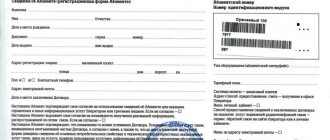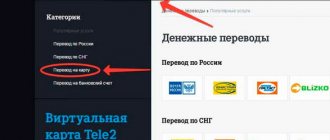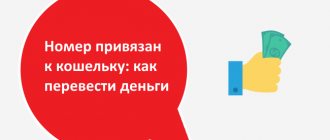Date: 17Mar 2020
Author: iMobile
Hi all!
In this article, we will figure out how you can transfer money from the balance of one phone to the balance of another, and what the size of the commission will be.
It is worth noting that the operator can change the commission amount at any time, therefore, after familiarizing yourself with the methods of transferring from one number to another, follow the link after the instructions to see the current prices.
Methods of transferring money from an MTS phone account
For regular transactions, MTS provides a mobile application that downloads in a minute, speeds up the process and transfers money without commission. The program allows you to pay for purchases on the Internet, make deposits into subscriber accounts in other networks and top up card accounts. The procedure takes one minute, and the money arrives in the account in 10-15 minutes. The application is available to MTS subscribers - just enter “MTS Money” in the search bar and download. But these operations are possible from phones with Internet access.
Important. When making movements on the account, the operator requests permission from the owner to transfer funds to another subscriber. You must send a response message with any text other than “0” and agree to the transaction. Zero means cancellation of the operation.
Other transfer methods from MTS:
- Through the MTS service. When a subscriber registers, a personal account is automatically created. Changes in the tariff, settings and access to personal accounts and movement on them are available here. Login is carried out by phone number, to which an SMS message with a confirmation code is sent. When you enter a digital value, access to your personal account opens. Go to the “financial services and payments” section, “transfers” button. You need to dial the subscriber's phone number for the transaction, the amount and confirm sending the money.
- USSD request. The service is available without Internet access. Dial *115# on your phone, a menu with available operations will open. Next, using the keys on your phone, select the desired command: “mobile phone”, “other MTS number”. Enter *phone number*amount# call. Confirm the transfer by sending a reply message.
- SMS. Send an SMS to the phone number to whom the money is intended with the text #transfer and the amount in numbers without spaces. A transaction request will be sent. Having received an SMS from number 6996, confirm the sending of money with a reply message.
When transferring funds, the operator notifies the interest required for the transaction and notifies the subscriber how much will be debited from the account.
If there are insufficient funds in the account, the service provider provides the option to ask friends and relatives for money. . We send a request *115#, select “services at 0” in the menu. When you send a “beggar”, an SMS with a request is sent to another subscriber’s number, which allows you to quickly transfer money to a friend’s account.
Transfer from MTS to MTS and to the number of another subscriber
USSD command for transfer from MTS to MTS SIM card: *112*recipient number*sending amount*#"Call" button
MTS subscribers can transfer money from one MTS SIM card to another or to the account of other cellular operators in the Russian Federation. The easiest way to transfer money from an MTS SIM card is by sending an SMS. Need to:
- Send an SMS message to the recipient with the following content: #translation. Example: #translation 150
- Wait for a response SMS from number 6996 to confirm the operation. It will contain instructions that you must follow.
- After completing all the steps, you will receive a message notifying you that the operation was successful.
This method is suitable for transferring funds from a SIM card to a client of MTS, Beeline, Megafon, Tele2 or Yota. And to transfer money via the Internet without commission to an MTS account, you need a Visa bank card.
How to transfer money in Beeline
The operator provides the option of transfers through your personal account when your phone accesses the Internet using simple commands. When entering your personal account, you need to register. Beeline requests the subscriber's phone number, last name, first name, patronymic and contract number when purchasing a SIM card. After successful registration, changes to the tariff and money transfer will be available.
Available options for subscribers:
- Through the Beeline service. Makes instant payments and transfers to other subscribers. In the service window, select the line “money transfers” and “transfer to another subscriber”. A menu will open in which you need to select your communication service provider. Enter your and the recipient's number and the amount required for the transaction. The operator will send an SMS with a confirmation code, which is entered into the field on the website. The time to confirm the operation is limited to one minute. If the transaction is successful, the recipient will receive the money within 1-3 minutes.
- USSD request. You need to dial the combination *145* subscriber's phone number* amount# and press the call button. Start entering the number with the number “7” without plus and quotation marks. The system will send an SMS from number 7878. You need to confirm the actions and agree to the transaction.
- SMS. We send an SMS to the short number 7878, where we write 7 (recipient's phone number, space, transfer amount). You will receive a response SMS, you will need to send consent to transfer money.
Transactions are available to subscribers who have spent 150 rubles on communications. With a sufficient amount in the account, when after the transfer 50 rubles remain on the balance. The amount of a one-time payment is 30-5000 rubles. The system notifies you of the commission, which depends on the payment amount.
We use USSD commands
If the supplier
Step 1. Dial the command *133*ABC*89ХХХХХХХХ#, where ABC is the transfer amount, and the combination of numbers after the third asterisk is the phone number to which you want to send money. After entering the command, you should press the send button, this is usually a handset symbol.
We dial the command “133ABC89ХХХХХХХХХ#”, press the green call button
Step 2. The system will notify the user about the features of the transfer, the amount of the commission and will ask you to confirm the payment via SMS message.
We are waiting for the request to be completed and to receive an SMS message to confirm the transfer
Step 3. Open the message and read the information that informs you about the actions that need to be performed.
Open the message and read the information
Step 4. Enter the required number for confirmation.
Enter the required number for confirmation, click on the “Submit” button.
On a note! Funds can be sent to any Russian phone.
For MTS clients
Step 1. Dial *115# (call button).
Dial the command 115#, press the call button
Step 2. Select the recipient in the menu that opens, click “Send”:
- point 1 - mobile phone;
- points 2 and 3 - payment for services;
- point 4 - more.
Enter the number of the appropriate item, click “Submit”
Step 3. Specify the mobile operator option by indicating the appropriate number and click “Submit”.
We indicate the corresponding number of the mobile operator, click “Submit”
Step 4. Select the “Pay for another MTS number” option by dialing 1 and clicking “Submit”.
Select the option “Pay for another MTS number” by typing the number 1 and clicking “Submit”
Step 5. Enter your phone number and click “Submit”.
Enter your phone number and click “Submit”
Step 6. Enter the transfer amount and send.
We write the transfer amount and send
Step 7. Explain where the transfer should be made from: from a phone account or from a bank card.
Enter the number with the payment option and send
Step 8. The system will notify you of the amount of the commission fee. The menu allows you to agree with the data - o) or refuse the transfer - item 2 (“Cancel”). Enter the number 1, click "Submit".
Select option 1, write the corresponding number in the input field, click “Submit”
Step 9. Confirmation of payment - you will receive an SMS message. Read the text of the message, enter any text to confirm the transfer or the number 0 to refuse, send a response.
We read the message, confirm the action by entering any text, for example 1, to refuse, enter the number 0, send a response
For Beeline users
Step 1 . Dial the combination *145# and the “call” button.
Step 2. Indicate the number of the recipient of funds.
Dial the combination *145# and the “call” button, enter the phone number, press the call button again
Step 3. Enter the transfer amount.
Step 4. Mark from which account you should pay (the system will show what the size of the commission is - for each case - from a mobile account or from a bank card account).
Step 5. Payment confirmation. An SMS message will arrive.
If you need a transfer from Tele2 numbers
Step 1. Dial the combination: *145# and the button symbolizing “call”.
Dial the combination 145# and press the call button
Step 2. A standard menu will appear on the display, in which you will have to select the recipient - in this case, the line for “Mobile phone”, and then indicate the phone number into whose account you want to deposit money.
We write the number 1, click “Send”, enter the number to which we are making a transfer, click “Send” again
Another option:
You should enter the combination: *145# telephone number (format: 10-11 digits - transfer recipient) # amount in Russian rubles # and a button indicating “call”.
Enter the USSD command combination and press the call button
Note! The amount of the commission fee will depend on the user’s region and on the mobile operator to whose number the funds are sent.
Transfers in Megafon
The operator provides services for transferring funds to another subscriber's phone, bank card and Internet wallets. Payment of loans, Internet, television and utility bills.
To carry out a transaction, you need to go to the Megafon-Money portal. To transfer, you must enter the recipient's phone number, the amount and confirm the payment to the operator. The service is available for smartphone users with Internet access.
Available transaction methods:
- Through the Megafon service. In your personal account, select the “transfer” and “to another phone” function. A window will open with fields that need to be filled out. This is the payment amount, recipient and sender information. Money is transferred via the Internet within 5 minutes. You can fill out payment templates in the service; they will be executed regularly according to specified parameters, without the participation of the subscriber.
- USSD request. Dial the combination *133* payment amount* recipient number without eight or seven# call. The system will send an SMS with further actions and ask for confirmation of the transaction. The cost of the service is 6% for subscribers within the network and 8.5% for other operators.
- SMS. Write an SMS to number 3116. Subscriber number, starting with “9”, space and payment amount. The system will send instructions for further actions. Payments to phones within the network are made without commission.
Funds are written off instantly. Crediting to another subscriber's balance takes five minutes. Minimum transaction amount: 1 ruble up to 15,000 at a time and 40,000 per month.
Universal method
This method involves the use of the MOBI.Money mobile payment system. Users can choose from nine receiving operators and five sending operators - the latter include Beeline, MTS, MegaFon, Tele2 and even Rostelecom. Select the desired direction on this page and act:
- Enter the sender's number.
- Set the recipient's phone number.
- Write down the amount.
- Review the commission and confirm the payment.
An example is shown in the screenshot - no complications or extra fields.
Methods of transferring money from a Tele2 account
Transfers via SMS are not available to Tele2 subscribers. But the operator is improving its services. Offers the option to top up someone else's phone number from your bank card if you are a MasterCard and Visa holder. On the website in your personal account, you fill out a simple transfer form. Where the recipient's number, amount, bank card number, expiration date and a three-digit code on the back are indicated. Money is transferred instantly.
Other translation methods:
- Through the Tele2 service. The site provides a “payments and transfers” form where you need to fill out a window. The phone number of the recipient, the sender and the amount are indicated. By clicking on the “transfer” button, you will receive a response SMS with a digital code that is entered into the window. By these actions you consent to the transfer, and the money is automatically debited from the account and credited to the recipient’s balance.
- USSD request. You need to write a request *145*recipient's phone number*amount# call. The operator will ask you to confirm the transaction with a response SMS with a code that will be sent.
Attention. Operators charge a commission when transferring money via USSD request. The percentages vary among service providers and range from 2-12% of the payment amount.
Auto payments
If you regularly send money to a phone number, you can set up . With its help, payments will be made automatically. For example, in MTS Autopayment can be set up in your personal account or in the bank online.
You can set up auto payment as follows:
- Dial the command on your mobile device - *114*recipient number*payment frequency*payment amount#. The payment frequency is indicated by numbers: 1 (every day), 2 (every week) and 3 (every month). The write-off date is set on the day the service is activated.
- After sending a connection request, the client will receive an SMS message with a confirmation code.
- To confirm the connection, you must send the following request: *112*confirmation code from sms#.
- After this, the service will be automatically activated.
You can transfer money from a SIM card to an MTS SIM card using the Internet.
Transfer money in Motiv
The operator does not cooperate with other communication service providers and transfers are only available between the accounts of its subscribers.
Transfer options:
- Personal Area. Transfers money between numbers without commission. You need to register a personal account on the company’s official website. The login can be the subscriber's phone number or personal account. We receive the password using the short number 1070. In your account, you need to enter the “payments and transfers” and “mobile transfer” menus, where we indicate the recipient’s phone number and the amount of 100 rubles. You can perform two operations per day with a money transfer of 100 rubles. The operator will not allow you to exceed the limit.
- USSD request. Dial the combination on your phone *104*108* recipient number in ten digits *amount not more than 100 rubles# call. Confirm the payment with a reply message. The money will arrive within five minutes.
- SMS. Send a message to number 1080 with the text “recipient subscriber number in ten digits and transfer amount” separated by a space. The operator will send a message with a transaction confirmation code, which must be sent back.
Reference. The permissible transfer amount at a time is 10-100 rubles. The remaining amount on the sender's balance after the transaction must be 50 rubles. There is no fee charged to the sender.
Tele 2
Tele2 is one of the leading communication companies and tries to provide subscribers with a full list of services.
USSD command
The easiest way to quickly send money to another subscriber. Dial *145# and press the call key. Following the prompts, indicate the recipient's number, it can be dialed in any convenient format, and the amount to be credited.
To find out how much money a subscriber can send to another user, dial *104# and press the call key.
Mobile Commerce Service
You can use the service on the official website of the mobile operator.
- Go to the page https://market.tele2.ru/order/t2/.
- Fill out the form fields and click “Pay”.
- Check your payment details and confirm the transaction.
Funds are debited from the sender's account along with the commission. The recipient's account is credited instantly.
Terms and price
When sending money via USSD request, the client will have to pay 5 rubles for each transaction. You can send no more than 15 thousand, taking into account the commission.
For an operation carried out through the service on the operator’s website, the sender will pay 7 rubles. The maximum available amount is 255 rubles.
How to transfer money in Rostelecom
When moving funds through your account, you need to register on the company’s official website and create a personal account. Registration takes a few minutes and makes it possible to conduct transactions, regulate communication costs and make changes to settings and change tariff plans. You can log in to your personal account using the phone number or login that was specified when creating the page.
Possible ways to transfer money:
- Through the Rostelecom service. You must go to your personal account and indicate the region in which the subscriber is located. Go to the “payment” menu and the “payment via telephone” submenu. A window will open where you need to enter the recipient's phone number and amount. For further actions, you need to familiarize yourself with the operator’s rules when making payments and transfers. Click the “proceed to payment” button. The system sends an SMS to the payer's number with a code that is entered in the field to confirm the transaction. The money will be debited from your balance and credited to the recipient within three minutes.
- USSD request. For internal payments between Rostelecom subscribers, dial the combination *126*recipient number of eleven characters*amount# call. The operator will send an SMS with tips for further actions and a payment confirmation code. To agree to the transaction, you must create a new message *126*2*code# call. To make a payment to the MTS operator, dial the combination *145# call. A menu will open where you select “send to number”. Step by step, enter the recipient's number, amount and confirm the payment.
- SMS. Send a message to short number 126 “recipient number of eleven characters * amount”. Wait for a response message with a code. In a new message to 126, send “2”*confirmation code”, and the money will be automatically debited from the balance and sent to the specified subscriber.
Reference. During transactions, 10 rubles should remain on the sender’s number. The available number of transfers per day is 10. Payments are available in the amount of 10-1500 rubles. The monthly limit is 40,000 rubles.
MTS
The cellular communication company MTS is also a market leader and offers customers 5 affordable solutions.
USSD command
Use the USSD command *111*7#. Select the “direct transfer” menu item and follow the system prompts. Confirm your intentions and wait for the funds to be credited to the selected account.
SMS message
To send money via SMS, send a message to the desired subscriber with the text “#transfer 100”. In this case, 100 rubles will be sent to the account of the selected subscriber. The sender can specify any value. Confirm the transfer following the prompts from the SMS.
Service "Easy payment"
You can use the “Easy Payment” service on the operator’s website.
- Go to the page https://pay.mts.ru/webportal/payments/8995/ and fill out the form fields.
- Log in to your personal account.
- Confirm the payment.
Transfers of funds between your subscribers are carried out without commission.
Mobile portal service
To use the Easy Payment mobile portal, follow these steps.
- Dial *115# and press the call button.
- Follow the path “Mobile phone” - “MTS” - “Pay another MTS number”.
- Enter the number to be credited and then the amount.
- Confirm the payment by following the prompts from the SMS.
The service is available around the clock. The money is credited to the recipient's account instantly.
Via mobile application
The mobile application replicates in its capabilities the user’s personal account on the operator’s website. Therefore, to send money to another subscriber, go to the payments section and find “Easy payment”. Fill out the form and confirm the transaction.
Commission and restrictions
The amount available for transfer is from 10 to 5000 rubles. A subscriber can perform no more than 10 operations per day. Transfer fees are not charged in all cases. If additional debiting of funds is provided, it does not exceed 10 rubles.
Fees and restrictions
Operators Motiv and Tele2 do not charge a commission when transferring funds within their network, but transfers to other subscribers are not available to them.
Communication service provider fees:
- Beeline. It charges a fee within its network from the amount of 30-200 - fixed 15 rubles. From 200-5000 for a one-time payment – 3% + 10 rubles. The transaction cost for other operators is 7.95% of the payment amount + 10 rubles. The minimum payment is 10 rubles. Limits are 5,000 rubles per day and 40,000 per month.
- MTS. Money transfers to Megafon phones are free. Beeline – 10.4%, Tele2 – 10.5%, Yota – 3.5%. The minimum transfer amount is 10 and the maximum is 15,000 in a one-time payment. Up to 30,000 per day and 50,000 per month.
- Megaphone. Transfers between subscribers within the network and to MTS – 0%. For other operators 5% of the payment amount. Limit in the amount of 1-15,000 rubles for a one-time transaction and 40,000 per month.
- Rostelecom. The amount of the commission depends on the recipient's operator. MTS and Megafon – 4.9%, Beeline – 5.8%, Tele2 – 5.3%. Possible payment amount is 10-1500 rubles per day and 40,000 per month.
Attention. When transacting via USSD request between different operators, a commission is charged, which ranges from 2-12%. When transferring funds, you need to check the percentage with the service provider.
How to top up the balance of another phone from your phone
When might this be relevant?
Looking ahead, I will say that often using the transfer service from a mobile phone to a bank card is not profitable. High tariffs and limits make this method less effective than topping up with cash or transferring from card to card. But there may be cases when this will be relevant:
- If you have a decent amount of money on your phone, but your bank card is empty, or you don’t have enough for a purchase. Looking for an ATM to top up your card with cash (and there may not be cash or an ATM) or a person from whom you can borrow is not always possible. It's faster to transfer from your mobile account.
- You decided to change your mobile operator, but there is still money in your account. Then it’s best to withdraw them to your bank card.
- Sometimes it happens that you accidentally credit the wrong amount to your account as you planned. For example, they added an extra zero, and now you have not 300, but 3,000 rubles on your phone. If you don’t need such a large amount in your account, you can transfer the excess to a bank card.
- It is rare, but there are transfers of earned money, usually small ones, to a cell phone number. It’s easier to leave them there, but if the amount is four figures, then it’s more logical to withdraw and withdraw cash if necessary.
Before any of the described cases happen to you, read the article to be fully armed and not waste time searching for information at the right time.
to Beeline
To make a transfer from a Beeline balance, you need to dial the USSD command:
*145*subscriber_number*amount#
and press the call key, for example:
*145*79031234567*200#
The cost of one transfer is 5 rubles, the maximum you can transfer is 200 rubles (no more than 5 transfers and 400 rubles in total per day).
at MTS
This service allows you to transfer money not only to another MTS account, but also to phones of other operators. You can also pay for the Internet, rent and much more this way.
The author believes that these materials may help you:
- Changing the owner of a number - detailed instructions for all operators
- How to find out your number - instructions for all operators
- Withdrawing money from the phone if there are funds left on the number I want to close
- Find out the owner of a phone number
To use the service, dial *115# and press the call key. Then simply follow the system’s instructions, selecting the desired menu items.
in Tele2
The USSD request from Tele2 coincides with that in Beeline:
*145*subscriber_number*amount#
Example:
*145*79771234567*200#
And even the cost is the same - 5 rubles per translation. You can top up phones from other operators, the commission in this case will be 5 rubles + 5% of the transfer amount. The maximum transfer amount is 14,400 rubles.
to Megafon
In Megafon the USSD command is as follows:
*133*amount*subscriber_number#
Example:
*133*200*79261234567#
The cost of transfer is 6% of the amount. The maximum you can transfer at a time is 15,000 (and no more than 40,000 per day).
Safety rules for transfers
Cellular network operators have developed a system for securely storing funds in accounts. Transfers are possible only after the transaction is confirmed by the owner of the number using the code.
If you lose your phone, you must immediately contact your communication service provider and block all actions with the SIM card and accounts linked to the phone number.
The confirmation code that the operator sends should be known only to you. You cannot inform third parties, even if the caller introduces himself as an employee of the operator or bank through which the payment is made. Only scammers can call and ask for a code.
When transferring funds, make sure that the subscriber number is entered correctly. Ignore the code that came to your phone if the service was not ordered. Do not go to suspicious sites whose addresses are sent via SMS without your payment actions.
Bank (plastic) card "Megafon"
Megafon is the only operator that allows you to combine your mobile balance with your own (real or virtual) bank card account. Those funds that are available for telephone services can be spent without commission by paying with a card. This is the only way to sell the funds on your balance without paying a commission.
Procedure for obtaining a Megafon bank card
How to apply:
Step 1. Contact the nearest Megafon office in person, taking with you your passport as a citizen of the Russian Federation.
We personally go to the nearest Megafon office with our passport.
Step 2. Pay for registration - depending on the connected tariff - from 0 to 249 rubles (one-time).
Select a suitable card and make the appropriate payment
Step 3. Get a card.
Step 4. Activate a plastic card: dial 5555 (using the phone number to which the card is linked) and, following the instructions of the automatic system, receive a PIN code.
Step 5. Carry out the first operation - payment or cash withdrawal, entering the PIN code. Now MasterCard PayPass technology (touch payment) will work correctly.
In addition to the real plastic Megafon card, you can issue a virtual one. It will also be linked to a phone number. The cost of registration is 0 rubles for any tariff plans. Done on the official Megafon portal.
On the official website in “Services and options” we find the “Bank card” section, click “Issue card”
To activate, you just need to enter your phone number (SIM card). You will receive an SMS message with a code; you must enter it in the specified field.
Enter your phone number and click “Next”
Note! Withdrawing cash from the card will require payment of a fee. Up-to-date information should be found on the official portal.
What to do if there is an erroneous translation
If you are not careful when entering the recipient's subscriber number, you can make a mistake by one or two digits and the money will go to a stranger. The amount is credited to the recipient's account in 1-3 minutes, and you will not be able to stop the transaction.
Refunds are possible in several ways:
- Call the subscriber to whom the money was transferred and explain the situation. But don’t expect a return; perhaps he will refuse it altogether. If the amount is small, many return other people's money. But you will lose the commission for transferring funds.
- Ask your operator for details of calls and account transactions. Based on the document, you need to contact the nearest call center and write an application for a refund of funds based on an erroneous transfer. The service provider must review it and within 14 days return the money in case of an erroneous transfer of up to 3,000 rubles or give a written refusal indicating the reason.
- For large transfers over 5,000 rubles, you will have to contact not only the service provider, but also the nearest police department. Write a statement indicating the circumstances of the illegal enrichment of another subscriber.
Important. If you do something wrong, you need to call your mobile operator and explain the situation. Our specialists will advise you on possible return options and further actions.
Operator hotline numbers:
- MTS. 8 800 250-0890-0890 and an additional request for a refund in your personal account. Return period is 45 days.
- Beeline. 07222 – hotline number. USSD request *278# call, then follow the operator's instructions. Additionally, you need to leave an application to the postal address. The period for consideration of the request is 14 days.
- Megaphone. Toll-free telephone number for subscribers: 8 or 0509007. Application review period is 3 days.
- Tele 2. Call the short number 611 and leave a statement. The review period will be 30 days.
The operator will be able to return an erroneous transfer only if the account you topped up has the required amount. And the owner of the number makes contact with the operator. If a return is not possible, the service provider will write a refusal and impossibility of debiting funds from the subscriber. This paper must be submitted to law enforcement agencies and the court.
Transfers to bank cards
Operators in the Russian Federation allow replenishment of bank accounts by debiting funds from the telephone balance. Fees apply and a number of restrictions apply.
What types of cards are supported:
- "Mastercard".
- "Maestro".
Supported cards for withdrawing funds from a mobile account
In most cases, the operation will take from a few seconds to 20 minutes. This depends on the specific commercial organization and mobile communications representative, as well as the time of day.
How to make a transaction:
- You can contact the operator’s nearby office, write an application (take your passport with you), and a consultant will conduct the transaction manually.
- If you have a standard application installed on your smartphone (or other mobile device), you can use it. But you will need access to the Internet.
- Apply standard USSD syntax.
- Use the operator's SMS service.
How to use SMS service
This opportunity is provided by 2 operators:
- "Megaphone";
- Beeline.
How to send:
- a letter with the following content is sent to number 8900 (for Megafon) or 7878 (for Beeline): “card” - “Card number” - “Payment amount” - to Megafon (with one space, example: card 333333333333 1000);
Enter the text of the message with this command and send it to 8900 - recipient's card type (one of three: "Visa", "MasterCard" or "Maestro" - in Latin letters), card number (separated by one space) and payment amount (separated by one space) - for users.
Send a variant of a suitable message to number 7878
The process of transferring money from mobile to card
In both cases, you will receive a response SMS message with information about the transaction.
Note! For Beeline, transfer to a Maestro card is possible only if the number of digits indicated on the front of the card is 16.
Transfers to bank accounts
If it is not possible to carry out a transaction on a card, then there is the option of transferring to a specific account.
For Megafon users:
Step 1. Visit the official portal. Find the “Payments and transfers” section, go to the transfer tab “From phone to current account”.
Open the “Services and Options” section, and then the “Payments and Transfers” subsection
Go to the transfer tab “From phone to current account”
Step 2. Fill out the form. Enter: amount in Russian rubles, BIC (9 digits), 20 digits of the account number, passport details of the account owner, SIM card owner number. It is recommended to find out the data on the bank’s website or by contacting consultants. The details are also indicated in the contract, a copy of which must be in the hands of the plastic card holder.
Fill in your details
Step 3. Send the data by clicking “Transfer”. A transfer using this method may take up to 3 working days, but the commission will be less - 40 rubles plus 8%.
After filling out all the fields, click “Translate”
For people using Beeline: this operator also allows transfers to card account numbers through the official portal (there is a special form).
How to send a payment from your phone to another Sberbank phone number via 900?
It is very convenient to make transfers from phone to phone when your mobile number is linked to a Sberbank card. There are two easiest ways to do this:
- Dial the following combination of characters on your phone and press call: *900*ХХХХХХХХХ*200# (where ХХХХХХХХХХ is the phone number of the recipient whose account you want to top up, and 200 is the top-up amount that will be debited from your card).
- Send an SMS to number 900: TEL ХХХХХХХХХХ 200 (in which ХХХХХХХХХ is the subscriber number, and 200 is the transfer amount).
As you can see, there is nothing complicated. Knowing such schemes for transferring funds from one phone to another will help you in any situation. So enjoy it to your health!
Do you often have to transfer money from phone to phone? In what cases do you do this? Tell us about it in the comments, I will be very grateful for your feedback. If you liked the article, share it on your favorite social network. See you again on the blog, my dears!
Sources
- https://iklife.ru/finansy/kak-perevesti-dengi-s-telefona-na-kartu.html
- https://voprosoff.net/2366/%D0%BF%D0%B5%D1%80%D0%B5%D0%B2%D0%BE%D0%B4-%D0%BE%D0%B4%D0% BD%D0%BE%D0%B3%D0%BE-%D0%BD%D0%BE%D0%BC%D0%B5%D1%80%D0%B0-%D0%B4%D1%80%D1% 83%D0%B3%D0%BE%D0%B9-%D0%BF%D0%BE%D0%B4%D1%80%D0%BE%D0%B1%D0%BD%D0%B0%D1%8F -%D0%B8%D0%BD%D1%81%D1%82%D1%80%D1%83%D0%BA%D1%86%D0%B8%D1%8F-%D0%BE%D0%BF %D0%B5%D1%80%D0%B0%D1%82%D0%BE%D1%80%D0%BE%D0%B2
- https://vdekrete.info/kak-perevesti-dengi-s-telefona-na-telefon.html
- https://wirelesscover.ru/other/kak-s-telefona-na-telefon-perekinut-dengi
- https://KakOperator.ru/operators/denezhnyj-perevod-s-telefona-na-telefon
- https://www.oceanbank.ru/kak-perevesti-dengi-s-telefona-na-telefon/
- https://denzhata.info/perevody/kak-perevesti-dengi-s-telefona-na-telefon/
- https://technologicus.ru/kak-perevesti-dengi-s-telefona-na-telefon.html
- https://goincome.ru/kak-perevesti-dengi-s-telefona-na-telefon
[collapse]