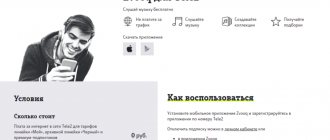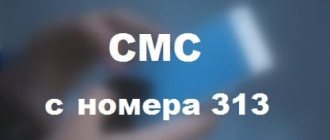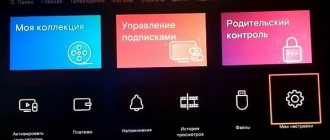Zvooq is a domestic streaming service specializing in online music. Initially it worked with Tele2 subscribers, and then became available to users of other operators. Many people liked the functionality of the application, but everyone who wanted to cancel their subscription for any reason found that it was not so easy to do so. The question of how to disable a paid Zvooq subscription has flooded forums and social networks, but the administration of the service is not particularly keen to supplement and systematize reference information on its website.
Canceling a Zvooq subscription from different operators
On the official Zvooq website it is not so easy to find a way to disable the subscription for your operator, and some of them do not work at all (as is the case with Megafon). The instructions on the site suggest using the application, which we will discuss below.
If you do not have the opportunity to disable the subscription through the application, then you can unsubscribe from the services for free using USSD commands from the table.
| Operator | USSD command |
| MTS | *152*22# |
| Megafon Russia | *583*2# |
| Beeline Russia | *110*09# |
| Tele2 Russia | *144# (alternative option: *237*0# - to disable a subscription with daily payment; *238*0# - for monthly payment; *626*0#.) |
| Kyivstar | *301*3# |
| Tele2 Kazakhstan | *201*0# |
| Velcom | *161*2# |
| Beeline Kazakhstan | *262*0# |
The presence of alternative options for some operators is due to the fact that official methods may not be fully relevant, as happened, for example, with Megafon’s service cancellation mechanism. The Zvooq website recommends sending a message to the number that is responsible for managing the mobile subscription service for this operator, but nowhere does it say that to disable Zvooq you need to specify a special service code and the subscriber simply does not know where to get it.
If the code above did not help you unsubscribe from Zvooq, then try finding a subscription in your personal account on your operator’s website or application. You can also try contacting technical support. Unfortunately, not all operators are able to cancel a subscription, so you should not take your anger out on the employees of the subscriber support call center.
Zvooq for Tele2 – what is it?
The program opens up a wide path for users into the vast world of music. This is an ideal opportunity to listen to songs in comfortable online and offline modes. Among the main advantages of the application are:
- Grouping tracks;
- High quality compositions;
- Low cost;
- Possibility of rewinding.
If the user downloads a special program, it will be possible to download music to all gadgets on hand. This option allows you to truly enjoy listening to tracks.
Canceling a Zvooq subscription on Android
Many users try to disable the subscription or its automatic renewal by deleting the application, but this does not help and the funds continue to be debited from the account.
Attention: deleting an application or account does not cancel your subscription.
There is a simple and quick way to disable your subscription through Google Play:
- Launch Play Store.
- In the app search, type Zvooq and go to the app page.
- Click on the appropriate key.
You can also open the “Subscriptions” item in the Play.Market menu, find Zvooq in the list of applications and cancel there.
Please note that upon subsequent renewal of your subscription, automatic payment will be activated again and will be debited until you cancel again. If the service has already been paid for, then it is impossible to make a refund.
Zvooq Tele2 application
To make using the program as convenient as possible, it is worth studying what main tabs it has. Some of the most useful options include:
- The main section where many audio collections are presented. This is where you can create your own playlists depending on your goals and plans.
- A section with new products and the latest news. This program is complemented by new songs of various genres.
- Playlists. Here you can find different thematic tracks, suitable in size, theme and planned event.
Using this function, you can find the best works, ranging from traditional music to more modern electronic options. If the need no longer exists, you can always decide how to disable zvooq Tele2.
How to Cancel Paid Zvooq Subscription on iPhone
Canceling a subscription purchased in the App Store from an iPhone is done as follows.
- Go to settings.
- Open *Username*.
- Item “iTunes Store and App Store”.
- "View Apple ID."
- Open Subscriptions.
- Select the Zvooq service.
- Here you have access to options for managing your subscription—options for changing it, as well as a disabling function.
If you cancel auto-renewal, the service will be disabled at the end of the period that you have already paid for.
Description of the Zvooq service
The key task of the Zvooq service is to provide users with subscriptions to various music genres. Using the application, you can find a track suitable for every taste and mood. By activating the premium service, the subscriber receives unlimited access to the world of musical compositions, a catalog of new releases and the ability to download them.
There is a fee to use the app. At any time, if desired, the user has the opportunity to refuse the service.
Canceling a subscription on the official Zvooq website
To disable a subscription purchased on the site, you must follow the following link (the site is only accessible from a PC).
- Log in to the account from which the money is debited.
- In the upper right corner (in the header), click on the profile icon and go to its page.
- In your profile, select "Manage Subscription".
- In the menu that opens, you can cancel your subscription or link another bank card to your account.
Another way to disable a subscription is to contact the “Your questions” topic in the official VKontakte service group. To request cancellation, simply write your phone number and ask to unsubscribe.
Thus, a premium subscription to Zvooq can be canceled quite simply, but the application administration seems to be trying to confuse the user and does not provide clear instructions on this action. It is also not entirely clear why the official website of the service can only be accessed from a PC, although the application itself is for smartphones. We hope you found the article useful.
Conditions
When providing services of this type, a variety of options and methods are used to encourage potential clients to receive and sign up for a premium subscription. Among them are redirect, teaser and banner.
The service for listening to music is provided only within the framework of a premium account and costs 7.5 rubles per day. There are no additional traffic charges. During the launch of this option, the operator will provide the client with a special promotional period. You don't need to pay anything throughout the whole journey. This service is provided only once and continues to be valid for a month.
This is enough time to fully explore the application to become familiar with its potential and make an informed choice and decision whether or not you will need to use the application in the future. You need to know that if you connect to premium zvooq tele2 through a special request * 626 #, the trial time will be only 7 days.
What is this option?
The Zvooq service is quite popular in certain circles of users. Its key task is to ensure that subscribers of different operators subscribe to various musical compositions. Using the application, you can find songs for every taste and color and listen to them according to your mood.
By activating premium access to this option, the subscriber will be able to get unlimited access to the world of musical compositions and the widest catalog of new and classic works, as well as the ability to download.
Since using the option is not free, consumers have a logical and fair question: how to turn it off? The fact is that it is extremely problematic to find information on this matter on the Internet. However, this article will discuss the simplest and most adequate ways to solve this problem.
As with any other subscription, you can act via the Internet, telephone and personal communication with an operator representative. All methods will be covered in more detail below.
Connection
To enable a feature and then use it, a person must meet specific requirements and have the following available:
- Mobile with a card from this operator;
- Installed application;
- You are logging in from the resource of the owner of the described music option.
Many people connect to the service through a special option “Zvooq-service”. When choosing this method, the user must perform the following steps:
- The smartphone music application is downloaded from the portal corresponding to the operating system.
- Enter your mobile number.
- Click on a special built-in icon that directs you to testing.
- The code is written in a special field with the application.
After completing all the steps, an SMS will be sent to your phone, which will contain information regarding the inclusion of a subscription and the optimal conditions for permission to the selected resource.
After entering the test combination on the Tele2 sound application portal, you need to confirm that the process of familiarizing yourself with the categories of previously established conditions has been completed. You must definitely agree with them.
Checking connected subscriptions
Subscribers who notice that additional funds have been debited from their mobile account are advised to look at what services have been activated by the operator. To find out subscriptions on Beeline, you need:
- Log in to the website ru. After that, check your active subscriptions in the “infotainment services” section;
- Install the “My Beeline” mobile application. In the “Active Services” section, see the list of subscriptions;
- Contact the operator by phone “8-800-700-0611”.
The most common active subscriptions include photo world, video world, weather forecast, horoscope, music and much more. Such content does not affect the quality of services, but increases the subscription fee.
Disabling paid content
Customers who do not want to pay for unnecessary packages are advised to unsubscribe. This can be done using:
- Entering a USSD command;
- Changes to your personal account settings;
- Customer support services;
- Consultant in a communication salon.
Regardless of the method you choose, your subscription will be canceled within 10 minutes. A notification message will be sent to your phone as confirmation.
Combination to disable
Subscribers who want to delete unnecessary content themselves can use the USSD command “*110*09#”. After completing the request, a message will be sent to your phone with a list of services and combinations for disabling them. The user just has to find the required code.
In addition to commands, you can unsubscribe using SMS with the text “STOP”. The message is sent to a short number from which advertising spam comes. The ban on mailings will take effect within 10 minutes.
Personal Area
If the client actively uses the Internet, it is recommended to log in to the Beeline website. After logging into your account, you can start managing your subscriptions. First you need to enter the “Services” section. After this, all that remains is to deactivate the options.
You can access your personal account through the My Beeline mobile application. After installation, the program will automatically detect the phone number. After logging into your account, you need to go to the services section. As soon as the option is deactivated, an SMS will be sent to your cell phone or tablet confirming the deactivation of packages.
Call to the call center
If you cannot disable advertising content on your own, it is recommended to call the call center. This can be done by calling “0611”. You need to prepare your passport, since technical support can perform manipulations with the number, provided that the owner of the SIM card applies.
Subscribers are advised to clarify which options were included in the tariff. This will allow you to leave the necessary packages. The operator will announce all active subscriptions and, if necessary, deactivate them.
Going to the company office
Sometimes subscribers are unable to set a ban on sending advertising content. In this case, it is recommended to visit the company's office. After confirming your identity, the consultant will disable unnecessary services.
Deactivation of packages is carried out by a company representative free of charge. When all options are disabled, a text message will be sent to your phone. Usually the options are deactivated after 10-15 minutes.
Analogues of other operators
| Operator | Music service | Subscription fee | Where can I download | |
| Megaphone | Yandex. Music | Trial period | Paid period | Android iPhone |
| 30 days | 169 rub./month. | |||
| MTS | MTS Music | 30 days | 150 rub./month. | Android iPhone |
| Beeline | Beeline music | 15 days | 300 rub./month. | Android iPhone |
| Tele 2 | Zvooq | 30 days | 150 rub./month. | Android iPhone |
How to disable a subscription on your phone?
You need to call your mobile operator's technical support hotline.
8 — Megaphone,
8 — Beeline,
0890 — MTS,
8-800-5550-611 - Tele 2
Have your passport ready (if the SIM card is issued to you). Explain the situation to the operator, demand that paid services be disabled.
You can also do all this through your personal account of the mobile operator, disable paid subscriptions and services.
How to cancel a subscription to Kinopoisk?
To subscribe to Ya Plus:
If you have already paid for your subscription, you cannot cancel it. But you can disable its auto-renewal:
- Open the Yandex.Passport Subscriptions page.
- Click Manage to the right of your subscription.
- Click the Cancel Subscription button.
To subscribe to Kinopoisk:
Scroll to subscription window
Click the cancel button
How do I know if I have paid subscriptions and how can I disable them?
How to disable subscriptions
In your personal account on the operator’s website
This is the most convenient option. In your personal account you will see all the services to which you are subscribed, and you will be able to check and disable subscriptions. You can go to your personal account on your operator’s website using the link below:
Using a special code
You won’t have to talk to anyone: the operator will receive your request and respond with a message with a list of active services and instructions on how to disable them. Just “call” the special number:
Beeline - *110*09# Megafon - *583*2# MTS - *152*22# Tele2 - *144#
Through the SIM card menu
There should be a SIM card menu in your phone settings. From there you can send a request, in response to which the operator will send you a message with a list of subscriptions.
Or contact the operator.
How to unsubscribe from all loans?
If we are talking about paid services for selecting microloans, such as Banando, Mandarino, Alfagrad, U Petrovich, you need:
1) go to the official website of each company from which you need to unsubscribe
2) find the unsubscribe form (the link is most often located in the footer), fill in your data - phone number, email address and click the “Unsubscribe” button
3) if money continues to be withdrawn from the card, block the card and ask the bank to re-issue it (always with a change in the card number and account)
How to disable paid services on MTS?
To disable paid services in MTS yourself, you need to perform a separate check on subscriptions and services from the operator. Here are clear instructions for completely disabling services: https://aydasite.ru/kak-otkluchit-platnie-uslugi-na-mts/
Don't confuse subscriptions and services - they are different things. Subscriptions are activated through short numbers and provided by content providers, and services are activated by the MTS operator itself or are included by default in some tariffs.
- The list of subscriptions can be requested via ussd command *152*2# + call . In this menu they are disabled using the number “0”.
- a list of paid services via ussd or sms - MTS does not have this function (for some reason). Moreover, there is no such option even in the SIM menu. You just have to go to your personal account. There follow the menu ". Be careful not to disable services that you really need.
Regarding subscriptions: so that you don’t receive paid subscriptions from short numbers, ask MTS, this is done through the command *984# + call . It helped - like it!
So how do you disable a subscription that doesn't exist? And they take the money!
Good afternoon In order to unsubscribe from a particular service, you need to contact the site’s technical support. If the subscription is not canceled or technical support does not respond, then you need to block the card at the bank. Next, re-issue a new card.
How to unsubscribe to an app in the Appstore for iPhone?
In the AppStore, go to Settings, click on your ID at the top of the screen, select View Apple ID and go to Subscriptions. Select the desired subscription and delete it.
How to disable debiting funds from a card?
Online services may regularly charge your card if you have subscribed to their services. To disable automatic payment, just go to your personal account on the service’s website and uncheck this option in the settings.
If you don’t remember which service you subscribed to, look at the SMS with information about the debit or in the card statement. It usually indicates the name of the legal entity to which the money was transferred from the account. You can make a card statement through Internet banking. To do this, go to the bank application on your smartphone, select a card account and request a statement for the required period.
If you think that you did not sign up for an auto subscription and the service wrote off the money unlawfully, you can try to return it. Write a request to the site's technical support and describe the situation. The company may pay compensation or refuse you, citing the terms of the offer or user agreement. They may imply your conditional consent to auto-subscription and other paid services.
But there is another way to return the money - through the payment system. It records all payments made. Visa and Mastercard policies indicate that a payment may be canceled if the service is not provided or is incomplete. To cancel a payment, contact the bank that issued your card. If he finds legal grounds for a refund, he will send a request to the receiving bank through the Visa or Mastercard payment system.
To prevent your money from being debited when using another online service, it is better to immediately disable auto-subscription or auto-payment in the settings.
How to install the service
The good news is the versatility of the program, which allows you to install it on any gadget equipped with an iOS or Android platform. For iPhones, the OS version should not be older than 7.1; Android will work with the application starting from version 4.1. Under the terms of access to the service, any subscriber will be able to download Zvooq from Google Play or AppStore.
Today, music lover subscribers have carried out more than 5 million installations of the Zvooq application from Tele2 on their devices. There are more than a million active users, and this is by no means a limit; the company’s subscribers are increasingly joining this service because of its convenience and availability of audio tracks.
Premium subscription cost
The Internet fee when using the Zvooq service will be 0 rubles. This condition applies to the entire line of tariff packages “My Tele2”, “Black” and Premium class subscribers. Listening to songs will also cost 0 rubles.
Conditions for a paid subscription to Zvooq Tele2 when connecting to a tariff plan:
- “My Online+”, “My Online” and “My Conversation” will be 99 rubles/month;
- “My Tele2” will be 7.5 rubles/day.