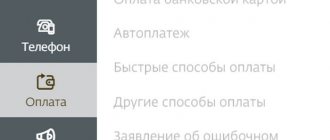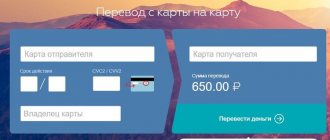“Life:)” is a Belarusian cellular network. The product of one of the largest operators in the country, CJSC "BeST". This brand provides services in GSM, 3G and 4G standards.
The coverage area includes the entire territory of Belarus. Like any major communication provider, BeST offers its customers the most convenient and modern ways to top up their mobile account balance, in particular:
- via the Internet - on the website of life:) or a banking institution;
- using the USSD service;
- through a number of online electronic money services.
How to top up your Life account (Belarus) from a bank card?
Mastercard, Visa, Maestro
One of the main ways to increase your mobile balance is through an Internet payment card. Payments are accepted from card products of the international MasterCard and Visa systems issued by any bank. Money transfers from Maestro system cards are not accepted.
Via the Internet (online)
You can transfer money to a mobile phone from a MasterCard or Visa card on the official portal of the Belarusian operator. Select “Top up account” in the main menu of the portal:
This will take you to the page for entering your payment card number:
Here you only need to enter the 16-digit MasterCard or Visa bank card number indicated on its front side. The number is entered without spaces.
After entering the number on the operator’s portal, you will be automatically redirected to the E-Pay service website. Money transfers to “life:)” numbers are made through this service. At this stage, you will need to enter the phone number whose balance needs to be topped up, as well as the amount of payment in Belarusian rubles. The operation is confirmed via a special one-time SMS code.
Via SMS
Unlike a number of other well-known operators in the post-Soviet space, BeST does not provide the opportunity to pay for “life:)” services using SMS. However, it is possible to top up your balance using your phone, without an Internet connection. To do this, you need to purchase a special payment card for mobile services, transactions with which are carried out through the USSD command service.
Using your phone
In cellular communication stores and some other retail outlets you can purchase special payment cards for cellular communication. Each card has a unique number, which is used when increasing the balance through the USSD command service.
Type the following command on your phone to top up your balance using this method:
*100*CARD_NUMBER#
and press the call button. After that, follow the instructions to complete the payment transaction.
QIWI terminals and ATMs
QIWI terminals and ATMs are very common throughout Belarus. Through them, Life can be paid either from a card or in cash. To top up a Life operator subscriber through the terminal, you will need to select the appropriate service, enter its phone number, and make a payment.
Usually the money is credited within a few minutes, but sometimes there are delays. It is recommended to keep the receipt of payment so that in the event of a conflict situation or if the money for some reason does not arrive in the account, you can prove that the replenishment was made.
How to top up a Life account from a BPS Sberbank bank card?
BSP Sberbank is a Belarusian branch of the Russian Sberbank. On the portal of the Belarusian branch you can find information on how to transfer funds to a phone number.
To do this, go to the “Mobile Bank” subsection of the “Pay and Transfer” section:
You will be redirected to a page with information about the Mobile Banking smartphone application. There are also links to registering in the system and downloading the application, as well as detailed instructions for installing it. It is available in several versions: for Android, iOS and Windows Phone.
Clients of the Belarusian branch of Sberbank can make transactions on the phones of this provider through this application. It has a simple interface - in the telephone fee section you need to select the cellular option and enter the transaction amount.
In life:) communication salons
The easiest, but not always convenient way, is to top up at the salon. It allows you to top up your account without commission, which is very convenient for the subscriber. Life is a Belarusian company and there are many branches in the country where subscribers can quickly and easily deposit money into their account.
To deposit money you will need to provide your phone number and amount. As a rule, the money arrives within a few minutes, but sometimes there are delays. It is recommended to save the payment document before crediting funds to your balance.
Features of replenishing a Life account in Russia, Ukraine, Belarus
“life:)” is a product of a Belarusian operator, therefore residents of Belarus have some advantages regarding the convenience of paying for communication services compared to residents of other countries, in particular Russia and Ukraine.
Thus, Belarusian users have the opportunity to pay for phones in the offices and departments of the provider, as well as in special payment terminals.
The most convenient way for residents of Russia and Ukraine to replenish their “life:)” balance is to pay through web services and electronic wallets. The most profitable transfers will be from a QIWI wallet, which are made without commission. The international Ding service is also in demand. On the service’s website you can pay for communication services using MasterCard and Visa bank card products, as well as from PayPal accounts.
At the bank and through online banking
Almost every active Internet user has online banking. This system is very convenient for people who do not want to waste time visiting a salon or entering details on the Life website. Online banking in the Republic of Belarus has a special section for replenishing a mobile account, where the user will need to indicate the phone number that will be topped up, the amount and confirm the payment.
Internet banking has the advantage that mobile traffic is not consumed when used.
It will take a few minutes to pay for Life with a bank card at a bank. You can also top up by depositing cash into the cash register. The main data that will need to be specified is the subscriber’s phone number and the amount to be credited. It is worth considering that some banks may charge a fee for making a transfer.
Recommendations for replenishing Life accounts
The main thing when replenishing your cell phone balance is the security of your financial transactions. The second point is the commission fees that may be charged when using the services of intermediaries.
Follow the simple recommendations listed below to secure your transfers and avoid overpaying interest on commissions:
- do not disclose confidential data to third parties - payment card numbers, passwords for personal accounts on the websites of mobile operator and banks;
- do not give anyone one-time confirmation passwords for making transfers;
- when using online services, make payment in person;
- check the payment details when confirming the transaction;
- do not use the services of unverified intermediaries;
- study the terms of the transaction before confirming it - in particular, check the information about the fees charged.
At Belposhta branches
The Belarusian post office supports the function of replenishing a mobile account. Depositing funds into a subscriber's balance is similar to visiting a bank, so it will not be difficult for a visitor to use postal services and transfer money.
After paying for services, it is recommended to save the receipt until the funds arrive in your account. In most cases, funds arrive quickly, but sometimes there may be cases where payments are delayed or an SMS is received about replenishment, so checking after 10 minutes will not be superfluous.
Other ways to transfer money from Life
In addition to the standard USSD request, there are two more ways to transfer money to Life:
To send money via message, indicate PEREVOD in the text; space; number in the specified format; space; the amount of money transferred. Enter number 124 as the recipient.
If you use the *124# menu, in the dialog message you need to select the “Balance Transfer” category, and then indicate the number of the subscriber to whom you intend to send, as well as the amount that will be credited to the recipient’s account.
Lifecell account replenishment methods
Topping up Life with a bank card (MasterCard, Visa or Maestro):
- in the amount from 1 UAH to 15,000 UAH;
- way - through the website oplata.lifecell.ua.
No commission is charged by the operator - however, the bank may charge a commission for making a payment or for converting currency into hryvnia (for foreign cards).
How to top up your Life account from your phone:
- method – via *110# if you have a replenishment template (see point below);
- When replenishing via oplata.lifecell.ua, you can save a template with your phone number and payment card details. This makes it possible to top up Life from your phone via USSD request *110# (Internet access is not required). The template will be saved after successful account replenishment. To save the template, you need to indicate your personal number and enter the code from the SMS;
- the maximum number of numbers available for replenishment is 6 numbers (personal number and five additional);
- maximum number of payment cards – 5 pcs.;
- advantage - if desired, the client will be informed about the low balance of the number so that he does not miss the time for replenishing Life.
No commission is charged.
By bank card via voice menu:
- minimum replenishment amount – 5 UAH;
- way - call 5433 (free for lifecell subscribers);
- advantage - you can top up not only your phone, but also the number of a relative or friend.
Lifecell step-by-step prepayment: replenishment by phone number
1. It is advisable to start the operation by logging into your account. If you don't have an account, you can quickly register in the upper right corner of the page. This will speed up the process and provide access to many useful features. Don't want to register? Skip this step and proceed to pay for Lifecell services. You can top up your account without registration.
2. Fill out the payment form. In the empty lines you need to indicate the phone number and the amount within acceptable limits (Lifecell can be topped up by 1-2999 UAH at a time). Enter these data and click “Confirm”.
3. EasyPay will calculate the commission for each payment method. Make a choice, fill in the requested information and click “Pay.”
To top up your Life account with a card, you will need to enter an SMS password that the bank will send. This will help ensure that it is you and not a third party who is transferring the money. Without such a code, you will not be able to top up Life.
If you choose another payment method, you will not have to take any additional actions. The system will notify you of confirmation of payment, offer to download a receipt or send a receipt by email
Paying the balance of the Life operator with a bank card
In the modern world, few people can imagine themselves without communication.
But what to do if your phone suddenly runs out of money? There is neither the opportunity nor the desire to run and urgently replenish the balance. But at the same time you need to somehow stay in touch. What should I do?
Progress does not stand still. Now you can top up your Life account using a bank card directly from your home or office. All that is needed to top up your account is a stable Internet connection and that there is money in your account.
Add to account using card
Today there are many ways to top up your balance remotely. You can find various resources on the Internet where you can do this. But you should be careful when paying your bill with a card. There is a high probability of running into scammers.
Then it is possible that you replenish, but the money never arrives. Plus, attackers have access to some data (which you yourself indicate to them), which is also not very good.
And even if you manage to find a reputable resource, the transfer will still come with an additional commission.
That is why the official Life payment system is best for replenishing. You can find it on the company's official website.
In order to deposit money you need:
- Go to the appropriate section on the official resource. It's called "Services".
- In this section, click on the “Pay” link.
- Two fields for water will appear in a new window. In one you indicate your phone number, and in the other the amount you want to top up with.
- Click on “Start payment”.
- In the new window there will be a field for entering your bank card number. It consists of sixteen digits.
- If all data has been entered correctly, you can make the payment.
- The money will be credited within a few minutes.
You can pay using Visa or MasterCard payment systems. Replenishment is available with details issued on the territory of the Russian Federation, Ukraine, the Republic of Belarus, and the Republic of Kazakhstan.
Check balance
After the balance has been replenished, you need to check whether the funds have arrived. Everything here is also quite simple:
- In the menu of the device itself, you need to go to the “Lifecell SIM” section.
- There you need to click on “Balances”.
- After this, an SMS message with balance information should be sent to your phone number.
If there are any problems with payments, you can find a support number on the website, by calling which you can find out what’s wrong.
Source: https://telecomspec.ru/operator/popolnit-schet-lajf-kartoi/