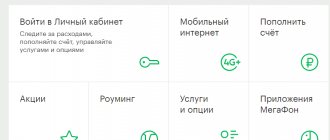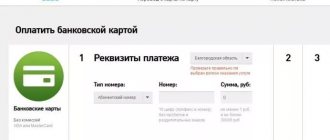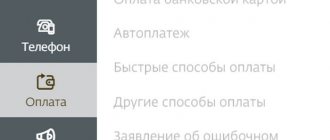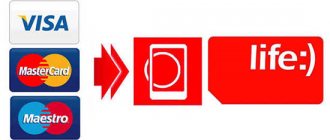Today there are not many ways where you can top up your Vodafone account without commission
. After all, all payment services, from terminals to vouchers, force subscribers to overpay for their services. If previously some points of sale of Vodafone services allowed you to avoid commissions, now this is not possible. Even Privat24, which was free for this operation until recently, also charges money for each such transaction. So, how can you avoid unnecessary costs?
To use the services of the Vodafon mobile operator, you must constantly top up your account. Today we will talk about several ways to replenish your personal account. You can use any of these methods.
Vodafone account top-up via terminal
One of the most common ways to top up a SIM card balance is to pay through a terminal. Such payment terminals can be found in shopping centers, markets and other public places.
To pay, you need to complete several steps:
- First you need to select.
- You must provide a phone number. Important! Carefully check the data you have recorded.
- Then enter the amount you want to top up your account with and insert the bills.
- Confirm this operation.
- After the amount appears, which will be withdrawn, as well as the commission and the amount that will go to the balance account.
Other payment methods
NOTE! These payment methods may have a small fee.
Internet banking
- Alfa Bank
- Privat24
- UnCredit
- Rfiffeisen
- Free Bank
- Star24
- Oschad 24/7
- Credodirect
You can pay not only through online banking, but also through ATMs, terminals and branches of credit institutions. To pay in the office through a bank cash desk, you need to have your passport, credit card and the necessary details for transferring funds.
Payment services
- Pcom
- Iua
- Eua
How to top up your Vodafone account without commission on the official website?
One of the places where you can top up your Vodafone account without a commission in Ukraine from a bank card is the company’s official website. On mutually beneficial terms, there is cooperation between Vodafon and Privat Bank, also with the Portmone and Easy Pay service.
For each of these payment systems, the procedure will be slightly different, primarily with data entry. Let's look at an example of how to top up Vodafone without commission using a Privat Bank card.
First of all, by going to the link https://www.vodafone.ua/ru/payment, you need to select the form of service provision. For prepayment, please indicate your subscriber number; for a contract – personal account number. Check the required box. The number is entered in international format. Select the operator code and enter the numbers.
Next, select the replenishment amount. For convenience, customers are asked to choose one of the suitable ones. This is 50, 100, or 200 hryvnia. But you can enter another one. The main thing is that the indicated value corresponds to the range from 5 to 15,000 hryvnia.
Next, at the bottom, select the PrivatBank service and click “Next”. Now all that remains is to enter your card details. This is, directly, 16 digits of the number (on the front side of the card), expiration date, and three digits CVV2/CVC2. They can be viewed on the back of the plastic card. They are located at the very end of the seven-digit number, next to the signature area, and are separated from the rest of the numbers by a characteristic indentation.
After correctly filling out all fields, click “Pay”. If everything is correct, you will receive an SMS notification about the amount deposited into the account and about the withdrawal of money from the bank card. If unsuccessful, an error message will appear on the computer or mobile phone screen. In this case, funds will not be debited, nor will they be credited. It is worth double-checking the correctness of the entered data and trying again. If everything is correct, but the transaction does not go through, you should try to repeat the Vodafone online top-up procedure a little later.
Perhaps the Internet limit for payment from a card on the Internet or technical robots on the site has been exceeded. But this is more the exception than the rule.
Available methods of transferring funds
The mobile operator Vodafone offers only one official way to withdraw money from your phone account.
In addition, some payment processors have independently invented fund transfer options. To transfer money from MTS to Privatbank, use the following methods.
Via Vodafone Pay
You can transfer money from Vodafone to a Privatbank 24 card by downloading the mobile application to your smartphone from the Vodafone website.
Download the Vodafon Pay app for Android:
Download the Vodafon Pay app on IOS:
After installing the application, using the funds transfer functions, you can send a payment to your Privatbank card. The minimum possible amount to pay is 5 hryvnia, the maximum is 8000 hryvnia.
Through additional services
Also, online services offer the opportunity to withdraw money from your Vodafone account. These include:
- Easypay. Here you can specify the details for transferring funds and the Vodafone number from which the payment will be sent to the card;
- Tradevisa. These services will help you transfer funds to Privatbank based on a completed application, which indicates the details for the operation.
Security when topping up your Vodafone Ukraine account online
Unfortunately, not all people are ready to trust online banking transactions. These are largely individuals with conservative views who would rather overpay a couple of rubles than use the Internet for a similar transaction, but for free.
In fairness, it is worth saying that indeed, at times, such operations may turn out to be unsafe. Fraud is very common in this industry. And as soon as malicious persons take possession of the card data, they can immediately say goodbye to all their hard-earned funds.
Rest assured, if you use unverified services, and there are a huge number of them, you can fall into such a trap. Therefore, we strongly recommend that for such operations you use only the official websites of trusted service providers. You can easily find out about their reputation by visiting forums and reading customer reviews.
The best indicator of the reliability of a site is the protocol in the https:// format at the beginning of its address. This is exactly what the beginning of the site address will look like, given its security and confidentiality of the processed client data. Therefore, when you go to vodafon.ua to top up your Vodafon account for free from a bank card, you don’t have to worry.
Commissions
Vodafon Pay allows you to transfer money to Privatbank with a commission of 2%.
- How to transfer money from MTS to MTS from phone to phone without commission
Online services charge a variety of commissions starting from 2%.
Before transferring funds, you should read all the terms and conditions of the companies in detail.
Home Telecom operatorsHow to transfer money from phone to phone in MTS for free
Yandex Advertising
The MTS service for transferring funds between the mobile numbers of its users is very popular because it is convenient, fast and free.
You can always transfer money from MTS to the personal account of another subscriber of the company, having funds on your mobile phone.
For example, such functionality will come in handy for parents who periodically top up their child’s account. They can rest assured that he has money on his phone and is always available.
This can be done in 4 ways:
- Through your MTS personal account;
- using USSD command 115;
- via SMS messages;
- “easy payment” application from MTS.
Learn simple methods for managing your mobile finances, and feel free to dial MTS numbers from your phone to send the necessary funds to your loved ones and friends in a timely manner.
Other payment systems and replenishment methods
When topping up Vodafone using a wallet, or EasyPay, without a commission card, the procedure is similar.
The only thing that is different is the type of data entered. There may be fields that are not required, such as your email address. Everything else is the same: card number, expiration date, three-digit code. An option is also available through the Privatbank website or application - the commission is indicated by the bank itself!
If there are insufficient funds in your account, you can receive money for a Vodafone order at any time, or transfer it from the account of another subscriber. For any additional questions, we recommend contacting your Vodafone Ukraine operator.
What do you need to pay for Vodafone?
| Phone no. | |
| Top up with Visa/Mastercard (any bank in Ukraine) | 16 digits from the front, MM/YY, last 3 digits on the back, bank code |
| Transfer from mobile | No. Kyivstar/Lifecell |
| Pay with Fishka points | Card number, password |
| Use a virtual card | In one click |
The first way to transfer money from MTS to another number is to use. It allows you to share your balance with subscribers of any mobile operators.
To whom is it available?
The service operates within the MTS Money service.
The operator's subscribers with an advance payment system can use the option. In the settings of your mobile device you need to specify SMS Center.
The service does not work with iMessage. This feature can be disabled in the Settings section by opening the Messages tab.
Instructions for transferring funds
To top up your account from MTS via SMS, you need:
- Send an SMS to the recipient's phone with the text: #transfer[amount], for example, #transfer200.
- A confirmation message will be sent to your smartphone from number 1212. You need to follow the instructions from the SMS.
If everything is done correctly, a notification will be sent to your mobile device indicating the successful withdrawal of funds from the SIM card balance.
Commissions
As part of the service, commission fees are debited from the subscriber's account. Their sizes can be found in the table.
| Transfer recipient operator | Commission amount |
| MTS | 0% |
| Megaphone | 3% |
| Beeline | 10,4% |
| Yota | 3,5% |
| Tele 2 | 10,5% |
Natalya Technical specialist, user support on mobile communications issues. If you find an error or inaccuracy on the site, please write in the comments or feedback form. I recommend you read: Secret tariffs from MTSS The most profitable List of unlimited ones Check where the money goes Order details
Restrictions
The following restrictions apply to mobile transfers via SMS:
- minimum one-time payment: 10 rubles;
- maximum one-time payment: 14,999 rubles;
- maximum amount per day: 30,000 rubles;
- maximum monthly amount: 40,000 rubles;
- maximum daily number of transfers: 5.
The maximum daily and monthly amount is indicated taking into account all transactions in the MTS Money service.
Methods that no longer work
There are often instructions online that use the USSD command *112*number*amount#. There is no description of it on the official website. We checked it and made sure it was not working. This method doesn't work - you don't have to try.
- How can you top up your account on MTS and Vodafone Ukraine using Webmoney
There is also a description online. It allowed you to replenish someone else’s account via phone and set up automatic replenishment. Transferring money via Direct Transfer has not worked since January 26, 2021 - the service has been disabled.
How to transfer money from one MTS number to another through “Personal Account”
Previously, the company provided a very convenient service through which the user could send money from MTS directly to the mobile numbers of other network subscribers. However, as of January 2021, the service has been discontinued.
As an alternative, you can use, which is very popular among users today. The convenient service really makes it possible to transfer finances from an MTS mobile account to another network subscriber easily and simply.
Go to the website of the cellular operator, click on the Mobile TeleSystems logo in the “Mobile phone” menu, and then select the option “Pay MTS from your phone account.”
- How to top up an MTS account from a bank card via the Internet without commission?
In the fields of the form that opens, enter the subscriber's phone number and the transfer amount. Note:
- The maximum payment amount is 10,000 rubles;
- Per day - maximum 5 transfers from MTS;
- The cost of making a payment is 10 rubles;
- Commission - 0%.
To find out how to transfer money between the operator’s intra-system phone numbers, you will have to log in to your “Personal Account”.
Commission and restrictions
All types of transfers indicated in our review are carried out without commission. And the MTS wallet is provided to subscribers absolutely free. It also works in Crimea - just install the application and log in with your personal account username and password.
If there is not enough money on your balance, you need to top up your account. Moreover, it is impossible to transfer bonus funds - dial *100*0# and specify the amount available for transfer.
The maximum number of transfers per day is 5. Their daily amount is limited to 30 thousand rubles. The monthly limit for sending funds is 40 thousand rubles. The permissible amount of one payment is 14,999 rubles, the minimum is only 10 rubles.
Of all the methods described in our article, the most convenient is an application with a wallet. It is installed free of charge and allows you to make any payments - for example, here you can pay off loans and pay utility bills. Use the app to top up accounts on other people's and your phones - it's convenient and safe.
Author Vyacheslav Worked for several years in mobile phone stores of two large operators. I understand tariffs well and see all the pitfalls. I love gadgets, especially Android ones.
If a subscriber needs to transfer money from MTS to MTS or to a number of another cellular company, the operator provides him with a number of convenient ways to solve this problem. The client is invited to get acquainted with each of them, choose the most convenient one and use it if the need arises.
Content
How to transfer money from MTS to MTS using USSD command
Transferring money from your phone account via USSD requests is convenient for many reasons. Firstly, this method of managing your number is well known and understandable to all subscribers without exception. Secondly, when choosing USSD, you do not depend on an Internet connection. Thirdly, USSD commands work on any device - from modern smartphones to simple push-button phones. In addition, USSD combinations can be dialed an infinite number of times, around the clock, 7 days a week, and for free.
- On MTS you can transfer money from phone to phone using the short key combination ✶115#.
- After typing this command, a small interactive menu will appear on the phone screen. Select the “Mobile phone” by pressing key 1, and then the operator to whose number you want to transfer money - “MTS” (i.e., key 1 again).
- Enter the phone number of the transfer recipient in 10-digit format and indicate the transfer amount.
- Select where the money should be debited from - “MTS Personal Account” (key 2).
- Confirm the payment by pressing key 1. After a few seconds, your phone will receive an SMS message from the number 6996. To confirm the transfer, follow the instructions in the message. To cancel the operation, you need to send a number in the response SMS. If you ignore the message, payment will also not occur, and money from your phone will not be transferred to another MTS number.
Watch this video if you don’t quite understand the question of how to transfer money from a number to an MTS number via USSD:
Transfer money from MTS through the Easy Payment mobile application
It’s even easier to transfer money through a mobile account within the MTS company using the “Easy Payment” application. To understand how to do this, download the application completely free of charge from the cellular operator’s resource to your gadget. The application is supported by any platform - iPhone, Android, Windows Phone, BlackBerry, Nokia, Java. To make a transfer from MTS, select the recipient in the “Pay” section and follow the instructions. You will be notified about the results of the operation by a message from the “iMTCPay” service.
- How to top up an MTS account from a bank card without commission Geekville
MTS, as one of the most popular mobile operators, is constantly expanding and updating service packages for its users, attracting new customers with favorable tariffs and convenient service. You have a large selection of ways to transfer money from your balance to your MTS balance.
Yandex Advertising
Here is a selection of instructions that allow you to transfer money from MTS to MTS - from phone to phone. SMS, USSD commands and the convenient MTS Money Wallet application are used. The instructions are step-by-step and extremely clear - read and try. We will also provide information on fees and restrictions.
USSD commands
You can transfer money from MTS to another number using USSD commands.
Instructions:
- Enter *115#.
- Select “1” to go to the “Payment for services” section.
- Go to the “Mobile phone” category (enter “1”).
- Specify operator.
- Enter your phone number.
- Specify the amount.
- Select payment method - “My phone”.
- A message with payment information will be sent to your phone. To confirm the operation and transfer money, you need to send a reply SMS with any text. To refuse payment, you should send “0” or not respond at all.
If everything is done correctly, you will receive a notification on your phone about the successful transfer of funds.
Transfer money from MTS via SMS message
It is possible to transfer money to another MTS user using SMS. Send the text to the recipient's phone number: #transfer/amount/ . For example: #translation150. To confirm the operation, you will need to respond to the message that will arrive from the MTS service number 6996 to your phone number. The answer can be in the form of a set of letters or symbols, but in case of refusal to transfer money, the number 0 (zero) should be indicated in the response message.
After the successful completion of the operation, when the money from MTS goes to its destination, replenishing the balance of another subscriber, an SMS message will be sent to your phone number indicating that funds have been debited from your personal account. This intra-system money transfer from MTS will cost you only 10 rubles, regardless of the amount transferred to the other subscriber’s account.
Via SMS
This is a fast and reliable payment tool that allows you to instantly transfer money from number to number. The method works within the network and with numbers of other mobile operators. To transfer money to another subscriber, dial and send an SMS with the text “#transfer amount” (we omit the quotes). For example, dial “#transfer 500” and send a message to the mobile transfer recipient’s number. Confirm your intentions in the next SMS and wait for the SMS notification of the debit - in a couple of minutes the funds will be credited to the specified number.
USSD command
The USSD combination *115# is not officially documented anywhere - its description has been removed from the official website. But the combination itself works - we tested it and made sure of it. To transfer money from SIM card to SIM card, follow these steps:
- Dial *115# and wait until the USSD menu is displayed;
- Select the “Mobile phone” item, specify the MTS operator;
- Enter your phone number in 10-digit format in the next field;
- Specify the payment amount in rubles;
- Select payment from your MTS personal account.
An SMS notification will be sent to the number - confirm your intentions with a reply message. Before this, the transaction parameters will be displayed on the screen - the payment amount and commission amount will appear here.
Write down this combination in your phone book so you don’t forget it the next time you need to transfer money from MTS to MTS again.
Top up Vodafone through Privat24 (website or application on a mobile phone)
Vodafone Ukraine users can top up their mobile phone account around the clock through the official Privat24 website or the Privat24 application on their mobile phone.
To top up your balance on your mobile phone through the Privat 24 website, just follow this procedure:
In a similar way, we go through the procedure for replenishing a Vodafone account through the Privat24 mobile application from a phone or tablet:
- Go to the Privat24 mobile application on your phone or tablet.
- We authenticate by entering your mobile phone number and password.
- In the menu at the bottom left, click the “Top up” button, on the page that opens, indicate the Vodafone phone number, the top-up amount and select the card from which the payment will be made, then click the “Next” button and confirm the payment on the next page.
Note: usually topping up a mobile phone account through Privat24 takes place almost instantly, after which Privat24 displays that the operation was successful and funds are credited to the account of the phone being topped up.
In the MTS Money application
The MTS Money application from the MTS Money Wallet service will help you send money to another number and even to a bank card. Use either the service or the application - both methods are equivalent. Authorization occurs using the login and password from your personal account.
Go to your wallet, select “To phone” in the “Transfer money” menu, indicate the payment details - recipient number, amount and payment method (from a card or from a balance - choose the second). Review the commission, click the “Pay” button, confirm your intentions using the instructions received in the SMS.
At a bank branch
Transfer to balance is available when visiting a bank branch. Some banks offer replenishment services only with commissions. Most have for MTS. Payment will be made in several steps:
- Find a bank that provides such services.
- Fill out the form indicating the amount and mobile number.
- Hand the form to the cash register with the money.
- The cashier will check whether it is possible to top up the account.
- The cashier will transfer the money and you will only have to wait for it to be credited.
Enrollment is made: 2 min. - few hours.
Transfer money from MTS using USSD command
In this case, you can do without Internet access in order to transfer money between the “home” telephone numbers of a cellular operator, also for free. Just use a short USSD command by dialing *115# to access the Easy Payment .
To make a transfer to MTS, using the “Reply” button, select “Mobile phone” in the sequentially opening menus, then the desired logo, enter the number of another network user and the amount. Following the prompts, you will get to the “Pay” item, after which you will receive an SMS message from short code 6996.
Send a response message of any content to confirm the money transfer, or 0 (zero) if you want to refuse the transaction.
The final point will be an SMS from the “iMTCPay” service, which will inform you about the results of the transfer of funds by sending a message to your phone number.
Setting up automatic payment
If a subscriber needs to regularly top up someone’s account, he can set up an automatic payment, after which the money will be transferred independently on the desired day and the user will not have to worry about not having time to deposit the money.
Instructions:
- Log in to the MTS Money service.
- Go to the “Payments” section, in the “Templates and automatic payments” category, click “Create a template”.
- Click "Autopayment".
- Specify "Mobile phone".
- Enter your mobile number.
- Select auto payment parameters - type, schedule, start date, time.
- Indicate payment from your phone account, enter the amount.
- Click “Connect auto payment”.
Now the other person’s phone balance will be replenished regularly according to the schedule set by the user.
MTS offers subscribers a number of convenient ways to top up another phone from the balance of their mobile phone. If you need to make a transfer regularly, you can set up an automatic payment so that the funds are sent to other people at the required time without user intervention.
Website author Natalya Technical specialist, user support on mobile communications issues. I will try to help every user in solving their problems, the most common ones you will find on the site. You can read about me here Natalya Timofeeva.
Probably many new subscribers of the operator are concerned about the question of how to transfer money from MTS to MTS, because there are situations when it is not possible to top up the phone balance on your own. Fortunately, the operator knows the needs of its customers well, so it has long provided a convenient service with which you can almost instantly transfer money from a number to an MTS number.
We are talking about the “Easy Payment” service. All MTS subscribers can use it and make various money transfers: pay bills, purchases and services on the Internet, transfer funds from a phone account to bank cards or other phones. As part of “Easy Payment”, you can transfer money from your phone to another MTS number in four ways:
- USSD command
- via SMS
- on the operator's website
- through a mobile application for smartphones.