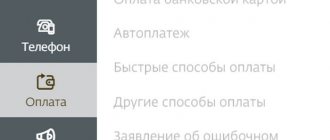We will look at all the ways to top up your Beeline balance that are relevant today, and also tell you how to top up your Beeline personal account remotely!
Each of you probably pays for most things and services using the World Wide Web, including mobile communications. But many asked the question “How to top up a Beeline personal account remotely?” Now there is such a way! Thanks to the operator’s innovation, you no longer need to look for a special machine or even go to one of the Beeline offices - all payment actions can be performed instantly with a credit card, as well as using a special combination sent from your gadget.
How to top up your Beeline balance online via a bank card.
- You can log into your personal account through a browser on your computer or through a smartphone application.
- Select the item “Payment and finance” – “Top up account”.
- In the appropriate line, indicate the replenishment amount and click “Pay”.
- Next, enter your card details and visual code, then click “Top up”.
- Confirmation of the transfer of funds is a notification to your phone that money has been received into your account.
Top up your balance from a card linked to a phone number
This method is much more convenient than the previous one; it eliminates the need to re-enter the details each time. Linking a bank card to a phone number is also carried out on the operator’s website: in the main menu “Payment and Finance”, select “My linked cards”, click the corresponding button.
In the pop-up window, read the message and click the “Next” button - to continue the operation you will need to log into your Beeline Personal Account.
On the page that opens, fill in the details, confirm your agreement with the rules and enter the code from the image:
After filling in all fields, click the “Save” button and follow further instructions. Here, you can immediately activate AutoPay, and then, for greater security, you can enable a request for a secret code.
After linking, replenishing your Beeline account is possible either on the site itself, or using the following USSD and SMS commands:
- Dial and send USSD request *114*amount#.
- Send an SMS to number 5117, indicating the payment amount in the message.
In both cases, the amount must be written as an integer ranging from 10 to 15,000 rubles.
You can top up your balance for another subscriber, but in the SMS or USSD command you need to indicate the secret code, amount and Beeline account number to be topped up. For example: *114*secret_code*amount*number# . If the code request was disabled, the command will look like this: *114*amount*number# . In SMS, the code, amount and cell number are indicated separated by a space.
By the way, using a linked bank card, you can not only top up your phone account, but also pay for home Internet, as well as Beeline digital television.
Automatic replenishment of Beeline account
You can top up your Beeline balance automatically, but only using a card linked to your mobile device. Replenishment is carried out thanks to - when the balance of the telephone, Internet or home television decreases to a certain amount, money is automatically credited to the account.
You can activate automatic payment using the combinations *114*9# or *114*3#. In this case, if the balance drops to 30 rubles, it will be replenished automatically by 150 rubles. Automatic payment is activated free of charge; no commission is charged for using the service.
Subscribers of prepaid tariffs can independently configure the minimum threshold at which the account will be topped up and the amount of top up using additional USSD requests.
Top up your Beeline balance from a Sberbank card
If you are a Sberbank client and you have a card linked to your mobile phone (Mobile Bank is connected), then it will be even easier for you to top up your Beeline account with a bank card.
To do this, there is a special Sberbank team operating throughout Russia - just dial *900*amount#, where the amount must be indicated as an integer in rubles. After sending it, the money will be transferred to your phone in a matter of minutes.
In the same way, you can put money on the balance of another subscriber if he is connected to the Megafon, Beeline or Tele2 networks. To transfer, you need to dial the combination *900*number*amount#. The phone number is written in 10-digit form.
Frequently asked questions from subscribers
Can I top up my phone balance using a bank card while traveling?
- Topping up your balance is possible regardless of your location, provided that your bank card is registered in the service. If the card has not previously been registered in the service, it can be registered on the website. After connecting the “Autopay” option, the balance will be replenished automatically regardless of your location.
I have a dollar bank card. When making a payment, is the amount in the request indicated in the card currency?
- The payment amount is indicated in rubles, and when debited from your bank card, the amount is converted into the currency of your telephone account at the rate of your bank.
How much does a Beeline SIM card cost, the cheapest?
If I have several bank cards registered, how can I choose the card with which I want to make payments?
- To select a bank card from which future payments will be made, use your personal account. If you do not have Internet access, you can use the USSD service menu by dialing *114# on your phone (Settings section).
Fees and restrictions
There are no commissions as such: most banks provide transfers to a mobile account free of charge. The commission is present only when paying through the operator’s website, as well as when using the terminals of “foreign banks”. In this case, it is usually 2-3% of the transfer amount.
The main limitation is that you can transfer no more than 15 thousand rubles per day. In addition, when using the Beeline website, the minimum replenishment amount is 100 rubles. You can only make 10 transfers per day from one bank card.
Results
The procedure for paying a mobile bill has long been known to everyone and there is nothing difficult about visiting the cashier and depositing money into the account. But users do not always have the opportunity to visit a financial institution or a communications store. In addition, the time spent on this can be devoted to issues that are much more important. For those who want to keep up with the times and learn how to use new technologies, we recommend that you read this article.
Finally, watch a useful video about replenishing your Beeline account:
When to top up your balance: prepaid and postpaid systems
There are two payment systems for cellular communication services - prepaid and postpaid. They differ in that in the first case the client will need to top up the account before starting to use the services - that is, while using the phone, the balance will decrease in accordance with the volume of services consumed. The second system involves replenishing the Beeline personal account balance after the client has exhausted the contents of his tariff plan. This means that the postpaid system involves fixed monthly payments.
All deposit methods listed below apply to the main balance account. Beeline subscribers have the right to open an additional balance. As a rule, this is done to differentiate cash flows for paying for basic services and services that supply entertainment and information content. To activate an additional account, just contact the provider using any of the available methods. You can top it up both from your main account and using external sources, for example through payment terminals. The additional balance number differs from the mobile ID only in the first digit. It is replaced by "6". So, if the subscriber number is –, then the additional one will look like this –.
Use, cost
To learn how to use a special account, it is important to know the universal combination for checking its status - *222#, and also follow the instructions:
- Go to the Beeline portal.
- Go to the "Payments" section.
- Select a transfer template and invoice.
There is no subscription fee or activation fee. If you follow the rules of the option, the money transferred as a guarantee will be returned to the user in full.
On the fourth month after timely repayment of all debts or deactivation of the service, the guarantee fee is returned to the subscriber.
Read more about “Mobile payment”
How many times in your life have you needed to quickly pay for goods or services online? Surely every week such a need arises at least once. Thanks to Beeline subscribers will be able to pay for many goods and services using the funds in their mobile account.
Having decided to take advantage of the “Mobile Payment” offer, Beeline customers can use their balance to pay for:
- Home Internet services;
- Mobile account of other subscribers;
- Traffic police fines;
- Home cable television services;
- "Communal apartment";
- Interest and debt on loans in any Russian bank;
- Tickets for film shows;
- Parking;
- Airplane tickets.
However, this list can be continued further, especially since it is systematically expanding.
The service is offered for use to all Beeline subscribers free of charge, but it is important to understand that in order to be able to use it, customers should have time to spend more than 150 rubles on communication services. However, if you have been a client of the company for more than 1 month, you have probably managed to overcome this milestone.
Through the Sberbank.Online account
Each bank that issues payment and credit cards has its own website, where, among other functions, you can pay for communication services.
Let's take the website of Sberbank of Russia as an example. Payment of the Beeline number balance is available as follows.
- You need to log in to the banking website.
- In the “ Payments ” tab, you need to find the line “ Mobile communications ”
- Among the operators, select Beeline and click on the icon. For convenience, the menu is equipped with company logos and captions.
- Enter your phone number and payment amount.
- Confirm the operation with a one-time password received in an SMS message from service number 900 (subject to a connected mobile bank)
The bank does not charge a commission for payment of communication services. The amount on the balance will be equal to the amount debited from the card.
Visiting a cell phone store
In Beeline you can also deposit money on your phone when you personally visit a mobile phone store. This could be the operator’s office or another - Svyaznoy, Euroset, etc. Before leaving the house, be sure to check the presence of two things:
- Passports.
- A switched-on phone with a SIM card linked to a bank card.
Any sales consultant can help you. He also informs you about the presence or absence of a commission for the service in Beeline (phone balance top-up).
Ways to pay for a Beeline phone: what the operator offers
The provider on its official website offers several ways to pay your phone balance. You can pay the bill for your phone, USB modem or Home Internet and Beeline TV in one of the following ways:
- on the website in the account replenishment section;
- using short commands from your phone, but in this case you need to link your bank card to your Beeline account;
- using the “Autopayment” option, which you can activate in your personal account, it is free;
- You can make a payment in cash at the Beeline office, as well as through ATMs or payment terminals;
- use electronic wallets, currently Yandex.Money, QIWI Wallet, WebMoney.
Note! Before you transfer money to your account, find out whether there is a commission for the method you have chosen. Some replenishment options are only possible with a commission.
other methods
- You can also add money to your balance directly through payment terminals, which are now available in many large stores and shopping centers. To do this by bank transfer, you need to find a terminal that accepts payment cards. Go through authorization and make a payment operation, following the prompts in the terminal menu.
- If you don’t rely on your own strength, go with the bank. Usually there are consultants there who will explain in detail the entire algorithm for replenishing a mobile account using a card from a particular bank.
- At bank branches you can also pay your bill using a cashier. To do this, stand in line at the appropriate window, wait, then tell the operator your number and payment amount. You can write down this data on paper for convenience. Each cash desk is equipped with a terminal into which you need to insert your card and enter your PIN code. Payment in this way occurs instantly, and you will immediately receive a receipt as confirmation of the transaction.
Third-party payment services are not always reliable, so using them is not recommended. Remember, do not enter your card details if you are not sure of the reliability of the site.
How to find out why they withdraw money on a Beeline number
In order to consciously control your expenses, it is important to be able not only to control your balance, but also to know how to check what services are connected to Beeline. And are there paid options among them?
This information can be obtained in different ways:
- by calling number 067409;
- via request *110*09#;
- using the service management service *111#;
- view on the website beeline.ru in your Personal Account.
If you are looking for how to find out what Beeline money is withdrawn for, then the “Easy Control” option will help. By sending a USSD request *122#, each subscriber can find out everything about their expenses for that day.
It will also be useful to know how to get details of Beeline calls. This service provides more detailed information about all incoming and outgoing calls, the duration of calls, as well as their cost.
A request for details can be made in different ways:
- via SMS;
- in your Personal Account on the Beeline website;
- at the mobile operator's office.
Another pressing question that worries many subscribers is whether it is possible to find out the Beeline tariff by phone number and how to do it. After all, after connecting to cellular services, the terms of service often change. It’s easy to find out this point by calling number 067405.
Via SMS
If you don’t have access to the Internet, or you don’t have a device at hand that can access the Internet, you can top up your Beeline balance via SMS. This service is available to those subscribers who have a card with connected online banking - most banks provide it. See also “Transfer of funds from Beeline to Beeline“.
Naturally, each organization has its own number for transfer, but the scheme is the same:
Using Sberbank Online
- Create a new message and enter a short number in the “To” field. For example, to top up your account from Sberbank plastic - through 900, to Beeline or to any other operator.
- In the text entry field, enter the phone number you want to top up and the transfer amount, in numbers, separated by a space.
- Click on “Submit”. Next, you will need to go through the standard payment confirmation procedure.
Using number 7878
In the same way, you can top up your account from phone to phone. Only here the short number (command) is 7878, and funds will be debited from the mobile phone from which the message is sent. The SMS text is exactly the same.
You can familiarize yourself with individual operator instructions using the following links:
- How to transfer money from Beeline to MTS;
- Click here to transfer money from Beeline to Megafon;
- Here we will tell you how to transfer money from Beeline to Tele2;
Please note: all the methods described above on how to top up your account on Beeline are without commission, the services are provided free of charge. And for using the options below, you will be charged a certain amount.
Description of service
VimpelCom provides its subscribers not only with profitable roaming and worldwide communications, but also with the opportunity to activate secondary balances for payments and transfers. More information about the service can be found on the operator’s website. A special “Advance Account” from the Beeline provider allows you to transfer funds from a mobile device to bank cards, virtual wallets, accounts from utility and government agencies. Main payment categories:
- Mobile communications, replenishing someone else’s balance, transfers to charitable organizations.
- Money transfers to people, utility companies, online payments in stores, payment for a parking space.
- Paying off debt for content and applications, purchasing tickets.
- Depositing funds for using a set-top box for TV, home and mobile Internet.
- Repayment of fines, tax assessments, debt obligations to commercial organizations.
If a person has a postpaid payment system, then the service is not available to the client. To open an advance line, you need to change the tariff to prepaid. Then the user will be able to activate the option and borrow funds to pay off monthly payments for mobile and other purposes.
Mobile applications
"My Beeline" operator
Here we have several options. If we talk about the applications of this operator, there are only two of them. How to top up Beeline balance through operator programs:
- My Beeline. “Top up account” button on the main screen. Enter the number we want to pay, the amount and card details. We confirm payment through the form that opens in the device browser. The confirmation code will be sent to the CMC.
- Map. The "Payments" button and then "Cellular". We indicate the number for replenishment and confirm the transfer.
Attention! If you want to know all the payment options for Beeline with a bank card, click on the step-by-step instructions on the link!
Banking
Now banking applications. Most financial institutions have mobile applications. Let's look at replenishing an account for Beeline through Sberbank Online:
- Open menu.
- Select "Pay mobile".
- Enter the data required to top up your phone account.
- Confirm sending money to top up your Beeline account.
Please note: the functionality of all mobile applications is approximately the same; slight differences may only be in the names of the buttons. Accordingly, programs from Tinkoff, VTB24, Alfa-Bank and others work on the same principle.
Top up your Beeline account on credit
The operator provides two ways to instantly top up your account: “Trust payment” or an ordinary money transfer from another subscriber’s account.
To make a “Trust Payment” the client must type the following command: *141#
. Within 10 seconds, the subscriber’s account will be topped up with 50-450 rubles.
The cost of using the service does not exceed 15 rubles (they took 100 rubles, you will have to return 115 rubles), the amount will be valid on the user’s account for 3 days from the moment of ordering it.
Note! The amount of funds credited to the balance depends on the owner’s regular monthly expenses.
In order to find out how much amount is available to the user, he must use the command *141*7#
.