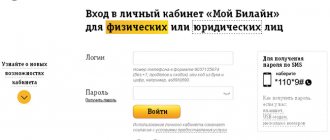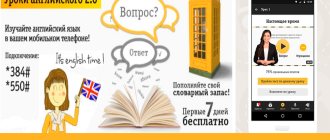To ensure that your mobile communications costs do not go beyond what is reasonable, you need to regularly check your balance and monitor the purposes for which the money is spent. Sometimes the operator connects additional services to the subscriber’s number: first on preferential terms, and then on a paid basis. If you notice an increase in cellular communications costs, check the availability of paid services on your Beeline number.
Personal account on the site
Your personal account is a universal user interface with which you can manage all existing tariffs, options and services. This also applies to the SIM card itself. The user can easily block, temporary or permanent, change the number and even order a new SIM card if necessary. The service allows you to almost completely automate customer service, due to which all operations are completed in record time.
You can view paid services and free options this way:
- Log in to the operator’s official website using the login form.
- Select the “Connected Services” section in the user side menu.
- Review the list of active options and deactivate unnecessary ones.
You can log into your personal account not only through a personal computer. Login is available through a browser on a tablet or even a smartphone. But in the latter case, it is more convenient to use a special mobile application.
How to disable services and manage them?
The most convenient way to manage additional options is through a mobile application or personal account. These methods have several advantages:
- A complete list of services that can be connected is available.
- The cost of using each option per day is indicated.
- The frequency of provision of subscription content is indicated.
- Changing the status of services occurs manually and is available around the clock.
- You can easily control expenses in the “Financial Information” section.
You can disable paid SMS messaging by sending a message with the text “STOP” or STOP to the number from which the information is coming.
The operator's official mobile entertainment portal contains a catalog of commands for disabling and connecting subscriptions, indicating the price and frequency.
Mobile application "My Beeline"
Through the application, the subscriber, as in the case of Personal Account, can independently manage the SIM card and all its capabilities.
To check for unnecessary paid options, you must:
- in the user menu, select the “Services” section;
- on the next page, click on the “Connected” category to view a list of only active ones.
The application runs on iOS and Android platforms and is available in the App Store and Google Play online stores.
What is a service management system
Beeline has allowed its customers to independently use the management system for all connected services. It provides all the details and questions that arise in the process of using mobile communications. To get into the system interface, you need to register by entering your phone number on the Beeline website in the “Personal Account” section. Here you will immediately find a phone number management menu, where, if necessary, it will be possible to immediately change the tariff package, view services, make details of all connected options, etc.
Opportunities that the Beeline options management system provides for its users in the “Personal Account”:
- viewing your phone number;
- find out the name of the current tariff plan;
- calculate the balance of money on the balance sheet;
- view a detailed list with all active services and their costs;
- the ability to include certain options in the blacklist;
- explore infotainment apps;
- order detailed invoices, even with the earliest payments;
- the ability to make automatic payments from a bank card;
- find out the PIN code.
Office visit
A personal visit to the sales office allows you to find out all the information on the spot and carry out the necessary operations to deactivate and activate various services. The only condition is that the subscriber must take with him an identity card to confirm ownership of the SIM card.
Since an office specialist can immediately disable unnecessary options and services, you must take a smartphone with an active SIM card.
This method is suitable for those who have little or no understanding of the functionality of the Beeline operator and do not know the interface of either their personal account or mobile application. It may take time due to the long queue, but it will allow you to solve all the problems that have arisen.
Verification methods
Paid services on Beeline - how to check? We present 6 options from which you can choose the most suitable one for your situation.
- USSD command *110*09# or call the short number 067409. This is a request for information about paid options. After the system processes the request, you will receive an SMS with a list. Free add-ons activated on the tariff will not be displayed here.
- USSD code *111# (mobile menu) to check paid connected Beeline services on your phone. A numbered list will be displayed on the screen, where to select an item you need to dial the corresponding number in the dialer and press “Ok” (or “Send”). The sequence is as follows: “My Beeline” - “My data” - “My services”. Next, you will receive an SMS from which you can find out which options are activated on the tariff. Instructions on how to disable paid links.
- You can find out paid Beeline options by calling the short number 0611 or 8-800-700-0611 (for landline phones). This is the customer support number. We wait for the specialist’s response or follow the autoinformer’s prompts.
- Check information about all existing services in your personal account on the operator’s website - moskva.beeline.ru/login. Full tariff management is available here, so you can not only find out which paid Beeline options are connected, but also immediately disable what is not needed. Detailed instructions are below, so keep reading.
- Personal account in the “My Beeline” mobile application. Next we will describe this and the previous option in more detail.
- Personal visit to the operator's office. Here you don’t need to think about how to find out about paid connected services - the consultant will do everything for you. Most importantly, do not forget to take with you the passport on which the SIM card is registered. This is an option for when you can’t restore order on your own.
So we figured out how to check connected services on Beeline. Read about how to find out about subscriptions to Beeline in another article.
Please note: to manage all services on the tariff, use a call to the short number 0674. And don’t forget about the mobile menu (request *111#) - after you have found out paid services on Beeline, you can deactivate or activate them there.
How to get account details
To control your expenses and turn off paid subscriptions on time, it is recommended to regularly order details. On Beeline, you can check financial expenses for a certain period using. It can be ordered in two ways - through a personal account or a mobile application.
OK:
- on the main page of your account in the left user menu, select the “Detailing” section;
- set up the periodization of the service at your discretion by selecting the required period of time;
- then click “Generate report” to start the process;
- if required, the document can be saved as a spreadsheet or PDF file.
This method is convenient to use on PCs and tablet devices. For smartphones, “My Beeline” software is provided, which gives access to a similar interface and capabilities.
Mobile app:
- on the main page, click on the balance numbers to go to the “Finance” page;
- then select the “Detailing” option;
- generate a report indicating the required time period.
It is not possible to get detailed costs for calls and messages through the application, but the general structure of financial transactions will be available.
How to disable all paid services on Beeline
In the details, subscribers often find short numbers into whose account money is spent. These are paid subscriptions containing content with news, entertainment, dating and other services not related to mobile communications. To disable such a service, you need to send an SMS with the word “STOP” to the number specified in the report.
To disable all subscriptions at once, call the phone number 0684006. Wait for the answer from the autoinformer and listen to it; after a second you will receive a message saying that all paid services from the number are to be disabled.
This does not apply to operator services for mobile communication settings. To disable them, use one of the above methods. Some popular options have USSD commands to disable:
- “Caller Identifier” - *110*070#.
- “Balance on the screen” - *110*900#.
- “Stay informed +” - *110*1062#.
- “Auto speed renewal” - *115*230#.
- "Chameleon" - *110*20#.
To avoid accidentally activating a subscription to paid content, you can connect “Cost Control” to your Beeline number. This is a free service that connects an additional number to your SIM card. It is used to pay for paid content services. In this case, a ban is placed on debits from the main account. To avoid paying for unnecessary subscriptions, simply do not top up your additional account. If there is a zero on it, money will not be written off from anywhere, and an accidental subscription will no longer be scary.
There are many ways to check subscriptions. Some are suitable for Internet users. Others can help out if there is no network access. If you notice regular disappearance of money from your balance, immediately check paid connections using any of the described options. Delete unnecessary subscriptions immediately so as not to waste money. If you are not going to use entertainment services, use “Expense Control”. This will establish a ban on debiting funds from the main account.
Rate this article
Author
Vyacheslav
For several years he worked in mobile phone stores of two large operators. I understand tariffs well and see all the pitfalls. I love gadgets, especially Android ones.
Current Beeline tariff plans
As of 12/05/2020 , the Beeline operator offers its customers the following tariffs with and without a subscription fee, the data in the table is presented for the Nizhny Novgorod region, for other regions the price and volume of minutes, Internet are approximately the same, with the exception of Moscow and the region, there tariff prices are higher.
Always up-to-date rates on this page
Tariffs with subscription fee
| Tariff name | minutes | Internet, GB | Subscription fee |
| Close People 1 | 400 | 25 | 11 rub./day |
| Close People 2 | 600 | 40 | 13 RUR/day |
| Close People 3 | 1000 | Unlimited | 20 rub./day |
| Close People 4 | 2000 | Unlimited | 30 rub./day |
| Close People 5 | 3000 | Unlimited | 50 rub./day |
| Close People 6 | 4000 | Unlimited | 83.3 rub./day |
| SuperCITY | 500 | 25 GB | 18.3 rub./day |
| First gigs | 200 | 6 GB | 15 rub./day |
| Social package (for pensioners) | 200 | 3 GB | 5 rub./day |
The operator also offers TP with per-second or per-minute billing. It is provided without service packages. Payment is made only for minutes and GB actually used.
Tariffs without monthly fee
| Tariff name | Internet, GB | Subscription fee | |
| Bi+ | 1 RUB/minute (calls to Beeline) 2.5 RUB/minute to other operators | Is not provided | 0 rub. |
| Second-by-second | 3.21 RUB/minute | Is not provided | 0 rub. |
| Z connection | 1 RUB/min – 2.5 RUB/minute | 1-50 GB (customizable) | 0 rub. |
If necessary, any subscriber of the Beeline operator can check their tariff plan. There are several ways to do this. You don’t have to go anywhere to do this; you can check it without leaving your home.
Beeline: check tariff
The easiest way to clarify your tariff plan is to dial the USSD command on your mobile phone. Using this method, you can get information about how much money is regularly spent on mobile communications. You need to dial *111# and name the call button. Then you should select the “My Beeline” section, which contains all the information about the connected ones; you will see which TP is currently connected. This method is extremely simple, so every subscriber can use it.
Call to operator
The call center for Beeline clients operates throughout Russia. You can contact the operator at 0611. To send a written message, an appeal is drawn up. It can be sent to an email address via personal mail. The information in the message is confidential. Only an authorized operator with authorized access can view its content. In the return letter, the technical support employee will provide the necessary information in detail and help resolve the difficult situation.
We recommend: How to solve the problem if the status “not registered on the network” appears on your phone