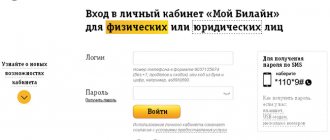Most subscribers choose Tele2 because they do not impose useless paid services for which they regularly charge money. Of course, the Tele2 operator still has several useful paid services that can be disabled at any time. Today we will talk about exactly this, how to find out about connected paid services and disable them if necessary.
How to disable paid services on Tele2
First of all, let's look at how to disable paid options using a smartphone. This won't be difficult to do. You will need the above description. By dialing *153#, you will see the list of active options. At this stage you should decide what your money is from the account.
By typing one of the above commands, you will not only be able to see a list of activated options, but also detailed instructions on how to disable them.
If you are in doubt about whether to disable a particular service, dial the autoinformer with the command 655, here you will be provided with detailed information about the active option and described in detail.
Disable via the Internet
Many subscribers do not want to manage services via a cell phone, since in this case it is necessary to enter USSD commands. There is an alternative option - “personal account”. Through this useful service, you can not only disable all unnecessary options, but also familiarize yourself with them.
The personal account interface is intuitive. To enter the service, you must first register with it. Enter your username and password and get to the “user’s personal account”.
On the main page you can find brief information about your number and balance. You can also top up your account through this service. We are interested in the “Connected services” item. By going to this section, you will become familiar with the activated options that are attached to your number and for which funds are debited. It is in this section that useless paid services are deactivated.
If for some reason money continues to be debited from your account, even though you have deactivated all active options, use the account detailing function. This way you will see exactly what funds are charged from your account balance.
Bonus: what useful paid features are worth connecting?
Tele2 has many interesting and useful functions that are not only provided for a fee, but will also make the user’s life easier. All prices should be checked on the manufacturer’s official website, since the subscription fee may change every day.
Note! It is also worth subscribing to the newsletter to keep abreast of what is happening with the services market.
A very useful feature is the black list. Using it, the user can easily discard those numbers that call him for no reason and also interfere with his life. The company blocks numbers that bother the user.
The company offers a lot of interesting and even profitable Internet packages. The user can choose a cool one for himself and save with it.
Caller ID will help if the user does not know who is calling him. Also a useful and necessary function on any device. The company has many interesting services that need to be connected.
Vyacheslav
For several years he worked in mobile phone stores of two large operators. I understand tariffs well and see all the pitfalls. I love gadgets, especially Android ones.
Ask a Question
Question to the expert
How to connect services?
Exactly the same as turning it off. Everything can be done through your personal account.
Where can I find up-to-date information?
The company publishes all relevant information on its website, as well as on its social networks.
What to do if the hotline does not answer?
This is indeed possible. It is necessary to contact the office center so that the user can be helped to solve the problem.
4.8/5 — (25 votes)
Disabling Tele2 subscriptions
To deactivate paid subscriptions, for example, Tele2 Tema, use the short command *152*0#. All you need to do is wait for an SMS notification in which you will be informed that the option has been disabled.
Also, thanks to this command, you can deactivate your subscription to the Tele2 TV service.
Additional shutdown methods
If for some reason you do not want to enter USSD combinations and use third-party self-service services, then you can proceed in an alternative way. By calling the help desk at 611, you can explain the current situation to the operator and ask him to deactivate this or that option that you no longer need.
You can perform this same operation in special offices of the Tele2 operator. Here, experienced consultants will help you solve your problem. Before going to the office, you must take your identification document with you. This is necessary to identify you.
If you are not the owner of a valid number, then the consultants will not be able to help you.
Tele2 paid services - why they appear, is it possible to return money for subscriptions that were not included
First, you could accidentally activate the service yourself when purchasing/changing a new tariff. For example, you collected a tariff for yourself using the designer on the website and inadvertently allocated 3 rubles per day with the payment. In this case, naturally, you cannot demand money back for the service.
You could connect some services yourself without knowing it
Another option is that you receive an SMS notification on your phone that you have subscribed to a website. The message immediately provides you with a login and password to log into your account on this incomprehensible resource.
The user received an SMS indicating that he had subscribed to the site.
If you have not registered on this site and are sure that you have not previously signed up for currently connected subscriptions, be sure to write to the operator’s support about this. You can use the feedback form on the website - they will answer you by email, which you indicate in the form, within 24 hours. Alternative options are online chat on the website or the Tele2 Russia public account in Viber.
You can also visit the nearest office of the operator and write an official complaint there and demand from the operator an official answer on what basis you were signed up for a paid service without notification. You can also request a refund.
Unfortunately, in comments on forums, in reviews and official groups, you can find many cases where subscribers were connected to some kind of paid subscriptions without their knowledge.
In response to a letter of complaint, they may write to you that it is your fault that the subscription took place. Based on their point of view: subscriptions are connected when visiting sites on the Internet after clicking on pop-up windows. Of course, you might not have visited any sites. In this case, if the operator does not return the money to you, you have the right to go to court with a claim for compensation for material damage.
The subscriber is notified that he himself is responsible for the accidental registration of an Internet subscription
Questions from subscribers
How to deactivate paid services and subscriptions?
The simplest option is to call the operator at 611. You can also use the “online personal account”.
Is it possible to find out from the operator what options are currently connected?
By calling 611, you will find out from the operator what services are connected to your number.
How to disable paid options via phone?
You need to dial the short command *153#, or use the “personal account” mobile application.
For the convenience of using mobile communication services, the Tele2 operator offers its customers to independently manage the entire list of additional services. The company's policy is that when choosing standard services under a subscriber's tariff plan, no other paid options are activated without warning users.
The operator's clients have the opportunity not only to gain full access to personal settings by number, but also to deactivate any subscriptions if necessary.
Useful Tele2 commands
For the convenience of connecting, using and disabling services, there is a simple way - these are USSD commands. Commands in the form of numbers and symbols are typed on a mobile phone and sent. Each service has its own combination.
USSD - commands for account management
List of commands that make it easy to manage your account:
*105# — balance check. The most popular team.
*122*1# — activation of the “Promised payment” option. This option allows you to top up your account using credit; after sending the request, the amount will be credited to your account and you will not be left in the red.
*123*phone number# - a request to top up your account, which you can send to the subscriber, indicating his phone number.
*145# —
*106*card code# —payment card activation
USSD - commands for receiving certificates
*108# — find out your tariff plan
*107# — learn about the parameters of your tariff
*146# — information about tariffs for international and intranet roaming Tele2
*153# — find out about paid services connected to the number
*115# — information about the “Beep” option (melodies, their cost)
*117# — “Caller ID”, certificate of service. Connect *117*1#
*220*1*subscriber number# - adding any subscriber to the “Black List”, after which this subscriber will not be able to write or call you.
*111# — automatic help service “Tele2Gid”
*118# - right about
USSD - commands for Internet traffic
*155*0# — checking the remaining traffic, free minutes and SMS for the “Black”, “Very Black”, “The Blackest” tariffs
*155*15# — checking the remaining traffic if you have the “Internet from phone” option enabled
*155*19# — checking the remaining traffic when the “Internet Package” option is connected
*155*020# — check the remaining traffic if you are connected
*155*021# — checking the remaining traffic if you are connected
Other most important USSD commands
*201# - find out your number
*202# — manual configuration of WAP/GPRS/MMS services on your phone
*144# — managing Tele2 subscriptions on your phone
Phone numbers for reference information
List of Tele2 short numbers.
Dial the number, press the call button and find out the information you need.
611 — Tele2 help service
692 — find out how you can top up your account
630 - change the tariff
693 — information about mobile Internet
679 — automatic setup for Internet access
688 — information about roaming
638 — find out information about replacing or restoring a SIM card
637 — information about the “Promised payment” option
600 — voice mail (the call is paid according to the tariff)
629 — “Mobile transfer” option
691 — Tele2 news and promotions
678 - certificate of
How to find out what services are connected to Tele2
Obtaining a complete list of options activated by subscriber number is available in several ways:
- Receiving information after sending a numeric request *153# , after which an SMS message will be sent to the sender’s phone with the names of all active services, their subscription fees and telephone numbers of automatic voice services to disable them.
- Access to information about all paid options is carried out after calling the command *144*6# , after which an SMS message will be sent to the sender’s phone with the names of all active services, their subscription fee and telephone numbers of automatic voice services to deactivate them.
- You can control your list of services directly on the operator’s website in the personal account menu in the tariffs and services section, where disabling options is free, and their re-activation can be charged according to the operator’s standard commissions (instructions for registering in your Tele2 personal account here).
- To obtain information about services, subscribers can always contact 24-hour support centers by calling 611 and using the system’s voice prompts or getting advice from a specialist.
- Customers can also find out about their costs for additional services by directly contacting the operator’s nearest sales and service office, where employees will personally provide the information of interest and provide technical assistance in setting up options.
Specialist help
Contact a company employee for assistance. This can be done as follows:
- Call customer service at 611
- Use Viber or Telegram messengers to communicate with a specialist
- Ask for help through the feedback service directly on the website tele2.ru
- Visit your nearest service point
We also recommend reading the article on how to disable paid services on Tele2, without which information about services with a paid subscription will not be complete. Watch our video on this topic:
How to disable paid services on Tele2
Video instruction
Deactivation of paid services is available in several ways:
- Use of service telephones with automatic voice prompts;
- Sending a direct command *152*0# to delete paid subscriptions, after which the subscriber must wait for an SMS notification and restart the mobile device;
- Using the online menu of the user’s personal page on the site;
- Contacting the operator's help desk using a single telephone number 611;
- Visit any official company office.
Useful Tele2 service commands
For flexible communication management, there are useful Tele2 service commands that will help save time and make your life much more convenient. Commands are short numeric and symbol combinations that must be entered on the keyboard of your mobile device. After which the subscriber sends a request to the telecom operator by pressing the call button. The latter receives the signal, individualizes the type of request and connects or disables the service that the subscriber requested.
How to view connected paid services on Tele2?
Once services and options are activated on Tele2, they will remain in effect until they are disconnected. At the same time, some services are free and do not have a subscription fee, others are paid, for example, to paid ones, “Gudok”, “AntiAON”.
Many subscribers forget about this and remember only when costs increase significantly. You can see what services were connected to Tele2 earlier and determine paid and free ones as follows:
1) Using USSD command
This method will allow you to find out what paid services are connected to Tele2 using a USSD request, dial *153# and press the call button.
After processing the command, a notification will be sent to the subscriber’s phone containing a list of all active paid services and options. Requesting this number is free of charge.
2) Through Tele2 Personal Account
You can log into your Personal Account on the official website of the Tele2 operator. In it you can see a list of active additional services on Tele2, find out which of them are paid, how money is written off - and get full details of the account, which indicates all the subscriber’s expenses.
3) Through the “My Tele2” mobile application
An application for phones and tablets is another convenient way to manage paid services. You just need to download “My Tele2” on GooglePlay for Android or in the AppStore for iOS users.
After installation and registration in the application, select “Tariffs and . In this section you can find out a list of all available and active options and disable paid services that are not needed or connect those that are needed.
In addition to these methods, you can check active paid services by contacting the nearest office, or by calling the support service toll-free at 611.
What to do next? Once you become aware of the connected additional options, you can disable them - How to disable paid services on Tele2.
Where can I view SMS subscriptions on Tele2?
In addition to paid services, money can also be debited from subscribers' accounts for subscriptions that include various SMS newsletters - horoscope, news, weather, exchange rates, etc.
You can view paid subscriptions using a USSD request to the short number *144*6#. After sending it, a list of all active subscriptions will be provided free of charge in the form of an SMS message.
You can find out which paid subscriptions are connected and disable them through your “Personal Account” in the “Mobile Subscriptions” section or by contacting Tele2 technical support at toll-free number 611.
If subscribers have doubts about the correctness of debiting funds from their Tele2 personal account, it is necessary to audit the list of active services and get rid of unnecessary paid options.
The Internet assistant Tarif-online.ru will introduce you to all the options for obtaining detailed information about the services and subscriptions connected to the tariff, so that you can independently optimize your mobile communications costs.
Where do paid services come from?
If a user sees that he has paid services, then he should not curse the company. In fact, paid services can appear either accidentally or generally due to the fault of the owner of the device.
There are often situations when a previously free service becomes paid. For example, it used to be absolutely free, but now it charges a fixed fee, but the user might not even know about it. There are many such cases.
Also, a user may inadvertently activate services in his personal account or application, thinking that it is free. However, this can also be a trap. Paid services cannot be connected just like that by a company, because they do not have the right to do so.
How to find out what services are connected to Tele2
A significant number of services and options from Tele2 are absolutely free, they do not debit the subscription fee from the account and therefore cannot in any way influence the overexpenditure of the mobile budget. But there is a list of perpetual services that, after intentional or accidental activation, regularly reduce the remaining balance and significantly increase communication costs. Popular paid services include:
- "Beep."
- "Caller Identifier"
- "Identifier of intentionally hidden numbers."
- "Geosearch".
- "Black list".
The most common situation is when a user temporarily connects necessary paid services on Tele2, and then forgets about them, or unknowingly activates options when becoming familiar with the provider’s offer via service SMS or the Internet.
To find out what services are connected to Tele2, you can use several equivalent algorithms:
- call to support;
- visit to the operator’s office;
- USSD command set;
- functionality of online self-service services.
Please note that changing the SIM card settings by a call center or a specialist from the provider's office will require the provision of passport data to confirm the identity of the owner of the number.
USSD commands
Only paid services can be checked using a system request. To do this, dial *153# and the call button on the phone keypad. A notification that your application has been accepted will appear. After a few seconds, you will receive a message with a list of paid connections. To find out about subscription availability, use the command *189#.
Call Help Desk
Communication with an operator is a unique way to receive consulting and practical assistance to optimize communication costs. To call the Tele2 call center, you need to dial the short number 611 and, using voice prompts, select the desired topic section. To connect directly with a consultant, use the number 0611.
After voicing the problem and going through the identification stage, the user can not only find out which paid services on Tele2 are connected to his tariff, but also clarify the algorithm for deactivating them or contact a consultant with a request to disable unnecessary options using the call center.
Visit to Tele2 communication salon
At the operator’s office, you can not only top up your account without commission, but also get detailed expenses for a certain period and quickly optimize the list of connected options. As a rule, service to subscribers in official Tele2 salons in terms of eliminating organizational and financial troubles is provided on a free basis.
To find out the address of the nearest salon, just visit the provider’s website and sequentially select the “Regions” and “Salon Network” tabs.
Then you need to indicate the area of the city that is convenient for you and select the appropriate office operating hours.
After this, the service will display a list of the exact addresses of the nearest Tele2 stores.
USSD command set
A convenient solution to the problem of how to view connected services on Tele2 is to send a special USSD request *153# from your phone. This free command allows you to receive an informational SMS message with a detailed list of connected paid services and service commands to deactivate them. The text message also indicates the numbers of autoinformers that will provide detailed data with a description of the options and how to disable them.
How to protect yourself from connecting paid services
Unfortunately, the user cannot find a clear algorithm with which he can completely protect himself from connected paid services. However, if you constantly check the list of connected services, and also pay close attention to mailings from the company and follow the news, then it is rare that the user will accidentally activate the service.
This will help reduce the risk of losses. Nobody wants to pay for services they don’t accept and not know anything about it.
Self-service service “Tele2 personal account”
To use the “Personal Account” self-service environment, you must go through the registration procedure on the operator’s website. You can read more about this in our article “Login to your Tele2 Personal Account by phone number.”
The functionality of the service allows subscribers to control and change SIM card parameters without anyone’s help, choosing the optimal tariff plan settings for themselves. To find out what services are connected to Tele2, you need to log into your “Personal Account” and open the “Services” tab. This section of the menu contains a list of all inactive and connected services. To change the status of the option, the “Connect” and “Disconnect” buttons are provided.
The “Personal Account” self-service service allows you to order full details of your account and carefully analyze each debit of funds from your balance to determine expenses that can be waived in the future.
Beware of scam!
Alas, this is also possible. Fraudsters, using all sorts of tricks - both social engineering (“clouding” the head) and software (viruses, phishing links, adware) - can force you to subscribe to dubious services.
A clear sign of this situation is regular SMS from unknown entertainment resources and a noticeable decrease in funds on the balance.
What to do? Use the options provided by the operator: with the *189# command, request a list of connected subscriptions and USSD requests to disable them.
And if you want to prevent the activation of dubious web subscriptions, viruses, spam and advertising in SMS in the future, connect. This is comprehensive protection. Blocks all questionable content. Available on all packages for individuals. Her subscription fee is 6 rubles. per day. Connect with the command – *956*1#, disconnect – *956*0#. You can find out the status of the option using a USSD request – *956#.
Let's summarize finally. Of course, paid subscriptions from the operator are for the benefit of the user. But as for the negative aspects of the unreasonable waste of the balance, then you need to pay due attention to the management of services in the package. Periodically request a list of services, subscriptions and disable unnecessary ones. This way, you can save money, and it’s easier to control “accounting” via mobile.
Mobile application "My Tele2"
The special utility “My Tele2” is an equivalent alternative to “Personal Account”, which is adapted for smartphones and tablets. This free software is created for gadgets on Android and iOS platforms and is available for download on Google Play and App Store.
When using the service for the first time, you will need to go through a short registration procedure. To track paid services on Tele2, just go to the “Tariffs and . The functionality of the application allows you to enable (disable) any options, with the exception of “Beep”, which is deactivated by a separate USSD command *115*#.
Useful Tele2 commands
There are a considerable number of different service requests. For convenience of description, we will select the most popular ones and classify them by areas of application. It should be remembered that depending on the region of presence of the Tele2 operator, the list of available codes may vary or be supplemented by others not listed in this article. For more detailed, up-to-date information, please visit the official website of Tele2.
Conventionally, USSD commands are divided into several types:
- Information and reference.
- Subscription managers.
- Payment.
- To manage connected services.
- Service or configuration commands.
For each type of code there is its own unique combination, consisting of certain numbers and (or) symbols.
Information and reference commands
This type of request helps you remotely, without visiting a telecom operator, obtain a lot of useful information related to the current tariff plan or a particular service.
Using such queries, you can easily obtain the following information of interest:
- about the status of the current personal account – *105# ;
- name of the connected tariff – *108# ;
- information on prices for content or services – *125# ;
- your full phone number – *201# ;
- detailed data on the specifics and parameters of the current tariff – *107# ;
- prices for roaming services – *146# ;
- request about the availability of connected paid services – *153# ;
- detailed information on the cost of melodies installed instead of the standard dial tone on the phone - *115#.
Attention! For more flexible management of all available services, it is convenient to use your Tele2 personal account. It's simple, fast, secure and free.
Subscription management
Many users complain about uncontrollable spending and debiting of funds from their mobile phone account as a result of accidental or previously forgotten subscriptions to paid content.
You can easily obtain remote control over the debiting of funds for various information services using USSD commands:
- request for all active and current subscriptions with the ability to disable them – *189# ;
- deactivation of an individual subscription by its identifier is carried out using a request - *605#.
Payment commands
Very important, useful numbers and Tele2 commands, with the help of which payment transactions related to:
- crediting funds using Tele2 express payment cards – *106* card code # ;
- payment for operator services from a linked bank card – *109* amount # ;
- receipt of the promised payment - *122# ;
- sending a request to replenish a mobile account to a specific subscriber – *123* subscriber number # ;
- mobile transfer of available funds from an account to another subscriber – *145* subscriber number * amount # ;
- activation of opportunities to pay for goods and services using a mobile phone account – *159#.
Managing or connecting services
This section contains a list of ussd commands on Tele2, with which you can independently configure, connect or disable services.
Popular queries among users:
- activation to add blocking of calls coming from unwanted subscribers – *220* subscriber number # ;
- connecting a useful, autonomous Tele2 help service, which allows you to regularly receive up-to-date information about the operator’s offers - *111# ;
- connecting or disconnecting – *130# ;
- change in current tariff – 630 call;
- SIM card activation – 610 call;
- voicemail – 600 call;
- mobile transfer option – 629 call;
- favorite numbers – *110*1*phone number# ;
- anti-caller ID – *117*1#.
Service or configuration commands
Each cellular operator has its own, numerous settings for connecting to the Internet and using multimedia resources.
To correctly configure your device to the requirements of the operator’s network, you will need to enter Tele2 quick USSD requests:
- receiving detailed WAP/MMS settings – *202# ;
- auto internet setup – 679 call.