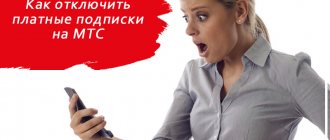Most subscribers choose Tele2 because they do not impose useless paid services for which they regularly charge money. Of course, the Tele2 operator still has several useful paid services that can be disabled at any time. Today we will talk about exactly this, how to find out about connected paid services and disable them if necessary.
How to disable paid services on Tele2
First of all, let's look at how to disable paid options using a smartphone. This won't be difficult to do. You will need the above description. By dialing *153#, you will see the list of active options. At this stage you should decide what your money is from the account.
By typing one of the above commands, you will not only be able to see a list of activated options, but also detailed instructions on how to disable them.
If you are in doubt about whether to disable a particular service, dial the autoinformer with the command 655, here you will be provided with detailed information about the active option and described in detail.
Disable via the Internet
Many subscribers do not want to manage services via a cell phone, since in this case it is necessary to enter USSD commands. There is an alternative option - “personal account”. Through this useful service, you can not only disable all unnecessary options, but also familiarize yourself with them.
The personal account interface is intuitive. To enter the service, you must first register with it. Enter your username and password and get to the “user’s personal account”.
On the main page you can find brief information about your number and balance. You can also top up your account through this service. We are interested in the “Connected services” item. By going to this section, you will become familiar with the activated options that are attached to your number and for which funds are debited. It is in this section that useless paid services are deactivated.
If for some reason money continues to be debited from your account, even though you have deactivated all active options, use the account detailing function. This way you will see exactly what funds are charged from your account balance.
Disabling Tele2 subscriptions
To deactivate paid subscriptions, for example, Tele2 Tema, use the short command *152*0#. All you need to do is wait for an SMS notification in which you will be informed that the option has been disabled.
Also, thanks to this command, you can deactivate your subscription to the Tele2 TV service.
Additional shutdown methods
If for some reason you do not want to enter USSD combinations and use third-party self-service services, then you can proceed in an alternative way. By calling the help desk at 611, you can explain the current situation to the operator and ask him to deactivate this or that option that you no longer need.
You can perform this same operation in special offices of the Tele2 operator. Here, experienced consultants will help you solve your problem. Before going to the office, you must take your identification document with you. This is necessary to identify you.
If you are not the owner of a valid number, then the consultants will not be able to help you.
Questions from subscribers
How to deactivate paid services and subscriptions?
The simplest option is to call the operator at 611. You can also use the “online personal account”.
Is it possible to find out from the operator what options are currently connected?
By calling 611, you will find out from the operator what services are connected to your number.
How to disable paid options via phone?
You need to dial the short command *153#, or use the “personal account” mobile application.
For the convenience of using mobile communication services, the Tele2 operator offers its customers to independently manage the entire list of additional services. The company's policy is that when choosing standard services under a subscriber's tariff plan, no other paid options are activated without warning users.
The operator's clients have the opportunity not only to gain full access to personal settings by number, but also to deactivate any subscriptions if necessary.
Messengers, call a specialist
And finally, you can turn to a competent specialist – an employee of the company – for help. To do this, dial the short number 611, type a message in the Viber or Telegram messenger, fill out the feedback form on the official website or visit the nearest company office.
We are confident that now you can easily find out the paid services on Tele2 connected to your phone.
We recommend watching our video on how to check what is connected on Tele2
How to find out what services are connected to Tele2
Obtaining a complete list of options activated by subscriber number is available in several ways:
- Receiving information after sending a numeric request *153# , after which an SMS message will be sent to the sender’s phone with the names of all active services, their subscription fees and telephone numbers of automatic voice services to disable them.
- Access to information about all paid options is carried out after calling the command *144*6# , after which an SMS message will be sent to the sender’s phone with the names of all active services, their subscription fee and telephone numbers of automatic voice services to deactivate them.
- You can control your list of services directly on the operator’s website in the personal account menu in the tariffs and services section, where disabling options is free, and their re-activation can be charged according to the operator’s standard commissions (instructions for registering in your Tele2 personal account here).
- To obtain information about services, subscribers can always contact 24-hour support centers by calling 611 and using the system’s voice prompts or getting advice from a specialist.
- Customers can also find out about their costs for additional services by directly contacting the operator’s nearest sales and service office, where employees will personally provide the information of interest and provide technical assistance in setting up options.
How to check services using the command
Mobile operator Tele2 allows you to get a list of paid subscriptions and services through special USSD requests:
| Combination: | Purpose: |
| *153# and call key | Helps you quickly obtain information about services |
| *189# and call button | Allows you to get a list of subscriptions on your Tele2 number |
Paid services may sometimes appear unexpectedly on your list. You didn’t connect anything yourself, but they are clearly on the list. This phenomenon is very common today. Just follow the link from the SMS and you are connected to a paid entertainment portal. Which actually has virtually no content. And it was created specifically for money laundering. Be extremely careful with such SMS. Always look at who the message came from. And do not reply to unknown numbers with a return message.
Carefully read the information that Tele2 has prepared for us at the link https://msk.tele2.ru/help/article/types-of-fraud?pageParams=askForRegion%3Dtrue.
This is an article about common types of fraud with a mobile phone and other personal data of the subscriber.
The article will be useful for you: Tele2 technical support for Russian cities.
How to disable paid services on Tele2
Video instruction
Deactivation of paid services is available in several ways:
- Use of service telephones with automatic voice prompts;
- Sending a direct command *152*0# to delete paid subscriptions, after which the subscriber must wait for an SMS notification and restart the mobile device;
- Using the online menu of the user’s personal page on the site;
- Contacting the operator's help desk using a single telephone number 611;
- Visit any official company office.
Where do paid services come from?
The services themselves are not connected to Tele2. However, situations are possible in which previously free services become paid. A striking example is the “Who Called” service, which was always connected to all numbers by default and was always free. From February 8, 2021, 50 kopecks per day began to be charged for it. However, it is worth noting that Tele2, in due time - no less than 10 days in advance - notified subscribers about the upcoming changes in the terms of service by sending SMS and publishing the news on its website.
How to view connected paid services on Tele2?
Once services and options are activated on Tele2, they will remain in effect until they are disconnected. At the same time, some services are free and do not have a subscription fee, others are paid, for example, to paid ones, “Gudok”, “AntiAON”.
Many subscribers forget about this and remember only when costs increase significantly. You can see what services were connected to Tele2 earlier and determine paid and free ones as follows:
1) Using USSD command
This method will allow you to find out what paid services are connected to Tele2 using a USSD request, dial *153# and press the call button.
After processing the command, a notification will be sent to the subscriber’s phone containing a list of all active paid services and options. Requesting this number is free of charge.
2) Through Tele2 Personal Account
You can log into your Personal Account on the official website of the Tele2 operator. In it you can see a list of active additional services on Tele2, find out which of them are paid, how money is written off - and get full details of the account, which indicates all the subscriber’s expenses.
3) Through the “My Tele2” mobile application
An application for phones and tablets is another convenient way to manage paid services. You just need to download “My Tele2” on GooglePlay for Android or in the AppStore for iOS users.
After installation and registration in the application, select “Tariffs and . In this section you can find out a list of all available and active options and disable paid services that are not needed or connect those that are needed.
In addition to these methods, you can check active paid services by contacting the nearest office, or by calling the support service toll-free at 611.
What to do next? Once you become aware of the connected additional options, you can disable them - How to disable paid services on Tele2.
Where can I view SMS subscriptions on Tele2?
In addition to paid services, money can also be debited from subscribers' accounts for subscriptions that include various SMS newsletters - horoscope, news, weather, exchange rates, etc.
You can view paid subscriptions using a USSD request to the short number *144*6#. After sending it, a list of all active subscriptions will be provided free of charge in the form of an SMS message.
You can find out which paid subscriptions are connected and disable them through your “Personal Account” in the “Mobile Subscriptions” section or by contacting Tele2 technical support at toll-free number 611.
If subscribers have doubts about the correctness of debiting funds from their Tele2 personal account, it is necessary to audit the list of active services and get rid of unnecessary paid options.
The Internet assistant Tarif-online.ru will introduce you to all the options for obtaining detailed information about the services and subscriptions connected to the tariff, so that you can independently optimize your mobile communications costs.
How to find out all connected packages using autoinformers?
To quickly and anonymously resolve problems with tariffs or services, subscribers use calls to short numbers of automatic informants. This method helps to find out the tariff conditions, as well as identify and disable unnecessary information subscriptions. Deactivation is possible only if you first find out the list of all connected additional services. After all, each option has its own quick number for calling. You can call autoinformers 24/7.
If you need information from Tele2 about connected services, you should use the following numbers:
- 615 – “Internet from phone”, provision of tariff-free traffic for using the Internet via a smartphone, tablet PC or other mobile device;
- 661 – “SMS Freedom”, an unlimited number of text messages, available to all subscribers, except those whose tariff already includes no restrictions on SMS;
- 662 – “Unlimited Internet package”, the ability to use the Internet for 24 hours without traffic restrictions;
- 649 – “Unlimited Opera Mini”. Unlimited when using the application without spending traffic according to your tariff;
- 668 – “Beep”, an option to play your favorite melodies instead of annoying phone beeps;
- 677 – “Chat”, a service for communication and new acquaintances;
- 678 – “Black List”, a service that allows you to add unwanted contacts to the emergency situation. A blocked subscriber will not be able to call you, send SMS, mms;
- 684 – “LOVE Tele2”, this is a portal that helps you make acquaintances via SMS;
- 693 – detailed information about entertainment services, multimedia messages, Internet services;
- 629 – “Mobile transfer” to quickly send a certain amount to another user;
- 689 – complete information about mobile financial subscriptions;
- 635 – “Simple Geography”, for making outgoing calls abroad within the CIS countries on more favorable terms. Also relevant for subscribers in roaming;
- 655 – additional options, tariff details for subscriptions such as Caller ID and Anti Caller ID, Beacon, Who called;
- 644 – “New number”, an option for users who want to tell all their friends from the phone book about receiving a new number;
- 645 – “My Country”, an opportunity to save on calls within Russia, including to landlines;
- 646 – “Mobile Unlimited”, free calls within the network.
You can clarify information about the status of such functions as “Currency Rate”, “Zero Everywhere”, “Conversations Without Borders”, “Favorite Number”, “Everywhere at Home” by calling the customer support hotline at 611 .
How to find out what services are connected to Tele2
A significant number of services and options from Tele2 are absolutely free, they do not debit the subscription fee from the account and therefore cannot in any way influence the overexpenditure of the mobile budget. But there is a list of perpetual services that, after intentional or accidental activation, regularly reduce the remaining balance and significantly increase communication costs. Popular paid services include:
- "Beep."
- "Caller Identifier"
- "Identifier of intentionally hidden numbers."
- "Geosearch".
- "Black list".
The most common situation is when a user temporarily connects necessary paid services on Tele2, and then forgets about them, or unknowingly activates options when becoming familiar with the provider’s offer via service SMS or the Internet.
To find out what services are connected to Tele2, you can use several equivalent algorithms:
- call to support;
- visit to the operator’s office;
- USSD command set;
- functionality of online self-service services.
Please note that changing the SIM card settings by a call center or a specialist from the provider's office will require the provision of passport data to confirm the identity of the owner of the number.
Connecting useful paid functions
Separate SMS requests allow you to control your balance and manage billing. To connect to useful subscriptions, you just need to know the digital combination of the option. List of services that will allow you to optimize your Tele2 tariff:
| Option | Team |
| Check your number | *201# |
| Find out the rest of the package of minutes, SMS, Internet traffic | *155*0# |
| Check all types of traffic on Tele2 | *155*00# |
| "Simple Geography" | *155*50# |
| "SMS filter" | *936*0# |
| Remaining balance | *105# |
| "Caller Identifier" | *117*0# |
| "Antispam" | Sending an SMS to number 345 with the text 00 |
| Get information about the available amount for | *122# |
| "Safe mode" | *956*0# |
| "Black list" | *220*0# |
| "Living Balance" | *364*0# |
| Number details | *107 |
| "Voice mail" | *121*1# |
| Share gigabytes, minutes, SMS | *974*7ХХХХХХХХХХ*N# |
| "Conference Call" | *195*0# |
| "SMS freedom" | *116*12*0# |
To disable SMS messaging and content advertising, dial *152*0#.
Remote checking of active options is available at any time of the day in the web account, as well as through the provider’s technical support or by SMS request: *153#, *189# . A single number that allows you to find the required service is *111# .
Call Help Desk
Communication with an operator is a unique way to receive consulting and practical assistance to optimize communication costs. To call the Tele2 call center, you need to dial the short number 611 and, using voice prompts, select the desired topic section. To connect directly with a consultant, use the number 0611.
After voicing the problem and going through the identification stage, the user can not only find out which paid services on Tele2 are connected to his tariff, but also clarify the algorithm for deactivating them or contact a consultant with a request to disable unnecessary options using the call center.
Video: Disabling paid subscriptions
Author: Consultant Tele2
15-10-2017
(6)
Consultant Tele2
SIMILAR ARTICLESMORE FROM THE AUTHOR
TELE 2
How to forward a number on Tele2
TELE 2
How to find out expenses on Tele2 - 5 proven methods
Tele2 services
“Gudok” on Tele2: how to connect and deactivate the service?
Visit to Tele2 communication salon
At the operator’s office, you can not only top up your account without commission, but also get detailed expenses for a certain period and quickly optimize the list of connected options. As a rule, service to subscribers in official Tele2 salons in terms of eliminating organizational and financial troubles is provided on a free basis.
To find out the address of the nearest salon, just visit the provider’s website and sequentially select the “Regions” and “Salon Network” tabs.
Then you need to indicate the area of the city that is convenient for you and select the appropriate office operating hours.
After this, the service will display a list of the exact addresses of the nearest Tele2 stores.
USSD command set
A convenient solution to the problem of how to view connected services on Tele2 is to send a special USSD request *153# from your phone. This free command allows you to receive an informational SMS message with a detailed list of connected paid services and service commands to deactivate them. The text message also indicates the numbers of autoinformers that will provide detailed data with a description of the options and how to disable them.
from Tele2
If you often notice that money disappears from your Tele2 mobile phone balance due to paid subscriptions and services, we recommend that you enable “Safe Mode”. This will simultaneously help protect your number and phone from advertising, SMS spam, various types of web and VPN subscriptions, viruses and Trojans. The function is not free and costs 6 rubles per day. The subscription can be activated on any tariff plan for individuals.
To protect your smartphone, you must download the application according to the terms of this service. Immediately after connecting, you will receive a download link via SMS. As well as the key number for licensed use of the software.
Unfortunately, only subscribers who have Android devices can use the antivirus program. This function is valid only in the home region and outside it in Tele2 networks. If you leave the country and activate roaming (using the towers of another operator), it will become unavailable.
If the balance is zero, the service ceases to operate. As soon as you top up your account, the “Safe Mode” functions will resume. Now you know how to check all connected services on a Tele2 number.
Self-service service “Tele2 personal account”
To use the “Personal Account” self-service environment, you must go through the registration procedure on the operator’s website. You can read more about this in our article “Login to your Tele2 Personal Account by phone number.”
The functionality of the service allows subscribers to control and change SIM card parameters without anyone’s help, choosing the optimal tariff plan settings for themselves. To find out what services are connected to Tele2, you need to log into your “Personal Account” and open the “Services” tab. This section of the menu contains a list of all inactive and connected services. To change the status of the option, the “Connect” and “Disconnect” buttons are provided.
The “Personal Account” self-service service allows you to order full details of your account and carefully analyze each debit of funds from your balance to determine expenses that can be waived in the future.
How to log into your Tele2 personal account
You can find out about all the services that are currently available on your Tele2 number in several ways. Let's consider a method using a personal account on the operator's website. If you find it easier to use a mobile device, you can download an app for it. For Android smartphones, you can download it from this link.
For subscribers who use iPhone, download link My Tele2.
The program for smartphones is a copy of the personal account of the official resource of the Tele2 operator - https://msk.tele2.ru/?pageParams=askForRegion%3Dtrue.
To get into it, you must have a mobile phone with a SIM card of this operator at hand:
- Open the main page of the Tele2 website and click on the link at the top “Log in to your account”;
- A login window will appear on your screen. Select the login method: “Without password” and “By number and password”;
- The first method involves logging in without having to enter a password. You need to enter your mobile number in the empty field. In a few seconds you will receive a message containing a one-time password. It must be entered into the form and entered into the personal account;
- When choosing the second method, you will need to provide the digits of your number again to receive an eternal login password.
Select the link at the bottom of the page “Remember or get your password”;
- In the new window, you also need to enter your starter package number to receive the password via SMS;
- When you receive the required login information, return to the first form and enter it in the appropriate fields.
This is interesting: how to buy a beautiful Tele2 number.
Mobile application "My Tele2"
The special utility “My Tele2” is an equivalent alternative to “Personal Account”, which is adapted for smartphones and tablets. This free software is created for gadgets on Android and iOS platforms and is available for download on Google Play and App Store.
When using the service for the first time, you will need to go through a short registration procedure. To track paid services on Tele2, just go to the “Tariffs and . The functionality of the application allows you to enable (disable) any options, with the exception of “Beep”, which is deactivated by a separate USSD command *115*#.