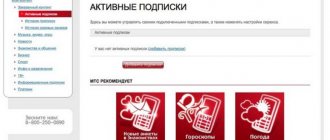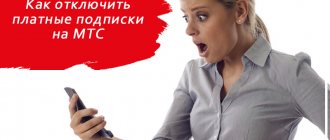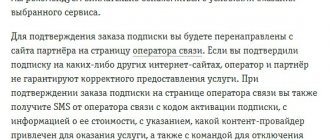Paid communication services often cause unexpected expenses that you may not even be aware of. The mobile operator Tele2, one of the Big Four, also commits similar frauds. Fortunately, disabling annoying and mostly unnecessary subscriptions is a quick and fairly easy task. In this article you will find several ways to find out subscriptions on Tele2 and how to turn them off. Fortunately, you can disable paid subscriptions yourself from your phone.
The best Telegram channel about technology (possibly)
Using dialer commands
To block paid services, you do not necessarily need Internet access. One of the easiest and fastest ways to manage Tele2 subscriptions is USSD commands. They work instantly, do not incur additional costs and are supported even on the most basic mobile phones.
How to check and disable subscriptions:
- In the dialer, enter the command *152# and click “Call”.
- Within 1 minute the “Tele2 Theme” menu will appear, inside it go to the “Subscriptions” section.
- In the pop-up menu, the operator will inform you about the availability of subscriptions with a monthly fee, or their absence.
- Use the command *152*0# to disable all messages and paid content.
Note: since “Tele2 Menu” is not always launched upon request, there is an additional command that allows you to find out about active subscriptions. In such a situation, in the dialer enter *189#.
Verification methods
The presence of additional subscriptions, which are paid separately, causes inconvenience for many users, especially if the subscriber signed up for them accidentally or unconsciously. Verification will be required when additional funds begin to be debited from the subscriber’s personal account. To figure out how to find out connected services on Tele2, you should consider all options for obtaining information.
USSD command
If a person does not know how to check all subscriptions on a Tele2 number, then we suggest using one of the express methods:
- To find, view and disable unnecessary additional services, the code * 144*6# . After sending the request, you will receive a text message in response indicating a list of all paid options.
- *189# also allows you to find out information . Such a request helps to obtain data not only about subscriptions, but also about the full breakdown of the tariff plan.
- Using the combination *153# you can order a full report on the range of services that a Tele2 subscriber uses on his number.
System information is provided free of charge. You can manage your tariff through the voice menu by calling 630 . After entering a digital value, the autoinformer will guide the user through the menu. It is enough to press the keys corresponding to the tab that will be useful for the client.
Personal Area
It is easy to carry out an independent inspection and cancel even hidden options through the official website of the operator. To open your profile on the virtual portal, registration is required. During authorization, you must enter your cell phone number. Once in the main menu, you need to go to the “Tariffs and Services” section. In the presented list you can view all active products on your number.
An open profile will allow you not only to remove unnecessary options, but also to analyze your expenses for any period or sign up for other useful additional services.
Through the mobile application "My Tele2"
If you track changes in tariff and often use the “My Tele2” application on your smartphone, then this is the most convenient method for you. The option is located right on the main screen: go to the “Service Management” section - paid services will be displayed at the top of the list in the “Connected” tab. Of course, provided that they are available and activated by your phone number.
In the “My Tele2” application you can find out not only current subscriptions and how much they cost, but also turn them off literally with the click of one button.
Also note that immediately after Tele2 paid services there may be “Recurring charges”. In this case, we are talking about subscription services from third parties: “Weather”, “News”, “Currency Rates”, “Horoscope”, “Anecdotes”, “Dating”, “Healthy Lifestyle Portal”, “Personal Trainer” and others. Usually no one ever uses them, especially in today’s time, so it’s worth turning off and forgetting.
Removal methods
It is impossible to distinguish a paid add-on from a free one without studying detailed information. Before unsubscribing from services by requesting *125#, you can find out their cost, since some options are provided free of charge. Having considered the information on how to find out which paid mobile services are connected to Tele2, it is necessary to determine the algorithm for removing them.
The check will allow you to find out all the information about the subscription, simultaneously providing SMS commands that allow you to remove any item on your tariff plan. It is convenient to delete via USSD request *931# or through the web account. To do this you need:
- Go to your profile, select the “Services” tab.
- Go to the “Subscriptions” item. You will have to check each position to understand which is causing the funds to be withdrawn from your balance.
- Remove unnecessary ones by clicking on the “Disable” button.
It is easy to unsubscribe through the My Tele2 mobile application if it is installed on the user’s cellular device.
After these steps, the smartphone will reboot.
In your personal account on the website
If it is more convenient to check the list of paid services through a computer or laptop, then the web version of your personal account is suitable for you. Log in to the official website tele2.ru, in the main account menu, select “Manage services”, scroll down and click on the “My services” item.
Check the list and disable unknown or unnecessary ones if necessary. The button located opposite the name will indicate how to disable it.
Disabling free subscriptions and SMS spam
To filter incoming messages, special options are provided that the user can configure himself.
To activate it, send a message to number 345. In the text of the SMS, write the number from which the advertising newsletter arrives. Thus, the user creates his own black list. If instead of a number the sender has a letter designation - the name of a company, store, service - then in the SMS you need to enter it in a case-sensitive manner, just like in received spam.
The service is also managed through SMS requests:
- "?" – view commands;
- “1” – blocked subscribers;
- “0*[spammer number] or 0*[alias] – cancel blocking of the selected subscriber;
- 00 – disable the “Antispam” option.
There is no charge for use, connection or disconnection.
SMS filter
This ad blocker works automatically and does not apply only to the Tele2 newsletter. The subscriber can choose the companies from which he wants to receive notifications. To do this, a white list is activated.
To manage the option, the following commands are provided:
- *936# – service menu;
- *936*8# – activate filtering;
- *936*0# – disable.
You can unsubscribe from the filter in your personal account on the website and in the My Tele2 application. The use of this service is accompanied by a subscription fee - 4 rubles/day, connection and the first day of use are free.
Alternative option - contact the salon
In the nearest salon, specialists will tell you about paid subscriptions, the conditions for their provision and how to disable them. When contacting in person (a passport or other identification document is required), the operator’s employees will provide free detailed advice on any issue. A list of available salons by region is on the official Tele2 website, go to “Sales Offices” below.
Setting a ban
There is no universal combination for disabling all subscriptions, because many options are necessary for the subscriber. Deactivating all additional positions may result in incorrect communication. To establish an independent ban, it is first important to identify all unnecessary additional subscriptions, and then partially remove them.
A customer support representative will help you remove all paid subscriptions by calling 611.
A quick check is carried out via SMS commands *189# . After processing the request, an SMS will be sent to your mobile phone with a list of active subscriptions and commands to disable them. Your personal account also allows you to view, deactivate and connect. If the user deletes options through Tele2 services, then the deactivation combinations are located in the “About the service” tab.
Types of content
Let's figure out what content on Tele2 is, what it is like and how to check it. You need to know that paid content can be of two types:
- In the first case, the subscriber begins to receive SMS or Push messages with various types of information, for example, a horoscope, jokes or weather forecast. As a rule, a person understands that such information messages will not come for free, and thinks: “I need to check my subscriptions to Tele2.”
- In the second case, everything is not so simple. A subscriber can guess that he needs to check his Tele2 subscriptions only by the rapidly dwindling funds in his account. As a rule, this type is issued accidentally, if the subscriber visited a certain website or downloaded an application where access to files, usually multimedia, is considered paid. Thus, the user pays for access to these files from his mobile phone account, sometimes without even using this service. Therefore, you need to check whether Tele2 has paid subscriptions immediately after suspicious debits from your account are detected.
Briefly on the topic There are three ways to check for paid content:
- Dial the command *189# on the keyboard, and then press the call key
- Use your “Personal Account” located at my.tele2.ru
- Download and install the “My Tele2” application on your smartphone
- Contact the Tele2 office or support service
How to disable subscriptions with a command
First of all, it’s worth giving users quick, verified SMS tips:
- *111# — contact the automatic service;
- *144# - using this command, each user manages all the opportunities provided for certain funds withdrawn from the account;
- *144*6# - using this command, you can display a list by number;
- *144*144# - this command is intended to disable bonuses that are provided for a fee.
Other mailings on Tele2
You can also get rid of paid mailings yourself by typing a certain combination:
- “You are an eyewitness” – (144*1# call button);
- “Chameleon” – (*110*20# call key).
- The Tele2 menu offers a lot of information packages that may be useful to users.
- Mobile operator Tele2 offers its subscribers to use, which provides simultaneous communication with several users at once.
To activate the option, dial the combination (*107*4*4*1*# call button) - the service is free. To disable the command, dial the combination (*107*4*4*1*2# call button).
How to find out if you have paid subscriptions on your phone
You can find out whether there are subscriptions yourself in several ways:
- Using USSD request. By dialing *189# on your phone and pressing the call button, the user will receive comprehensive information about absolutely all connected options. This is very convenient because you can use the command at any time, regardless of the time of day.
- Call the contact center. By dialing the short number 611, the subscriber can hear all the information on his number. Similar information can also be obtained by contacting your local office in person.
- Personal Area. Once logged in, the user must go to the “MOBILE SUBSCRIPTIONS” section and see all connected services. Here, not only the option itself is usually indicated, but also the fee for its use.
- Mobile app. Everything here is similar to your personal account. The only difference is that the application is more convenient to use on phones and tablets with OS and Android operating systems.
Through the office
The methods of disabling are quite easy. Anyone can use one of them. It is convenient to visit the company’s office, which is located in close proximity to the house.
The subscriber must have a passport with him, since assistance is provided exclusively to the owners of the number. If it was registered in the name of a relative, his presence will be required.
In other options, you can get by with a written power of attorney to the owner.
If you don’t feel comfortable contacting the office to disable paid applications, you can call your mobile operator at 611 . Here you will also need to confirm your identity by voicing your passport details and a code word. After which the operator will list all paid SMS subscriptions by number. If you wish, you can disable all or some of them.
When is the best time to disable subscriptions?
It is better to do this in the evening, just before 24:00. Otherwise, funds will be debited for the current day of using the service. This will especially affect the balance if the subscription was issued as a favorites package.
If deactivation is completed before the mentioned time, and the next day, usually at 9:00, unwanted content is received, then the funds have been withdrawn again. The operator can justify this with a deactivation period of 24 hours. Regardless of this, you can insist on a refund by filling out the appropriate application with the operator.