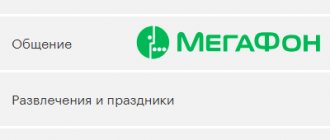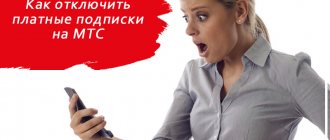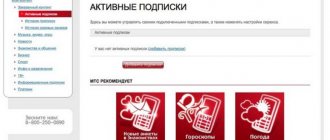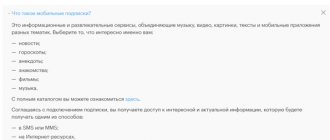The operator, called Megafon, establishes paid services for which no fee is charged for a certain time. Free use lasts up to one month. After the free period ends, money is withdrawn automatically. To avoid this, you need to know how to check subscriptions on a megaphone.
Mobile subscriptions are not automatically connected. Their connection occurs by sending an SMS message, typing a short command, and also by clicking on links on third-party sites.
You can activate a subscription inadvertently, for example #558* - to find out about the balance. And there is number #588* - this is an instant connection to the service and money is immediately withdrawn. Anyone can simply forget and dial 558 - 588
Since the operator provides a large number of services, options and tariffs, the number of commands used for management is very large. In this regard, teams may have a similar set. All basic short commands, including *558#, are presented on the Megafon website. Before typing a short command, we recommend checking its correctness.
How to check connected subscriptions on Megafon
There are four ways to help find out about the presence of paid services:
- using the phone;
- using the Internet;
- by sending an SMS message;
- through a special USSD command.
First method (via phone):
You must make a call to the short number 0505 and follow the operator’s directions. Enter number 1 to receive card data, then number 2 to go to the services menu.
Attention! Trying not to miss a word, listen to the operator and follow his instructions.
Method number two (using the Internet):
Use the following two methods:
- Go to “Personal Account”. If you are logging in for the first time, you will be greeted by registration. After a short registration, you will receive a code on your mobile phone. Next, go to the “Services” tab, where all activated services, their functions and costs are located.
- Register on a special website: https://podpiski.megafon.ru/, where after logging in you can find out about your paid services.
Third method (by sending an SMS message):
Send a message with the word INFO to the short number 5051. After sending, you will receive an SMS message with all the necessary information.
Fourth method (via USSD command):
You can use three methods:
1. Dial *105#. To go to the “Personal Account”, in the window that opens, enter the number “1” and the number “4” to be in the “Services” section. To get the information you need, select a number from this list:
- “4” - Call SMS, which shows: All subscriptions and services connected to the SIM card.
- “2” — Shows only those services that the subscriber can disable
- “3” – Paid services. All information comes via SMS.
2. Enter the command *505#. It informs about connected services on a paid basis.
3. Using the command *583# you can check and, if necessary, disable mobile subscriptions
Is it possible to return money for connected services?
Users are often interested in the question of whether it is possible to return funds withdrawn from their account for a paid newsletter if it was connected without their knowledge. Megafon's rules do not provide for this possibility, so it will not be possible to return the entire amount. But you can try to restore at least part of the funds to your mobile balance. To do this, you need to contact the operator’s office and write a corresponding application. The cellular network operator will inform you about the processing time for your application.
Most often, subscribers use tariff plans with a subscription fee for communication, so they do not expect that in addition to this, any other amount will be charged from them. To control your expenses, it is important to always monitor your subscriptions and, if necessary, disable them.
How to disable subscriptions
Disabling services is carried out in several ways:
- in the Internet;
- via SMS message;
- using USSD request;
- through the SIM card menu.
Disabling method number one (via the Internet):
There are two options for disconnecting via the Internet:
- In the “Personal Account” on the Megafon website, there is a “Services and Options” menu with a list of connected services. Next to each service there is a deactivation button.
- Go to the website https://podpiski.megafon.ru/. To disable services, click on “Unsubscribe”.
The second way to disable paid services (via SMS):
Send an SMS message to the short number 5051 containing the text STOP to receive a list of paid services and instructions for disabling.
Disabling method number three (USSD request):
By entering the code *505#, you will receive a list of active paid services and instructions for disabling.
By dialing *583# you can check and, if necessary, disable mobile subscriptions
Through your SIM card's menu:
Open your phone options to go to “SIM Tools” or “Megafon PRO”
Please note that the absence of this menu indicates an outdated SIM card.
In this menu, go to the “Megafon” tab, then to the “Services” tab. In the “Subscriptions” section, select “Activated on SIM card”. You will receive an SMS message with a list of paid services and how to delete them.
Among other things, you can also resort to free . Previously, this service was available only to Megafon clients from the Moscow region, but at the moment the service can be used by subscribers from all over the country.
“Stop Content” completely blocks any attempts to sign you up for any services without your knowledge.
What should be done:
- dial the request *105*801#, and the service will be activated within a minute;
- if the service is still not connected, go to your personal account (“Service Guide”);
- click on the “Services and Options” section;
- then select "All available";
- find the category “Additional services”;
- find “Banning paid content short numbers” and click “Connect”;
- “Stop Content” will take effect.
How to protect yourself from paid services?
To protect against the installation of paid subscriptions, Megafon provides a “Stop Content” function. To enable this feature, use the following methods:
- Enter code *105*801#. After a successful attempt, a notification will appear.
- You can also activate it through “Personal Account”, on the megaphone website, in the “Services” menu.
- Contact Megafon employees in the company's showrooms.
You can disable this function using the code *526*0#. A notification of deactivation will be sent via SMS.
How to unsubscribe from additional services in the Megafon communication salon?
Detailed instructions:
- Find your nearest Megafon store. You can do this by entering the query “Megafon” in 2GIS, Google Maps, or by visiting the official website and selecting the list of salons at the bottom of the site.
- Before visiting the salon , prepare the passport of the person to whom the SIM card is registered.
- Explain to the salon staff the purpose of your visit and ask them to open an additional content account in your name.
- Make sure that the balance of this account always remains at zero, and then paid subscriptions will no longer be able to siphon funds from it.
- Help in the salon will be provided to you completely free of charge.
SMS messages from Megafon with an offer to subscribe
When you write an SMS or a message and a question immediately pops up about connecting to any of the services, with options for choosing “ok and cancel” at the keyboard level - that is, anyone can accidentally, without meaning to, click on OK and connect the subscription without even realizing about it.
Similar messages are received within the Kaleidoscope service. If necessary, you can disable them in one of the following ways:
- By dialing the free command *808*0# call;
- By sending an SMS to number 5038 with the text STOP, STOP, OFF;
- In the MegaFonPRO application (“Kaleidoscope” - “Settings” - “Broadcast” - “Turn off”).
Call to operator
If for some reason none of the available options is available to you, you can go the proven route. A common way to check subscriptions on Megafon and disable them is to call the operator. To do this, dial 0500 or 88005000500 .
Next, follow the autoinformer's prompts and, after connecting with a specialist, ask to disable the services you do not need. This method is effective, but there is a significant drawback - time. Waiting for a specialist to respond can take a lot of time, so for busy people, before turning off services on Megafon in this way, it makes sense to consider other options.
How can I find out about connected services from Megafon?
In order to view the connected services activated on the SIM card, you need to use two methods developed by the company. These include:
- Dial the command, which is free *583# and the call key. After entering a short command, the client will receive an SMS message containing information on all connected services on his number.
- Visit your personal account and obtain information of interest about active options in the section “Services and options" and subsection "My».
With the help of Megafon support service
You can also check subscriptions and disable unnecessary ones with the help of company employees. The most convenient way to do this is to simply call the Megafon support service and wait for a response from one of the operators.
The company's consultant will tell you what paid subscriptions the user has and instantly disable any of them. Anyone can reach the operator’s call center at the following phone number: 0505.
Another similar option is to ask for help from the employees of the office or communication salon. Specialists will turn off unnecessary services right on the spot. It is important not to forget to take your passport with you.
Via USSD request
To get rid of paid services, there is a special USSD command. This command works on the SMS principle: you send a request from your phone, and in response you receive an SMS with a list of services and a shutdown algorithm. The USSD code to dial is *505#.
Important! Each has its own USSD command to disable all subscriptions and services.
If you know the name of the service/subscription, simply send the required command to disable it. USSD commands to disable paid services:
- answering machine, voice mail - *105*1300#;
- always in touch - *105*2500#;
- incoming SMS - *105*1900#;
- live balance - *105*2900#;
- prohibition of international calls - *105*2700#;
- outgoing SMS - *105*2000#;
- promised payment - *105*2800#;
- show your own number - *105*1100#;
- detailed account - *105*1200#;
- blacklist - *105*7500#.
MegaFon mobile portal with subscriptions
MegaFon divides content services into its own and partner ones, i.e. those that supply certain services through aggregators. There are so many of them that they are collected on a specially created website - podpiskimf.ru/#!/?tab=1.
It has the simplest possible interface. The menu consists of:
- name of the subscription and its description;
- connection conditions;
- source of subscription (where it is carried out);
- personal codes to enable and disable mailings.
If you go to the “Affiliate subscriptions” tab, you will see the name of the services, a brief description, cost and registration method, how to cancel them. Prices for MegaFon's own entertainment and information services range from 0-50 rubles. per day. The exceptions are:
- Unlimited music – 150 ₽ per day;
- Yandex.Music, Sound with MegaFon - you can use it for free for 30 days, then for a month. the subscription fee is 169 ₽;
- Audiobooks – 499 ₽ per month;
- Press – 199 ₽ per month;
- Books – 190 ₽ per month;
- Dating – 499 and 999 rubles per month;
- Good deeds service – 249 ₽ for 30 days.
The cost of affiliate mailings also varies – from 0 to 100 rubles.
Types of subscriptions
A subscription is a functional option or service that can be provided free of charge or for a fee in order to improve the useful characteristics of the tariff plan.
Basically, subscriptions make it easier to use mobile communications and make spending time with your phone more comfortable.
You can order additional Internet packages, minutes to communicate with family and friends, or simply set a melody instead of boring beeps.
It is important to know: not all options or services are of an entertainment nature; most of the subscriptions actually make life easier, for example, with the help of them you receive a notification of a missed call when the phone was turned off.
Via "Service Guide"
The Megafon operator has a special page for managing subscriptions - “Service Guide”. Following the instructions, you can get rid of and disable all subscriptions and paid services that you do not need, as well as connect new ones.
Log in to the site, if you are already registered, enter your mobile number and password (the link is on the top right of the site). Here you will also find the entire list of connected paid and free services and can easily unsubscribe by selecting the “Unsubscribe” command.
Did you know? In Japan, a large number of mobile devices are waterproof because people even use them in the shower.
How to connect the content that is interesting: “Mobile subscriptions”
If necessary, the user has the opportunity to enable this function without outside help. When activated, a person will constantly receive the most current news, regardless of the topic, for a small fee. This requires very little. Just choose what is interesting in your subscriptions and mark it, thereby confirming your desire.
Registration and connection to a SIM card for such services is possible in several ways:
- Find this service in a special section by logging into your personal account on the operator’s website;
- Subscription by using a SIM card directly;
- There are special applications designed for mobile devices;
- There is a special command in the form *505#digit# plus a call button, where the last word is the serial number of a specific topic;
- SMS to mobile number 5051.
The user will receive the necessary information on his device in message format (maybe MMS) or in a special message. the application we talked about earlier.
Those who have connected to the described service will be able to receive data on their mobile phone from nine o’clock in the morning to nine o’clock in the evening. Of course, there is a fee here. The price depends on how much information will be received. As for the prices for activating the option, this amount is already included in the total subscription fee.
To deactivate the service, you can do one of the following:
- Follow the deactivation procedure in your personal account in the appropriate section.
- Use the SIM card menu.
- Perform deactivation in the application installed on your mobile phone.
- By sending an SMS message to the operator number 5051, where the text is entered in the form STOP XX. The last two characters indicate the number of the previously activated function.
- The last existing option is to use the format code *505#0#XX#. As in the previous method, XX refers to the license plate number of your option.
Ways to disable Megafon subscriptions
To optimize the use of balance funds, you must be able to disable paid services in various ways. We will look at them all so that you can choose the most convenient deactivation options for yourself.
Using USSD request
You can disable paid subscriptions by typing simple commands. For example, to deactivate the answering machine and voicemail, you need to enter *105*1300#, animated mail - *105*2310#, melody instead of the usual dial tone - *105*9000#, mobile data transfer - *105*1400#, control of incoming calls - *105*2400#, always in touch with you - *105*2500#.
Via SMS
An excellent and fully working method, ideal for push-button and modern mobile phones with a touch screen. No internet connection required.
Instructions:
- Create a new SMS message.
- Type the word STOP (both uppercase and lowercase letters are acceptable).
- Send it to short number 5051 (free).
- After some time, a message will come with a list of active, paid subscriptions on the number, with tips on further actions to disconnect.
Online self-service service Personal account
Using the Megafon Personal Account is one of the most comfortable and effective ways to change your number settings, including disabling tariff options, services and paid subscriptions. Having accessed his client page, the user needs to use the “Service Management” section. This item in the main menu of your Personal Account allows you to deactivate both individual subscriptions using the “Disable” command, as well as radically configure the number using the “Disable all mailings” button, which allows you to get rid of all subscriptions in one click.
Alexander
Former account manager at a well-known mobile operator. I am well versed in tariffs and services.
Ask a Question
The same features are provided in the MegaFon mobile application. Personal Account”, designed for smartphones and tablets with mobile Internet functionality.
Through the internal menu of the SIM card
To opt out of existing options, you need to send an SMS - “List” to the number from which you receive the “5051” newsletter. This is easy to do - open any text alert that came to your phone (for example, weather horoscope and so on) and send an SMS - “List”.
Mobile app
An alternative version of your personal account, which has an additional mobile advantage and eliminates the need to visit the site from a tablet or computer.
First, you need to go to the official repository (application directory) of GooglePlay or AppStore, depending on the operating system installed on your phone, and find “Megafon” in the search.
Click “Install” - the program will begin to download and install on your mobile device, after which an icon with the Megafon logo will appear, click to open.
Instructions:
- In the “Tariff, services and options” section there is a menu item called “My Services”. Click on it.
- In the next window there will be two buttons: “With a subscription fee” and “Without a subscription fee”. To disable paid subscriptions, select the first option, and for free ones, select the second.
- Select the desired option, click on it and deactivate it.
- Similar to the first method, after completing the actions you will receive an SMS notification of a successful result.
Useful information : in the same section there is the item “Banning services”, where you can ban subscriptions on Megafon and not be afraid of hidden activations.
Through the My Portal service
It is worth noting that in your personal account you cannot see which options are associated with the number. To get acquainted with their list, you need to use the Internet service “My Portal”. To do this, follow the link moy-m-portal.ru/moi_podpiski. You can not only see the active options, but also cancel them.
Call the contact center
A universal, but not always convenient way to refuse paid services is to call the operator at 0500 (from a mobile phone) or 88005000500 (from a landline). By choosing this method, the subscriber risks spending significant time calling a specialist and explaining the situation. In addition, you will have to go through the procedure of identifying the owner of the number by providing passport data. On the other hand, the operator is guaranteed to disable all unnecessary options and subscriptions that require payment.
Visit to the Megafon communication salon
A visit to the provider's office is perceived by many as too troublesome to solve problems associated with changing SIM card settings or tariff options. But it is not so. By entering the Megafon branded communication salon, presenting a passport to confirm the right to own the numbers and expressing his wishes, the subscriber must receive professional, prompt and free service.
Now the user does not need to independently understand the nuances of subscriptions, search for and send disable codes, visit websites and use various services. All these operations will be performed for him by the salon manager. For older people, this is of great importance and brings great user comfort.