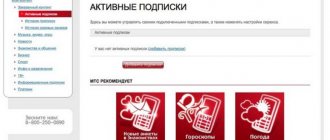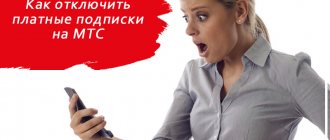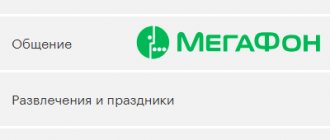Hello friends! Today we will look at how to get rid of all paid services and subscriptions from MTS. It often happens that the connection of paid services (especially such as weather, music, etc. news alerts) occurs while receiving a call or SMS.
It is not always possible to see such a message in time and react correctly. Then it turns out that you are deducted much more money than necessary. In this situation, the question naturally arises - how to quickly disable these options? Therefore, today’s material is devoted to the following questions:
Before disabling paid services and subscriptions, you need to find out whether they exist at all and which ones. To do this, dial the request *152# and call. A menu will appear, where under the number 2 there will be “Info-entertainment. subscriptions." Select this item. Next, again under point 2 we will see “My current subscriptions”. Select number 2 . If these subscriptions are available, they will be listed, otherwise they will write to you that there are no subscriptions. As a result, by choosing one at a time, you can disable each unnecessary service or subscription.
In order not to go through the interactive menu for so long, you can immediately dial *152*2# and call. You will immediately see the second part of the interactive menu, where in point 2 you will see “My current subscriptions”.
Codes for disabling paid services and subscriptions from MTS
- *111*29# – disabling the GOODok service
- *111*11# – disable MMS+
- *111*17# – disable GPRS
- *111*39# – disable the “You have been called” option
- *111*22# – disabling the Internet+ service
- *111*24# – disable Internet assistant
- *111*43# – disable the “Favorite number” option
- *111*2110# – disable the “Neighboring regions” option
- *111*12# – disable chat option
- *111*4751# – disable weather forecast subscription
- *111*4752# – disable subscription astrological forecasts
- *111*4753# – disable subscription jokes
- *111*4754# – disable subscription exchange rates
- *111*4755# – disable “Dating” subscription
- *111*4756# – disable news subscription
- *111*211420# – disable the phone connection option
- *111*47# – disable the caller ID option
- *111*53# – disable the call barring option
- *111*49# – disable the conference call option
- *111*51# – disable the mobile office option
- *111*55# – disable the call hold option
- *111*45# – disable the caller ID option
- *111*41# – disable the call forwarding option
These are the basic codes, I hope they will be useful to you. The full list can be found on the MTS website or you can easily disable them in your personal account.
How to protect yourself from unnecessary subscriptions
An MTS network user can prohibit mobile subscriptions and protect the number from accidental activation. This operation is carried out using the “ Content Ban ” option. It will block access to sending messages and calls to paid numbers, and will not allow you to send a USSD request. “ Content ban ” is activated by command *984*# from the phone, or by contacting the call center operator.
In addition, you can prevent the activation of paid services by creating a separate account for such services on your number. If there is no money on it, then no subscription will connect. This can be done at a communication store or MTS company store.
To avoid looking for ways to disable paid services in the future, use the advice of experts. They will help prevent accidental activation of paid services.
- Look carefully at what pages on the Internet you visit . A paid subscription can be connected after a simple click on the provider’s link. Also, you should not visit sites from the “ 18+ ” series that offer quick wealth, weight loss, or click on shocking advertisements.
- Ignore notifications that your social network account will be blocked. This is a common way to scam subscribers. To unlock your account, they most often ask you to click on a link or provide a phone number. Do not under any circumstances perform these actions. After them, a paid service will definitely connect.
- If you are asked to confirm on some site that you are a real user, know that these are scammers .
- Do not send messages to short phones , do not respond to push notifications on the phone display. Operators periodically send SMS and notifications to receive news, jokes, weather, promotions and sweepstakes. Curious subscribers agree to the terms. As a result, the paid subscription is activated.
- Mobile applications can only be installed from official sources . There are many illegal hacked applications online that may be infected with viruses. Without your participation, they send out mailings to paid numbers and activate subscriptions.
- Use antivirus software on your smartphone . There are many viruses that block phones from debiting money from the number.
Management of all paid services and subscriptions in your MTS personal account
In your personal account, you can simply disable all paid options. Moreover, this is done much faster than using USSD requests. Here you also need to have a list of codes in front of you. So, go to your account and select in the “My Services” section the link “All connected and available services.
Next, we find ourselves in a section where all connected options and their costs are listed. All that remains is to select unnecessary ones and disable them by simply clicking on the cross next to them.
As a result, you will disable all unnecessary paid services and no longer worry about being charged. However, periodically you still need to check the list of connected services using the *152*2# command, in case you again have something you don’t know about.
And finally, a short video about disabling services through the Internet assistant.
Deactivation of Megafon subscriptions
Some services from the mobile operator Megafon are initially provided free of charge, but only for a limited amount of time. Then monthly, and maybe even daily, write-offs begin. As you guessed, you can view all paid subscriptions through your personal account on the official website. But there is another option - simply send a USSD request 505# or *105*11#. Using this command, you can view all existing subscriptions, and then disable unnecessary services.
Requests for Megafon
By using the requests presented above, you can easily get rid of specific services. There is no need to confirm anything, much less visit a post office.
Disabling subscriptions and services through the “My MTS” application on the phone
A mobile analogue of your personal account that will always be in your pocket is an application from MTS. It can be easily downloaded and installed on your smartphone. Service management is easy and the functionality is quite satisfactory.
When installing the application on your smartphone, use the login and password from your personal MTS account to enter it. If you request a new password through the application, it will change to enter your personal account.
By entering this directory, you will see a list of all the options you have connected, divided into two categories: paid and free. The “Paid” section displays exactly those services that you can disable if you wish. We find our service (in the list) and turn it off by touching the red switch.
That's probably all. Good luck!
Author of the publication
offline for 10 months
What is SberBank mobile banking?
Mobile banking is a remote banking system. This is an online alternative to going to the bank. Account management occurs using SMS notifications or USSD requests. What you can do with this service:
- monitor the account status;
- receive notifications for expenditure transactions or for receipts to the account;
- quickly block the card in case of theft or loss;
- transfer money to other accounts;
- register in the Sberbank “Spasibo” bonus program and find out the number of bonuses accrued if registration is already active;
- top up your mobile phone account;
- pay for an insurance policy;
- transfer money to charitable foundations.
Business card VTB Bank, Person. No. 1000
Discount up to 20%
for the card balance
Apply for a card
The big advantage of the service is that it can work without an Internet connection. There is no need to confuse the Internet banking mobile application and mobile banking. These are different services.
Why is it important to know how to disable the mobile banking service from Sberbank?
This is important to know so that you can react in these situations:
- when the card has expired and you are not going to apply for a new debit and credit product. The mobile banking service is paid, so you need to deactivate it;
- your mobile number has changed, and now you need to register for the service on a new number;
- very few transactions are made on the card per month - mobile banking does not pay off;
- your phone is lost or stolen and you need to stop managing your account using your mobile phone;
- There are suspicions of fraudulent activity on the account.
The service within the framework of the mobile bank “Notifications by card” is activated free of charge and is valid for two months, also free of charge. Then the subscription fee starts charging - 30 or 60 rubles per month. The exact amount depends on the type of card. In addition to the subscription fee - payment for SMS according to the tariffs of the mobile operator.
"Cashback" Raiffeisenbank, Lit. No. 3292
up to 4%
bonuses for purchases
Cashback 1.5%
for the card balance
Apply for a card
Unsubscribe via “My Content”
This option allows subscribers to manage services. For selective deletion:
- Dial the request on your phone: *152*22#.
- Send number 2 - “My current subscriptions.”
- A list will open on the screen.
If there are no paid services on the SIM card, the message “You have no subscriptions” will appear in response.
To completely disable:
- We dial *152*22# from the phone.
- Enter the number “3”, which corresponds to the “Unsubscribe from everyone” command.
If some connections cannot be deactivated through this service, then you need to use your personal account.
The same actions with subscriptions can be performed on the “My Content” website from MTS.
Via SMS
Some MTS mobile services also have SMS commands for deactivation:
- “Child under supervision” – the word “Delete” to number 7788.
- “Locator” – “Off” at 6677.
- “Subscription to app.mts.by” – “Stop” or “Stop” to number 1070.
Many subscriptions are deleted via SMS with a command to a specific service number. Most often, this way you can disable the “Entertainment” theme options. You need to find out which number relates to this service. It can be found in received messages - an activation code was sent to it or paid content comes from it.
To unsubscribe, send the command “Stop” or “STOP” to this number, and sometimes the number 0 is also suitable.
Why does the iPhone send SMS to the UK?
How to find out iPhone activation date via IMEI and serial number
The unpleasant news that a SIM card sent a message from an iPhone requiring payment first appeared in 2010. Users did not immediately determine the source of the decrease in the bill; each message costs from 5 rubles. up to $1*
If the problem was related to a single SMS sending, it would go unnoticed. But the question arises regularly, and automatic debiting of funds due to sent messages is related to:
- with a change of old mobile operator. When switching to a new one, the settings of the above applications are updated, resulting in the need for automatic activation again;
- with incorrect settings for sending SMS and constant failures with the mobile operator.
Message about sending SMS
Note! Incorrect settings for sending messages, a broken algorithm for activating FaceTime and iMessage can become a source of large debits from the account. In such situations, the device begins periodically sending SMS to a number in the UK, demanding payment for each action.
Disabling services in the mobile application
The My MTS application for Android and iOS almost completely replaces the traditional personal account in the form of a web version. Log in with your account password and gain access to manage your number from your mobile phone. The list of connected options is presented in the section of the same name - here they are divided into paid, free and available for connection. An SMS notification will notify you of the results of the shutdown.
The downside of the app is that there is no menu for managing mobile subscriptions.