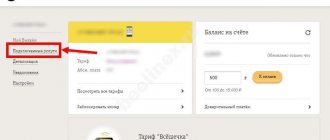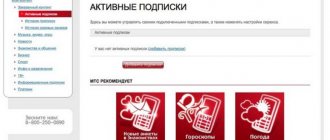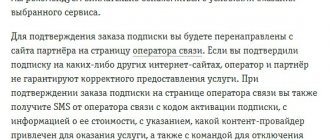Most subscribers choose Tele2 because they do not impose useless paid services for which they regularly charge money. Of course, the Tele2 operator still has several useful paid services that can be disabled at any time. Today we will talk about exactly this, how to find out about connected paid services and disable them if necessary.
How to disable paid services on Tele2
First of all, let's look at how to disable paid options using a smartphone. This won't be difficult to do. You will need the above description. By dialing *153#, you will see the list of active options. At this stage you should decide what your money is from the account.
By typing one of the above commands, you will not only be able to see a list of activated options, but also detailed instructions on how to disable them.
If you are in doubt about whether to disable a particular service, dial the autoinformer with the command 655, here you will be provided with detailed information about the active option and described in detail.
Disable via the Internet
Many subscribers do not want to manage services via a cell phone, since in this case it is necessary to enter USSD commands. There is an alternative option - “personal account”. Through this useful service, you can not only disable all unnecessary options, but also familiarize yourself with them.
The personal account interface is intuitive. To enter the service, you must first register with it. Enter your username and password and get to the “user’s personal account”.
On the main page you can find brief information about your number and balance. You can also top up your account through this service. We are interested in the “Connected services” item. By going to this section, you will become familiar with the activated options that are attached to your number and for which funds are debited. It is in this section that useless paid services are deactivated.
If for some reason money continues to be debited from your account, even though you have deactivated all active options, use the account detailing function. This way you will see exactly what funds are charged from your account balance.
Ways to check the availability of paid services
Methods for promoting paid subscriptions can hardly be called honest - information about their connection is often indicated in small print at the end of the web page. If you think that the number has hidden services, there are several ways to check:
- Personal account - you need to log in using your phone number, and then click on the “Manage services” button.
- Mobile application “My Tele2” - you can download it through the Google Play application store or the App Store. To view the list of services with a subscription fee, authorization is also required.
- USSD command *189# - in the response SMS you will receive a list of all active subscriptions and commands to disable them. Contact technical support either by calling 611 or through your personal account on the website and mobile application.
Disabling Tele2 subscriptions
To deactivate paid subscriptions, for example, Tele2 Tema, use the short command *152*0#. All you need to do is wait for an SMS notification in which you will be informed that the option has been disabled.
Also, thanks to this command, you can deactivate your subscription to the Tele2 TV service.
Additional shutdown methods
If for some reason you do not want to enter USSD combinations and use third-party self-service services, then you can proceed in an alternative way. By calling the help desk at 611, you can explain the current situation to the operator and ask him to deactivate this or that option that you no longer need.
You can perform this same operation in special offices of the Tele2 operator. Here, experienced consultants will help you solve your problem. Before going to the office, you must take your identification document with you. This is necessary to identify you.
If you are not the owner of a valid number, then the consultants will not be able to help you.
Setting a ban on connecting services
To avoid having to call and communicate with the operator or accidentally find out about the availability of additional services, you should use the function of blocking the activation of additional services.
However, today tele two does not offer such a special option; users are invited to make flexible subscription settings at any time and depending on their needs. For example, before traveling abroad, activate a paid roaming service or deactivate a TV or book subscription. Do this through your personal account so you don’t have to remember a lot of complex combinations.
How to disable the entertainment portal?
Call 333 and an automatic informant will help you unsubscribe from the entertainment portal, namely:
- “Player” – *333*11*0#;
- “Casual dating” – *333*22*0#;
- “Stories for adults” – *333*33*0#;
- “Library” – *333*44*0#;
- “Horoscopes” – *333*55*0#;
- — *166*1*0#.
Remember that the Tele2 operator, first of all, strives to provide its users with the highest quality services.
All existing services have been created and are being created for the convenience of consumers. The company is interested in ensuring that subscribers can obtain any necessary information from anywhere.
The ability to regulate and control the services received by subscribers independently is a confirmation of the reliability and openness of the operator.
But no one else, except the consumers themselves, will take care of the safety of monetary resources and their proper distribution. Therefore, do not be lazy and do not forget to control your connections and subscriptions, keep an eye on your account and you will never have problems.
Alternative options for disabling Tele2 services
There are also alternative ways to disable subscriptions. They will also be useful if, after canceling paid options, money is still being withdrawn.
Technical support
Call 611 and ask the operator to help resolve the problem. Our support staff will tell you about connected paid services and help you cancel them.
Tele2 communication salon
The problem can also be resolved at the service office. Consultants will help you find all write-offs and prevent them in the future. Any office is suitable for visiting.
Also, contacting a Tele2 specialist has its advantages. It will not only help you disable unnecessary options, but will also help you submit a request for a refund for write-offs directly at the operator’s office.
Description of paid content
In order not to clutch your head and ask the question of what content is on Tele2 and how to turn it off, you need to understand: any SMS that comes to your phone with an advertising or informational message is content. By agreeing to continue receiving SMS, you are signing up for a paid or free subscription.
Offers are provided via , which is preinstalled on every SIM card of a mobile operator. When the card is activated, the subscriber receives an SMS with an offer to connect to the service and receive up-to-date information. In addition, you can subscribe to the mobile newsletter on a specific website; in this case, the offer is disabled on the website in the browser.
Connecting to Tele2Tema is free, but almost all services have a daily fixed subscription fee. According to the operator's rules, before the user agrees to the newsletter, he must read the terms of content provision. In practice, many subscribers sign up for paid subscriptions in full confidence that the information will be sent free of charge.
Personal Area
To disable paid Tele2 services it is much easier and more convenient to use your personal account:
- Go to the official website of the Tele2 operator.
- Log in to your personal account.
- Go to the “Tariffs and Services” tab.
- Select the Manage Services option.
- Under the list of additional services activated on your number, click the “Configure services” button.
- Disable services you don't need by clicking the appropriate button.
How to find unique subscription ID for SMS opt-out?
As mentioned above, to quickly deactivate by typing an SMS message, you need to know the subscription ID. In 100% of cases these are numbers from one to four. You can view the complete list as follows:
- Go to the website at https://play.tele2.ru.
- Open the “Service Description” section.
- Read the information available on the page;
- Stop at the “How to unsubscribe?” section.
- Read the third paragraph.
- Click on the active link “List of all SMS commands”.
- Find the name of the required subscription in the list.
- Click the mouse to open detailed information.
Using the received data, compose the text of the message and send it to number 605. The network’s response should come within 24 hours. Otherwise, the steps must be repeated and contact the operator for confirmation of fixation by the call system.
The need for Tele2 content for subscribers
Connecting services is often a profitable option for clients. It allows you to save time searching for information. Let's look at what services can be activated as part of paid content:
- weather;
- horoscope;
- Exchange Rates;
- information for business;
- incidents;
- political news, etc.;
- entertainment software: jokes, aphorisms, videos, music, pictures, 18+, etc.
The service selects offers based on the subscriber’s request, so you need to remember that if you subscribe to “Aphorisms”, you will receive an advertisement with an offer to receive “Smart Books”, “Wisdom of Ages”, etc.
The Tele2 “Stop Content” option can be used only once; if the “Subject” is disabled, it cannot be reconnected. Therefore, it is recommended to check the list of your services, set up relevant ones and cancel unnecessary ones, but do not abandon the service completely. For example, the options “Traffic Police Fines”, “Online consultation with doctors”, “Anti-virus for smartphone” may be useful and necessary.
What if you need to disable all subscriptions?
This action cannot be performed via SMS, but the method is directly related to text exchange, both on the part of the subscriber and the network. In this case, they resort to the second method, which is essentially automatic. Using the USSD request *144*6#, a text message will open with commands to disable all subscriptions at once. As practice shows and, of course, subscriber reviews, this method takes much more time, approximately an hour per subscription. Complete shutdown occurs within 24 hours. Don’t forget about self-control of the “total” unsubscribe process, at least after one day.
Tele2 paid services - why they appear, is it possible to return money for subscriptions that were not included
First, you could accidentally activate the service yourself when purchasing/changing a new tariff. For example, you collected a tariff for yourself using the designer on the website and inadvertently allocated 3 rubles per day with the payment. In this case, naturally, you cannot demand money back for the service.
You could connect some services yourself without knowing it
Another option is that you receive an SMS notification on your phone that you have subscribed to a website. The message immediately provides you with a login and password to log into your account on this incomprehensible resource.
The user received an SMS indicating that he had subscribed to the site.
If you have not registered on this site and are sure that you have not previously signed up for currently connected subscriptions, be sure to write to the operator’s support about this. You can use the feedback form on the website - they will answer you by email, which you indicate in the form, within 24 hours. Alternative options are online chat on the website or the Tele2 Russia public account in Viber.
You can also visit the nearest office of the operator and write an official complaint there and demand from the operator an official answer on what basis you were signed up for a paid service without notification. You can also request a refund.
Unfortunately, in comments on forums, in reviews and official groups, you can find many cases where subscribers were connected to some kind of paid subscriptions without their knowledge.
In response to a letter of complaint, they may write to you that it is your fault that the subscription took place. Based on their point of view: subscriptions are connected when visiting sites on the Internet after clicking on pop-up windows. Of course, you might not have visited any sites. In this case, if the operator does not return the money to you, you have the right to go to court with a claim for compensation for material damage.
The subscriber is notified that he himself is responsible for the accidental registration of an Internet subscription
How to disable a subscription immediately after it spontaneously connects (via SMS)?
There are a number of cases where subscriptions are issued arbitrarily, without the knowledge of the number holder. The latter receives only an SMS message stating the fact. This can happen after visiting sites, and we are not just talking about the official resource.
In fact, the method in question is universal and can be applied to any paid service or subscription. A common type of “sticking” them to the subscriber is after performing the following actions:
- following the link, followed by downloading the required file and entering your phone number to confirm something;
- attempts to close the window with intrusive advertising;
- a response message to incoming SMS with congratulations on the win;
- mentioning a personal number in any competitions or social surveys.
Based on this, the number, at the request of third parties, is not about the cellular operator Tele2; a subscription can be attached. Moreover, its price may be 2 or even 3 times higher than that of a similar provider.
Can this be called fraud? - Undoubtedly! Is there effective protection against it? – Most likely, this can be called prevention. After receiving an SMS with a subscription notification, it is enough to send a reply message to the same number with the word STOP or STOP. As a rule, it helps to unsubscribe and stop the above.
Through the mobile application "My Tele2"
If you track changes in tariff and often use the “My Tele2” application on your smartphone, then this is the most convenient method for you. The option is located right on the main screen: go to the “Service Management” section - paid services will be displayed at the top of the list in the “Connected” tab. Of course, provided that they are available and activated by your phone number.
In the “My Tele2” application you can find out not only current subscriptions and how much they cost, but also turn them off literally with the click of one button.
Also note that immediately after Tele2 paid services there may be “Recurring charges”. In this case, we are talking about subscription services from third parties: “Weather”, “News”, “Currency Rates”, “Horoscope”, “Anecdotes”, “Dating”, “Healthy Lifestyle Portal”, “Personal Trainer” and others. Usually no one ever uses them, especially in today’s time, so it’s worth turning off and forgetting.
Brief information
Subscriptions are entertainment or informational content that is regularly delivered to the user. Information is generated and sent in the form of simple text messages. There is no charge for connection and disconnection, but the use of the service itself is paid from the client’s account.
The most popular types of subscriptions:
- weather forecast (for the current day, taking into account the selected region of stay);
- horoscope (for a week or several days for the specified zodiac sign);
- jokes or funny stories;
- popular videos on the Internet (a link for downloading/viewing is sent);
- profiles from the dating section;
- news from the world of show business, politics, business industry.
To find out which subscriptions are active on your number, dial *144*6#. The response message will contain a list of all paid subscriptions that can be disabled or left in the future.
You can also perform a request using the command *189#. In response, you will receive a similar message with a list of milestones of active mailings.
What to do if any of the above methods are unsuccessful?
In this case, you must personally visit the local branch of the Tele2 operator with a complaint regarding the communication service provided and a written complaint. To make such an application, you will need to provide identification: passport or driver's license. In any case, a department employee will help resolve the problem. As a rule, you don’t even need to provide a phone number, but just indicate:
- 4 or 5 last numbers to which calls were made;
- approximate duration of conversations;
- last replenishment: date and amount;
- first and last name of the number holder.
Video material:
How to unsubscribe from SMS newsletters
The mobile operator regularly informs its subscribers about useful services and promotions via SMS newsletters. In most cases, such offers are paid and a certain fee is charged from the user’s account for receiving information.
Call to operator
The easiest way to disable advertising is to call the operator at toll-free number 611. At the service center, a consultant will check the subscriptions connected to your number, inform you and disable unnecessary advertising.
Office visit
The user can also visit the company's office. On the spot you will be told which subscriptions are connected to his tariff plan. If desired, the subscriber can ask to disable all advertising. You must have an identification document with you to which the number is registered.
Teams
The user can independently check the subscriptions.
- To do this, dial the combination (*153# call key) or (*144*6# call key).
- After entering the command, the device will prompt you to dial another command - *189#
- You will then receive an SMS message with information about your subscriptions with further instructions for deactivating.
- By typing the command, you will receive a notification that the subscription has been disabled
You can learn more about how to check on Tele 2 whether there are paid subscriptions from another article on our website.
Official representative
This method does not require any knowledge or skills from you. The only thing you need to do is visit the nearest operator’s office, taking your ID with you. At your request, the company's employees will do everything themselves.
If you have successfully disabled all unnecessary paid options, and communication costs also seem unreasonably high to you, try using the detail order function. The information obtained will help you control all communication costs.
Disabling Tele2 paid services via USSD commands
Most mobile subscriptions can be disabled yourself. It is enough to use one of the USSD combinations.
Horn
You can disable the paid service for replacing beeps with a melody by dialing the command *130# and selecting the appropriate function. The settings will be saved for 30 days.
Who called
The main option to turn off is the command *155*330# . After this, you will receive an SMS confirmation.
My helper
You can deactivate the assistant with the command *121*100200*0# . Access to voicemail will remain, but will be for a fee.
Black list
The black list is disabled automatically after the last subscriber is removed from it. You can also turn it off with the command *220*0#.
Geosearch
You can cancel an unnecessary option by request to the number *119*00# . When re-connecting, the promotional period is not provided.
Hidden number
You can close the current option using the command *117*0# . After this, the number will be determined for all subscribers.
Acquaintance
You can deactivate the service using the command *222*0# . The connected service will immediately cease to operate.
Live Balance
To terminate the “Live Balance” you need to dial *364*0# . It can be easily replaced with a free widget.
Deferred payment
It is not possible to deactivate the option directly. However, you can refuse additional services with a subscription fee charged upon request. *179*0#.
Starhit
*179*0# is also suitable . You can cancel Starhit directly by SMS with the text “STOP” to 9365.
Voice mail
You can block voicemail for a number using the command *121*1# . Then subscribers will not listen to the invitation to leave a message.
Safe mode
To disable unnecessary options, including special security mode, you need to enter *956*0# . The answer will come in the near future.
Weather
You can disable an unnecessary service using the command *189# . Alerts will stop immediately.
On trust
One of the most active services from the operator. You can turn it off with the command *155*990#.
Positive
You can get rid of useless paid services with the command *152*0# . The code will disable all entertainment subscriptions.
Kaleidoscope
You can remove paid services using the code *160# . You will also have to select a current subscription.
News
If there is a need to deactivate the newsletter, you need to enter the appropriate command. This is done by *152*0#.
Sberzvuk
You can disable a paid subscription only through your personal account. By USSD *155*407*0# you can cancel unlimited for Sberzvuk.
Auto fines
Direct deactivation of the application is carried out through your personal account. By USSD *152# you can disable all entertainment subscriptions.
Melody for yourself
You can opt out of unnecessary paid entertainment options using a code *130*9#.