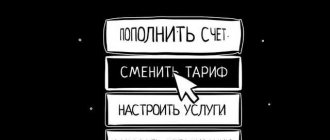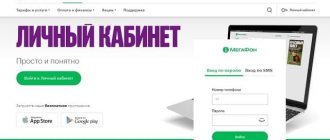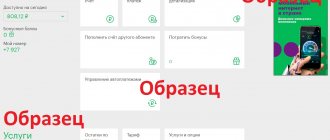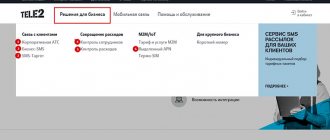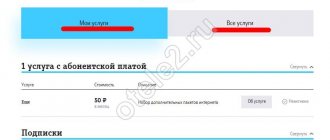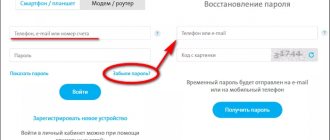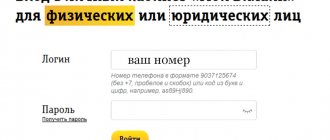“Voicemail” is one of the most “ancient” services that allows you not to miss important calls and messages. Everyone remembers landline phones with an answering machine or a special set-top box with a cassette tape, where, in the absence of subscribers at home, you could call and leave a voice message.
With the advent of cellular communications, this service has become even more in demand among subscribers. The fact is that cellular coverage in the early stages of network construction left much to be desired. Often there was no connection at all outside the city. So that calls can be saved, operators have created voice mail and services that inform about missed calls.
Many subscribers know about it, but not everyone knows how to use it. In this article we will understand its nuances.
general description
If the user is not online, for example, the battery is low, the SIM card is faulty, the phone is turned off, the incoming call is transferred to the Tele2 answering machine. A short greeting is followed by an invitation to leave a voice message on Tele2 after the beep. The information is recorded, saved and can then be listened to. As soon as the user's phone is registered again in the network, an SMS notification is sent to it on behalf of the person who called, indicating the date and time of the call that went to voicemail. You just need to call the answering machine and listen to the recorded voice message on Tele2.
Thus, even if due to unforeseen circumstances you cannot receive an incoming call, you can always receive and save important information.
For subscribers from Kazakhstan
For Kazakhstan, the voicemail number is 2000. The call is charged the same as a call to a regular number of a Tele2 network subscriber.
How to connect?
To connect, Kazakh Tele2 subscribers need to dial the USSD combination * 62 * 2000 # on their phone. The second connection option is to dial the USSD combination * 114 * 1 #.
Message retention period
The storage period for voice messages in the Kazakh branch of the tele2 operator is two weeks from the date of receipt.
Shutdown
To disable the service from their number, residents of Kazakhstan can use the USSD combination # # 002 # . The second option to disable the service is the combination * 114 * 2 #. Disconnection is free of charge.
Price
The principle of tariffing the service in Tele2 is simple. The service is available and free on all operator tariffs. Accruals are made only for calls to the answering machine - to listen to messages or when setting up functionality. The cost of such a service is paid according to the tariff plan on which the subscriber is served. Particular attention should be paid to using the service when you are outside the connection region, since in this case calls will be charged at roaming rates.
Login to your Tele2 Personal Account via Email
You can restore the ability to log in via email or using the PUK code indicated on the SIM card. Additional information on recovery is available by calling 611 - help service.
Tariffs and balances (read more...)
The short version contains expenses for the current month. You must order it to receive detailed information. The service sends an automatically generated report to my email. The report details all expenses for the last six months.
How to use an answering machine
After the subscriber receives a notification that information has been left for him in his mailbox, he calls back to the number “600” and, following the system prompts, listens to the saved messages. When roaming, you need to call the number in international format, you can check it at the help desk 611, as it may vary from region to region. For example, for St. Petersburg: +79046000600, for Volgograd: +79023639701. Naturally, you can listen to recorded information on your home network using the international dialing option.
How to listen to voicemail on Tele2?
When you use this service, you are provided with a free audio message box. The largest possible number of them is twenty pieces and they can also be stored in a box for up to twenty days.
In order to listen to the accumulated messages, you need to dial +79774343600 (or just 600) - this is the Tele2 voicemail number.
You can learn more about how to listen to a voice message on Tele2 by reading another article of ours on this site.
So, now you know how to enable or disable this service and you can listen to the message that comes to you at any time without any problems. If you still have questions about this topic, then please ask us in the comments, and we will definitely answer you!
Mail setup
By default, when the service is enabled, the call goes to the mailbox if the subscriber's device is offline or turned off. For the function to work correctly, you need to check the “forwarding” item in your phone settings - it must be configured “unavailable” to the voicemail number entered in the international format (+7xxxxxxxxxxxx). By setting additional forwarding conditions, it is possible to redirect calls to an answering machine not only due to unavailability, but also in case of “no answer” or “busy”. It is also worth noting that if unconditional forwarding is enabled to any other number, mail will not work.
Tele2 personal account: Login and use
- amount spent on subscription fees;
- amount of call charges;
- costs for sending SMS and MMS messages;
- the amount of money spent on Internet access;
- costs of obtaining media content;
- the amount spent on other paid services.
Login by number and secret code
Services
The operator offers two login options: through any browser or through a mobile application.
On this page, the service displays all the additional features that the subscriber uses or, if desired, can connect to. The tab lists all the services that I can use within my tariff. Each offer has a detailed description and a button for immediate connection.
Listening and Control
When calling number 600 (or its international equivalent in the format +7xxxxxxxxxxxx), it is possible to control the listening and deletion of stored information by following the automatic system prompts or by pressing various commands on the phone keyboard - numbers from 1 to 9. Below is a list of commands for control : 1 — play the previous recording; 2 — play the current recording; 3 — play the next recording; 4 - play all; 6 — delete the current entry; 8 - archive; 9 - delete everything.
The maximum number of saved voice messages is 20 pcs. lasting up to 30 seconds. The information is stored for 20 days, then it is automatically deleted. If during this period the specified number of messages is exceeded, the capacity will be exhausted and new entries will not be able to be added. Attempts to deliver SMS notifications to the subscriber about received messages are made within 24 hours. If the subscriber has not appeared online during this time, information SMS from Tele2 are deleted.
Why do you need to contact Tele2 technical support?
Tele2 takes care of its subscribers and promptly resolves all issues and problems related to communication services. You should talk to consultants in the following situations:
- You have any problems with the quality of the connection: the Internet freezes, messages are not sent, when you call, the interlocutor’s voice disappears or sounds with interference;
- You need a detailed statement of expenses for communication services;
- You need to change your current tariff plan or find out about new operator tariffs;
- You need to calculate how much calls, Internet and SMS messages will cost at the current tariff when traveling around the country or in international roaming;
- You have lost your SIM card and want to block it, or vice versa - you need to restore a SIM card that was previously blocked for any reason;
- You intend to disable or connect any services to your number - auto payments, paid subscriptions, additional traffic packages and others;
- Do you want to join loyalty programs, learn about promotions and discounts on communication services;
- You are planning to re-register the contract under a different name.
Tele2 specialists will also help resolve non-standard issues related to the SIM card. For example, you can call them if you are being harassed by calls from a hidden number or if you have encountered a telephone scam.
Of course, not all problems can be resolved over the phone. In some cases you will need to come into the office. But for most tasks, a conversation with a consultant will be enough - he will give you up-to-date information, answer questions and perform the necessary operations.
Editing a standard greeting
The user can not only listen to and manage recordings, but also replace the standard greeting with his own. To do this, you need to call 600 and, after connecting, dial combination #1. After this, you can start setting up. List of commands for configuration: #1 - editing: 0 - help; 1 — start recording a greeting; 2 — end recording; 3 - listen to what happened; 4 — saving the result; 5—exit, changes not saved; * — restoration of standard greeting; # - exit, greeting not saved. Thus, you always have the opportunity to either change your personalized greeting or return to the standard answering machine.
Other phones
Additionally, clients can call regional offices from landline phones. They can be found on the operator’s website by entering the region of your location. Information is located in the “About” section and at the bottom of the site page.
| Moscow | 81 |
| Saint Petersburg | 8 |
| Nizhny Novgorod | +7 (831) 291 00 60 |
| Voronezh | 8 |
| Volgograd | +7 (8442) 561-200 |
Calls to numbers are paid in accordance with the tariffs of the cellular operator for local communications.
Disabling the feature
If you need to disable the service, you can do this by sending the command *121*1# from your phone keypad or through your personal account yourself. When leaving your home region, you need to be prepared for additional costs - outgoing calls will be charged at the cost of roaming communications. In principle, before starting a trip, you can disable all forwarding, incl. to voicemail by dialing ##022#. After returning, it is easy to reconnect and configure the functionality.
Tele2 personal account functions
How to log in Does the entrance to the Tele2 “Personal Account” differ I can set up automatic payment, use the promised payment, and top up my account in a convenient way. To familiarize yourself with the terms of provision of the listed services, you must use the appropriate links located next to the name of the function. A request to replenish your deposit can be sent directly from the site by filling out a special form.
Other conditions
You can use the service both while on your home network and in roaming when traveling around Russia. The voice message is recorded half a minute after the call starts. In this case, the presence of connected forwarding will invalidate this option. To turn off all forwarding, dial the command ##002# on your phone.
Other conditions:
- Letters can be stored for 20 days from the date of recording.
- The largest quantity that will be contained in the archive is 20 pieces.
- Notifications about the receipt of a new message are erased within 24 hours. Listening is free.
You can customize the service menu yourself. To do this, you need to follow the voice prompts offered when you call 600.
In the communication salon
You can contact the support service in a trivial way - in the customer service department. Despite the fact that it is now not at all difficult to reach technical support, this method does not lose its relevance. In addition, this is the only opportunity to resolve your issue in special cases that require the provision of documents, for example, when registering a new SIM card. Sometimes this method is more convenient than others, for example, if the communication shop is located close to home or on the way to work.
Specialists at the Tele2 salon will be happy to help with mobile communications and Internet issues. You can also purchase accessories for portable gadgets, smartphones and many digital devices in the salon.