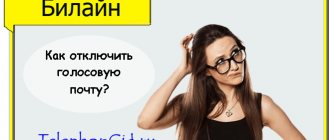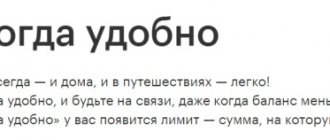The popular cellular operator Beeline provides its customers with the opportunity to receive daily up-to-date weather reports for the coming day without the need for Internet access. The service is available as part of a location-based weather forecast subscription. This convenient feature allows subscribers to plan their day taking into account changing weather conditions, but with the existing daily subscription fee it often becomes an unnecessary expense. So, how to turn off Weather on Beeline?
Option overview
Beeline's "Weather Forecast" option
This is a convenient service that allows you to easily find out weather conditions and does not require an Internet connection.
Terms of Use
After activating the subscription, the user will receive messages with weather forecasts. The notification indicates atmospheric pressure, precise wind speed and air temperature. In this case, the system takes into account the subscriber’s location and, based on geographic coordinates, automatically selects the nearest populated area for which the forecast is intended.
Only users located in Russia have the right to use the subscription. An Internet connection is not required; the service operates on the basis of GSM technology. This is especially true for older people who are accustomed to using push-button phones. Subscribers who save on communications will also appreciate the offer. Subscriptions are much cheaper than visiting weather sites.
To use, you do not need to indicate your locality - the operator will independently find out the location of the phone. To accurately determine the current location, telemetry data from cell towers located nearby is used. If the client plans to travel to another city, it is recommended to send a free message to 6235 to update the coordinates.
Advantages and disadvantages
Main advantages of the service:
- Detailed weather reports regularly sent to the user's phone.
- Quite a high level of forecast accuracy.
- No need for an Internet connection.
- Easy to activate, easy to disable.
Among the disadvantages of the additional paid function under consideration, one can note that, as some VimpelCom clients believe, the prices are inflated. However, other operators have approximately the same price tags for similar extensions, so this is not an indicator.
Who is it suitable for?
Based on the functionality of the service, it may appeal to customers who use regular cellular devices, mostly old-style, as well as subscribers who do not use the Internet in their daily activities. This option is especially relevant for people who travel frequently or are forced to regularly travel to various localities.
For information: as a result of connection, detailed text messages will be sent to the user’s number telling what weather is expected in the morning, afternoon, evening at night, not only indicating the air temperature, but also cloudiness, presence and type of precipitation.
How to connect?
For the first time, all Beeline subscribers can connect to a weather subscription using the methods indicated below and use it for free for 7 days. When re-enabled, even if the service was disabled before the expiration of 7 days, the trial period will not be provided. Also, a trial period is not provided when activating the option through the Chameleon service.
To connect, use one of the following methods:
- Call 0970 and follow the voice menu instructions.
- Send an SMS with any text to the short number 6235.
- Dial the Beeline USSD menu command *111# “call”, select “free” (number 8 ), then “weather” (number 6 ).
Please note that Beeline has a similar service without a subscription fee - “Fine Weather”. To connect, call 087903. After activation, operational information about weather conditions for the next day will be delivered as an SMS message daily at 17:00. You can update your data using the USSD command *507#. To disable the option dial 0684211289.
Price
Daily messages with weather information are provided free of charge for 7 days after activation of the service. Please note that subscribers receive information based on their location. The subscription fee for the information service is 3 rubles per day. The cost of the service does not break the pocket, therefore it is quite popular among subscribers of various age groups.
Despite the low prices for infotainment services, the large Russian mobile operator provides high-quality content. Most subscribers prefer this information, refusing services that operate through the global network.
Weather forecast based on location
The essence of the service is to notify the user daily about weather conditions in relation to his location.
How to disable
If the user decides to disable the weather forecast on Beeline, this can be done in several ways. Let's look at them in more detail:
If one of the methods does not work, you can use another option. The easiest and fastest way is to dial 0684-21-185 on your phone. This step allows you to deactivate the service automatically. At the same time, you won’t be able to turn off the weather on Beeline using 6235. This code is used for other purposes (more on that below).
What a favor
Weather forecast based on location - an option that involves sending daily messages from the Ministry of Emergency Situations about temperature, wind speed, precipitation and pressure. In this case, the actual location of the person is taken into account. The option is provided in a situation where the user is in Russia. There is no need to connect to the Internet. This feature is convenient for people with push-button phones who do not have an Internet connection.
How to find out if you have a subscription
By activating the “Weather forecast based on location” option, the subscriber will receive meteorological information. “Weather Temafon from Beeline” is a subscription that provides the user with official data from forecasters. Information the message contains:
- air temperature;
- Atmosphere pressure;
- wind speed;
- waiting for precipitation.
The service is active only within Russian cities. Internet traffic is not wasted, only the daily subscription fee is charged. You can disable the Beeline weather forecast using various options. If the person who subscribed plans to travel abroad for a while, then it is worth deactivating the option.
The service will not send messages while roaming during a trip abroad, but due to the fact that the subscription is valid, debits will continue. The application works thanks to geolocation configured in the phone. Periodically, when moving around Russian cities, you need to update your data by sending an SMS with any phrase to the phone number 6235.
The first week of using the service is free, then 3 rubles are charged. per day. A trial period is not provided if the subscription is purchased through the Chameleon service.
Brief description of the service
The weather forecast service, by coincidence or by chance, does not connect automatically - the client must do it himself. After the first 7 days of free use, a subscription fee of 3 rubles will be deducted from the balance every day.
You can make sure that the service is working by receiving daily messages with weather forecasts for the next day. It is easy to calculate how much you will need to pay for a weekly use of this service - 21 rubles. I can say for sure that few people will like this amount of payment for this option.
- How to disable paid services on Beeline?
Basic ways to disable “Weather” on Beeline
If the subscriber does not intend to use the “Weather” option in the future and wants to disable it, then he needs to use one of the methods suggested below. Each subscriber decides for himself which option is more convenient.
Disable “Weather” through your Personal Account
On the mobile operator’s website you can register your profile in the system - create a so-called User Personal Account. This Beeline service allows users to independently manage all the settings of their tariff plan.
In addition to this, the service has other extensive capabilities:
- View information about tariff plans.
- Manage packages.
- Make payments.
- Request invoice details and much more
To disable “Weather” in your Personal Account, you must select the “Services” section and uncheck the box next to the named option to deactivate .
Disable using USSD commands
Each option in mobile communications has its own special service team. So for the “Weather Forecast” Beeline found this: *111*4751# .
You can send a request by pressing the call key after the service line has been dialed. After the shutdown is completed, the device will receive a notification about the status of the operation.
Call to service number
This is one of the fastest ways to deactivate Weather Forecast.
- All you need to do is call 0684 21 1 85 from your mobile device.
- The service will be disabled automatically.
Contacting support
- The subscriber can visit one of the nearest offices, where he will need to present an identity card.
- For more information, you can call technical support 0611.
Disabling the option in the Beeline office
You can turn off paid SMS notifications about weather conditions by contacting a specialist at one of the operator’s offices. In this case, the client will need to identify himself as a subscriber by providing a passport, driver's license or other identification document. If the mobile phone number is registered to another Beeline client, it is recommended to use one of the above methods to deactivate the service.
Results
Now you know how to turn off the weather on Beeline, and what services the operator provides. If you are not confused by the company’s promotional offers, you can activate the free option. Otherwise you will have to pay three rubles a day. Here, everyone decides for themselves which option suits them best.
If money was debited from your balance for a service, you can find out the last 5 paid Beeline debits. To learn how to connect and disconnect services in your personal account, watch the video.
Restoring service connection
The subscriber can always return the subscription. You can connect as follows:
- Through a call to number 0970. The user will be greeted by a voice menu. Next, it is important to follow the prompts of the automatic operator.
- Send a text SMS using the combination 6235.
- To use the USSD menu via a digital code, you will need to enter *111#. Then the call is pressed, the number 8, then 6. The client confirms his action with the last encodings.
If the test mode has ended, then after connection the daily fee will begin to be charged immediately.
When you call 087903, the “Good Weather” service from Beeline is activated. There is no additional cost for this subscription. SMS weather alerts are sent daily in the evening hours. Data is updated using the command *507#, and the offer is deactivated by dialing 0684211289.
Disabling Weather from Beeline via USSD request
To refuse notification, dial the combination *111*4751# on your phone. This is the entrance to the operator data menu. A list of actions with numbers assigned to them opens.
Click “My Beeline” - 1. Next “My data” - 1.
“My services” - 3.
A notification about sending an SMS with information will appear. The message will arrive immediately.
If you call the suggested number 0674, the subscriber is taken to the voice menu. Here you need to listen to the instructions and press the corresponding numbers: to get information about services - 3, to find out the list of connected ones - 1, to deactivate - 1. After a few seconds, a system message will come about the successful deactivation of the “Weather Forecast”.
Additional Information
If you cannot delete the service yourself, you can contact customer support at 0611. Experienced operators will help you resolve any informational or technical issues. Please note that when calling the company's office, the user must provide a company employee with passport information for identification.
The Weather information service is a convenient option that is used by many subscribers. Before activating the service, carefully read the tariffs and connection methods. There are also several options for deactivating the service. Choose the most suitable method for yourself, and if the need arises, contact the company’s employees for help. If necessary, you can personally come to the company’s office to receive a free consultation. Mobile network employees will help resolve any information or technical issue.
Sources
- https://MyTariffs.ru/uslugi/usluga-prognoz-pogody-na-bilajne.html
- https://beeline-lichniy-kabinet.ru/usluga-prognoz-pogody-s-uchetom-mestopolozheniya/
- https://ModeTel.ru/bilajn/uslugi-bilajn/yslyga-bilain-prognoz-pogody-s-ychetom-mestopolojeniia.html
- https://operator-b.com/kak-otkljuchit-prognoz-pogody-na-beeline.html
- https://beelinehelp24.ru/bilajn-uslugi/pogoda
- https://pro-beeline.com/vopros-otvet/kak-otklyuchit-pogodu
- https://support-beeline.ru/prognoz-pogody/
- https://BeelineExpert.ru/spravka/pogoda-off/
Other ways to disable the feature
In addition to USSD commands and personal account, clients of the Beeline provider can use a telephone call to several support numbers: 0611 and 8 800 700 06 22. When choosing this deactivation method, you can contact a consultant or get an answering machine who will provide you with the necessary instructions. You can send an SMS message to number 4741 containing the number 2, thus unsubscribing from the annoying option. If you do not want to independently disable the option that predicts tomorrow's weather conditions, you can always contact the cellular operator directly, where they will help you on how to connect and remove the weather information function.