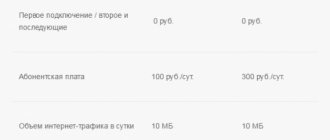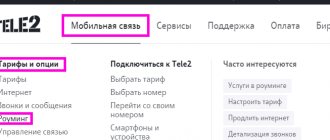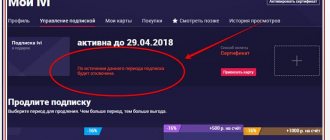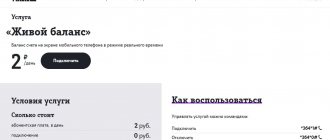Date: July 24, 2021 | Updated: August 23, 2021 | Author: Moblie-man
As part of our articles, we have already repeatedly drawn attention to the fact that modern cellular operators offer many options for continuing to use services even if the subscriber’s account has a zero or negative balance. There are such, or the possibility of transferring funds between subscribers, but MTS also has this (sometimes it is mistakenly called “Call at the expense of a friend” or “Call at the expense of the interlocutor.” And we will look at it today, analyzing the main nuances and connection conditions this option.
p, blockquote 2,0,0,0,0 —>
from MTS
Unlike offers in which the operator provides its subscribers with a loan, or allows them to send funds from one number to another, the “Help Out” option gives customers access to the ability to make calls and send text messages at the expense of the recipients.
p, blockquote 3,0,0,0,0 —>
That is, if you have no funds in your account, you can make necessary calls and also send important text messages. Only the recipient must be notified about this, since MTS will not allow anyone to simply use communications at the expense of other subscribers.
p, blockquote 4,0,0,0,0 —>
Advantages
What are the advantages of this option?
- You can urgently make a call to another subscriber.
- The Help Out service on MTS is available to all clients.
- It's pretty easy to request.
- You can make an unlimited number of calls at the expense of others.
- The option is available not only for local calls, but also in roaming.
- The conditions for it are as simple and clear as possible.
- It can be quite useful in various situations.
This option should only be used in emergency cases. Some are trying to save money with its help, but it is not entirely correct to shift the cost of calls to other subscribers.
How to use on MTS
The first thing to note is the issue of connecting to the service. And here everything is extremely simple - the option does not require activation, since it is enabled for most tariff plans by default out of the box. Thus, if they need to use cellular services within the framework of the “Help Out” option from MTS, subscribers only need to know the subscriber’s number and how to dial it.
p, blockquote 5,0,0,0,0 —>
How to call from MTS
To do this, dial the phone number of the interlocutor in the format 0880ХХХХХХХХХ, where ХХХХХХХХХХ is the phone number of the called subscriber in 10-digit format. In addition, if you do not want to use this method, or you find it complicated, you can simply call 0880 , after which the automatic voice of the informant will prompt you to enter the number of the called party in the standard 10-digit format.
p, blockquote 6,0,1,0,0 —>
At the other end of the “wire”, the receiving party will see a standard call on the display of their phone, upon answering which the subscriber will be notified that the call will be paid for by him. If the subscriber agrees, he will need to press the “1” key; if not, he will need to press “0”. You can find out about the price of an incoming call by pressing button “2”.
p, blockquote 7,0,0,0,0 —>
It is worth noting that if the subscriber is busy with another conversation when the call arrives, he will eventually receive an SMS message asking him to call back the subscriber who called him earlier.
How to dial and send SMS within the “Help out” option from MTS
Here the algorithm of actions is approximately similar. The message is typed in a standard format, but the recipient number must be specified using a prefix. As a result, the recipient's number should have the following format: 5880ХХХХХХХХХХ, where ХХХХХХХХХХ is the subscriber number in 10-digit format.
p, blockquote 9,0,0,0,0 —>
When sending an SMS message, the receiving party will receive a request notifying that the message will be paid for by the recipient. If the subscriber provides consent, the SMS will be successfully sent and delivered.
p, blockquote 10,0,0,0,0 —>
Cost of use on MTS
The cost of the service implies payment by the receiving party for calls in accordance with the following tariff conditions:
p, blockquote 11,0,0,0,0 —>
- Provided that both the calling and receiving subscribers are in the home region, tariffs are charged at 3 rubles per minute;
- Provided that both parties to the call are registered and stay in different regions, tariffs are charged at 5 rubles per minute;
- If the caller is roaming throughout the country, the tariff is 8.90 rubles. in a minute.
All text messages are billed at a rate of RUB 2.72. for 70/160 characters of text in Russian/English letters, respectively. If the number of characters is exceeded, payment is made in double format.
p, blockquote 13,0,0,0,0 —>
Using the “Personal List”
Finally, you should also pay attention to the use of an additional parameter for the “Help Out” option, called “Personal List”.
p, blockquote 19,0,0,0,0 —>
It’s easy to guess that every time you receive a call in the “Help Out” format, it’s not very convenient to listen to a message from the automatic system and then reject or accept the call. It is for this purpose that specialists from the MTS company have developed special lists: white and black. You can add subscribers from whom calls in the “Help Out” format can be accepted without confirmation, or for whom such an opportunity must be blocked altogether.
p, blockquote 20,0,0,0,0 —>
This is a very convenient proposal for adding, for example, your relatives to the white list.
p, blockquote 21,0,0,0,0 —>
You can connect using the USSD request *111*785# . If you subsequently decide to disable this option, you can also do this using a USSD request, which looks like this: *880*0# . You can also send an SMS with the text “30” (without quotes) to 8800 .
p, blockquote 22,0,0,0,0 —>
As for using the service, configuration here also occurs through simple commands. For example, you can add a subscriber number to the white list using the following query options:
p, blockquote 23,0,0,0,0 —>
- When you enter the code *880*0# and then select item number 2;
- When sending a message to number 8800 . In the text of the message you must indicate “22*phone number to be added to the white list” (without quotes);
- When entering a USSD request *880*22*phone number# .
p, blockquote 24,0,0,0,1 —>
Adding to the blacklist occurs in the same way, however, instead of using the number “22” in the USSD request or SMS message, you must send the number “26”.
Mobile operators are constantly developing new services, using which subscribers can stay in touch even with a negative balance. These are “Promised payment” and “In full confidence”, as well as many other options, which include “Help out” MTS. Some people confuse this service with other developments - these are “Call at the expense of the interlocutor” and similar ones. Today we’ll talk specifically about “Help Out” and find out why this option is more convenient and profitable than similar ones.
You can contact another subscriber not only for the purpose of receiving a one-time call. Tele2 users can always ask a good friend or loved one to transfer a certain amount to their balance. For this purpose, a free one is provided, which can be activated even with a negative balance. To send a financial request to another user, you need to dial a USSD request on your phone like *123*8YYYYYYYYYY#, where 8YYYYYYYYYY is the number of the called subscriber
Please note that since the number is indicated through the initial digit 8, the addressee can be a subscriber not only of Tele2, but of any other domestic operator (Beeline, Megafon, MTS)
works both in the “home” network and in roaming. As a result of sending the USSD command *123*8YYYYYYYYYY#, an SMS message will be sent to the called number 8YYYYYYYYYY with a request to transfer money to the account. However, there are restrictions on the number of requests from one phone - no more than 10 per day. This limit is reset every day at 00:00 Moscow time.
As a source of replenishing your telephone account, you can use an electronic wallet, transfer from a bank card or depositing cash into a payment terminal.
Access to the option is provided through the USSD portal *145#. After sending the request, the user will be taken to a voice menu where he must specify the recipient's number in any suitable format, for example 79773557777, 89773557777 or simply 9773557777
It is important to consider here:
- There is a commission fee for using the service. The exact amount of the transfer cost will be indicated in a separate SMS message;
- the minimum transfer amount is 1 ruble, the maximum is 14,200 rubles;
- The minimum balance after the transfer must be at least 1 ruble.
To quickly check the available size of transfers, you can use the special USSD command *104#.
As part of the consideration of the issue of urgently replenishing a telephone account in order to be able to call a Tele2 number or another provider, it is necessary to mention a special credit card. This option is available to users with a subscription period of 60 days, average monthly expenses from 50 rubles and a current balance of minus 30 rubles. The service provides for issuing a loan in the amount of 50-300 rubles for a period of 3-7 days. For more detailed information on the service, see the table.
| Amount of “Promised payment” | Loan terms | Fee for using the service |
| 50 rubles | 3 days | 5 rubles |
| 100 rubles | 3 days | 10 rubles |
| 200 rubles | 5 days | 20 rubles |
| 300 rubles | 5 days | 30 rubles |
To check the available size of the “Promised Payment”, you should use the USSD request *122#. To receive a loan, use the combination *122*1#. Quick balance check is implemented via USSD command *105#
Please note that reactivation of the service is possible immediately after repayment of the used loan
Also, Tele2 subscribers on tariffs with a prepaid payment system can use the “Promised payment +” option, which provides instant credit in the amount of 10 to 500 rubles. To activate the service, you need to send an SMS message with the text + to the short service number 315. In response to this action, the operator will send a special SMS indicating the available loan amount and the amount of the commission. If you are satisfied with the terms of the provider, you must confirm your intentions to take out a loan by sending a message with any text in response to the received SMS.
Description of MTS, price
It’s not for nothing that this option is called “Call at the expense of the interlocutor.” Yes, there is one too, and they are similar.
“Help out” from MTS allows a subscriber to call or send a message even with a negative balance. How?
- The call or message is paid for by the interlocutor/recipient.
- The interlocutor/recipient must be notified that money will be debited from his balance; this is done automatically.
- If the interlocutor/recipient has agreed, you can take action!
There is no need to activate the service; it is available to all MTS subscribers by default. No money will be charged for its presence.
How much does it cost to use the service?
- SMS - 2.72 rubles (subject to entering no more than 70 Russian or 160 English characters and letters).
- If the calling and receiving call are in the same region (both numbers are registered there), then a minute of conversation will cost 3 rubles .
- If the interlocutors are in different regions, and the numbers are registered in the same region, then a minute is charged at 5 rubles .
- If the calling number is roaming, the recipient will have to pay 8.9 rubles per minute.
- If you are abroad and need to call the Russian Federation, then the subscriber “at the other end of the line” will have to pay 20-80 rubles per minute - depending on the country in which you are located.
In all cases, the subscriber at whose expense the conversation is conducted or the message is sent pays. The balance of the calling number remains unchanged, that is, it is not “driven into the minus”.
Eventually
The option is useful, people will use it. But it’s much easier and cheaper when you receive an incoming call to simply reset it and call back. Most tariffs already have packages of minutes and the call will not need to be paid additionally, or the price of a minute of call is less than 3.50 rubles. It’s even easier if someone close to you calls (and 99.9% of the time I won’t accept calls from people I don’t know for extra money) just top up their account with 50/10 ₽ and talk normally, without any additional services .
How to use it?
There is absolutely nothing complicated here; anyone, even not the most “advanced” user, can handle the operation. You can call “Help out” like this:
- From your number, dial *0880*++++++++++# - pluses are the number of the subscriber with whom you want to contact at his expense.
- You can simply dial 0880, call, after which the robot will prompt you to enter a ten-digit subscriber number.
- The subscriber to whom the call is directed will see an incoming call from you on the display, but will hear a robot message when answering, which will outline the essence of the program.
- If the subscriber agrees to pay for the call, then you need to press “ 1 ”, if not, ““.
- You can find out how much a minute of conversation will cost by pressing the "2«.
If the number you called was busy, then he will then receive a message asking him to call you back!
How to call “Vyrachi” while roaming? You also need to know this, because situations can be very different, and this service can really help out when your balance is zero or minus, but you need to call Russia. How to use the option?
- Dial *880*++++++++++#. Plus signs - the number of the subscriber you need to call.
- As in the previous case, the subscriber’s phone will simply display an incoming call, but instead of you, a robot will speak first and offer to pay for the call.
Personal list “Help out”, how to use
This function will be useful to all subscribers who receive stable calls! For example, you don't want to listen to a robocall every time your friends or family want to contact you, and you don't want to accept their calls without confirmation. And another situation - you don’t want to pay for calls with a friend who regularly uses the service and is already tired of it! In both cases, you need to use the “Personal List” function from “Vyruchai”, here you can enter numbers into the “White” and “Black” lists!
- Connect the MTS “Personal List” - send the command *111*785# - free.
- Disable “Personal List” - *880*0# - after this, all added numbers to the list will again become just numbers, and when used they will again appear on the display, and you will need to first listen to the robot’s message.
How to add a number to the “White” list “Help out” ? There are several ways:
- Dial *880*0#, after listening to the message, press "2«.
- Send a message to number 8800: 22*number of the subscriber being added to the “White” list#.
- USSD request *880*22*subscriber number# .
How to add a number to the “Black list” “Help out” ? Choose one of the options:
- SMS to number 8800 with the text: 26*number of the subscriber to be added# .
- USSD command *880*26*subscriber number#.
* The ability to make calls within is available to MTS and Megafon subscribers only if they sign a contract in one region and are in their home region at the time of the call.
Checking subscriptions
So, you have entered your Personal Account. Now you should check your subscriptions and unsubscribe from those you don’t need. The following methods are available to check the list of subscriptions:
- A service called “My Content”.
- Applying a command *152*2#.
- Call operators on 0890.
These services will make it possible to manage and control expenses. You can find out the details for a month using *111*341# , and the details for a certain period - *111*342# .