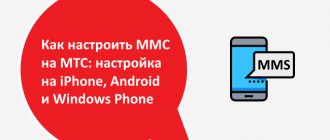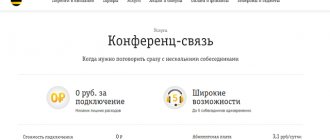Benefits of the service
“Multiroom” has several advantages:
- the option is free;
- only the rental of an additional set-top box is paid (the main one is provided free of charge when connecting to Beeline digital television);
- the equipment is easy to set up;
- If you encounter problems related to connecting additional devices, you can contact the support service of your mobile operator and order the paid service “Setting up TV equipment”;
- regarding the service, connecting equipment, you can always get advice from specialists (for all questions, it is recommended to contact the Beeline contact center by phone 8-800-700-8000).
Connect via an open connector
As I said before, there are usually several outputs on the receiver. One is busy, but the other is free. So let's try to connect the second TV to the set-top box using it. We turn the back of the device towards us and see which of the ports is not occupied.
If connected via HDMI, regular RCA (tulips) is free and vice versa. Then we buy a cable for the required port and connect the TV to it (it goes without saying that such a connector should also be present on the TV, and should not be occupied).
Note: Some models of satellite receivers (usually older ones) have another connector - RF OUT . If the TV you are connecting is old and does not have an HDMI port, and the tulips are already occupied, connect through it.
How to connect “Multiroom” from “Beeline”
Subscribers who already use digital television from Beeline can activate the service in their personal account and submit a request for delivery of equipment for rent.
Expert opinion
Victor
Beeline installer. 8 years in the company. Knows everything about the company's home services.
For new clients of the mobile operator, activation of the “Multiroom” option is available at the stage of choosing a tariff plan with TV.
A profitable option would be to connect to the tariffs of the Close People line, which combines mobile communications and home services. Or choose Bomb or Fantastic tariffs from the options without cellular communications.
Connection diagram
The next step after activating the option is connecting the equipment. Instructions for mobile operator subscribers:
- Connect the set-top box to the TV using an HDMI or AV cable, to the Internet router via the LAN port with an Ethernet cable and to a 220V power supply.
- Take the TV remote control. Select video input.
- Set up an Internet connection by following the on-screen prompts.
- Wait for the latest software version to automatically download.
Modulators and dividers
You can connect two TVs to a set-top box or receiver using a pair of specialized devices - a high-frequency modulator and a special divider. The RF modulator is connected via RCA tulips to the receiver, and then to a divider in the high-frequency cable. And then we connect TVs to the divider.
Note: Some RF modulator models have more than one output. In this case, a divisor is not needed.
PS As a conclusion, I repeat - for comfortable work, I would still advise you to “strangle the toad within yourself” and splurge on a second equipment receiver or a special set for two TVs. You will save more nerves and time.
Additional features
When you connect to the Multiroom service, all TVs become interconnected. This allows subscribers to take advantage of additional features. For example, some program or film series was recorded. On one TV you can pause playback, and on another you can continue watching. Another possibility is that films ordered from Video Rental are available on all TVs.
Author of the article
Victor
Beeline installer. 8 years in the company. Knows everything about the company's home services.
Articles written
29
Algori
In order to use digital television on all TVs in your apartment, you need to purchase or rent a main set-top box for connecting to Beeline TV (with a recording function) of the first device, and additional ones (for which the recording function is no longer needed) according to the number of remaining TVs. devices.
The set-top box, either main or additional, can be purchased or rented. The purchase will cost from 4,500 rubles each . Renting the main set-top box, provided you choose home Internet and digital TV, is free, while for the operation of the main TV receiver a subscription fee is charged according to the “Basic 2.1” package connected by default, it includes 139 channels, and the monthly subscription fee will be 345 rubles, and additional. There is no need to pay a subscription fee for the operation of other set-top boxes, but renting an additional set-top box will cost you 230 rubles per month for each.
In addition, the tariff and packages you choose will be available for use on all devices. Recording of the live broadcast will be available on all additional set-top boxes, the only exception being programs in HD format, their recording will be available only on the main set-top box.
Customer Reviews
Evgeniya, 40 years old, St. Petersburg: “There are two TVs in the apartment. One works in the gym, and the other works in the child’s room. I activated the “Multiroom” service for convenience. Digital TV is now available on both devices. I like that the main set-top box has a recording function. I record cartoons for my son, because he gets upset when he comes home late from school and doesn’t have time to watch them. Thanks to the “Multiroom” service, the child turns on recordings on his TV and then watches his favorite programs, while I enjoy the series.”
Alexander, 35 years old, Moscow: “I’ve been using the Multiroom service for a long time. She suits me. Previously, I was always unable to relax properly in front of the TV. Either the wife had to give in, or the children. Now, with the option connected, each family member sits at their own TV and watches what they want.”
Vyacheslav, 42 years old, Moscow: “I connected Multiroom and I don’t regret it, because thanks to it, digital television is now available on all TVs in the apartment. Another plus is that you don’t have to pay to connect to the service and you don’t have to pay a monthly subscription fee. I only pay for additional equipment that I leased from the mobile operator.”
Beeline TV channel packages
The provider broadcasts 278 channels. They are divided into thematic packages:
| Package name | Number of RF bands | Subscription fee, rub./month. |
| "Base" | 140 | 345 |
| "Movie" | 25 | 249 |
| "Sport" | 15 | 299 |
| "Children's" | 11 | 149 |
| "Informative" | 29 | 199 |
| "Musical" | 7 | 270 |
| "Plus cinema and football" | 8 | 580 |
| "Plus football" | 3 | 380 |
| "Plus Cinema" | 5 | 380 |
| "For adults" | 6 | 299 |
| Amedia Premium HD | 2 | 199 |
| Viasat Premium HD | 6 | 400 |
| "Mobile TV" - "Basic Plus" | 18 | No monthly fee |
Each package, in addition to thematic channels, includes several main ones - informational. The list can be expanded; the provider gives a discount for additional broadcasts.
Data arrives at a speed of 60-100 Mb/s, which ensures high image quality.
There are additional services and options that expand the subscriber’s capabilities. For example, a fairly common situation is when you need to connect several devices at once to broadcast IPTV TV channels. In this case, just use this service. And most importantly, it can be not only a TV, but also other mobile devices, such as a tablet or smartphone [Read more...]
- Beeline multiscreen
- How to activate the service
- List of available channels
- IPTV connection
As for expanding the capabilities of your interactive TV, which the Beeline operator calls “Home TV,” there are no problems here. If you want to watch channels not only on one TV, but on several, then take special equipment (a TV set-top box for several TVs) and connect to the Beeline Multiscreen . In addition, it can also be used on mobile devices such as a tablet or smartphone. In this case, the user just needs to download a special mobile application and connect the devices to the Internet wirelessly.
How to connect Multiscreen
As for the connection, it is simply not required, since the service is automatically provided after connecting to one of Beeline’s home TV tariff plans.
This applies to TVs, but to use this option on mobile devices you need to download a special application through which you will connect and control the broadcast (record, pause). You can download it on both tablets and smartphones that run Android or IOS. Applications are available in the official app stores AppStore and GooglePlay. This application is provided free of charge; you just need to download and install it on your smartphone, after which you can start using it. Please note that to use the service on a phone or tablet, you need to install a Wi-Fi router through which an Internet connection will be organized. The application is called "Beeline TV". Beeline Multiscreen
| Subscription fee | 0 rub |
| Connection | 0 rub |
| Shutdown | 0 rub |
| Channel list | 85 |
Number of TV channels
All users will have access to 85 channels in the mobile version. As for additional channel packages, they are not broadcast through the mobile version of the application, and are only available for broadcast on a TV. This is a feature of using the service on mobile devices.
Also, through a mobile device you cannot watch channels that were recorded on the hard drive of the set-top box. Viewing recordings can also only be done through a TV. As for watching VOD, this section is also not available. But, despite this, you will have the opportunity to view the entire package of standard channels, of which there are also quite a large number.
How to install the Beeline TV mobile application
If you decide to use home TV on a tablet or mobile phone, then you should make sure that you have one of the interactive TV tariff plans connected and that your device supports this application.
- If your device runs on IOS, then you need to go to the AppStore and download the Beeline TV . After that, install it on your device and log in. To do this, you need to enter your username and password for digital television. After this, you will have access to the control and channel viewing menu.
- If your device runs on Android OS , then the application can be downloaded for free from the GooglePlay website. After installation on your device, you should log in and also enter your home television login and password.
Thus, the user can connect no more than 5 devices to one tariff plan.
How to connect home TV from Beeline
If you have not yet become a subscriber of the company and do not use the IPTV service . In order to use it, you need to select one of the available tariff plans and connect your account. This can be done either through your Beeline personal account or directly on the service provider’s website. First, you need to clarify the possibility of connecting to this service at your address.
If connection is possible, a company specialist will bring you all the equipment and connect the service.
You can find out whether you can connect by calling the Beeline operator number. The company's support service provides round-the-clock advice to its subscribers. Rating 4.28 [25 vote(s)]