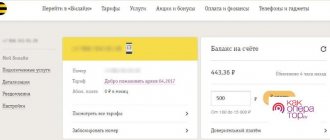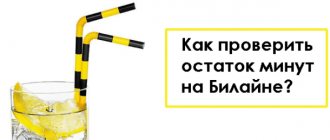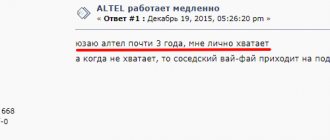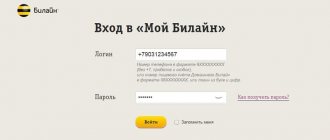Activ is the largest operator in Kazakhstan Activ is an operator operating in the territory of the state of Kazakhstan. The telecommunications company provides its customers with services in the field of cellular communications and mobile Internet access. Becoming a client of a company, a person is faced with the need to obtain information about the implementation of a number of actions that interest him. Here we are talking about checking the balance, traffic balance, as well as other USSD requests that allow you to perform certain functions.
Checking additional accounts
In addition to the regular balance, the company's clients have additional opportunities to receive funds for the balance. Each of them is checked in the Personal Account and mobile application, as well as by special commands of the Active operator.
Bonus
Some funds are not credited to the account as a result of customer deposits. They are obtained through various bonus programs. Naturally, the report on their presence works by a special command *123*3*2#.
It is possible to receive data from two accounts at once - bonus and regular, if you enter *111*3# and the call button.
Extra balance
The longer a client cooperates with the company, the more benefits he can count on. One of these programs is receiving “ Extra Balance ”. If fixed assets have run out, you can request funds to be borrowed. The size of the amount depends on the time of cooperation, available upon request *991*1*3# call. To enter the main menu you need to dial *991*1# call.
Data can be obtained in your Personal Account. The funds received will be debited the next time you top up your main account.
Auto Extra
In fact, this is the same Extra balance, only with the ability to automatically connect. If the amount of funds reaches 100 tenge, borrowed funds will be received automatically. You can order the service using the command *911*4# call.
Check remaining traffic
Depending on the tariff plan, after using the entire GB volume, payment is made for each MB, according to the established tariffs. To do this, you need to track the remaining MB of Internet. To avoid unnecessary expenses, you can connect additional traffic packages.
There are several options available for Asset subscribers in Kazakhstan on how to check how much traffic in MB is still available:
- using a USSD request;
- in the Asset personal account;
- through the My Activ mobile application;
- at the sales office;
- via hotline.
Checking your bonus balance
The bonus balance differs from the main one. It is formed not by direct replenishment of funds, but by percentage bonuses from the amount deposited into the main account.
- Accordingly, the command for obtaining the report is also different. In this case, you need to dial * 123 * 3 * 2 #.
- You can simultaneously obtain information about the bonus account and the main account using the command * 111 * 3 #.
Both teams do not spend money from the account.
- Fly to find out your phone number. Methods for activating the service to receive a loan on a fly SIM card
Paid services from asset
Be careful! If you don’t want to connect, don’t dial because it will connect right away
*770# - news service from mobi press , daily subscription fee 30 tenge, first 3 days free
shutdown - *770*0# or send SMS stop/stop to 7707
Daily horoscope costs 10 tenge per day, free for 2 days
*780# then dial, if you want to connect press 1, if not press 2
Disabling the active horoscope service - send SMS STOP to 6051 or call 412 (free) and after a while you will receive a notification that you have unsubscribed from mailings
How to find out the remaining Internet traffic on MTS?
This operator offers several ways to obtain information of interest. At the moment, you can check the rest of your Internet package as follows:
- Mobile assistant. To contact, use the command *107#. Within a minute, the robot sends a response notification where you need to select a number corresponding to Internet traffic.
- USSD request. The method is similar to the previous one, only the command request changes. To receive information on the rest of the Internet, you need to send *111*217# from your mobile phone.
- Message. In the text field you need to type “?” and send an SMS to number 2540.
- Personal Area. There is a section called SERVICE PACKAGES, where you can find information on all available limits.
- Mobile app. The rest of all connected packages are on the main page, the data changes in real time.
On modems, the remains of connected packets are recognized differently. In particular, here you need to go to the REMAINING TRAFFIC section or send a system request *217#.
Remaining traffic
In your personal account
You can find out information about the remaining traffic in your personal account on the official website of Active. To do this, you need to log in to the site. Go to the “Information by number” page in the “My Activ” section. After entering your phone number and password, the main page of your personal account will open. The central part will display:
- account balance;
- remaining minutes;
- SMS messages;
- MB of Internet.
- In the mobile application
The most convenient way to find out the remaining Internet traffic is the “My Activ” mobile application. All you need to do is install it on your smartphone, register (using the USSD request *245#) or log in by entering your phone number and access code - in the future, to check your MB, you will only need access to the network.
Important! Remaining traffic is reflected on the main screen of the application. For convenience, you can put it in a special widget on the main screen of your smartphone.
You can download the “My Activ” application on the official Internet platforms Google Play and App Store.
Factors influencing speed indicator
Quite often, the actual Internet speed differs greatly from the indicator indicated in the tariff. This phenomenon occurs for various reasons. And they do not always depend on the provider. For example, the quality of a wired connection will largely depend on the communications laid and the equipment used in the infrastructure.
Below we consider the factors affecting the speed of the wireless connection:
- The applicable Wi-Fi standard through which the computer is connected to the network. For example, users who work with the outdated 802.11g format will not be able to receive speeds that exceed twenty megabits per second, regardless of the actual Internet channel. To achieve higher speeds, you will need to use other standards - 802.11n and 802.11ac. But for this, the router must support these standards.
- Frequency of information transmission. Typically, the frequency used is 2.4 GHz. A higher frequency, which not all routers support, will allow you to increase the speed indicator.
- The area of the room, the materials from which the walls of the building are constructed. For large areas, you will need to use a powerful router that will provide good Internet at a dacha in the Moscow region at normal speed. Multiple devices can be installed.
- Router location. If the router is located indoors, the speed may drop significantly.
- Interference that occurs due to signals from other equipment.
Special programs that can be found on the Internet will help you check whether there is an Internet connection and what its speed is. Some of them can be used for free. Many users prefer to check their Internet speed through the command line.
USSD requests for Active subscribers
To get other information about the phone number you are using, there are certain USSD requests. The most common ones are listed below:
- *114# - receive the digits of your number.
- *166*2# -receive data about the tariff used.
- *166*3# - data about tariff plans offered by the company.
- *166*1# — change the tariff plan.
Popular USSD requests
We hope that the information presented in the material was useful to you. To get more detailed answers to questions from telecommunications company clients, you need to visit the official website.
Visit to the operator's office
If you were unable to find out the tariff using other methods or do not have access to a SIM card, you can visit the service office of the operator Active.
The company's staff will help you find out all the information about your current plan.
When visiting a service office, be sure to take your passport or other identification document with you. All data on your phone number is confidential.
If the operator's employees are not convinced that you are the owner of the number, they simply will not be able to help you and provide the necessary information.
We have given 4 main ways to find out the tariff plan on Active Kazakhstan. If you have not yet installed a mobile application from your operator, be sure to do so.
How can I find out the remaining Internet traffic for TELE2 subscribers?
The easiest way to control connected packages is a mobile application. Here, all the information of interest is immediately displayed on the main page, without going to additional subsections. The advantages of this method include the fact that it displays data on minutes, messages and megabytes. Tele2 allows its subscribers to share Internet traffic; data on such packages is also specified through the “Personal Account” or mobile application.
If there are difficulties connecting to the network, you can find out the remaining traffic by sending command requests:
- *155*0# — receiving information on all active packages: gigs, minutes, messages;
- *155*00# - data on the remaining traffic that was connected additionally.
In addition, you can check the remaining Internet limit on the Tele2 website. There is an online chat through which you can get any information you need regarding your tariff plan.
What services are connected?
There are several free ways to check what services are connected to your number on Active:
- Dial the USSD command * 105 # on your phone. A window will appear, enter the number 1 in it. Next, select your personal account using the number 3, and then paid services - number 2.
- Call customer support at: 8 (727) 258-80-00, from mobile phones: 3030. The call is free, but at times it is very difficult to get through due to the large number of people wanting to talk to the operator.
- Through your personal account, which is located on the official website activ.kz.
- Email support service
- Through the robot assistant Zhanna. To do this, you need to go to the website and click on the virtual consultant tab on the right side. Next, enter your question and wait for an answer.
If it seems to you that money is periodically disappearing from your account, it is worth requesting details.
Mobile app
This is the most convenient way to check MB on Active, because you don’t need to remember USSD codes. It is enough to install the official active application on your smartphone and simplify all actions related to the mobile operator.
After installing the application, you will need to activate it. It goes through several steps:
- send the command *245# from a mobile device;
- enter the received temporary password in a special field of the application;
- indicate your email address;
- go through activation via email and change the password to your own.
The application will be activated and ready to use. To log in you will need a phone number as a login and a created password.
You can download it from the App Store or Google Play from your phone.
Extra balance asset team
I stopped specifically for receiving and disconnecting, as everyone has an urgent need, he will call, and the account is 0, in these cases it can solve the problem, a trust payment from an asset
Extra balance can be obtained if your number is older than 3 months, and you made a payment in the last month, and the account balance must be less than 100 units to 0.
Extra balance is given for a period of 5 days and in the amount:
Connection command *911*1*1# - dial, then select how much you need
- 250 units - commission 25 tenge, room age from 3 months
- 350 units - commission 35 tenge, room age from 9 months
- 500 units - commission 50 tenge, room age from 12 months
- 750 units - commission 75 tenge, room age from 24 months
- 1000 units - commission 100 tenge, room age from 24 months
Checking and disabling subscriptions
Paid subscriptions can be disabled in your personal account or by calling customer support at the number from mobile phones: 3030.
The operator will ask you to confirm your identity using your passport details or a code word. Prepare this data in advance.
By disabling all paid options, you save significantly on mobile phone bills. Often users do not even suspect that they have connected additional options to the number. This is possible when browsing the Internet through a mobile phone and accessing fraudulent sites.
We recommend that you regularly log into your personal account and check your phone number for additional services using the methods described above.
How to renew the tariff?
Author of the question: Panov G. Created: 11/12/21
You can reconnect the Tele2 tariff, that is, renew the services included in the connected tariff at the cost provided for in its description, by dialing a simple command *121*0#. After the command is introduced, the Tele2 Kazakhstan tariff package will resume. But the monthly fee provided for in the tariff will be charged. How to renew your Tele2 tariff ahead of schedule? Useful commands: reconnect Early reconnection command: *121*0#Remainder Check validity period, number of minutes, balance: *123*1*3#Tariff Tariff plan check command:
Answered by: Orlova G. 11/14/21